Table of Contents
ToggleIntroduction – Tools for Remote Team Collaboration
Remote team collaboration refers to the process of individuals working together on projects or tasks from different geographic locations, typically outside of a traditional office environment. This mode of collaboration has become increasingly common due to advancements in technology, changing work preferences, and the need for businesses to adapt to a global workforce. Remote teams must also navigate challenges such as time zone differences, cultural diversity, and the need to maintain security and data privacy. To foster a strong sense of unity and productivity within remote teams, it’s crucial to invest in team-building efforts and establish a culture of trust and accountability.
Remote team collaboration has become increasingly important in today’s work environment. There are numerous tools available to facilitate communication, project management, and file sharing among remote teams.
Here are 10 popular tools that can help remote teams work together effectively:
1. Slack:

Slack is a real-time messaging platform that allows teams to communicate through channels and direct messages. It integrates with many other tools and offers features like file sharing, video calls, and customizable notifications.
2. Microsoft Teams:
For organizations using Microsoft 365, Teams is a powerful collaboration hub. It includes chat, video conferencing, file sharing, and integration with other Microsoft apps like Word, Excel, and PowerPoint.
Also Read: Guide to Managing Your Remote WordPress Team
3. Zoom:
Zoom is a widely used video conferencing tool that supports virtual meetings, webinars, and screen sharing. It’s great for face-to-face interactions, presentations, and screen collaboration.
4. Trello:

Trello is a popular project management tool that uses boards, lists, and cards to help teams organize and prioritize tasks. It’s easy to use and allows for task assignments and due dates.
5. Asana:
Asana is another project management tool that helps teams plan, organize, and track work. It offers features like task dependencies, timeline views, and custom project workflows.
6. Basecamp:

Basecamp is a project management and team collaboration tool that focuses on simplicity and ease of use. It includes to-do lists, file sharing, messaging, and scheduling.
7. Google Workspace (formerly G Suite):
Google Workspace includes tools like Gmail, Google Drive, Google Docs, Sheets, and Slides. These cloud-based applications facilitate real-time collaboration on documents, spreadsheets, and presentations.
8. Dropbox:

Dropbox is a cloud storage and file-sharing solution that enables teams to store, sync, and share files securely. It integrates with various productivity apps and supports collaborative editing.
Also Read: A Complete Guide To Integrating Google Calendar With Slack
9. Monday.com:
Monday.com is a work operating system that offers a visual and flexible way to manage projects, workflows, and team collaboration. It includes customizable boards, timelines, and automation.
10. Notion:
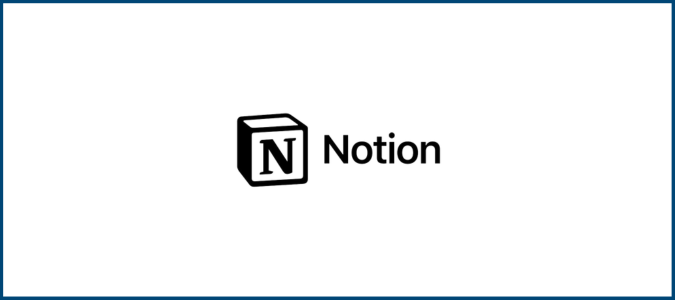
The notion is an all-in-one workspace that combines note-taking, project management, and knowledge sharing. It’s highly customizable and can be adapted to various team needs.
Each of these tools has its own strengths and may be more suitable for specific types of remote teams or projects. The choice of tools depends on factors such as team size, project complexity, budget, and specific collaboration requirements. It’s often beneficial to mix and match these tools to create a customized remote collaboration stack that suits your team’s needs.
Make your own Community to make Team Collaboration Better
Discover the limitless potential of the Brndle WordPress theme BuddySocial Theme, the ultimate solution to create a private community and social networking website tailored for remote teams. With its user-friendly interface and robust features, BuddySocial Theme empowers you to foster seamless collaboration, communication, and engagement within your remote team. Harness the power of this theme to build a secure and interactive online hub where your team can connect, share ideas, and work together effectively, regardless of geographical boundaries. Elevate your remote team’s productivity and camaraderie with BuddySocial Theme and unlock a new era of remote team collaboration.
Summary
In summary, remote team collaboration is a dynamic and essential aspect of modern work culture. It involves individuals working together from diverse geographic locations, leveraging technology and communication tools to achieve common goals. The success of remote collaboration hinges on several critical elements, including effective communication, robust project management, seamless file sharing, and clear task allocation.
Ultimately, remote team collaboration offers numerous benefits, such as flexibility, access to a global talent pool, and increased productivity. As the workplace continues to evolve, mastering the art of remote collaboration will be increasingly vital for businesses and individuals alike. With the right tools, processes, and a commitment to effective communication, remote teams can thrive in today’s interconnected world.
Interesting Reads:
Top 10 Zoho CRM Alternatives: Finding the Perfect Alternative for Your Business
Best AI Tools That Are Worth Your Time
Its High Time To Change Old Powerpoint: Morden Software For Presentation








