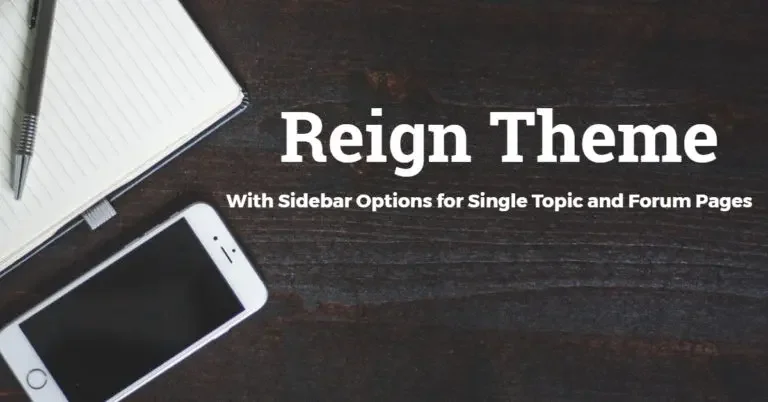Planning to start a local business directory website online? But not sure from where to start? This quick guide on how to start a local online business directory will help you.
Online business directories help businesses a lot in gaining visibility on the search engines in front of their target customers. And, for a local business, these directories act like a Salesforce in the online market, thereby, helping them in growing their business online.
So, let’s start understanding a little bit about local business directories and then, we’ll move on to the topic on how to create your own one.
Table of Content:
- What is local business directory
- Types of local business directory
- How to start a local online business directory
What is local business directory

Take the example of Zomato! What does it do? If you’re a food lover, you have obviously ordered food on Zomato. And, a delivery boy was at your doorstep as soon as possible with your ordered menu.
Zomato adds restaurant businesses in its listings and categorized results based on the food type and location. And, whenever someone is about to order a food item, it displays the results based on their location, food type, delivery time, and price range selected. This is what local business listing is all about.
A local business directory website offers a platform to business owners to promote their business in their local market. They enter their information and submit it for listing. Once verified, their business can get appeared for local searches by their potential customers.
Types of local business directory
Basically a local business directory can be of several types. Such as:
- Restaurant Directory Website: To list restaurants.
- Coupons/deals directory website: To list coupons and deals.
- Classified Directory Websites: To list classifieds.
- Events Directory Websites: To list events.
- Review Directory Website: To list reviews of businesses.
- Real Estate Directory Websites: To list real estate properties.
- Education Business Directory Websites: To list the education businesses or websites that have instructional content. (Example: IncorporationRocket.com for entrepreneurship)
These are just a few types of listings. You can create local business directory website as per your niche.
How to start a local online business directory
1. Decide Your Niche

Zomato is popular for restaurant business listings. Similarly, Trivago is popular for hotel price comparison and bookings whereas Google My Business allows listing of all types of local businesses, and so on…
Before starting an online business directory website, it is required to first decide your niche. Whether you want to allow listing of all types of businesses or only for those businesses that fall into a specific category.
2. Buy Domain for Online Business Directory

Once you’re sure about the niche of your directory website, next, you need to buy a domain. This will be the web address where your local business directory website points to.
Make sure to find a unique domain name. Ideally, it should not contain any numbers and hyphen and should be such that is easy to remember and pronounce. You can get and register your domain from a domain registrar such as GoDaddy, for example.
3. Get WordPress hosting and set up WordPress

WordPress is a content management system that allows creating and managing content over the web without any prior coding knowledge. All you require is to use a WordPress theme and WordPress plugins with desired functionality.
- WordPress Themes: to improve the website appearance
- WordPress Plugins: to add required functionality
Once you get your domain name, you need to find a reliable and secure web hosting provider who offer hosting for WordPress. Some web hosting providers offer both services–> Domain Name Registration and WordPress Hosting.
You can buy WordPress hosting from BlueHost, GoDaddy, SiteGround, etc., just to name a few. After that, install and set up WordPress.
4. Get WordPress Local Business Directory Theme

Now, it’s time to convert a WordPress website into a local business directory. For this, you’ll require a WordPress theme that provides such a look to WordPress. We would suggest you to take a look at Reign GeoDirectory WordPress theme.
Reign GeoDirectory WordPress theme allows creating a fully-featured listing website of your own for any niche. You can read the extensive documentation to understand how it works.
Without getting indulge in coding, you can easily customize the look of your business directory website and can install the demo content with a one-click demo installation option.
This business directory theme offers dedicated support for Geodirectory plugin. Besides, it is also compatible with WooCommerce, Pain Membership Pro, EDD, BuddyPress, and many more WordPress plugins.
5. Download and setup GeoDirectory plugin

Next, you need to add business listing functionality with proper location and categorization on WordPress. This can be done using the most popular business directory WordPress plugin: GeoDirectory.
Just install this free WordPress plugin, set the location, and start listing. It comes with a drag and drop form builder that allows users to create a front-end submission form easily. Explore the features of WP GeoDirectory plugin here.
6. Other Required Plugins
If required, you can also add other useful functionalities on your website. For example, Booking Calendar plugin will be best if you want to allow customers to book their seats for events, etc. Elementor Page builder will be perfect for designing web page layouts. Slider Revolution plugin will allow you to add image sliders, and so on.
It’s up to you which plugin you would like to use on your website. Based on your website requirements, you can pick the best one.
7. Create business listings
Once done with installation and setting up of WordPress business directory theme and plugin, it’s time to create and manage business listings on your website.
Think and decide what categories should be there on your website to list businesses. Add the businesses into relevant categories and set the location for it. Organize images or videos as per your choice. Create front-end submission forms for listing businesses, booking events, contacts, feedback, etc.
8. Promote your business directory website

Congratulations! You have created your business directory website.
Let’s start promoting it so that it reaches to the most of the businesses who can avail your services.
Create a marketing plan of business directory website, organize resources, and start promoting it. A perfect marketing strategy will increase brand awareness, lead generation, and will result in business conversions.
Wrapping Up
That’s it for today! I hope you’ve enjoyed learning with this ultimate guide on how to start a local online business directory website.
Would you like to share your opinions or experiences with us? Use the comment section below.
Stay tuned and we’ll get back with more useful information to you.