Simplest Form Plugin For WordPress

When we say we want to add some extra data-collecting feature over our website for the promotion purpose of any product of ours or for a client we integrate a form feature then we opt for a simple form for our website.
Forms are a very easy way to collect information from unknown sources and thus we have introduced our readers with the easiest copy-paste form plugin that works very effectively with any plugin that is installed in any theme.
The simplest form that we are talking about is Contact Form 7.
This form is easily downloadable from the WordPress site and very easy to paste over any page that wants the user to give their brief.
There are many themes available in the market to allow the user for the basic features, not the advanced one. With our lots of effort and searching, we are available with the theme and form plugin both to collect data in a more beautiful way.
Coming back to the main point of setting up this form over any free theme or premium theme.
To start collecting data we need only a few setups other than WordPress account are:
Theme – BuddyX ( Free )

Form Plugin – Contact Form 7
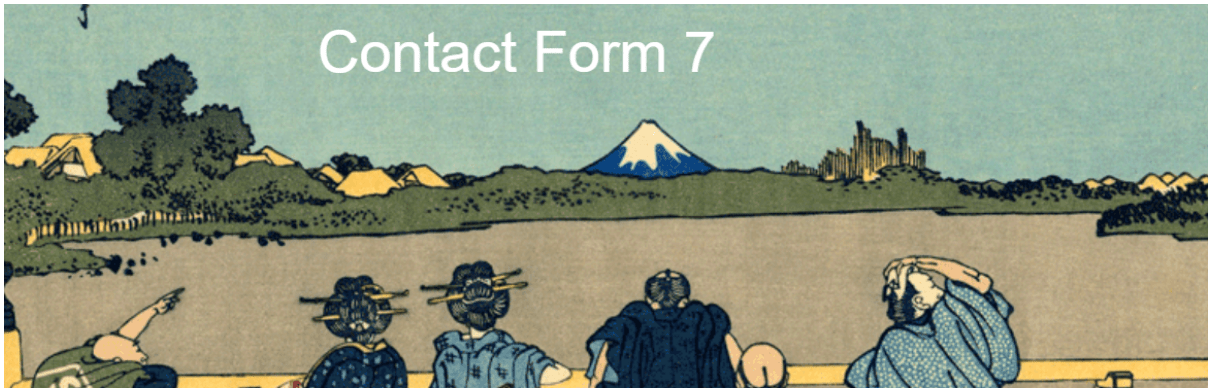
Now,
For a starter, we should open our WordPress dashboard and install the theme downloaded for free and then follow some easy steps and you are ready to receive data.
#1 Setup a theme
For the Beginners, this is a good option for installing this free theme.
(Anyone with already installed theme could simply go with the contact form setup)
#2 Install and Activate the Form Plugin
For installing the plugin we are available with more than one method.
#Method 1: Directly download from (wordpress.org)
Visit the main site of WordPress and download the (contact form 7 Plugin) and then go back to the dashboard and click on the upload option and simply install it.

#Method 2: Install from the Dashboard
Directly go to the plugin option and click on Add plugin and type the plugin name.
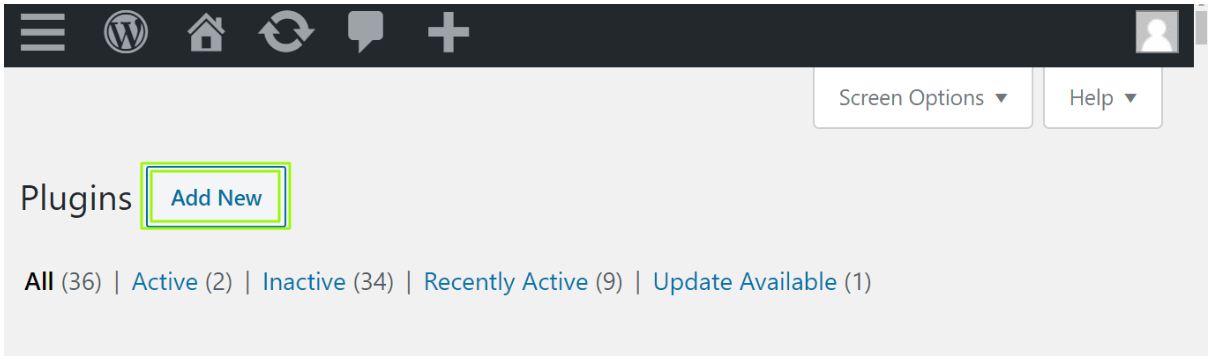
After installing the plugin simply activate it on a single click.
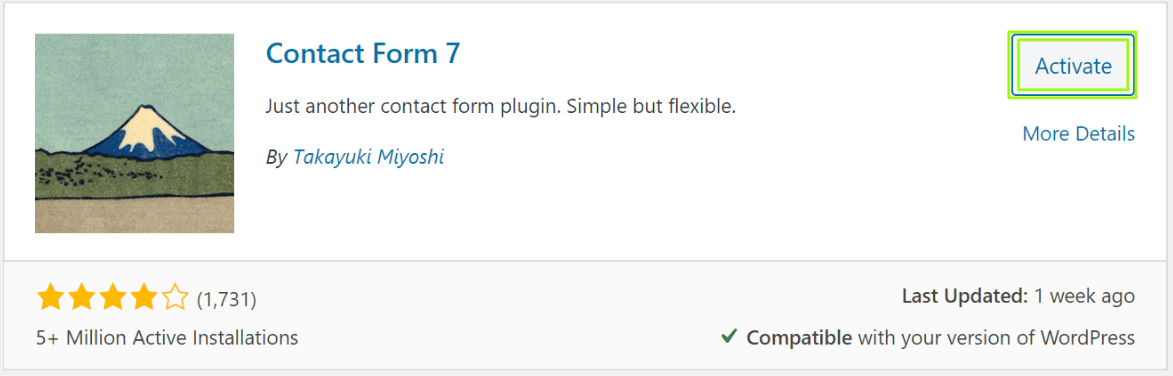
Once you are done with the setup of the theme and plugin simply open the setting of the contact form and see the basic form layout in the below-mentioned theme integration method.
First: Go to the Plugin setting.
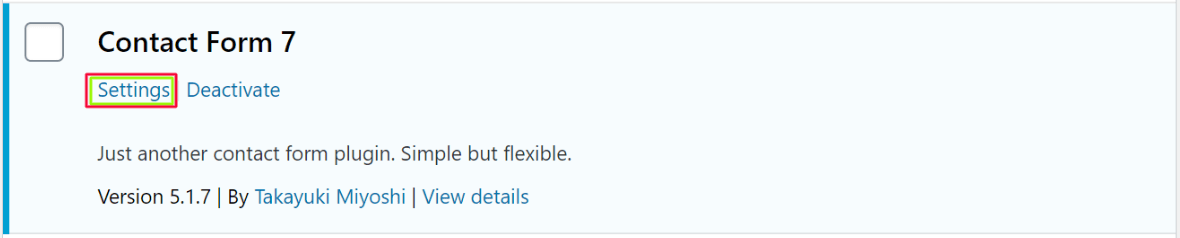
Second: Open the Demo form and see the options already given
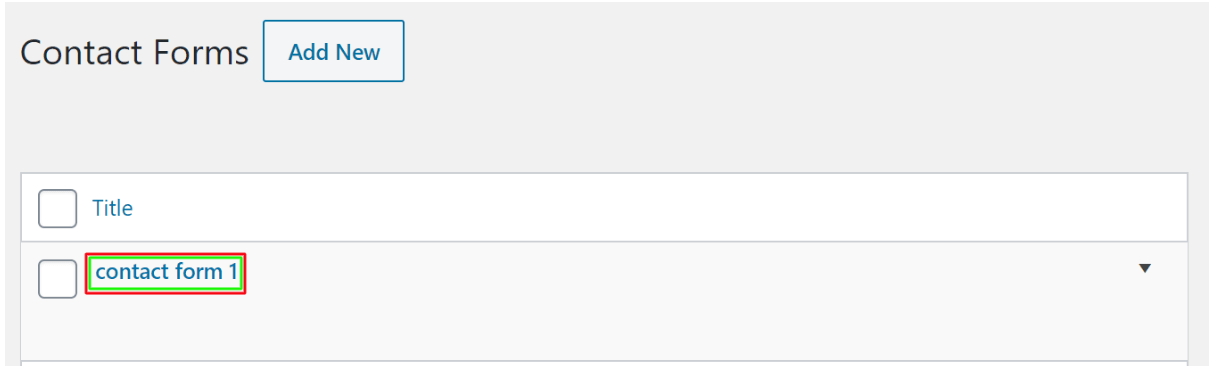
Third: If you want to change the label text you can in the editor
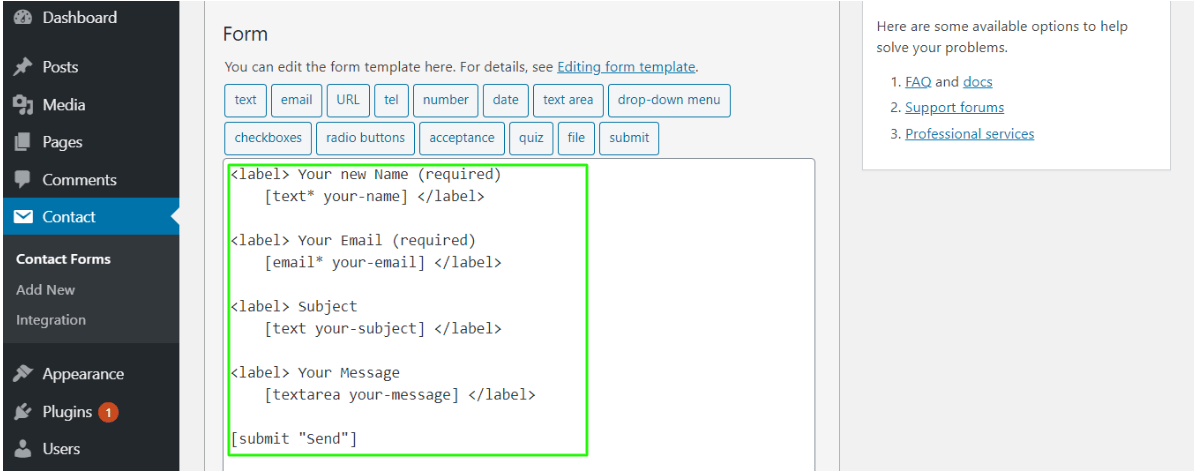
Modifications done in the code are also allowed in this plugin.
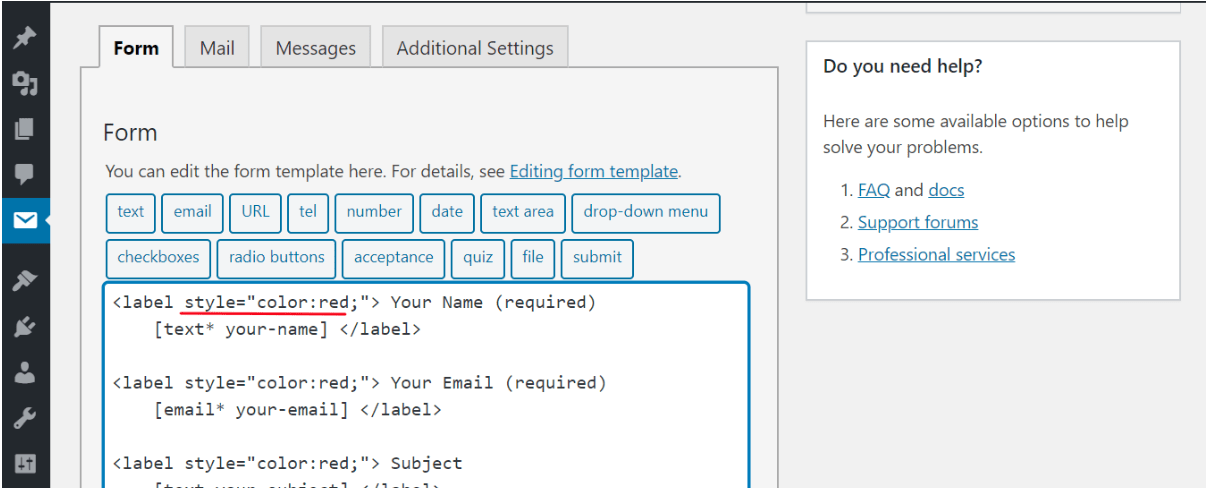
Fourth: Copy the shortcode and paste over any page you want to use it on.
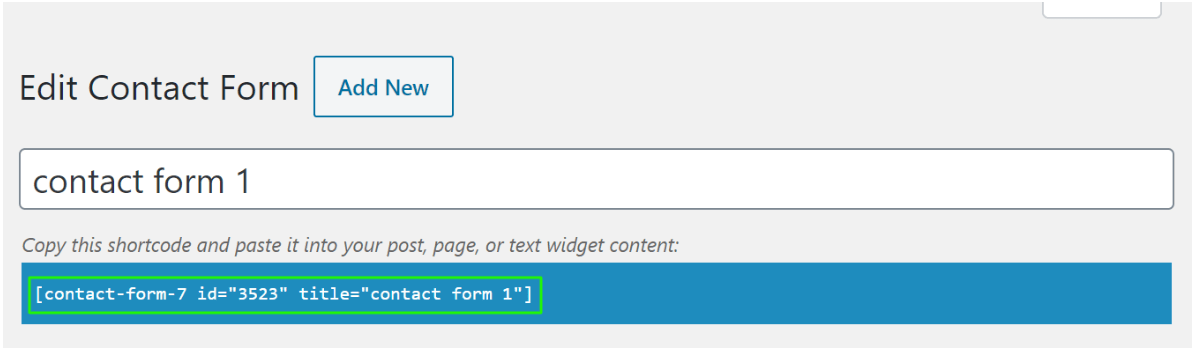
Final output over the user side of the website looks like this
(Without Edit)
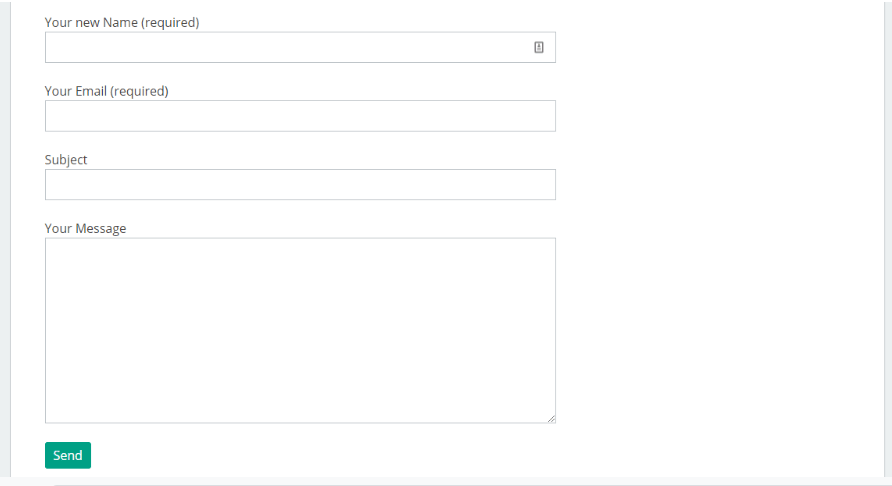
(With Edit)
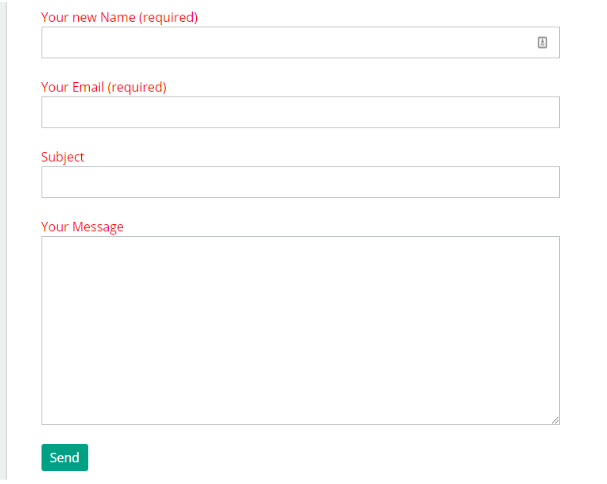
You are almost done with the formatting part of the form plugin but the main part is left that is data collection which needs to be stored in the server database of the WordPress.
For the data storage and download we are available with more than one very light plugins that are:
#Flamingo
#CFDB7
#3 Install the database plugin
Install this addon and simply start receiving the information in the WordPress database.
Flamingo
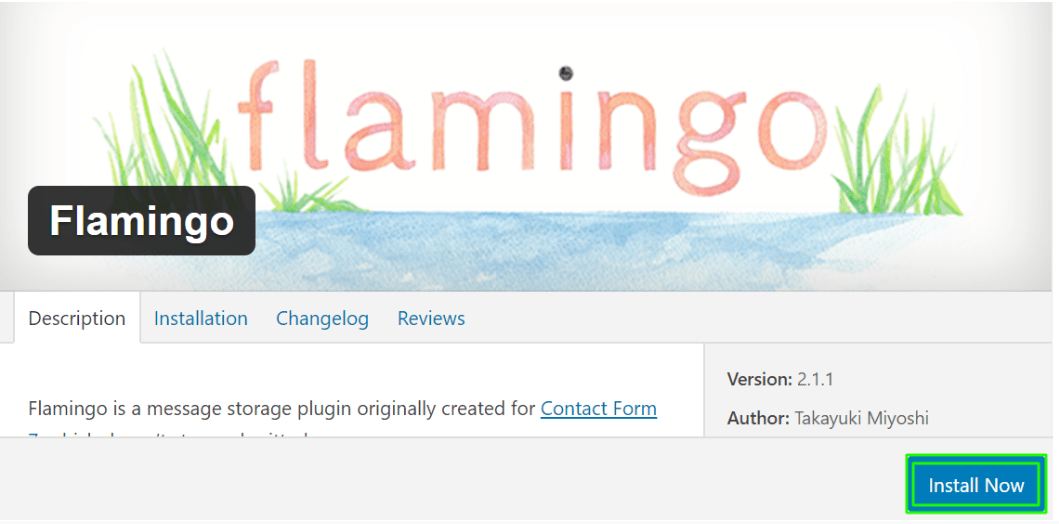
CFDB7
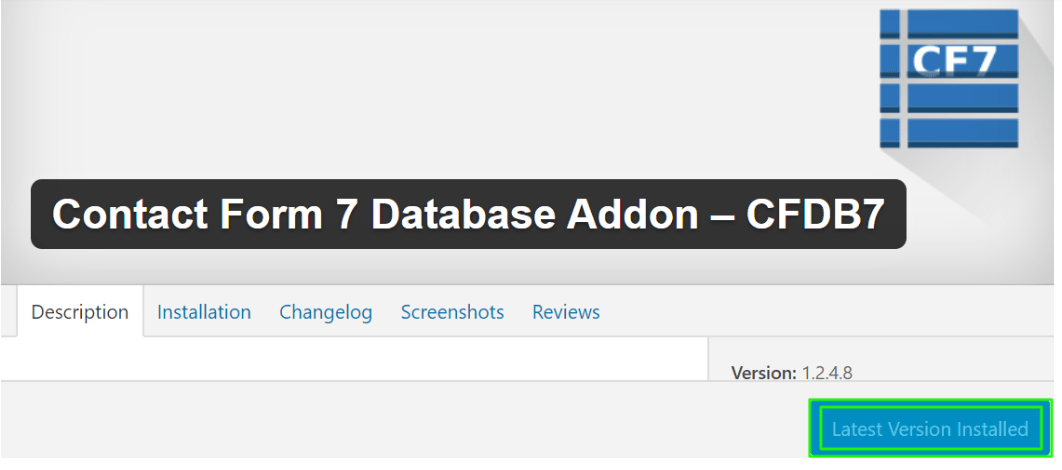
#4 Visiting the site and testing a demo user
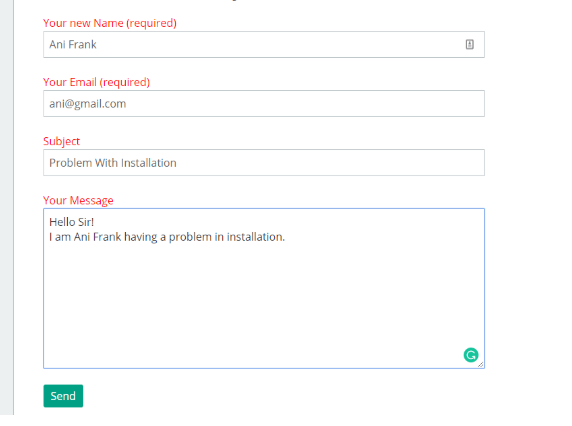
The user will see a message showing that the message has been sent.
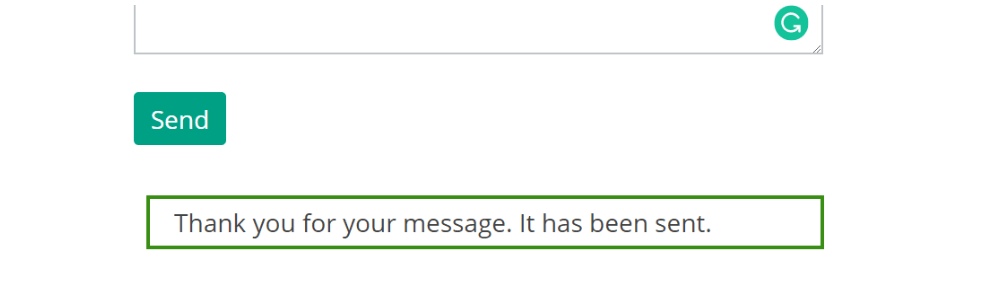
#5 View the data in the database and download it for the offline reports.
Go back to the Dashboard and then check the database in post type ( Contact Form )
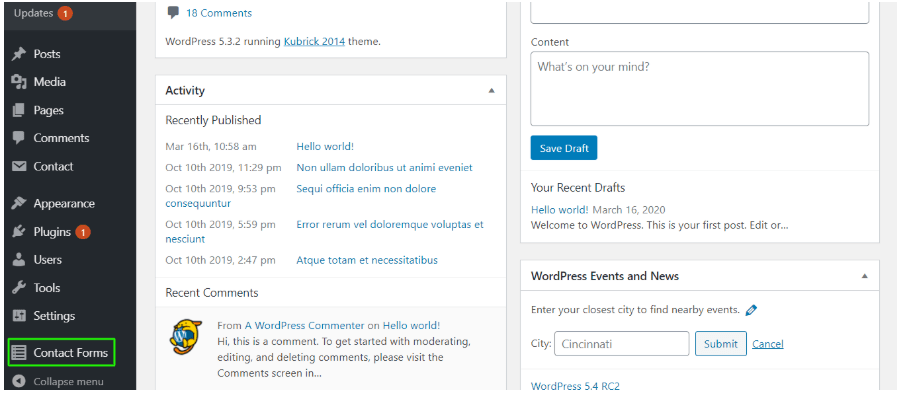
When you will visit the database you will see a table created that will show the information on the demo user that is inserted by you.
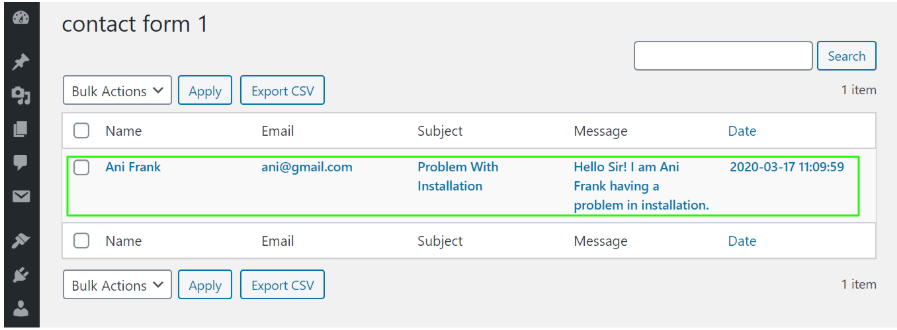
One nice feature in this database is the data download and save on our local system.
That is the (Export CSV) button which will store the file in Excel readable format in a table form.
#Conclusion
We can create any type of user data collection form by this simple plugin and its database addon and a simple theme like BuddyX.
If anyone has a little bit more knowledge about CSS then this is a great opportunity for handling static websites.






