In our contemporary digital landscape, the prominence of communities has extended beyond physical spaces to virtual realms. The popularity of social networking sites underscores the increasing demand for online communities that cater to like-minded individuals. However, constructing a fully functional online community proves challenging, particularly for those lacking coding skills. PeepSo is a WordPress plugin that aims to revolutionize this process. This article delves into a comprehensive PeepSo review, exploring the multitude of features offered by the plugin. Additionally, we provide a brief tutorial on utilizing PeepSo to empower users to create their social media platforms effortlessly, without the need for coding expertise. Are you ready to embark on the journey of building your online community without writing a single line of code? Let’s explore the possibilities with PeepSo.
Table of Contents
ToggleWhat is Peepso?

PeepSo community plugin is a comprehensive social networking plugin designed for WordPress, providing users with a powerful platform to create their online communities. With a user-friendly interface and robust features, PeepSo seamlessly integrates into WordPress websites, allowing users to build social networks tailored to their specific needs. The plugin offers essential social networking elements such as user profiles, activity streams, and customizable member directories. It also includes features like private messaging, user mentions, and a notification system to enhance user engagement.
PeepSo is highly customizable, allowing site administrators to personalize the look and feel of their community, and it supports various third-party integrations, expanding its functionality. Overall, PeepSo is a valuable tool for those looking to add social networking capabilities to their WordPress websites, providing a feature-rich solution for creating vibrant online communities.
Key Features of Peepso Plugin
In the ever-evolving landscape of online communities, the PeepSo plugin stands out with its exceptional features designed to empower WordPress users to build vibrant social networks. From user-friendly profiles to dynamic activity streams and integrated blogging, PeepSo offers a comprehensive toolkit to facilitate seamless interaction and engagement within your digital community.
- Create and manage user profiles with customizable avatars and cover images.
- Streamline the new user registration process for community expansion.
- Foster engagement through a dynamic activity stream, showcasing user interactions and updates in real-time.
- Personalize the community’s look and feel with various customization options.
- Reach a diverse audience with multilingual support for global community building.
- Enable the creation of specialized groups and communities within the larger network.
- Facilitate one-on-one communication through a private messaging system.
PeepSo not only simplifies community building but also enhances the overall user experience. Whether you’re a seasoned community manager or a novice WordPress user, PeepSo’s top seven features make it a compelling choice for those looking to establish and grow engaging online communities effortlessly.
Let’s Put Light on Important Features
As I told you before it has many features to build a perfect community on WordPress but these are must-have features for a community plugin.
User Profile
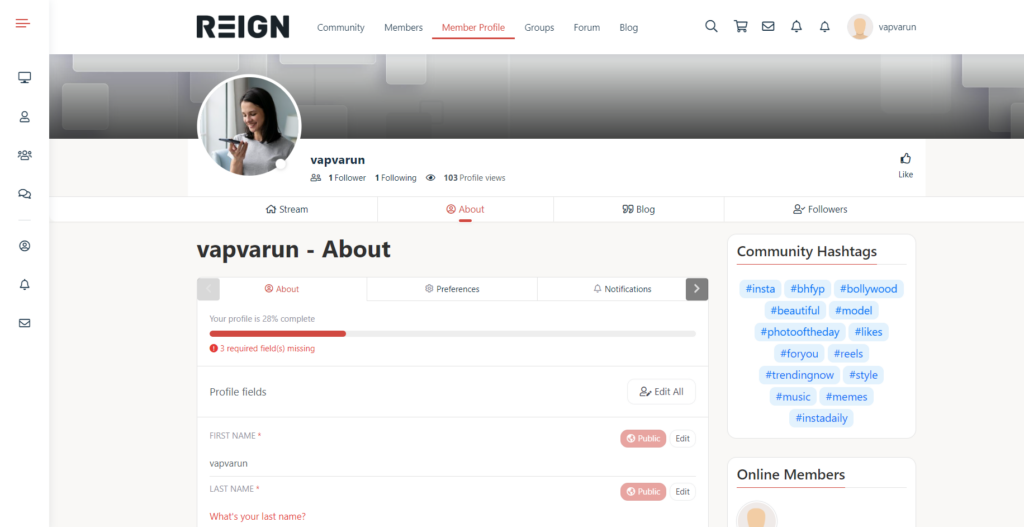
PeepSo simplifies the creation of user profiles on WordPress, allowing users to craft and publish clean, visually appealing profiles effortlessly. These profiles are seamlessly integrated into the community, ensuring visibility to fellow members. With PeepSo, users can showcase their identity and contributions in a clear and engaging manner, fostering meaningful connections within the community.
Activity Stream
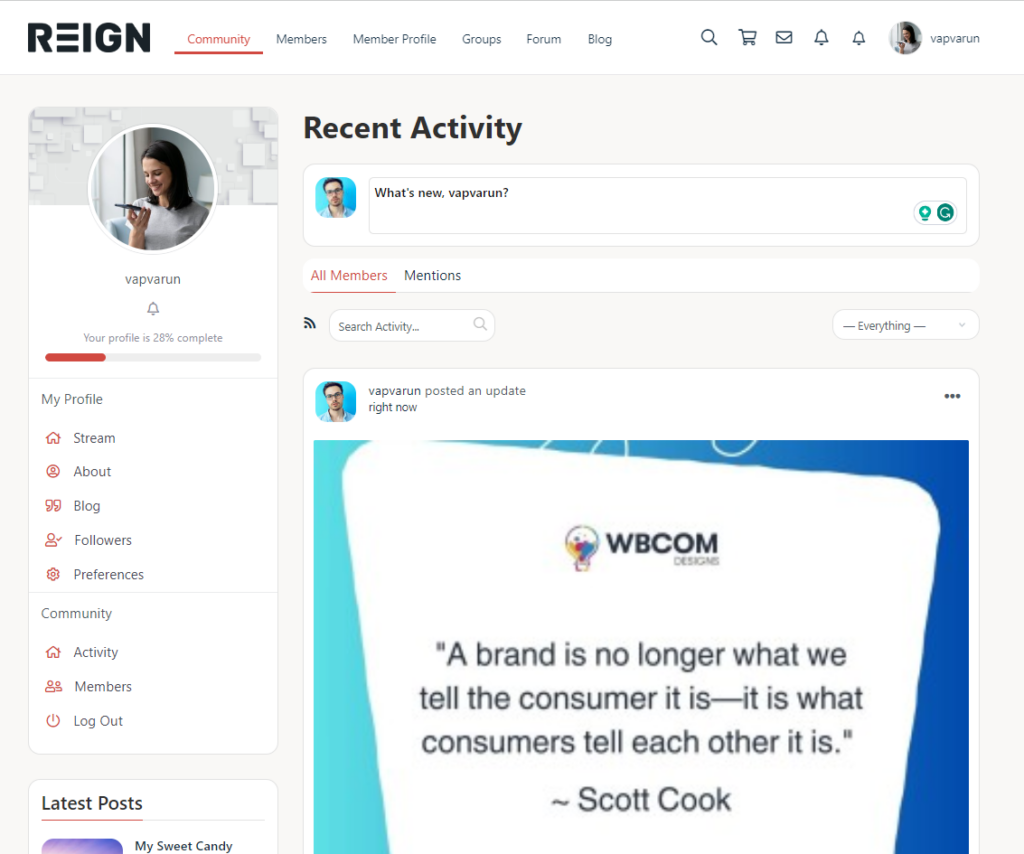
PeepSo goes beyond traditional community platforms by fostering engagement through a dynamic activity stream that serves as the heartbeat of your digital space. Peepso comes with many activity features that help you grow your engagement, including:
- Hashtags Integration: Utilize hashtags effortlessly on any PeepSo post to enhance content discoverability and categorization.
- Interactive Polls: Engage your community by posting questions for members to vote on, fostering participation and valuable insights.
- WordFilter Feature: Ensure a positive community environment by employing a robust word filter to screen and eliminate any undesirable language.
- Media Inclusion: Enrich your posts with visual content by seamlessly adding images or videos to share captivating experiences within the community.
- GIF Integration: Enhance expression and communication by effortlessly inserting GIFs from Giphy directly into your PeepSo posts.
- Location Tagging: Provide context to your content by adding location tags, and enriching community interactions with a geographical dimension.
There are many other activity features that you can use and control fully.
Also Read: Reign is All Charged Up for PeepSo 3.0!
Groups
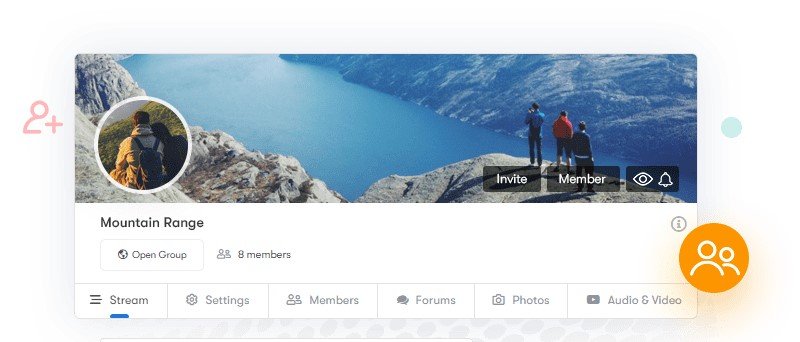
Groups in PeepSo resemble Facebook groups or subreddits on Reddit, providing a dedicated space for interaction among individuals with shared interests. This outstanding feature not only facilitates seamless engagement but has become a favored aspect for us within the PeepSo platform. The ability to connect with like-minded individuals in specialized groups adds significant value to the overall community experience.
User Interaction
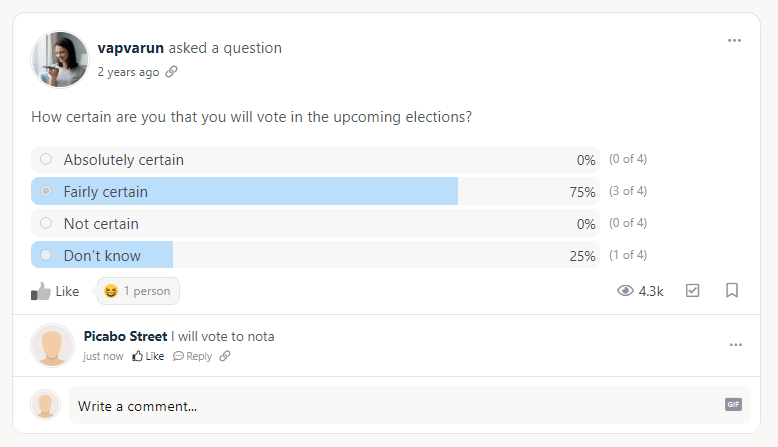
Within PeepSo, users can seamlessly engage in various interactive activities such as chatting, polling, commenting, and expressing reactions to posts, fostering a dynamic and vibrant community environment. These features not only enhance communication but also contribute to the overall richness of user interactions within the platform.
Use Cases of PeepSo
I’ve highlighted numerous features in PeepSo that draw parallels with popular community platforms. However, a distinctive aspect lies in its self-hosted nature and integration with WordPress. This unique approach offers a notable advantage, allowing seamless compatibility with other WordPress plugins. PeepSo excels in leveraging this synergy, enhancing its functionality by seamlessly integrating with various other WordPress plugins, thereby expanding its capabilities. You can use Peepso for other purposes, including:
1. PeepSo For E-Commerce
Unlock the power of PeepSo’s e-commerce integration, empowering your community to make purchases directly through WooCommerce effortlessly. Seamlessly blending social engagement with online shopping, this feature enhances user experience by facilitating transactions within the community.
PeepSo WooCommerce Integration ensures a smooth integration with popular e-commerce platforms like WooCommerce.
Peepso WCFM Addon integration for WCFM, making it a seamless experience for both community members and administrators alike.
Let your community thrive with the convenience of in-community purchasing!
2. PeepSo For E-Learning
PeepSo extends its versatility by seamlessly integrating with eLearning platforms, creating a dynamic environment for collaborative learning within your community. This integration allows users to engage in educational discussions, share resources, and connect with like-minded learners. Whether it’s integration with popular Learning Management Systems (LMS) or eLearning plugins, PeepSo ensures a cohesive and enriching experience for those looking to merge social networking with educational pursuits. Elevate your community’s knowledge-sharing potential with PeepSo’s seamless eLearning integrations.
PeepSo LearnDash Integration merges LearnDash seamlessly with PeepSo to showcase course options directly within a member’s profile.
PeepSo LifterLMS Integration effortlessly combines LifterLMS with PeepSo to showcase course choices directly within a member’s profile.
3. PeepSo For Marketplace
Transform your PeepSo-powered community into a dynamic online marketplace, where members can seamlessly buy and sell within the social platform. With PeepSo’s online marketplace integration, you can facilitate transactions, showcase products, and encourage entrepreneurial interactions among community members. Unlock a new dimension of engagement as your social network evolves into a thriving marketplace with PeepSo.
PeepSo Dokan Multivendor the integration of Dokan with PeepSo enhances your community’s interactive potential, creating a dynamic space where entrepreneurial ventures seamlessly align with social networking.
PeepSo WC Vendors Addon extends the capabilities of your PeepSo-powered community by seamlessly integrating with WC Vendors. This powerful addon enhances your social platform by incorporating WC Vendors functionality, allowing members to showcase and manage their vendor profiles directly within the PeepSo environment.
Theme For Peepso
PeepSo works with most of the popular WordPress themes but a dedicated theme for PeepSo can be a game-changer for your online community, providing a visually cohesive and engaging environment. Reign PeepSo theme is designed to complement PeepSo’s features, offering a seamless integration that enhances the overall aesthetic and functionality of your social network. With a PeepSo-themed design, you can create a consistent and immersive experience for your community members, ensuring a visually appealing and user-friendly interface. From streamlined profiles to activity feeds, the PeepSo theme enhances the overall look and feel of your community, contributing to a more cohesive and enjoyable user experience.
You can check out the Reign PeepSo Theme.
How To Setup PeepSo Plugin
This blog is not for only PeepSo review but also to know about its setup. To unlock the full potential of a perfect community, it’s essential to invest in PeepSo’s premium add-ons, as the free version offers limited features. These add-ons provide expanded functionalities, enriching your community-building experience by offering a comprehensive suite of tools and enhancements. Elevate your PeepSo-powered platform by opting for these valuable add-ons, ensuring a more robust and tailored environment for your community members.
Also Read: Fostering A Digital Community: Web Design As A Key Tool
Step 1. Install PeepSo Plugins and Add-ons
Installing the PeepSo plugin is a breeze. Just head to your admin dashboard, click on Plugins, and then select Add New. Now in the search bar write PeepSo you see a plugin like this:
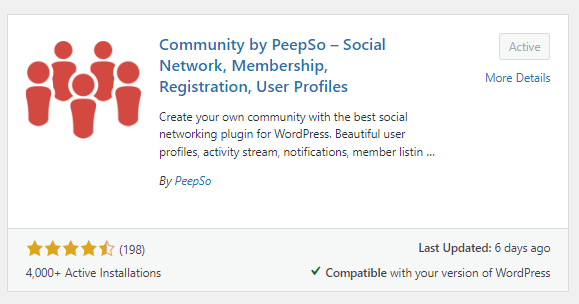
After navigating this plugin just install and activate it. I already installed this plugin on my WordPress site.
After activating the plugin go to the PeepSo from the left sidebar of the WordPress dashboard and then click on the “installer”.
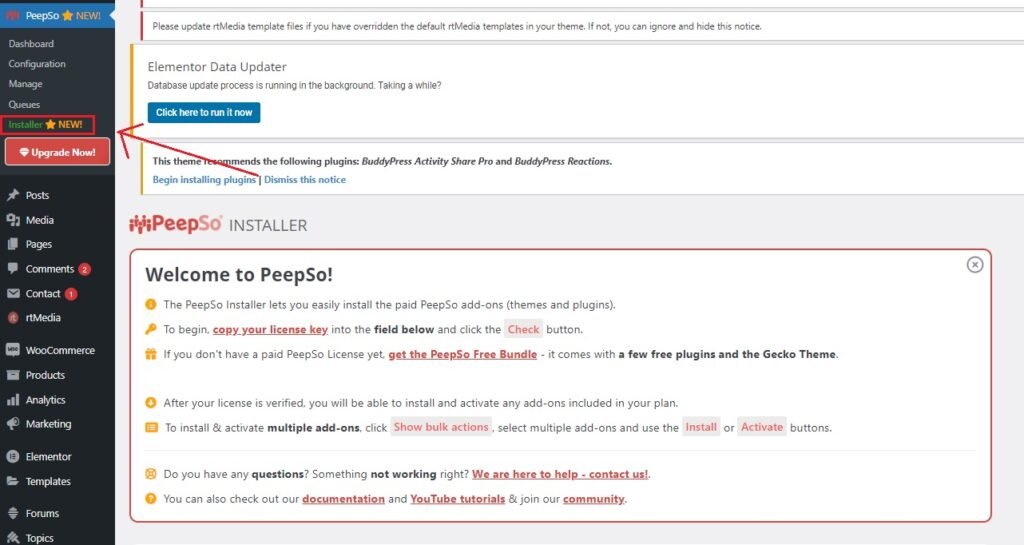
At this point, you have the option to either acquire the premium license or input your existing license if you already possess one.
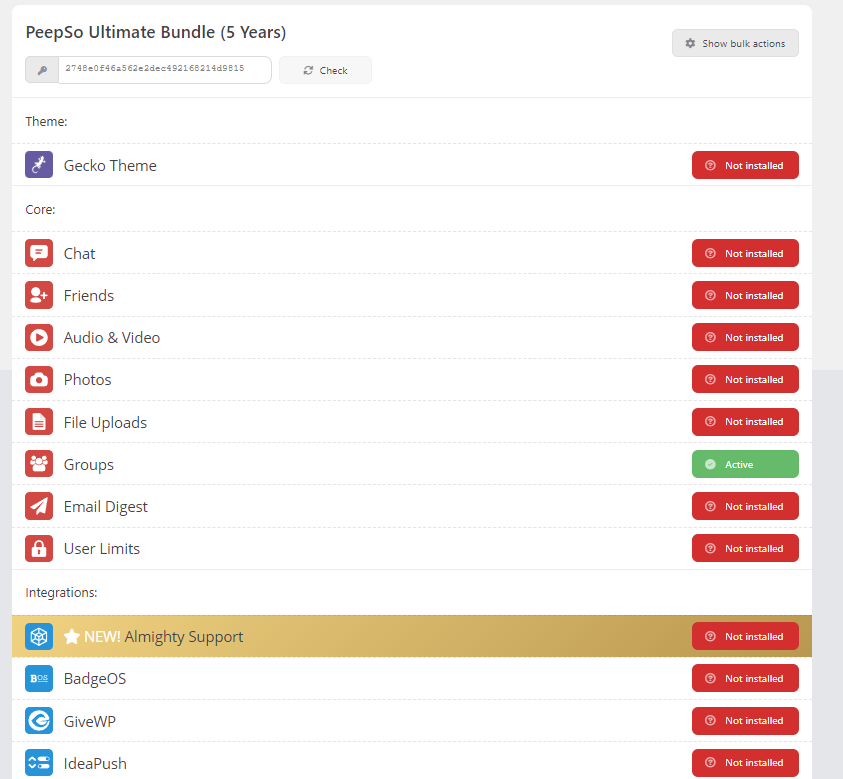
You can then input the license key that you will get from the PeepSo website and then utilize the integrated installer tool to effortlessly install as many add-ons as required.
Step 2. Configuration
Upon PeepSo installation, your website is nearly ready, but there are still a few adjustments that need to be made.
Go to the left sidebar of the WordPress Dashboard and select PeepSo > Configuration.
As evident in the image above, there is an abundance of options available, all organized with remarkable clarity. Despite numerous sub-options within each category, the interface remains easily comprehensible. The menu encompasses a range of options, including General, Appearance, Accounts & Security, Stream Posts, Markdown, Blog Posts, Notifications, Edit Emails, Advanced, Location, Navigation & Filters, and Live Updates. Each option corresponds to specific settings and configurations, providing a user-friendly customization experience tailored to your needs.
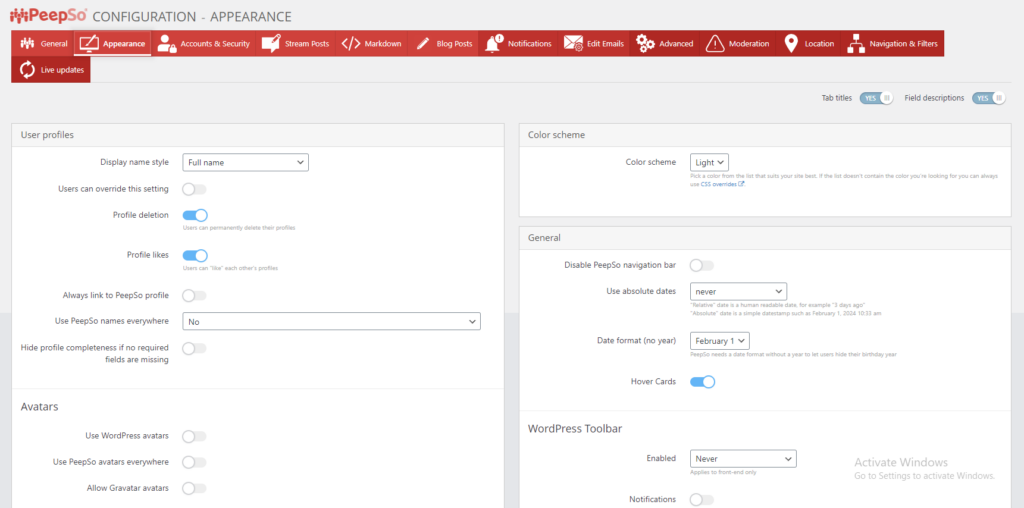
Navigate through these settings and tailor them to align precisely with the unique dynamics of your community. Recognizing that every community is distinct, PeepSo empowers you with the flexibility to customize features, ensuring that your platform is perfectly attuned to the specific needs and preferences of your user base. Whether it’s fine-tuning the appearance, refining security measures, or optimizing content streams, PeepSo’s adaptability allows you to mold your community experience with precision and ease. Embrace the versatility that PeepSo offers, making it a valuable tool for crafting a community that reflects the distinctive essence of your user community.
Sum Up Of PeepSo Review
PeepSo, a powerful WordPress plugin, transforms the landscape of online communities by seamlessly integrating social networking features into websites. This comprehensive review explores the multitude of features PeepSo offers, including user-friendly profiles, dynamic activity streams, and integrated blogging. The plugin’s adaptability is emphasized, allowing easy customization through a well-organized configuration menu. PeepSo stands out for its compatibility with various WordPress themes and plugins, making it a versatile solution for community building. With dedicated add-ons, PeepSo extends its functionality for e-commerce, e-learning, and marketplace integration. This review highlights PeepSo’s ability to create vibrant online communities effortlessly, catering to the unique needs of diverse user bases.
Interesting Reads:
A Comparision Between LearnPress Vs LearnDash
Revolutionizing WordPress Content: Explore The Power of If-So, The Dynamic Content Plugin







