Choosing the right plugin is crucial for setting up an efficient learning management system (LMS). LearnPress and LearnDash stand out as leading options in the realm of LMS plugins. Both offer capabilities to design, sell, and distribute courses, videos, and digital content.
However, deciding between LearnDash and LearnPress can be challenging. To simplify your decision-making process, I’ve conducted a comparative analysis in this article.
Join me as we delve into the features and benefits of each plugin to determine which one aligns best with your requirements.
Before diving into a detailed comparison of the two LMS plugins, let’s understand the overview of these two plugins.
LearnPress

LearnPress is a versatile Learning Management System (LMS) plugin tailored for WordPress, designed to simplify the creation and management of online courses. With intuitive course-building tools, it empowers educators to craft engaging lessons, quizzes, and assignments effortlessly. The plugin supports various payment gateways, including PayPal and Stripe, facilitating easy monetization of courses. Learners benefit from a user-friendly dashboard to track progress and access course materials. LearnPress also offers a plethora of integrations and extensions, ensuring scalability and customization. Its responsive design further enhances accessibility, making LearnPress a preferred choice for building dynamic and interactive e-learning platforms on WordPress.
Also Read: LearnDash LearnMate vs BuddyBoss LMS Theme
Pros of LearnPress
User-Friendly Interface: LearnPress offers an intuitive and easy-to-use interface, making it accessible for both educators and learners.
Affordability: Compared to other LMS plugins, LearnPress is more budget-friendly, making it a cost-effective solution for smaller educational projects.
Flexible Course Creation: LearnPress provides versatile tools for creating courses, allowing users to incorporate various multimedia elements, quizzes, and assignments.
Payment Gateway Integration: LearnPress supports multiple payment gateways, enabling seamless transactions and course monetization.
Extensive Add-Ons: LearnPress offers a range of add-ons and integrations to enhance functionality, allowing users to customize their learning platforms according to specific needs.
Cons of LearnPress
Limited Advanced Features: While LearnPress offers a solid set of features, it may lack some of the advanced functionalities and customization options available in more premium LMS solutions.
Support and Documentation: Some users have reported that the quality of support and documentation provided by LearnPress could be more comprehensive and responsive.
Scalability: For larger educational institutions or businesses with complex needs, LearnPress may not offer the scalability and advanced management features required.
Performance: In some instances, users have experienced performance issues or compatibility issues with certain WordPress themes or plugins, requiring additional troubleshooting.
LearnDash
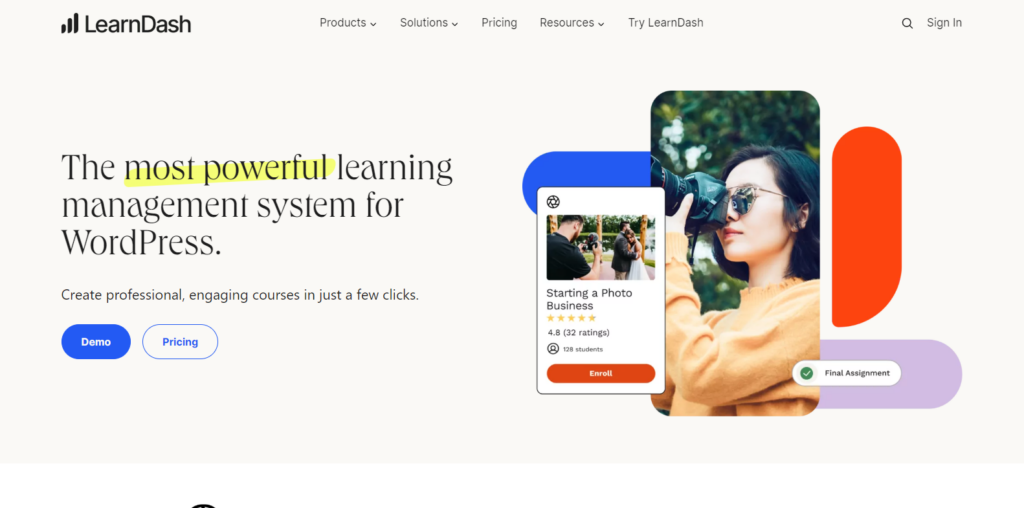
LearnDash is a leading Learning Management System (LMS) plugin tailored for WordPress, renowned for its comprehensive features and versatility. It empowers educators to effortlessly create, manage, and monetize online courses through its intuitive course builder and flexible pricing options. LearnDash enhances learner engagement with gamification elements, interactive quizzes, and collaborative forums. Furthermore, its robust analytics tools enable detailed tracking and reporting of learner progress and course effectiveness. With extensive integration capabilities and a wide range of add-ons, LearnDash offers a scalable and customizable solution for organizations and individual course creators aiming to establish dynamic online learning platforms.
Pros of LearnDash
Comprehensive Features: LearnDash offers a wide array of features tailored for course creation, management, and delivery, making it suitable for various educational needs.
Scalability: LearnDash is highly scalable and can accommodate the growth of your online learning platform, making it suitable for both small-scale and large-scale educational institutions.
Advanced Quizzing and Gamification: LearnDash provides robust quizzing capabilities and gamification features, enhancing learner engagement and motivation.
Intuitive User Experience: With a user-friendly interface and intuitive course builder, LearnDash simplifies the process of creating and managing courses for both educators and learners.
Integration and Compatibility: LearnDash integrates seamlessly with a wide range of plugins and tools, offering flexibility and compatibility with various WordPress themes and extensions.
Cons of LearnDash
Cost: LearnDash is priced higher compared to some other LMS plugins, which may be a deterrent for users with budget constraints.
Learning Curve: While LearnDash offers extensive features, some users may find it challenging initially due to its complexity and learning curve.
Support Response Time: A few users have reported longer response times from LearnDash support, although this can vary based on individual experiences.
Customization Limitations: Despite its flexibility, LearnDash may have certain limitations in terms of customization, especially for users with specific design or functionality requirements.
LearnPress vs. LearnDash – Feature Comparison
Both LearnPress and LearnDash are standout LMS plugins, each with its strengths. The best choice largely hinges on your specific eLearning requirements.
For example, if you’re a smaller content creator seeking a cost-effective solution, the free version of LearnPress might be ideal. However, for mid-sized creators aiming to transition their audience from platforms like YouTube to a dedicated website, LearnDash or the paid version of LearnPress could be more fitting.
Ultimately, the decision boils down to individual preferences and needs. With that in mind, let’s delve into a comparative analysis of both plugins to see how they stack up against each other.
LearnPress vs LearnDash: Pricing and Support
LearnPress Pricing
Free Version: The free version of LearnPress is available for download from the WordPress plugin repository at no cost. It provides essential features to help you create and manage online courses.
Premium Add-ons and Bundles: LearnPress offers a range of premium add-ons and bundles that unlock additional features such as payment gateway integrations, certificates, and more. The pricing for these add-ons and bundles can vary, and they are usually priced individually or as part of a bundle package.
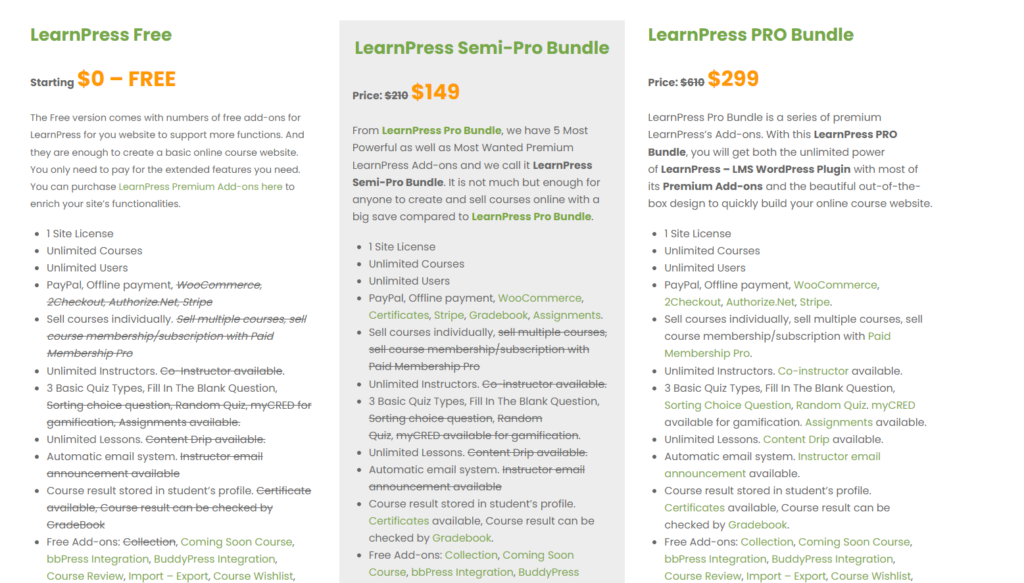
LearnPress Support
LearnPress provides support through multiple channels to assist users with their inquiries and issues:
Documentation: LearnPress offers comprehensive documentation that covers various aspects of using the plugin, from installation and setup to advanced features and troubleshooting.
Community Forums: Users can also seek help from the LearnPress community forums, where fellow users and developers often contribute solutions and advice.
Premium Support: For users who have purchased premium add-ons or bundles, LearnPress typically offers dedicated premium support to address specific issues or queries related to the paid features.
LearnDash Pricing
Basic License: The Basic license is designed for individual course creators and comes with essential features. Pricing for this tier usually includes a one-time setup fee and an annual renewal fee.
Plus Package: The Plus package offers additional functionalities such as ProPanel analytics and is suitable for organizations or businesses with more extensive e-learning needs.
Pro Package: The Pro package is the most comprehensive offering, providing advanced features like group management and priority support, making it ideal for larger educational institutions or businesses.
Please note that specific pricing details, features, and package offerings may have changed after January 2022. Therefore, I recommend visiting the official LearnDash website to get the most up-to-date information on pricing and package options.
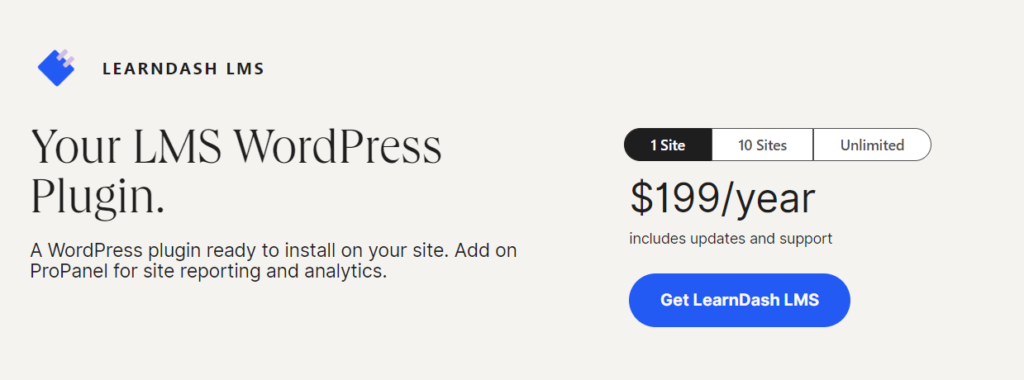
LearnDash Support
LearnDash offers robust support to assist users in maximizing the benefits of the plugin:
Documentation: LearnDash provides extensive documentation that covers various topics, including installation guides, feature explanations, and troubleshooting tips.
Ticketed Support: Users with active licenses typically have access to priority ticketed support, allowing them to submit specific issues or queries directly to the LearnDash support team.
Community Forums: LearnDash maintains community forums where users can share experiences, ask questions, and get advice from other LearnDash users and experts.
LearnPress vs LearnDash: Course Builder
LearnPress and LearnDash are popular Learning Management System (LMS) plugins for WordPress. Both plugins allow you to create and manage online courses, but they have different features, pricing structures, and user experiences. Here’s a comparison of their course builder functionalities:
LearnPress
Course Builder Interface: LearnPress offers a drag-and-drop course builder that allows you to easily create, edit, and organize your course content. It’s intuitive and beginner-friendly.
Course Components: With LearnPress, you can add various components to your courses, such as lessons, quizzes, assignments, and certificates. The plugin provides built-in support for multimedia content like videos, audio files, and images.
Course Levels: LearnPress allows you to create multiple levels of courses, such as beginner, intermediate, and advanced. You can set prerequisites for higher-level courses, ensuring that students have the necessary knowledge and skills before enrolling.
Monetization Options: LearnPress offers several monetization options, including selling individual courses, course bundles, and memberships. You can set different pricing options, coupons, and discounts for your courses.
Integration with WooCommerce: LearnPress integrates seamlessly with WooCommerce, allowing you to leverage its powerful e-commerce features. You can sell courses, manage transactions, and handle payments directly through your WordPress site.
LearnDash
Course Builder Interface: LearnDash provides a user-friendly course builder that enables you to create and organize your course content with ease. It offers a more structured approach to course creation, with sections, lessons, and topics.
Advanced Quizzing: LearnDash offers advanced quiz capabilities, including question banks, randomization, and timed quizzes. You can create various question types, such as multiple-choice, true/false, and essay questions, to assess learners’ knowledge and understanding.
Drip Content: LearnDash allows you to schedule content releases using its drip-feed feature. You can gradually unlock course materials over time, providing a structured learning path for your students.
Certificates and Badges: LearnDash offers built-in support for issuing certificates and badges upon course completion. You can customize the design and criteria for earning certificates, enhancing the learning experience, and motivating students.
Integration with Third-Party Tools: LearnDash integrates with various third-party tools and platforms, such as Zapier, Slack, and Zoom. You can automate workflows, communicate with students, and host live sessions seamlessly.
both LearnPress and LearnDash offer robust course builder functionalities with unique features and capabilities. Your choice between the two will depend on your specific requirements, budget, and preference for user experience. Consider evaluating their features, pricing, and customer support to determine which LMS plugin aligns best with your needs.
Also Read: Learndash learnmate Vs Astra for Learndash
LearnPress vs LearnDash: Integrations and Add-ons
Frequently, the built-in features of a plugin may not fully meet your needs, or you may desire additional capabilities beyond its native functionalities. This is where integrations and add-ons play a crucial role, enhancing and expanding the capabilities of the plugin to better suit your specific requirements.
LearnPress
LearnPress provides straightforward integration with numerous plugins and tools, offering a selection of exclusive add-ons solely accessible through the developer’s website. Although these add-ons typically come with a price tag, they are frequently indispensable for enhancing and refining your eLearning platform as you advance in its construction and features.
LearnDash
LearnDash similarly provides straightforward integrations with various external tools, enabling enhanced customizations, diverse payment gateway options, and other functionalities. Additionally, LearnDash seamlessly integrates with WooCommerce, offering enhanced e-commerce capabilities.
Final Assessment: Upon evaluation, LearnDash’s add-ons appear to be more robust and powerful than those of LearnPress. Furthermore, LearnDash offers a greater number of free integrations compared to LearnPress, further solidifying its appeal for users seeking comprehensive features without extensive additional costs.
Concluding Thoughts: LearnPress vs. LearnDash
The choice between LearnPress and LearnDash ultimately depends on your specific needs, preferences, and budget considerations for your eLearning platform.
LearnPress stands out for its seamless integration with WooCommerce, making it an excellent choice for those prioritizing e-commerce capabilities. Additionally, while it offers a wide range of add-ons, many of them come at a cost, which may impact your overall budget.
LearnDash, on the other hand, excels in offering powerful add-ons and a greater number of free integrations, providing comprehensive features without extensive additional costs. Its robust integration with membership plugins and advanced tools further enhances its appeal to users seeking enhanced functionalities and flexibility.
Therefore, if you prioritize e-commerce integration and are willing to invest in specific add-ons, LearnPress may be the right choice for you. However, if you value powerful features, extensive free integrations, and flexibility in customization, LearnDash emerges as a more compelling option. Ultimately, evaluating your specific requirements and conducting a thorough comparison of both platforms will guide you in making an informed decision tailored to your eLearning needs.
Interesting Reads:
LearnPress Plugin Review – Why is it the Best? [An In-Depth Guide]





