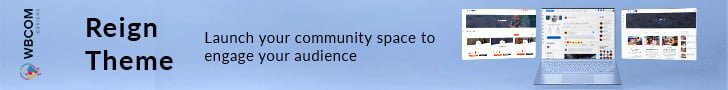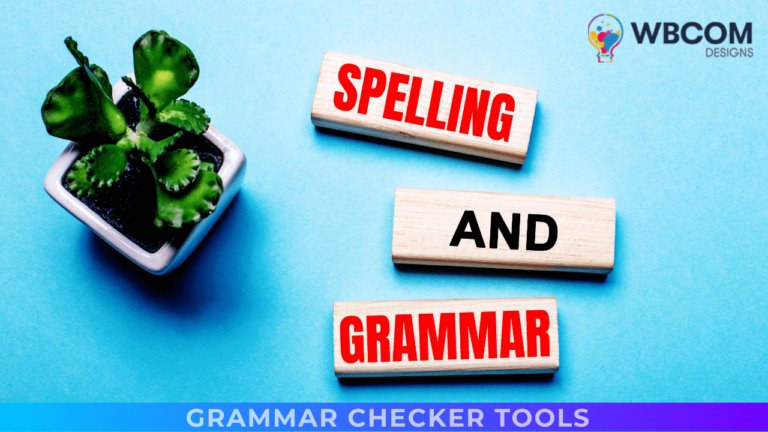One of the reasons to have WordPress as your website’s CMS is that it’s SEO-friendly right out of the box. Indeed, WordPress’ list of ‘strong features’ on its homepage demonstrates that they are proud of the platform’s SEO friendliness. Boosting SEO on your WordPress Website is simple compared to other websites.
However, merely building a WordPress website isn’t enough to get your site to the top of the search engines. You’ll still need to know which SEO methods to utilize and how to put them into action. With that in mind, below are 5 simple ways to boost SEO on your WordPress website.
Table of Contents
ToggleMake Sure Your Posts Are Informed by Solid Keyword Research
You won’t know which search phrases to optimize your site’s content for until you conduct keyword research. Keyword research should be the first step in any SEO effort, as it will help you design your site’s content and on-page optimization.
There are a lot of great paid and free tools out there for conducting keyword research. Ahrefs and SEMRush are the two most popular paid tools and are incredibly powerful databases that provide incredible data on a wide range of site metrics. There are also free tools like Uber Suggest and a host of others if paying for a tool is not yet in your budget.
Keyword research is just one part of a much larger SEO undertaking. If you are unsure about how to execute a solid SEO strategy or have the money but don’t have the time, consider performing a search for something like “SEO Brisbane” and letting a professional SEO company take over.
Also Read: Yoast SEO 6.3 Clean up and Enhancements
1. Use Custom URLs for All Your Pages
By default, WordPress creates URLs based on the title of your page, which means they might be long and truncated in the SERPs. Let’s assume you’ve just published a piece of content named “The Best Travel Backpacks to Buy in 2020.” You’ll most likely end up with a URL like https://domain.com/the-best-travel-backpacks-to-buy-in-2020, depending on how you arrange your permalinks.
You are aware, however, that the major term you are aiming for with the material is “best travel backpack.” The good news is that you can replace the default URL and give the page a unique permalink. All you need to do is click the “edit” post button and then add in your preferred URL. It’s wise to make your URLs as intuitive and self-explanatory (based on the content) for the reader/site visitor as possible.
2. Use an SEO Writing Assistan

Install an SEO Writing Assistant plugin before you begin generating or optimizing content for your website (also available as a Google Docs add-on). The plugin will help you when writing (or reviewing) content in an SEO-friendly manner and will provide recommendations and analyses based on your Google top 10 competitors for a specific term. SEMRush and Yoast SEO are two of the most popular.
It is important to use one of these tools when writing content for the web because you will get helpful tips on how to improve your writing for SEO and how to add important headers to your text. The end product after using one of these is almost always content that is much more SEO-friendly, which Google and other search engines look upon favorably.
3. Optimize Your Page Headings
The page title not only creates the default URL for your website but also determines the H1 header. Are you unsure what this is? The H1 header of a website is meant to provide both visitors and search engines with information on what the page is about. Consider it similar to the title of a book.
Although using only one H1 heading (the page’s title) is recommended, you should also use H2 – H6 headers to arrange your content and break up the material to make it simpler to read. The H2s are chapters, with successive tags functioning as sub-headings if your H1 is the title of the book. Page headers are an excellent spot to put your page’s primary keyword and variations but don’t go overboard and never force a keyword into a position where it doesn’t belong.
Also Read: Top 6 Web Design Mistakes that Create a Negative Impact on SEO
4. Make Good Internal Linking to Boost SEO

Internal linking should be used throughout your content to help build topical relevance across different pages on your site, pass authority obtained through external links, and assist visitors in navigating effectively.
In WordPress, adding internal connections to other pages is a breeze. Simply highlight the text you want to link (this will be the anchor text for your link) and click the ‘link’ option on the toolbar, which will allow you to input a URL or search for pages inside your site.
Also read: What are the “People Also Ask” Box And How to Rank in Google for it?
Conclusion
There’s no arguing that WordPress is one of, if not the most SEO-friendly content management systems out there, which is one of the reasons for its popularity. You can easily boost SEO on your WordPress website. It’s not only user-friendly, but it’s also simple to incorporate a variety of SEO strategies with only a few great plugins. Keep the above SEO optimization tips in mind and ensure that your WordPress site appears at or near the top of the search engine results page.
Interesting Reads:
Top eCommerce Trends That Will Drive Conversions
Top WordPress Newsletter Plugins
Useful Hacks And Customizations For Your BuddyPress Powered Website Via Reign Theme