LearnDash stands out as a prominent learning management system (LMS) plugin for WordPress, streamlining the development and administration of online courses. Its extensive feature set simplifies content creation, delivery, and tracking, offering educators and organizations a powerful tool for effective online learning experiences. With LearnDash, users can effortlessly structure courses, utilizing lessons and topics to accommodate various educational materials. This user-friendly and scalable platform, seamlessly integrated with WordPress, makes it a preferred choice for those aiming to establish a robust online learning presence. In this blog, you will see LearnDash LearnMate Vs KadenceW.
How to Choose the Right Theme for LearnDash
Choosing the right theme for LearnDash is a critical decision that can significantly impact the functionality, aesthetics, and overall user experience of your e-learning platform. To make an informed choice, consider several key factors. First, evaluate the theme’s compatibility with LearnDash, ensuring that it offers seamless integration and supports essential LearnDash features. Next, assess the theme’s customization options and flexibility, as these will allow you to tailor the appearance and layout to align with your brand and educational content. Additionally, prioritize themes that are optimized for performance and speed, as this can influence user engagement and search engine rankings. Lastly, review user reviews, ratings, and support options to gauge the theme’s reliability and the level of assistance you can expect. By carefully considering these aspects, you can select a LearnDash theme that not only meets your immediate needs but also scales with your e-learning initiatives in the long run.
In the contemporary landscape of e-learning platforms, community integration has emerged as a pivotal element that significantly enhances the overall learning experience. The traditional model of solitary online learning is evolving, giving way to a more collaborative and interactive approach. Integrating community features within e-learning platforms enables students from diverse backgrounds and locations to connect, interact, and collaborate seamlessly. Such interactions foster a dynamic learning environment where knowledge sharing, peer-to-peer support, and collaborative problem-solving become integral components of the learning journey.
Community integration not only facilitates academic discussions but also cultivates a sense of belonging and engagement among learners. It promotes active participation, encourages diverse perspectives, and enhances retention through social learning dynamics. Moreover, community-driven e-learning platforms often witness increased motivation, improved satisfaction rates, and higher course completion rates, emphasizing the profound impact of collaborative learning experiences. As e-learning continues to evolve, the emphasis on community integration underscores its significance in shaping enriched, interactive, and holistic learning ecosystems tailored to meet the diverse needs of modern learners.
By carefully considering these factors, you can find a theme that aligns with your LearnDash requirements and provides a positive learning experience for your users.
LearnDash LearnMate Theme
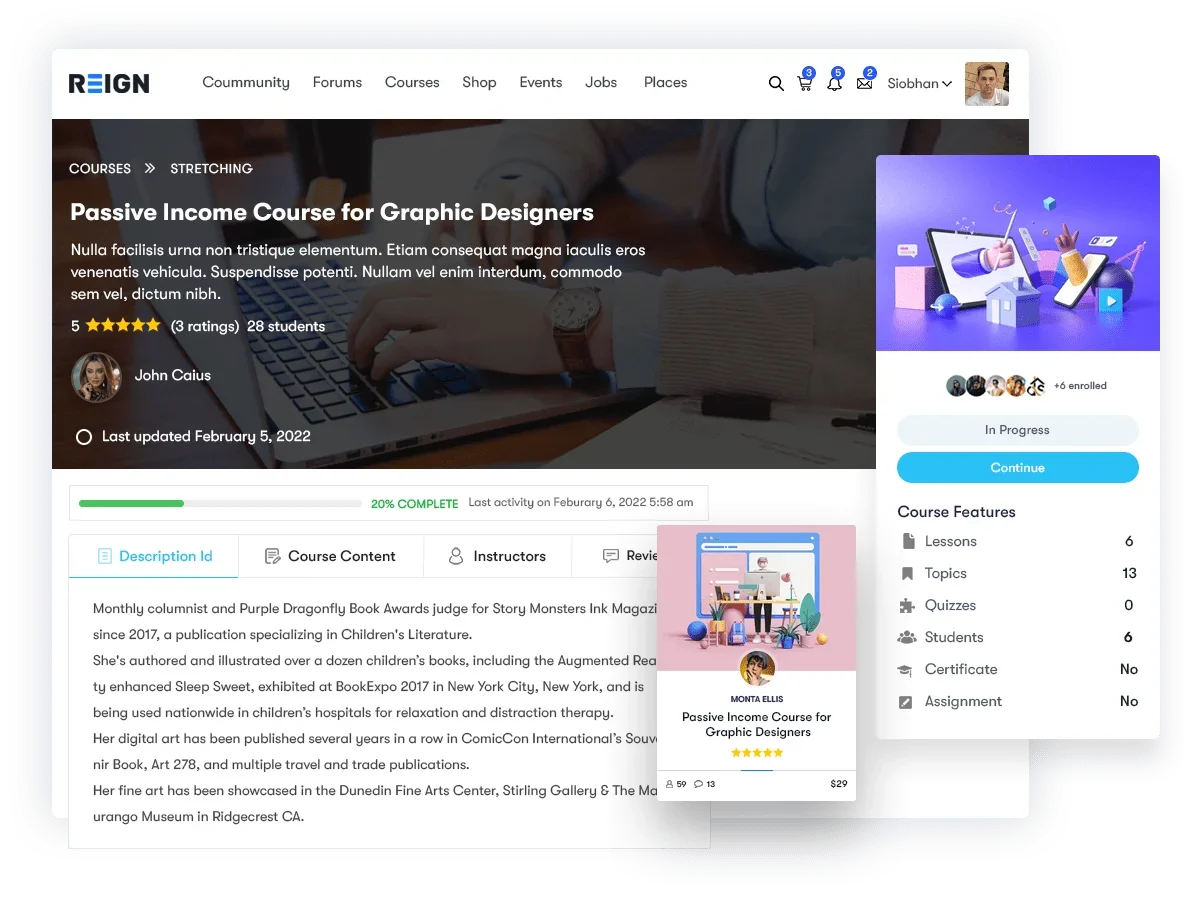
The LearnMate LearnDash WordPress Theme, crafted by Reign, stands as a robust and user-friendly solution crafted to enhance your online learning platform. Meticulously designed to seamlessly integrate with LearnDash LMS, this theme delivers a comprehensive array of features, empowering you to establish a polished and branded e-learning website with ease.
KadenceWP for Learndash
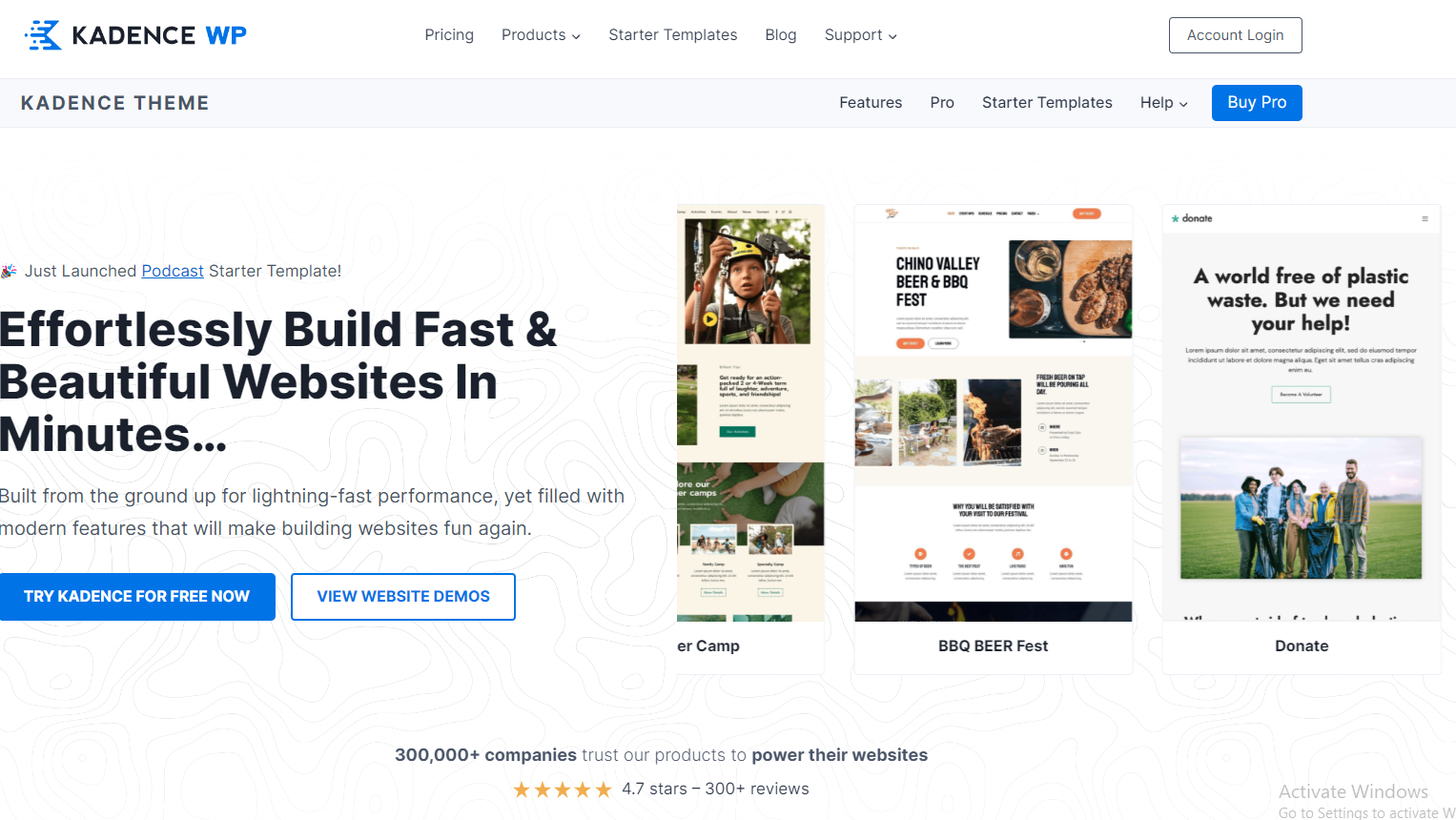
Kadence is fast, easy to use, and highly customizable. Packed with a 4.7-star rating, it excels in layout options and user-friendly design. Enjoy seamless integration with top plugins, providing global styling and automated settings. Kadence’s drag-and-drop header builder, customizable layouts, and vibrant color palette make it the preferred choice for crafting unique and branded websites.
Comparison Between Learnmate LearnDash and Kadence for LearnDash
1. User Experience (UX)
LearnMate LearnDash
LearnMate LearnDash elevates the foundational capabilities of LearnDash, significantly enhancing the user experience. It boasts a visually captivating interface reminiscent of the Kadence theme while integrating intuitive navigation, dynamic interactive components, and advanced course management features. The platform also optimizes communication between instructors and learners, cultivating a more synergistic learning atmosphere. With LearnMate’s ongoing commitment to updates, users are consistently equipped with the newest advancements in e-learning.
Kadence
In comparison, Kadence, when tailored for LearnDash, presents a refined and polished design. Its integration with LearnDash facilitates straightforward navigation for both educators and learners. The theme’s responsiveness ensures uniform accessibility across diverse devices. Nonetheless, Kadence’s primary focus leans more toward aesthetic appeal rather than offering extensive LMS capabilities.
2. Mobile Responsiveness
LearnMate LearnDash
LearnMate for LearnDash excels in mobile responsiveness, ensuring that its interface and features are seamlessly accessible and functional across a variety of mobile devices. The theme’s design philosophy prioritizes user experience, making certain that learners and educators can engage with content and navigate the platform with ease, regardless of the device they are using. This dedication to mobile optimization enhances the overall accessibility and convenience of the e-learning environment powered by LearnMate.
Kadence
On the other hand, Kadence, when adapted for LearnDash, also demonstrates commendable mobile responsiveness. The theme’s design adapts fluidly to different screen sizes, offering a consistent and user-friendly experience on mobile devices. However, while Kadence provides a solid mobile experience, some users may find that LearnMate’s emphasis on mobile optimization results in a slightly more refined and intuitive mobile interface for LearnDash-based e-learning platforms.
3. For Multi Instructor Platform Support
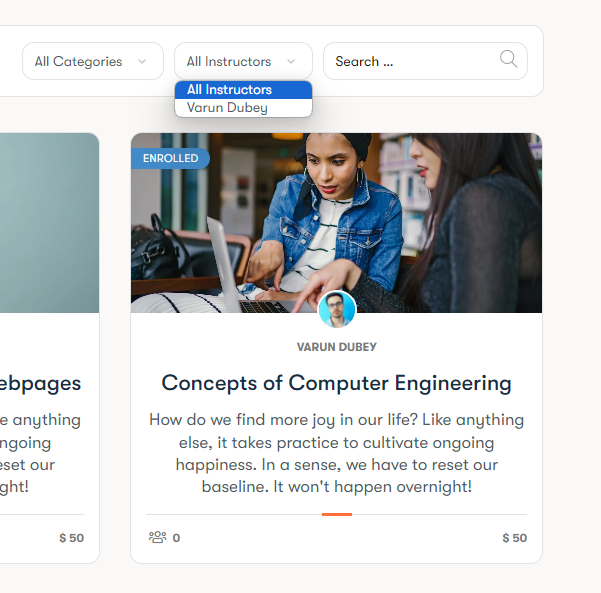
LearnMate LearnDash
LearnMate for LearnDash stands out with its robust support for multi-instructor platforms, providing a comprehensive solution for educational institutions and course creators aiming to collaborate with multiple educators effectively. The platform integrates advanced features and administrative controls, empowering organizations to establish and manage a scalable e-learning environment tailored to diverse educational needs.
Kadence
Kadence, while offering a polished design and responsive interface when tailored for LearnDash, may not offer the same depth of support specifically tailored for multi-instructor platforms. Its strengths lie more in aesthetic appeal and general functionality rather than specialized features for managing multiple instructors.
4. Distraction-Free Reading & Dark Mode
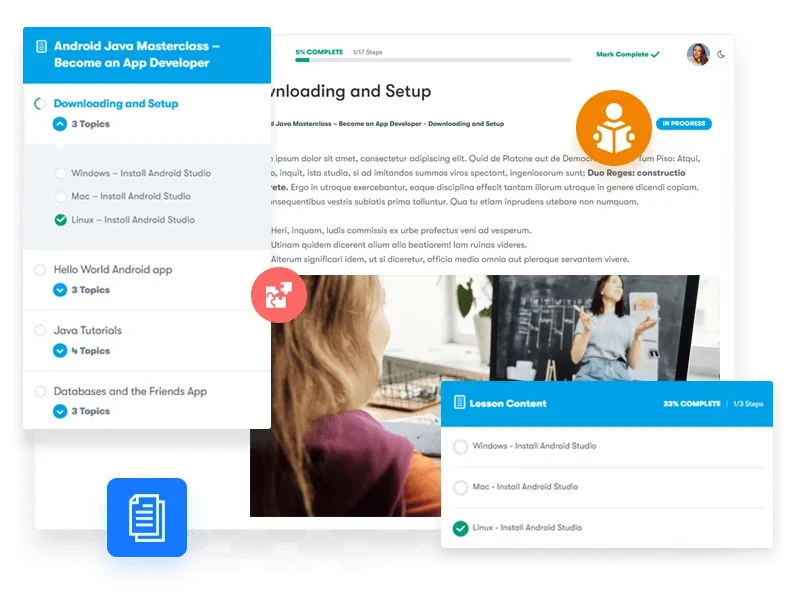
LearnMate for LearnDash
LearnMate for LearnDash introduces groundbreaking features that prioritize the user’s reading experience:
Distraction-Free Reading Mode: Allows learners to immerse themselves in content without interruptions, enhancing focus and comprehension.
Dark Mode: Enables users to adjust settings for optimal viewing in various environmental conditions.
The Distraction-Free Learning feature in LearnMate LearnDash further refines the user experience by removing unnecessary links, directing learners solely to course content. This focused approach promotes increased engagement, retention, and repeated interaction with the platform.
Kadence
Kadence, when tailored for LearnDash, offers users a distraction-free reading experience coupled with a Dark Mode feature. This combination ensures that learners can focus more effectively on course content by minimizing unnecessary distractions and providing a visually comfortable interface, especially in low-light conditions. These features enhance user engagement and readability, optimizing the overall learning experience within the Kadence theme for LearnDash.
5. Engaging Course Review Feature
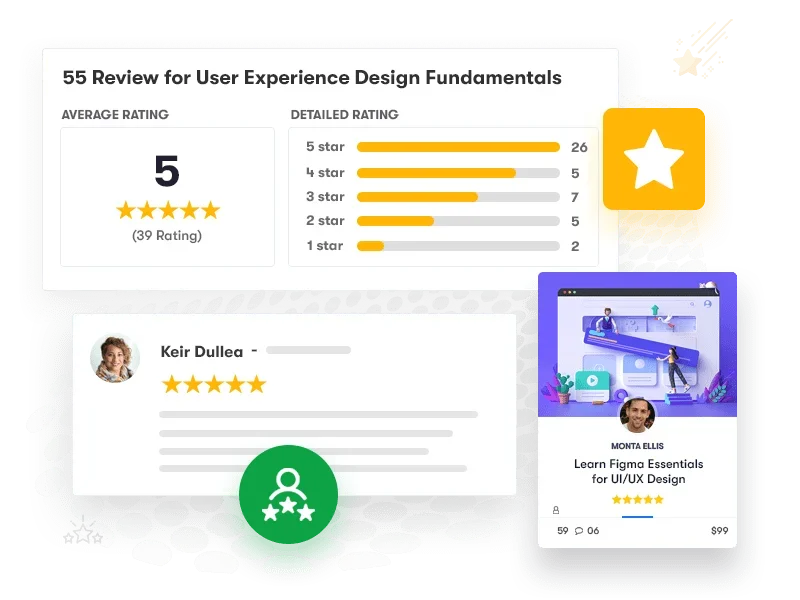
LearnMate for LearnDash
LearnMate LearnDash distinguishes itself by incorporating a unique course review system aimed at enhancing the authenticity and trustworthiness of courses. This integrated feature empowers students to share their personal experiences and feedback directly on the platform. By prominently showcasing testimonials and reviews across course archives and specific course pages, LearnMate promotes transparency and active user participation. Such a community-centric approach not only amplifies positive learning experiences but also provides constructive insights for course creators, fostering a collaborative and informed educational ecosystem.
Kadence
On the other hand, Kadence, while offering a sleek design and user-friendly interface when customized for LearnDash, may not provide the same depth and interactivity in its course review capabilities. Its strengths primarily revolve around aesthetic appeal and general usability rather than specialized features tailored for fostering extensive course reviews and feedback.
6. Related Course and Search
LearnMate LearnDash
LearnMate LearnDash offers a holistic approach to course creation and management. While it provides a solid foundation for basic course setup, it presents opportunities for enhancement in course discovery and search functionality. Users may find the current search capabilities less intuitive, with a desire for features that suggest related courses or streamline topic-specific searches.
Kadence
For such specialized features, users often rely on additional plugins or custom development to enhance the functionality of their LearnDash courses within the Kadence theme. It’s advisable to consult the latest documentation or support resources related to Kadence and LearnDash or reach out to their respective support teams for the most current information on available features and capabilities.
7. Courses Widgets
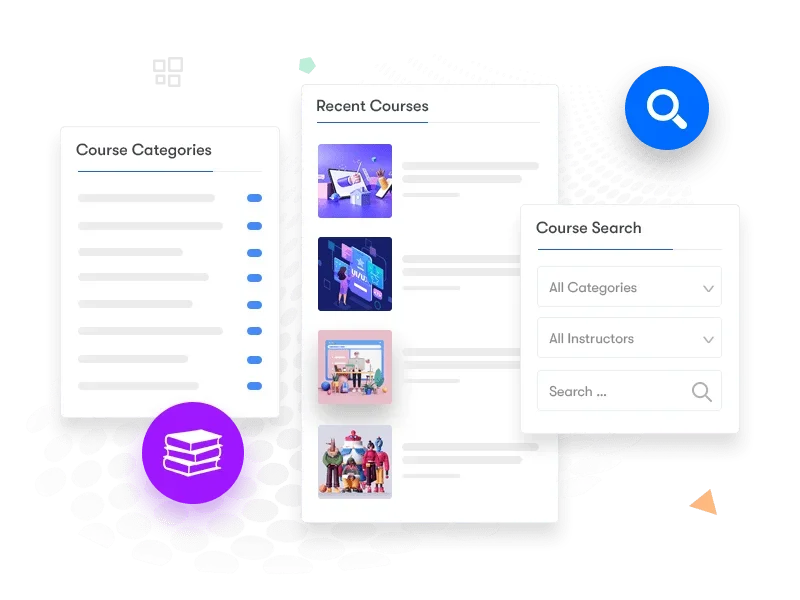
LearnMate LearnDash
The LearnMate LearnDash impressively harmonizes functionality with cost-effectiveness. By integrating diverse course widgets, the theme elevates the user’s navigation experience, fostering interactivity and retention. A noteworthy aspect is that these enhanced features are available at a reasonable price point, ensuring users receive substantial benefits without hefty expenses, much like relishing a delectable dessert without the expense of the entire course.
Kadence
Specific functionalities like “course widgets” for LearnDash might not be inherently included in the Kadence theme. If course widgets or specific features are essential, users might need to integrate additional plugins or seek custom development solutions. For the most accurate and updated information, it would be advisable to consult Kadence’s official documentation, support resources, or their respective support teams.
8. Course archive
LearnMate LearnDash
LearnMate for LearnDash elevates user engagement through its diverse layout choices and refined search capabilities designed for intuitive course exploration. With options for grid and list presentations, users can select the display mode that aligns with their content preferences. Moreover, the theme integrates tailored search filters for course categories and instructors, streamlining the process for learners to pinpoint courses and educators that resonate with their academic goals and interests. Such enhancements fortify an accessible and user-centric LearnDash experience, ensuring effortless navigation and engagement.
Kadence
The Kadence theme is fundamentally designed to offer a flexible and adaptable base for WordPress sites, prioritizing user-friendly customization without imposing specific layouts or search filters exclusively for LearnDash integration, like grid or listing views or specialized course category and instructor search options.
Nevertheless, the synergy and capabilities between Kadence and LearnDash can be influenced by supplementary plugins, extensions, or tailored modifications employed to amplify LearnDash’s functionalities and aesthetics within a site built on the Kadence theme.
9. Membership
LearnMate LearnDash
LearnMate LearnDash’s built-in support for the Paid Memberships Pro plugin offers a comprehensive solution for implementing membership-based access, content restriction, and personalized learning pathways within the LearnDash platform. By leveraging these features, educators and course creators can optimize content monetization, enhance user engagement, and foster a thriving learning community tailored to their specific needs and objectives.
Kadence
Kadence offers inherent compatibility with paid membership plugins, facilitating the integration of membership functionalities into your learning management system. Kadence stands out as a versatile and adaptive WordPress theme, crafted to provide a streamlined foundation for websites. Its design ethos ensures effortless interaction with a diverse range of plugins and extensions, encompassing those dedicated to membership features, thereby enhancing the flexibility and scalability of your online learning platform.
10. Multiple Single Course Layouts

LearnMate LearnDash
LearnMate LearnDash is uniquely crafted to complement the LearnDash platform, offering specialized course layouts designed to elevate the user experience. Within the theme, users have the flexibility to choose from multiple course layouts, each catering to distinct preferences and objectives.
Three Distinct Layout Options
LearnMate LearnDash provides three primary course layouts:
Udemy Layout: This layout draws inspiration from popular online learning platforms like Udemy, emphasizing a clean, organized design that highlights course content effectively. It offers a structured approach to course presentation, ensuring ease of navigation and clarity for learners.
Teachable Layout: The Teachable-inspired layout focuses on creating a seamless and engaging learning environment. It incorporates features designed to enhance interaction and engagement, fostering a dynamic learning experience for students and educators alike.
Default Layout: As the foundational layout option, the Default layout offers a versatile design that can be tailored to various course types and content structures. It serves as a reliable starting point, providing a balanced blend of functionality and customization options.
Kadence
Kadence distinguishes itself with its adaptability and multifaceted approach to page design. Providing users with ample flexibility, Kadence empowers creators to curate an array of layouts and aesthetics, addressing diverse requirements and styles. While excelling as a foundational framework for website creation, Kadence’s versatility spans across different content genres and objectives, ensuring a comprehensive solution for varied design aspirations.
11. E-commerce Integration
LearnMate Learndash
LearnMate LearnDash’s integration with WooCommerce offers a comprehensive solution for selling courses, managing eCommerce operations, and implementing marketing strategies within the WordPress environment. By leveraging the combined capabilities of LearnMate and WooCommerce, educators and course creators can create, promote, and sell online courses effectively, driving revenue growth, customer engagement, and overall business success.
Kadence
The Kadence theme doesn’t come pre-equipped with specialized WooCommerce integration designed explicitly for LearnDash. As a foundational and adaptable WordPress theme, Kadence offers compatibility with WooCommerce. However, for a cohesive integration between LearnDash and WooCommerce within the Kadence framework, users might need to explore supplementary plugins, extensions, or tailored developmental solutions.
12. Gamification Support
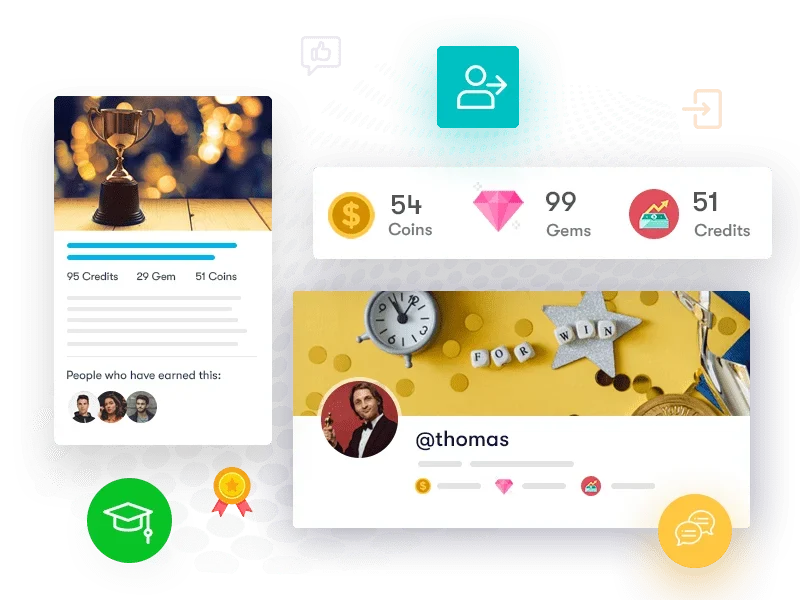
LearnMate for LearnDash
LearnMate LearnDash excels in its comprehensive backing of leading gamification plugins. This feature empowers instructors and content developers to incorporate game-inspired components, incentives, and tasks within their courses. Such integrative measures amplify the educational journey, rendering it more dynamic and captivating for participants. Through the strategic application of gamification, LearnMate cultivates heightened student involvement and enthusiasm, culminating in a vibrant and enriched learning atmosphere.
Kadence
Conversely, the Kadence theme doesn’t inherently integrate with prevalent gamification plugins, which could constrain its capability to deliver enhanced interactive experiences. Although Kadence offers strengths in various website design facets, its intrinsic absence of gamification support might deter educators and content developers looking to bolster student engagement via gamified challenges and incentives.
13. Community Integration
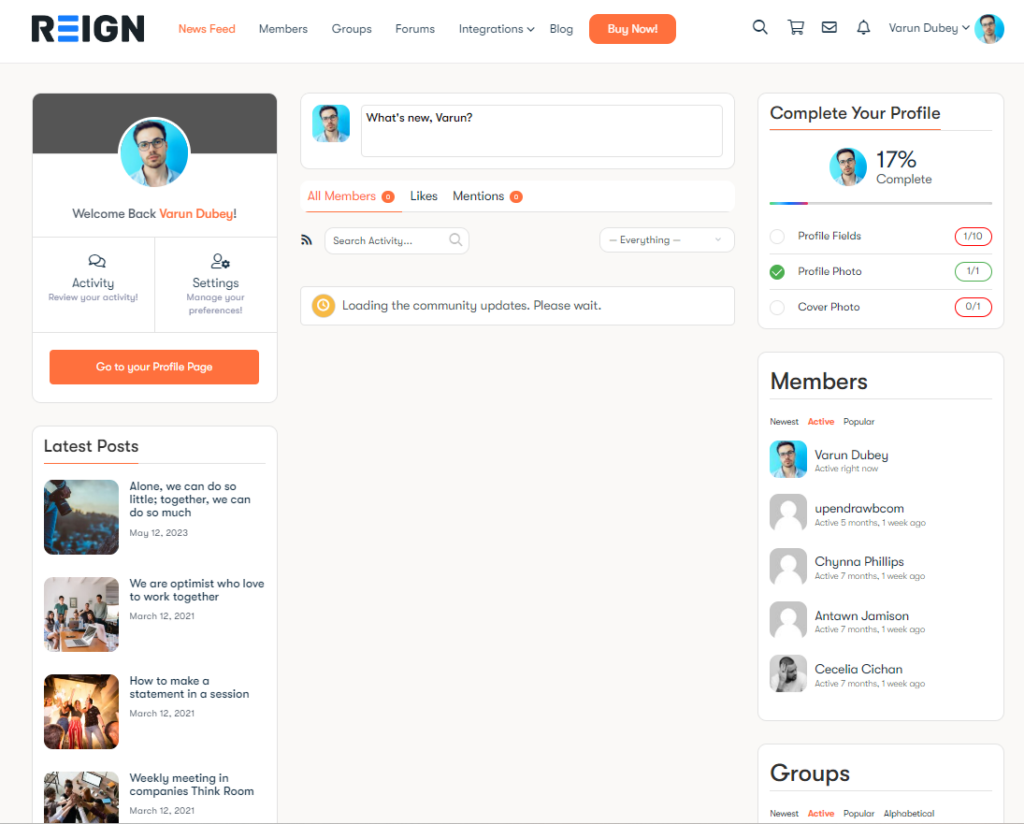
LearnMate for LearnDash
LearnMate LearnDash amplifies its community engagement features by integrating with renowned social networking plugins like BuddyPress, BuddyBoss, and PeepSo. Through these integrative capabilities, LearnMate paves the way for enriched social learning experiences. Students can seamlessly connect and collaborate in tailored and interactive settings. This synergy allows educators and content creators to harness the collaborative potentials of BuddyPress, BuddyBoss, and PeepSo within the LearnMate framework, nurturing a vibrant learning community centered on participation, shared insights, and community cohesion.
Kadence
Kadence theme for LearnDash does not have inherent built-in integration specifically tailored for community platforms like BuddyPress, BuddyBoss, or PeepSo, unlike some other themes designed explicitly for social learning environments. However, the compatibility and integrations between Kadence and community platforms can evolve over time, so it would be a good idea to check the latest updates or consult the theme’s official documentation for the most current information.
14. Demo Data Import
Demo Data Import in a theme refers to the process of importing predefined content, layouts, settings, and configurations to replicate a specific look or layout as showcased in the theme’s demo. This feature is particularly beneficial for users, especially beginners, who want to set up their website quickly without going through the intricate steps of manual customization.
LearnMate LearnDash
Both LearnMate and Kadence get it – they know we all want our websites to look as good as those fancy demos they show off. So, they’ve added this cool feature where you can just click a button and boom! Your site starts looking like the demo.
But here’s where LearnMate shines a bit brighter. Setting up with LearnMate feels like a breeze. It’s like they’ve thought of everything a teacher or course creator might need and made it super easy to get started. With Kadence, while it’s good, you might find yourself doing a bit more tweaking to get things just right.
Kadence
Kadence, another notable WordPress theme celebrated for its versatility and efficiency, incorporates a comprehensive demo data import capability to simplify the website establishment for its users. With this integrated feature, Kadence endeavors to offer a smooth and straightforward setup experience, allowing users to effortlessly emulate the theme’s demo content, designs, and settings.
15. Multi-vendor marketplace plugins support
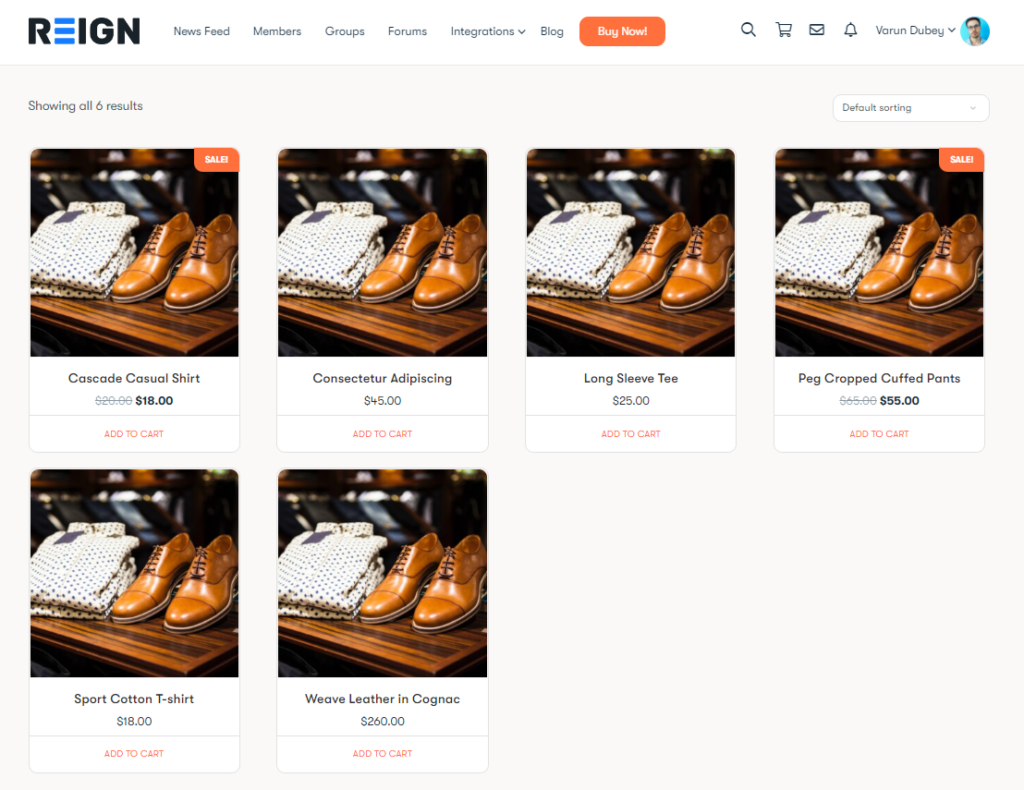
LearnMate LearnDash
LearnMate LearnDash integrates seamlessly with multi-vendor marketplace capabilities, presenting a holistic approach to establishing and overseeing an e-learning marketplace specifically curated for educators, trainers, and content developers. Through its array of advanced features and cohesive integrations, LearnMate fosters an environment where vendors can excel, collaborate, and prosper, amplifying growth, engagement, and achievements in the e-learning sector.
Kadence
Kadence is primarily recognized as a versatile WordPress theme known for its performance and design capabilities. However, the theme’s direct support for multi-vendor plugins specifically tailored for e-commerce or marketplace functionalities may not be a native feature. To determine the current capabilities and integrations of Kadence with multi-vendor plugins, it would be advisable to consult the official Kadence theme documentation or reach out to their support team for the most accurate and up-to-date information.
Head-to-Head Comparison: LearnDash LearnMate Vs KadenceWP
Below is a simplified feature comparison between the LearnDash LearnMate theme and the KadenceWP theme in a table format. Please note that the details may vary, and it’s recommended to check the official websites for the most up-to-date information.
| Aspect | Learndash LearnDash | Kadence for LearnDash |
| Demo Data Import | ✔️ | ✔️ |
| Community Integration | ✔️ | ❌ |
| Gamification Support | ✔️ | ❌ |
| Course Layout Design | ✔️ | ❌ |
| Related Course Suggestions | ✔️ | ❌ |
| Testimonial & Review Integration | ✔️ | ❌ |
| Mobile Responsiveness | ✔️ | ✔️ |
| Community Forums Integration | ✔️ | ❌ |
| Multi-language Support | ✔️ | ✔️ |
| WooCommerce Integration | ✔️ | ✔️ |
| Events Plugin Support | ✔️ | ❌ |
| Support for Membership | ✔️ | ❌ |
Keep in mind that the above information is a general overview, and the specific needs of your project may influence your choice. Always refer to the official websites of LearnDash, LearnMate, and KadenceWP for the latest and most accurate details.
Pricing and Support
LearnMate LearnDash
LearnDash LearnMate often adopts a premium pricing model, allowing users to purchase a license tailored to their specific needs and desired features. The pricing structure may vary across different plans, providing flexibility for users to select a package that aligns with their requirements and budget. In terms of support, LearnDash LearnMate offers comprehensive assistance through various channels, including dedicated forums, detailed documentation, and direct customer support. Premium users may have access to priority support, ensuring timely assistance and resolution of queries or issues. If you have any uncertainties or need guidance in planning your website project, you can create a pre-sale ticket to receive personalized assistance and recommendations.
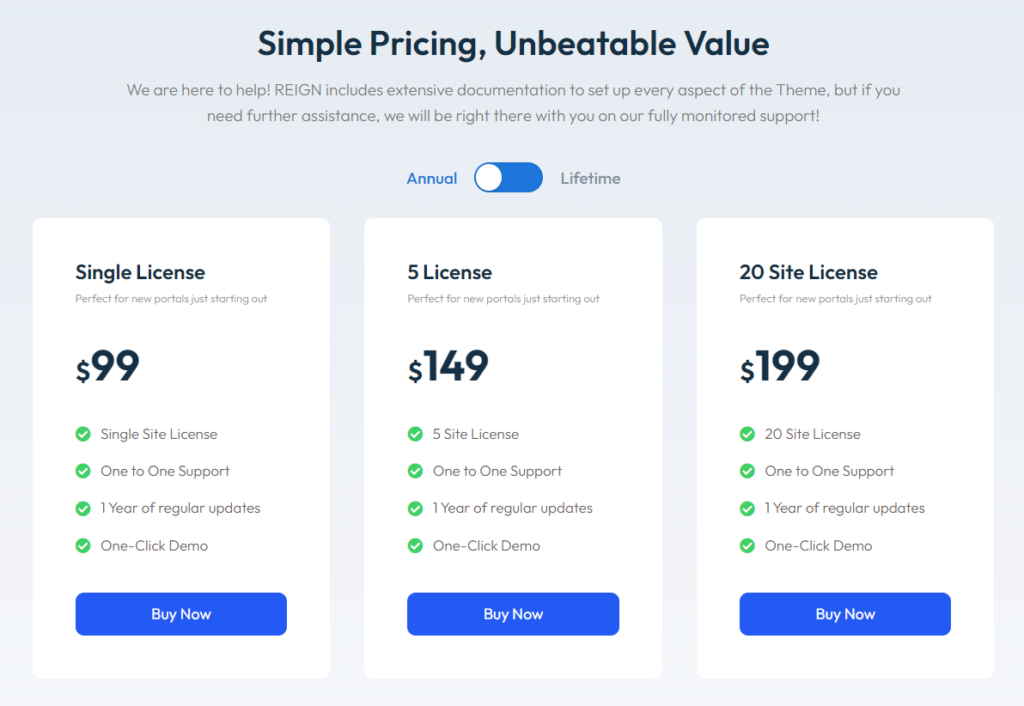
Kadence
Kadence theme, especially about its integration with LearnDash or other e-learning platforms, may vary. Kadence typically offers different pricing tiers for its theme, which might include a free version and premium versions with additional features and support.
For the most current and detailed information regarding pricing and support for the Kadence theme, particularly in the context of its compatibility and integration with LearnDash, I would recommend visiting the official Kadence website or contacting their support directly. They would be best equipped to provide you with accurate and up-to-date information on their offerings.
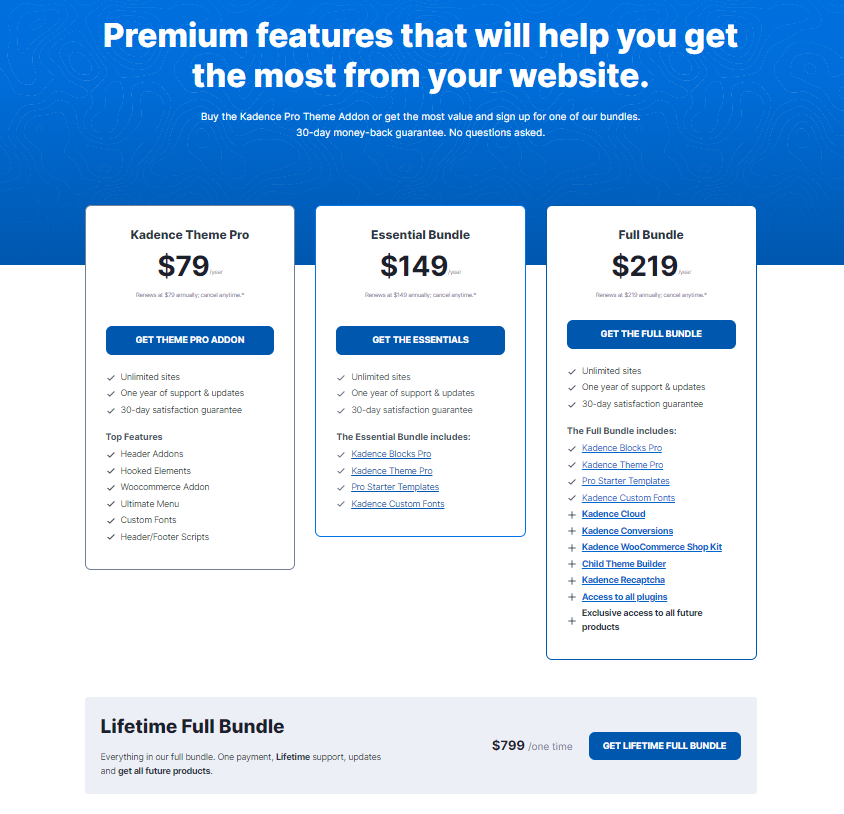
Please note that the actual details may vary, and it’s recommended to visit the official websites of LearnDash LearnMate and eLumine for the most accurate and up-to-date information on pricing, support, and features.
Why Choose LeanMate LearnDash Over Kadence Theme
Choosing between LearnMate LearnDash and the Kadence theme for a LearnDash integration would depend on various factors related to your specific needs, preferences, and priorities. Both themes offer distinct features and benefits, so it’s essential to consider your requirements when making a decision. Here are some potential reasons why one might choose LearnMate LearnDash over the Kadence theme:
Specialization for LearnDash: LearnMate is specifically designed and optimized for the LearnDash LMS platform, ensuring seamless integration and tailored functionalities that cater to e-learning environments.
Advanced Features: LearnMate might offer specialized features that are particularly beneficial for e-learning, such as enhanced course layouts, advanced search functionalities, gamification support, or community integration capabilities.
Community and Support: LearnMate might provide a more extensive community base or dedicated support resources focused on e-learning, ensuring that users receive timely assistance and have access to relevant resources.
User Experience: LearnMate might prioritize user experience enhancements specifically for e-learning scenarios, ensuring intuitive navigation, engaging design elements, and optimized performance.
Continuous Updates and Development: LearnMate might have a track record of consistent updates and development efforts aimed at enhancing its functionalities, addressing user feedback, and adapting to evolving e-learning trends.
While LearnMate LearnDash might offer these advantages, it’s essential to evaluate both themes based on your specific requirements, budget considerations, and long-term objectives. Consider conducting a detailed comparison, exploring user reviews, and testing out demo versions or trial periods to make an informed decision tailored to your needs.
Interesting Reads:
Sell Online Courses from Your WordPress Site With Learndash LMS







