Navigating the vast landscape of WordPress plugins can be exciting and challenging, especially when seeking solutions to optimize content management and user interaction. Two notable contenders in this arena are the Knowledge Base and Echo Knowledge Base plugins, each offering distinct features tailored to streamline information dissemination on WordPress websites. As we embark on this exploration, we’ll dissect the functionalities, advantages, and nuances of these plugins, aiming to provide a comprehensive understanding of how they contribute to the dynamic world of WordPress site management. Whether you’re a seasoned website administrator or a newcomer to the WordPress ecosystem, discovering the strengths of these plugins can significantly impact the way you organize and present information to your audience.
What is a Knowledge Base?
A Knowledge Base Plugin is a specialized tool designed to enhance the management, organization, and accessibility of information on a website, particularly within the context of a content management system like WordPress. This type of plugin empowers website owners and administrators to create a centralized repository of knowledge, often in the form of articles, FAQs, tutorials, or documentation. The primary goal is to provide users with a user-friendly and easily navigable resource where they can find answers to common questions, troubleshoot issues, and gain insights into various topics. Knowledge Base Plugins typically offer features such as categorization, search functionality, and a structured layout to present information efficiently.
About Knowledge Base Plugin by Web Berzone
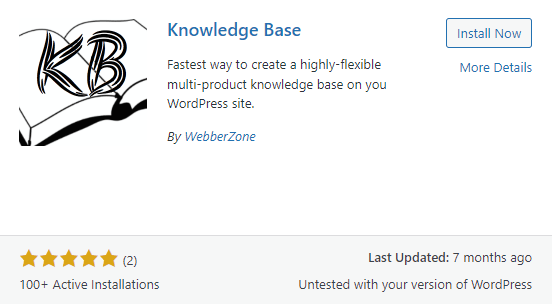
The Knowledge Base by Webber Zone Plugin is a simple, clean, and highly extendable tool designed for seamlessly creating exceptional documentation on WordPress sites. Tailored for both products and services, this plugin empowers users to effortlessly craft comprehensive documentation, enhancing the accessibility and understanding of their offerings. With its user-friendly interface, the plugin ensures a smooth and efficient documentation creation process. The simplicity and cleanliness of the design contribute to a user experience that is both intuitive and aesthetically pleasing. Moreover, its extendable nature allows for versatility in adapting to various content needs, making it an ideal choice for those seeking a reliable and adaptable solution for showcasing their products and services on the WordPress platform.
About Echo Knowledge Base Plugin
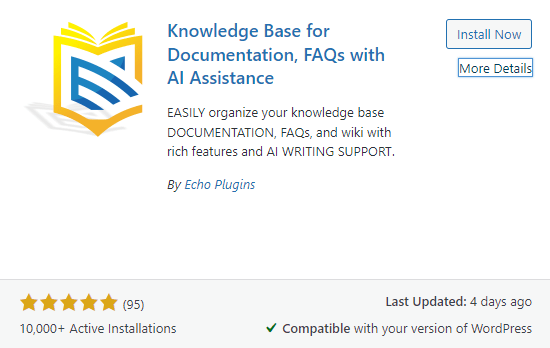
Echo KB stands out as the premier Knowledge Base Plugin for WordPress, offering a suite of features that solidify its reputation as the most powerful and user-friendly documentation plugin in the market. First and foremost, Echo KB excels in user-friendliness, providing an intuitive interface that streamlines the documentation creation process. Its powerful capabilities are evident in features such as advanced categorization and taxonomy, ensuring efficient content organization. The plugin also boasts a robust search functionality, allowing users to swiftly retrieve information. Customization features enable a tailored appearance in alignment with the website’s branding, creating a cohesive visual experience.
Key Features of a Knowledge Base Plugin
A robust Knowledge Base Plugin generally encompasses several key features designed to optimize information management and enhance user experience on a website.
1. Categorization and Taxonomy
Efficient organization tools that allow administrators to categorize and structure content systematically, ensuring a user-friendly browsing experience.
2. Powerful Search Functionality
A robust search feature that enables users to quickly locate relevant information within the knowledge base, enhancing accessibility and user satisfaction.
3. Customization Options
Flexible customization features that empower administrators to tailor the appearance and structure of the knowledge base to align with the website’s branding and design aesthetics.
4. Responsive Design
Ensuring accessibility across various devices, a responsive design feature optimizes the user experience on desktops, tablets, and mobile devices.
5. Analytics Tools
Integration of analytics tools to track user engagement, monitor popular topics, and gather insights that aid in refining the knowledge base content and structure.
6. Integration Capabilities
Seamless integration with other plugins or third-party tools, enhancing the overall functionality and expanding the capabilities of the knowledge base.
7. Multimedia Support
Incorporation of multimedia elements, such as images and videos, to enrich the content and cater to diverse learning preferences, making the knowledge base more engaging and informative.
8. User Feedback Mechanisms
Implementation of user feedback mechanisms, including ratings and comments, fosters a collaborative and evolving knowledge-sharing environment that enhances the overall quality of the information presented.
Head-on Comparison Table Between Knowledge Base Vs Echo Knowledge Base
| Feature | Knowledge Base Plugin | Echo Knowledge Base Plugin |
| Categorization and Taxonomy | Yes | Yes |
| Powerful Search Functionality | Yes | Yes |
| Customization Options | Yes | Yes |
| Responsive Design | Yes | Yes |
| Analytics Tools | Yes | Yes |
| Integration Capabilities | Yes | Yes |
| Multimedia Support | Yes | Yes |
| User Feedback Mechanisms | Yes | Yes |
| Shortcode and Blocks | Yes | No |
| Related Posts | Yes | No |
| Table of Content | No | Yes |
| Custom Icons | No | Yes |
Please note that the availability of certain features may depend on the specific versions of the plugins or updates. It’s recommended to refer to the latest documentation or websites for the most accurate and up-to-date information.
Differences Between Knowledge Base and Echo Knowledge Base
While both the Knowledge Base Plugin and the Echo Knowledge Base Plugin share fundamental features, users may find nuances in customization or specific functionalities that align better with their unique requirements.
1. Categorization and Taxonomy
Knowledge Base: This plugin Facilitates efficient content organization through categorization and taxonomy features. Users can easily create and assign categories, streamlining information access. The inclusion of taxonomy enables the establishment of hierarchical relationships, enhancing overall organizational efficiency and ensuring a user-friendly experience for accessing specific knowledge.
Echo Knowledge Base: It offers comparable categorization and taxonomy features for efficient content organization. Users can easily create categories and implement taxonomy, enhancing accessibility and organization within the system.
2. Powerful Search Functionality
Knowledge Base: It comes equipped with a potent search feature, enabling rapid and efficient information retrieval. This functionality enhances user experience by swiftly locating relevant content, contributing to the overall effectiveness of the knowledge base.
Echo Knowledge Base: Plugin showcases a similarly robust search functionality, ensuring quick and efficient information retrieval. Users can swiftly locate relevant content, underscoring the plugin’s effectiveness in facilitating seamless access to knowledge within the system.
3. Customization Options
Knowledge Base: Plugin provides flexible customization options, allowing users to align the appearance with the website’s branding. This feature enables a seamless integration of the knowledge base into the overall design, ensuring a cohesive and branded user experience.
Echo Knowledge Base: It offers customization features, allowing users to tailor its appearance to align with specific branding preferences. This flexibility ensures a cohesive and branded visual experience, enhancing the integration of the knowledge base into the overall design of the website or platform.
4. Responsive Design
Knowledge Base Plugin: This Plugin ensures accessibility across devices with a responsive design, adapting seamlessly to different screen sizes for an optimal user experience.
Echo Knowledge Base: It is optimized with responsive design, ensuring a seamless user experience across both desktop and mobile devices.
5. Analytics Tools
Knowledge Base Plugin: It integrates analytics tools to track user engagement and identify popular topics. This feature allows administrators to gain insights into user behavior, assess the effectiveness of the knowledge base, and tailor content based on the audience’s preferences and needs.
Echo Knowledge Base: It incorporates analytics features to monitor user interactions and assess content performance. This functionality provides valuable insights for administrators to understand user behavior and optimize the knowledge base based on engagement patterns.
In comparing these features between the Knowledge Base Plugin and the Echo Knowledge Base Plugin, both exhibit similarities in essential functionalities, such as categorization, search capabilities, customization options, responsive design, and analytics integration. Users may choose between them based on subtle differences or specific preferences in these areas.
Also Read: What Is eLearning? Everything You Need To Know About
Pricing and Rating Comparision
| Plugin | Pricing | Ratings |
| Knowledge Base Plugin | Free | 5 stars (94 reviews) |
| Echo Knowledge Base | Free | 5 stars (2 reviews) |
Please note that the table indicates that both plugins are free, and it provides the respective star ratings along with the number of reviews for each plugin. If you have specific information on the number of reviews for the Echo Knowledge Base Plugin, you can replace the placeholder with the accurate number.
Which Plugin To Choose and Why?
Choosing between the Knowledge Base Plugin and the Echo Knowledge Base Plugin ultimately depends on your specific needs, preferences, and the goals of your website. Here are some factors to consider:
Knowledge Base Plugin
Why: When evaluating the user-friendliness of Knowledge Base and Echo Knowledge Base plugins, both demonstrate a commitment to providing accessible interfaces. The Knowledge Base Plugin is celebrated for its intuitive design, ensuring that both administrators and end-users can navigate and contribute content with ease. Its user interface is crafted to minimize the learning curve, making it suitable for users of varying technical expertise. In terms of customization and adaptability, the Knowledge Base Plugin stands out for its extensive options. Administrators can seamlessly align the knowledge base with their website’s branding and design preferences, ensuring a cohesive online presence. The plugin offers a high degree of flexibility, allowing for tailored appearances that resonate with the unique identity of the website.
Echo Knowledge Base
Why: The Echo Knowledge Base Plugin excels in simplicity, prioritizing a straightforward interface that allows for easy knowledge sharing. This design choice caters to users who prefer a streamlined experience without compromising functionality, making it an excellent option for those who value simplicity in their knowledge management process. It also provides customization features, the depth may vary compared to its counterpart. It offers a level of adaptability suitable for those seeking a balance between customization and simplicity. The choice between these plugins in this aspect depends on the extent of personalization required for a particular website.
Final Thought of Knowledge Base and Echo Knowledge Base
In the final analysis, the decision between the Knowledge Base Plugin and the Echo Knowledge Base Plugin boils down to the unique requirements and priorities of your WordPress website. The Knowledge Base Plugin stands out for its robust feature set, offering advanced customization options, powerful search functionality, and analytics tools that cater to users seeking a comprehensive knowledge management solution. On the other hand, the Echo Knowledge Base Plugin excels in simplicity, providing an easy-to-use platform that prioritizes streamlined knowledge sharing. If you value a user-friendly interface and straightforward design without compromising essential features, the Echo Knowledge Base Plugin may be the preferred choice.
Consideration should also be given to factors such as integration capabilities, community support, and pricing, as these aspects contribute to the overall effectiveness and sustainability of the chosen plugin. Additionally, exploring user feedback and conducting thorough testing in a non-production environment can provide valuable insights into the real-world performance and user satisfaction of each plugin.
Interesting Reads:
All about the Shortcodes in WordPress







