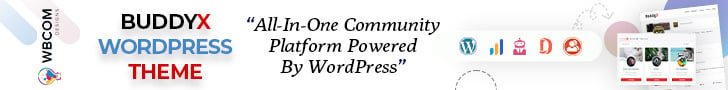Choosing the right hosting for your WordPress website, especially when it’s intended for creating and selling online courses, online community, membership, high traffic ecommerce store, marketplace website or any high traffic website is crucial. The type of hosting you choose can impact your site’s speed, security, and overall user experience. Let’s break down the different types of hosting and their suitability for your needs:The type of hosting you choose can impact your site’s speed, security, and overall user experience. Let’s break down the different types of hosting and their suitability for your needs
Table of Contents
ToggleTypes of WordPress Hostings?
Shared Hosting
Description: Multiple websites share the same server and resources.
Pros: Cost-effective, good for beginners, easy to set up.
Cons: Limited resources, potential for slower performance, not ideal for high-traffic sites.
Suitability for LMS: Not recommended for a growing LMS site. While it might be okay for a very small course platform with limited students, as your user base grows, you’ll likely experience performance issues.
Dedicated Hosting
Description: An entire server is dedicated to your website.
Pros: Full control over server resources, better performance, more security.
Cons: More expensive, requires more technical knowledge to manage.
Managed WordPress Hosting
Description: Hosting specifically optimized for WordPress. The hosting provider handles all technical aspects like updates, backups, security, and performance optimization.
Pros: High performance, secure, automatic updates, expert WordPress support, often includes staging environments.
Cons: More expensive than shared hosting, less control than dedicated hosting, might have limitations on certain plugins.
Managed WordPress Hosting solution is likely your best bet. It offers a balance of performance, security, and ease of use, ensuring that your courses run smoothly and your students have a great experience. In this blog post, we’ll explore the different managed WordPress hosting options available and why it’s crucial for website owners and developers to understand them. Whether you’re looking to start a new WordPress site or upgrade an existing one, choosing the right managed host provider and plan can make all the difference in your site’s performance, security, and scalability.
Understand Caching in Managed Web Hosting
Caching is a critical component of website performance, especially in managed hosting environments. It involves storing copies of files or data in easily accessible locations so that future requests for the same data can be served more quickly. Here’s why caching options are so important in managed hosting:
Improved Performance and Speed
Faster Load Times: Caching can significantly reduce the time it takes for your website to load. By serving cached content, the server avoids the time-consuming processes of fetching the original data.
Reduced Server Load: Caching reduces the number of requests to the server’s database and the amount of processing power needed to generate pages. This means the server can handle more visitors simultaneously without slowing down.
Enhanced User Experience
Smoother Browsing: Faster website load times lead to a smoother and more enjoyable user experience. Visitors are less likely to abandon your site if pages load quickly.
Higher Search Rankings: Google and other search engines factor in page load times when ranking websites. Faster websites are more likely to rank higher, leading to more organic traffic.
Cost Efficiency
Reduced Bandwidth Usage: Serving cached content uses less bandwidth compared to fetching and sending original data every time. This can lead to cost savings, especially if you’re paying for bandwidth usage.
Optimized Resources: With caching, server resources are used more efficiently, which can delay the need to upgrade to a more expensive hosting plan or additional servers.
Scalability
Handling Traffic Spikes: If your website experiences sudden surges in traffic, caching can help absorb the increased load without crashing or slowing down significantly. This is especially important for e-commerce sites during sales or content sites that might experience viral traffic.
Reduced Latency
Content Delivery Network (CDN) Integration: Many managed hosting providers integrate caching with CDNs. CDNs store cached versions of your site on multiple servers around the world. When a user visits your site, they’re served content from the nearest server, reducing latency.
Dynamic Content Optimization
Object Caching: While page caching is great for static content, object caching can help speed up dynamic content that changes more frequently. This is especially important for websites with regularly updated content, like e-commerce sites or news portals.
Ease of Use
Automated Management: In a managed hosting environment, caching solutions are often set up and optimized by the hosting provider. This means website owners can enjoy the benefits of caching without needing to delve into the technical details.
Reliability
Stale Content Serving: In cases where the origin server encounters issues, some caching solutions can serve “stale” content, ensuring that users still see a version of the site even if it’s not the most up-to-date.
Caching options in managed hosting are essential for optimizing website performance, enhancing user experience, ensuring cost efficiency, and maintaining reliability. Given the importance of website speed and performance in today’s digital landscape, having robust caching mechanisms is a must for any serious website owner.
Understanding CDN in Managed WordPress Hosting
A Content Delivery Network (CDN) is a network of distributed servers designed to deliver content to users more efficiently based on their geographic location. In the context of managed WordPress hosting, a CDN can play a pivotal role in improving website performance and resilience. Here’s a deeper dive into understanding CDNs and their significance:
How CDNs Work
Distribution: A CDN consists of multiple servers located in various parts of the world. These servers store cached versions of your website’s static content, such as images, stylesheets, JavaScript files, and sometimes even HTML pages.
Content Delivery: When a user visits your website, the CDN will serve the cached content from the server closest to the user’s location. For instance, if a user from London accesses your U.S.-based website, the CDN might serve the content from a server in Europe rather than from the U.S.
Dynamic Content: While CDNs primarily handle static content, some advanced CDNs can also manage dynamic content by optimizing the route between the user and the origin server.
Benefits of Using a CDN with Managed WordPress Hosting
- Speed: By serving content from a location closer to the user, CDNs reduce the latency and deliver content faster, leading to quicker page load times.
- Reduced Server Load: Since the CDN handles many of the requests, there’s less strain on your primary hosting server. This can lead to improved performance and longevity of your server.
- Scalability: CDNs are designed to handle large numbers of requests simultaneously. If your website experiences a traffic surge, the CDN can absorb much of that traffic, ensuring your site remains responsive.
- Reliability and Uptime: If one server in the CDN network faces issues, the traffic can be rerouted to another server, ensuring continuous availability of your content.
- Security: Many CDNs offer additional security features, such as DDoS protection, secure sockets layer (SSL) encryption, and Web Application Firewalls (WAF), adding an extra layer of defense for your website.
- SEO Benefits: Speed and uptime are factors in search engine rankings. By improving both, a CDN can potentially have a positive impact on your site’s SEO.
Integration with Managed WordPress Hosting
Many managed WordPress hosting providers either offer their own CDN solution or integrate seamlessly with popular third-party CDNs. Some providers include CDN services as part of their hosting package, while others might offer it as an add-on.
For instance, companies like WP Engine, Kinsta, and SiteGround have CDN integrations, making it easy for users to enable and benefit from content delivery networks without much technical setup.
Managed WordPress Hosting Options
By the end of this post, you’ll have a better understanding of the options available and be equipped with the knowledge needed to make an informed decision.
1. Cloudways
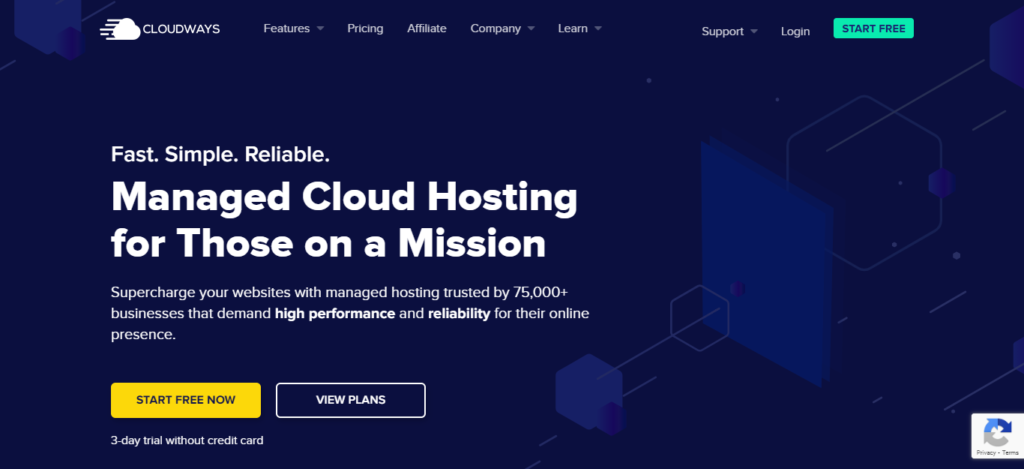
Cloudways is a Managed Cloud Hosting Platform that provides a user-friendly and intuitive interface for managing cloud-based web applications, including WordPress. Cloudways offers hosting services on a variety of cloud providers, including Amazon Web Services (AWS), Google Cloud Platform (GCP), DigitalOcean, Vultr, and Linode.
The platform provides a range of features to make website management easier, including one-click installation of popular applications like WordPress, automatic backups, and server cloning. Cloudways also offers advanced caching options, including Varnish and Redis, to help improve website performance and speed.
Price Range: Their plans start at $11/month for hosting on DigitalOcean.
2. WP Engine- Managed WordPress Hosting Options
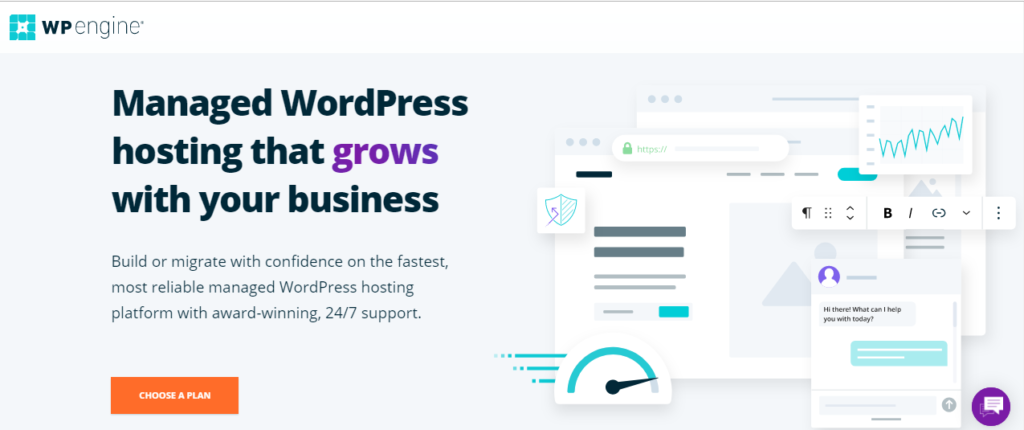
WP Engine is a popular Managed WordPress Hosting company that provides fast and reliable hosting services. They offer a range of plans to fit different business needs, and their platform is optimized specifically for WordPress websites. WP Engine also provides excellent customer support, including live chat, phone, and email support.
Price Range: Their pricing starts at $25/month for the Startup plan.
3. SiteGround
SiteGround is another popular Managed WordPress Hosting company that provides fast and secure hosting services. They offer a range of plans to fit different business needs, and their platform is optimized for WordPress websites. SiteGround also provides excellent customer support, including live chat, phone, and email support.
Price Range: Their WordPress hosting plans start at $2.99/month for the StartUp plan.
4. Kinsta- Managed WordPress Hosting Options
Kinsta is a Managed WordPress Hosting company that provides fast and scalable hosting services. They offer a range of plans to fit different business needs, and their platform is built on the Google Cloud Platform. Kinsta also provides excellent customer support, including live chat, phone, and email support.
Price Range: Their plans start at $30/month for the Starter package.
5. Liquid Web
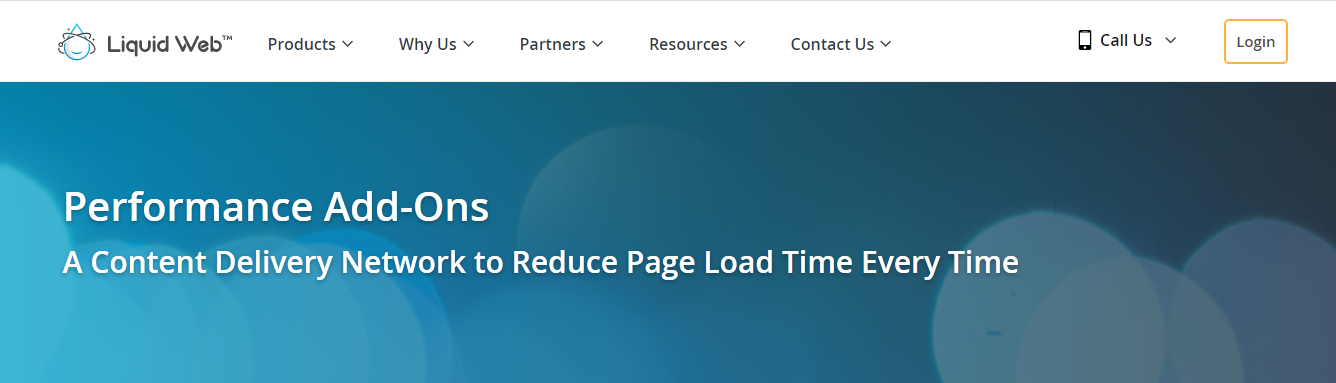
Liquid Web is a Managed WordPress Hosting company that provides fast and reliable hosting services. They offer a range of plans to fit different business needs, and their platform is optimized specifically for WordPress websites. Liquid Web also provides excellent customer support, including live chat, phone, and email support.
Price Range: Their managed WordPress hosting starts at $8.40/month for the SPARK plan.
6. Bluehost
Bluehost provides a managed solution specifically for WordPress, with features like automatic updates, staging environment, and enhanced cPanel.
Price Range: Their managed WordPress hosting starts at $19.95/month.
7. DreamHost
DreamHost offers managed WordPress hosting with features like one-click staging, automated backups, and 24/7 support.
Price Range: Their DreamPress plan starts at $16.95/month.
8. Pressable
Pressable offers features like daily backups, malware scanning, and Jetpack Security Daily.
Price Range: Specific pricing details would need to be checked on their official website.
9. Nexcess:
Nexcess, a Liquid Web company, provides managed WordPress and WooCommerce hosting with features like auto-scaling, 24/7 support, and daily backups.
Price Range: Their managed WordPress hosting starts at $19/month for the Spark plan.
10. InMotion Hosting
InMotion Hosting offers managed WordPress hosting plans that come with features like UltraStack servers for fast load times, one-click automatic full-site backups using Total Upkeep, robust security measures including dedicated IP, automatic SSL encryption, and Modsec firewall. They also offer seamless scalability, server-side caching, and a new Platform InMotion dashboard for better site management.
Price Range: WordPress Pricing starts at $5/month.
Also Read: Top Hosting Service Providers for BuddyBoss Platform
Conclusion
In conclusion, managed WordPress hosting is a great option for website owners who want to optimize their website’s performance, security, and support. In this article, we have discussed the different types of managed WordPress hosting, the benefits of using a managed hosting provider, and the key features to look for when choosing a provider. By doing your research and comparing different options, you can make an informed decision that meets your website’s needs and traffic levels. We encourage readers to take the time to evaluate their options and choose a provider that offers the right balance of features, performance, and value for money. For further information, readers can refer to industry blogs, review sites, and web hosting forums.
Managed WordPress Hosting – FAQS
What is managed WordPress hosting?
Managed WordPress hosting is a service where all technical aspects of running a WordPress site are managed by the host. This includes security, speed, updates, daily backups, website uptime, and scalability. The idea is to offer a completely hassle-free experience, so you can focus on running your business and doing what you’re good at.
How is it different from regular web hosting?
Regular web hosting provides server space for your website but doesn’t necessarily cater to the specific needs of a WordPress site. Managed WordPress hosting, on the other hand, is optimized for WordPress in terms of performance, security, and other features. It often includes services like automatic backups, updates, and specialized support.
Is it worth the cost?
While managed WordPress hosting is typically more expensive than shared hosting, it can be worth the cost for many users. The convenience of not having to deal with technical issues, combined with better performance and security, can make it a good investment, especially for business or high-traffic sites.
Will I still need a backup plugin?
Most managed WordPress hosts provide daily backups as part of their service. However, it’s always a good idea to have multiple backup solutions in place. A backup plugin can give you more control over when and how backups are created.
Can I install any plugin or theme on managed WordPress hosting?
Generally, yes. However, some managed WordPress hosts might restrict certain plugins that conflict with their settings or that are known to cause performance issues.
How does managed WordPress hosting handle security?
Managed WordPress hosts typically have strong security measures in place. This can include regular malware scans, firewalls, DDoS protection, and more. They also ensure that WordPress and its components are always updated, reducing vulnerabilities.
Will my website load faster on managed WordPress hosting?
In most cases, yes. Managed WordPress hosts optimize their servers specifically for WordPress performance. They often use caching mechanisms, CDN integration, and other techniques to ensure fast load times.
Can I migrate my existing WordPress site to a managed WordPress host?
Yes, most managed WordPress hosting providers offer free migration services or provide tools to make the migration process smoother.
Do I have to use WordPress.com to get managed WordPress hosting?
No. While WordPress.com offers its own version of managed hosting, there are many other providers that specialize in managed WordPress hosting, such as WP Engine, Kinsta, and SiteGround.
What if my site outgrows the resources of my managed WordPress hosting plan?
Managed WordPress hosts typically offer a range of plans. If your site outgrows your current plan, you can usually upgrade to a higher-tier plan that offers more resources.
Interesting Reads:
Top Hosting Service Providers for LearnDash Platform