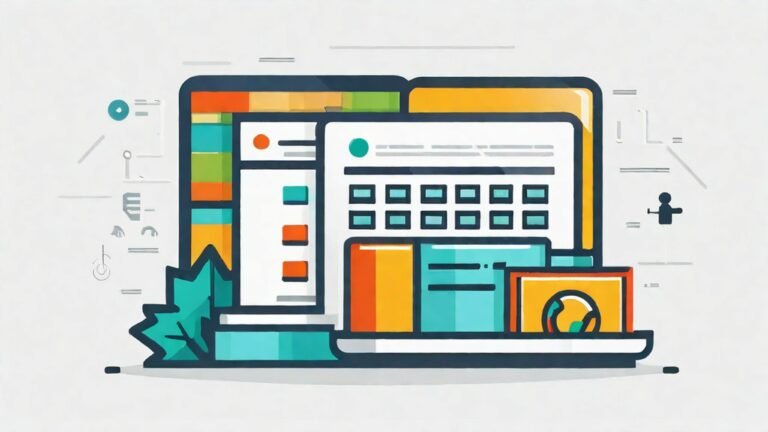WooCommerce is a popular e-commerce platform that allows you to create and manage your online store. One of the ways to boost your sales and attract more customers is to offer discounts on your products. Discounts can be a powerful marketing strategy that can increase customer loyalty, generate word-of-mouth, and clear out excess inventory.
However, WooCommerce does not have a built-in feature to create percentage discounts. You need to use a plugin that can help you create and manage different types of discounts for your WooCommerce store. In this blog post, I will show you how to create a percentage discount for the WooCommerce store in minutes using Discount Rules and Dynamic Pricing for WooCommerce Plugin.
Table of Contents
ToggleWhat are the Discount Rules and Dynamic Pricing for WooCommerce Plugin?
The Discount Rules and Dynamic Pricing for WooCommerce plugin by Discount Team is a powerful and easy-to-use plugin that allows you to create various kinds of percentage discounts, such as:
- Bulk discounts: You can offer a flat percentage off the total purchase price for a specific quantity of items. For example, buy 2 to 5 items and get 5% off, buy 6 to 10 items and get 10% off, and so on.
- Category discounts: You can offer a percentage discount for all products in a specific category. For example, get 25% off on all items in the Summer Collection category.
- Product discounts: You can offer a percentage discount for a specific product or product variation. For example, buy Product A and get 10% off.
- Cart discounts: You can offer a percentage discount based on the cart’s total amount or the number of items in the cart. For example, spend more than $500 and get 20% off, or buy 4 different products and get 10% off.
- Coupon discounts: You can offer a percentage discount that is activated by a coupon code. For example, enter BLACKFRIDAY at checkout and get 30% off.
The plugin has a user-friendly interface and comprehensive features that can help you boost your sales and grow your online store. You can also display the discount table or quantity table on the product pages to show your customers how much they can save by buying more.
How to Create WooCommerce Percentage Discounts Using the Plugin?
To create WooCommerce percentage discounts using this plugin, you need to follow these steps:
- Install and activate the plugin from the WordPress dashboard.

- From Dashboard go to Woo Pricing and Discounts and click on Add New.
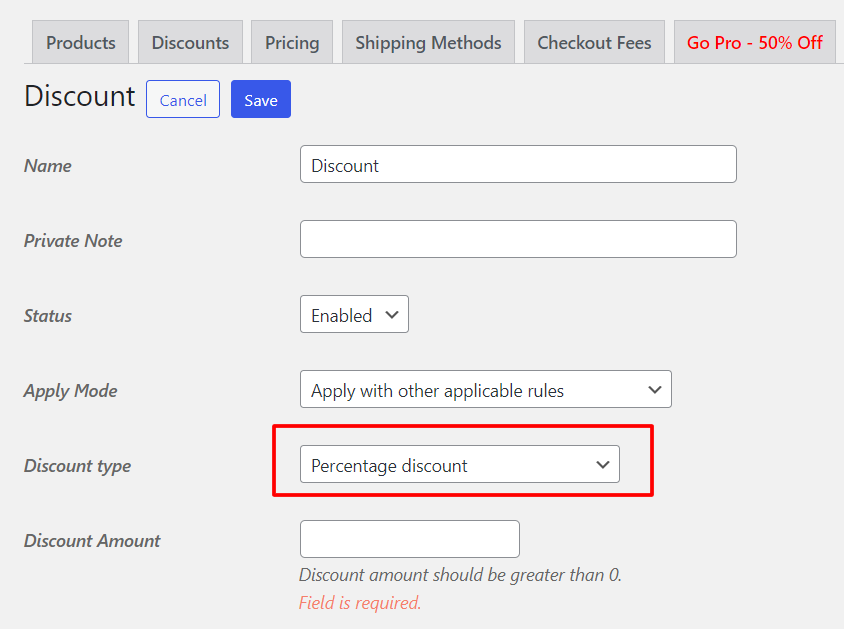
- Give your discount rule a name and a description.
- Choose the discount type from the drop-down menu.
- Set the conditions for your discount rule. You can choose from various criteria such as product, category, quantity, cart total, user role, date, etc.
- Set the discount value as a percentage.
- Save your discount rule and test it on your store.
Also Read: AffiliateWP vs Affiliates vs ThirstyAffiliates: Best WordPress Affiliate Plugins
Best WooCommerce plugins to create percentage discounts
1. Discount Rules for WooCommerce
Discount Rules for WooCommerce by Flycart, This plugin allows you to create various kinds of percentage discounts, such as bulk discounts, category discounts, product discounts, cart discounts, and coupon discounts. You can also display the discount table or quantity table on the product pages to show your customers how much they can save by buying more.
2. WooCommerce Quantity Discounts, Rules & Swatches
WooCommerce Quantity Discounts, Rules & Swatches by Wombat Plugins, This plugin lets you create percentage discounts based on product quantity, category, and other elements. You can also create custom swatches for product attributes, such as color, size, or style. The plugin has a user-friendly interface and comprehensive features that can help you boost your sales and grow your online store.
3. YayPricing
YayPricing by YayCommerce, This plugin is the easiest-to-use WordPress plugin for your WooCommerce-powered website, which helps you adjust WooCommerce pricing. You can create percentage discounts based on product quantity, cart total, user role, date, and more. You can also set up different pricing tiers and rules for different customer segments.
4. WooCommerce Dynamic Pricing & Discounts
WooCommerce Dynamic Pricing & Discounts by RightPress, This plugin is a powerful and flexible tool that lets you create percentage discounts based on various conditions and scenarios. You can create discounts for individual products, product variations, product categories, product attributes, product tags, customer roles, cart items, cart subtotal, and more. You can also combine multiple rules and set priorities and exclusions.
5. WooCommerce Bulk Discount
WooCommerce Bulk Discount by Rene Puchinger, This plugin is a simple and lightweight solution that lets you create percentage discounts for bulk purchases. You can set the discount amount and the minimum quantity required to trigger the discount. You can also apply the discount to all products or specific products or categories. The plugin shows the discount information on the product page, cart page, checkout page, and order details page.
6. Dynamic Pricing & Discounts Lite for WooCommerce
Dynamic Pricing & Discounts Lite for WooCommerce, This is a free plugin that allows you to create bulk discount offers for your WooCommerce store. You can offer quantity-based discounts, buy X and get Y discounts, gift products, and flat discounts. You can also display a pricing table on your product pages to show your customers how much they can save by buying more.
Also Read: Theme My Login vs User Profile Builder vs Ultimate Member: Best WordPress Login Plugins
Best WooCommerce plugins to add more features
Wbcom Designs is a leading and reputable WordPress plugin developer that provides a variety of premium and free add-ons for WooCommerce and other popular plugins. Whether you want to add more functionality, customization, or security to your online store, you can find the right addon for your needs from Wbcom Designs.
Some of our WooCommerce addons are:
1. Woo Sell Services
Woo Sell Services: This addon allows you to sell services to your customers just like a product. You can create service packages, set delivery times, communicate with customers, receive feedback, and manage orders easily.
2. Woo Product Inquiry & Quote Pro
Woo Product Inquiry & Quote Pro: This addon allows you to hide the prices of your products and enable customers to request a quote. You can customize the inquiry form, set email notifications, manage quotes, and accept or reject orders from the dashboard. This is ideal for selling custom or variable products that require negotiation.
3. Woo Pincode Checker
Woo Pincode Checker: This addon allows you to add a pin code availability feature to your WooCommerce store. You can upload pin codes with delivery time and charges, and display them on the product page and cart page. This is ideal for selling products that have limited delivery areas or different delivery options.
These are just some of the WooCommerce add-ons that Wbcom Designs offers.
Explore more WooCommerce Addons
Conclusion
WooCommerce percentage discounts are a great way to increase your sales and attract more customers to your online store. Percentage discounts can help you offer competitive prices, reward loyal customers, and clear out excess inventory. However, WooCommerce does not have a built-in feature to create percentage discounts. You need to use a plugin that can help you create and manage different types of discounts for your WooCommerce store.
Interesting Reads:
UX Design Toolkit: Essential Tools and Techniques for Creating Seamless Experience