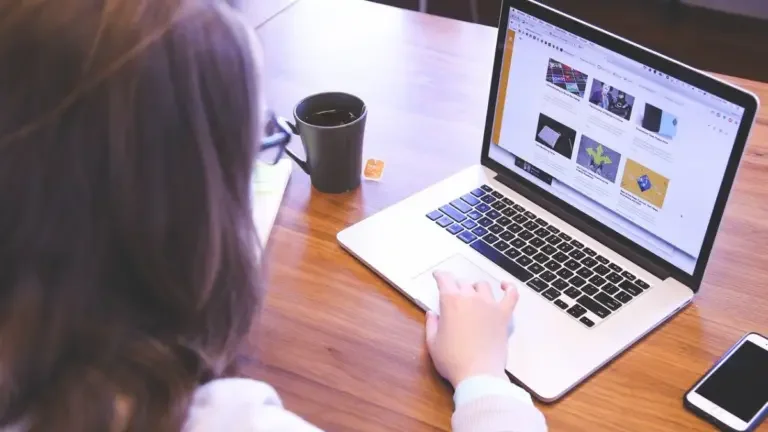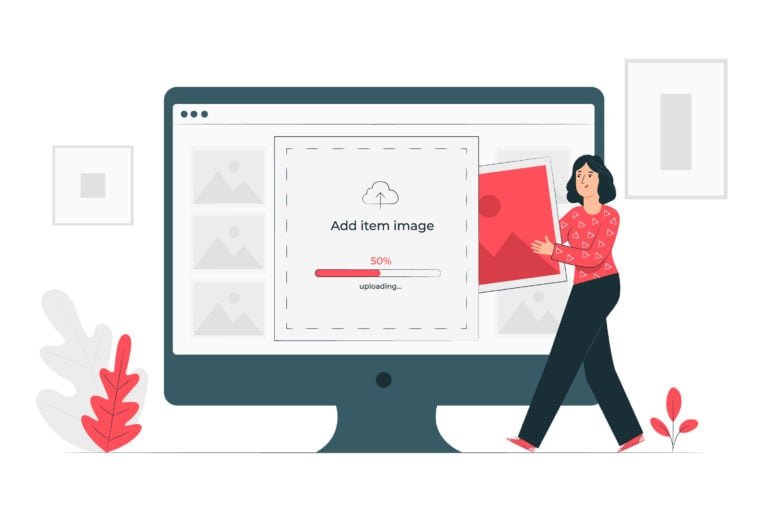Google’s reCAPTCHA is a free service that helps you to protect your website from spam and abusive things.It is simply a test that helps to distinguish between humans and bots.
Google provides 2 types of reCaptcha services
- reCAPTCHA V3
- reCAPTCHA V2
- login to your google account. Enter your Google reCAPTCHA credentials on the Google reCAPTCHA page. If you don’t already have a Google account, you’ll need to create one before returning to the reCAPTCHA page.
- Go to google reCaptcha admin console https://www.google.com/recaptcha/admin
- Click on + button, situated at top right corner
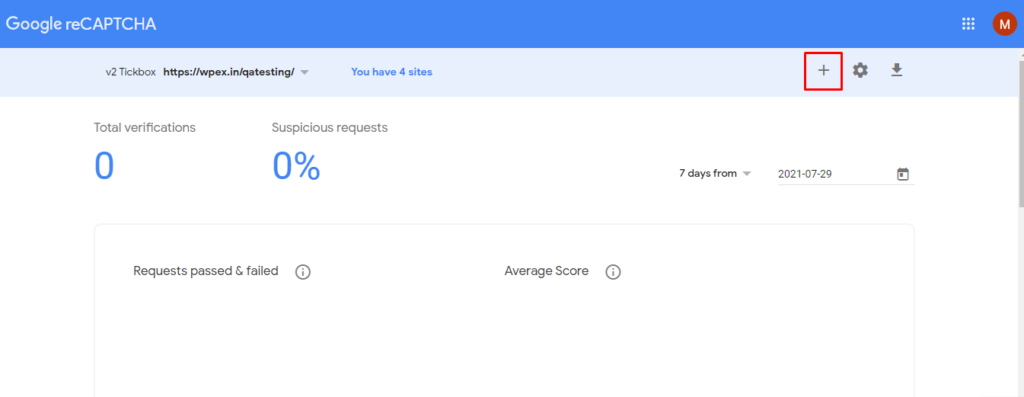
You’ll see a new wizard. Fill up the details. These details will further generate the ReCaptcha keys.
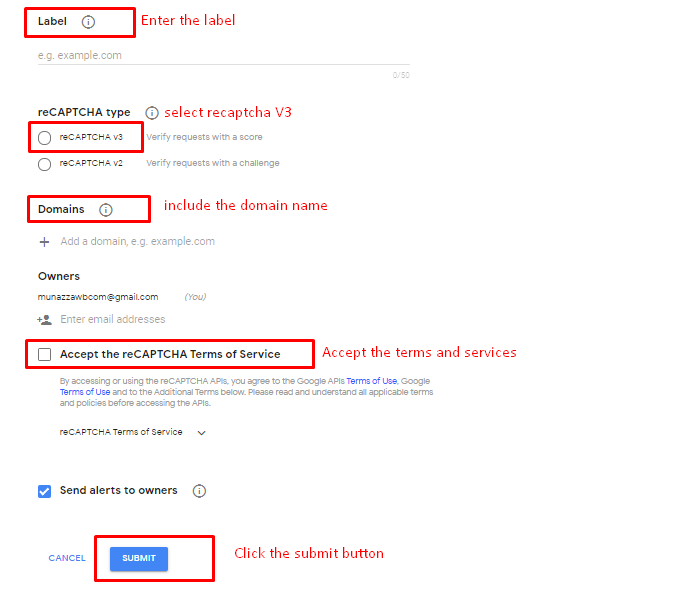
- For the label, Enter your domain name and a note to identify.
- For the label, Enter your domain name and a note to identify.
- You must select reCAPTCHA v3 for the Choose the type of reCAPTCHA setting. This has to be v3.
- Enter your site’s domain in the Domains field.
- Click the Submit button. You will then be given your reCAPTCHA keys. You will get a Site key as well as a Secret key.
- Copy these keys and use accordingly.
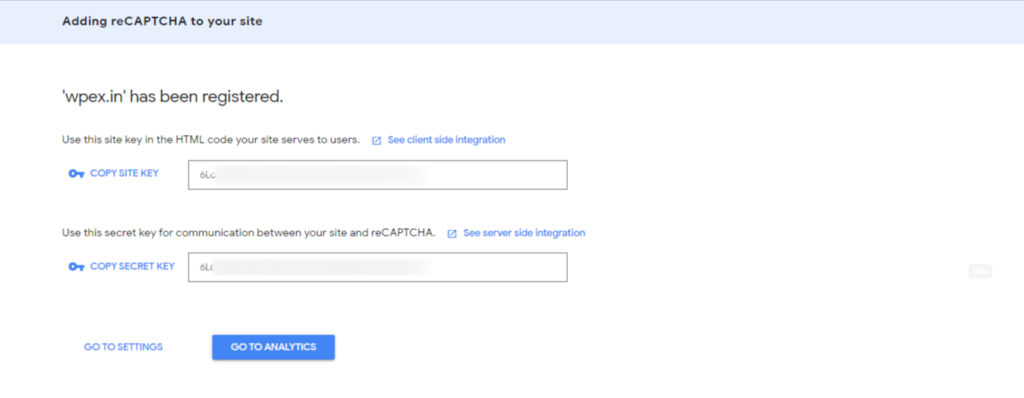
These were the simple steps to create the reCaptcha V3 key. If you still have any doubt or need further assistance, comment down below.