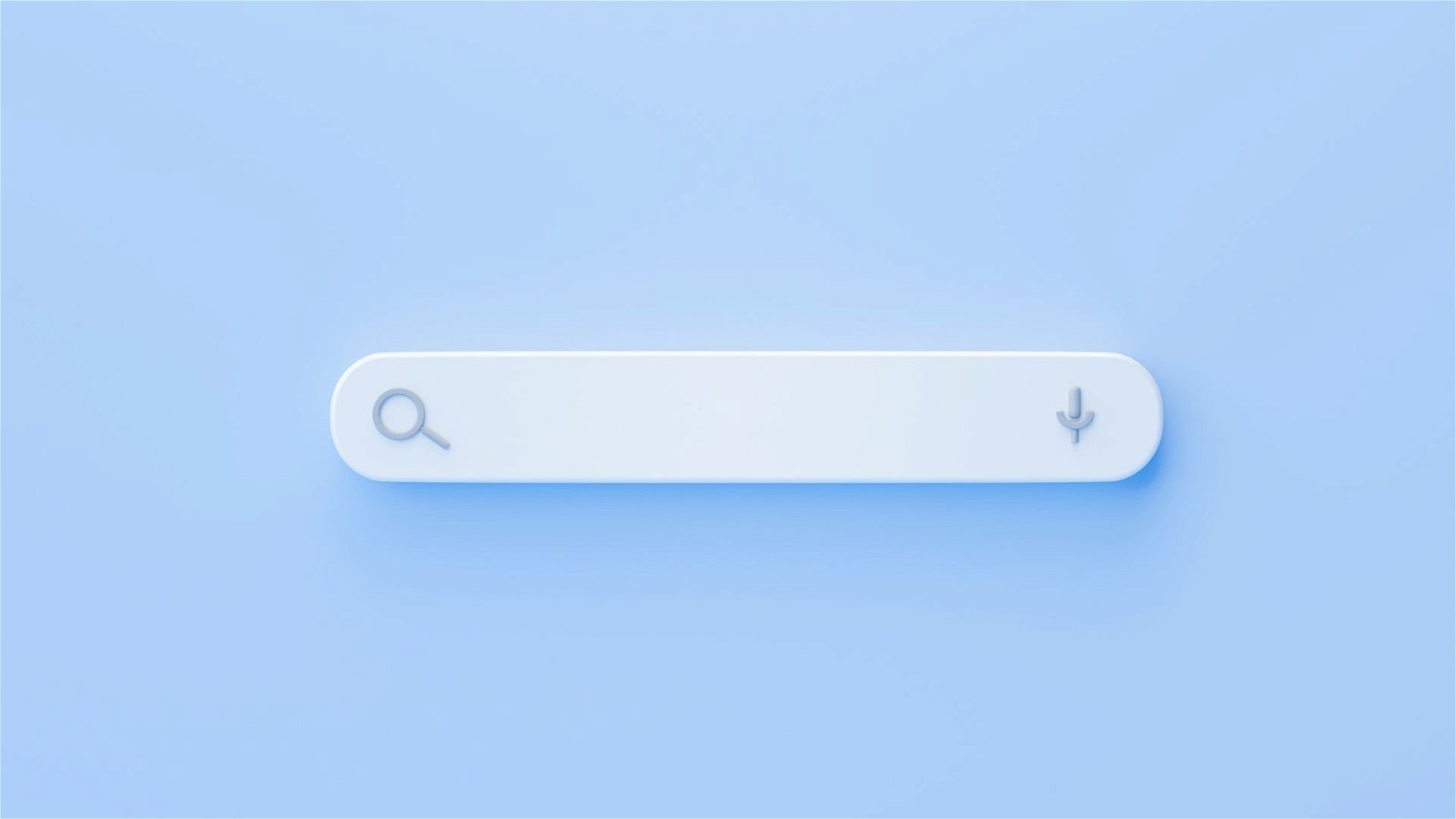When building your website with WordPress, you may encounter the ubiquitous “Just another WordPress site” tagline. This default slogan is a helpful placeholder, signaling that you can start adding your own content. However, it’s likely that you want to replace it with a more distinctive and brand-specific message.
Are you not able to change “just another WordPress site” from your website’s header or title bar? Let me help you with this and tell you how easily you can change this.
What is a WordPress site tagline?
A WordPress site tagline is a brief and descriptive statement or phrase that typically appears below or alongside your site’s title or logo in the header area of your WordPress website. It serves to provide visitors with a quick idea of what your website is about or what it offers.
- It offers a concise summary of your website’s focus or niche, making it clear to visitors what they can expect to find.
- A well-crafted tagline can reinforce your brand identity and help you stand out from competitors.
- Including relevant keywords in your tagline can have a positive impact on your website’s search engine optimization (SEO).
- An engaging or intriguing tagline can pique visitors’ interest and encourage them to explore your site further.
By default, WordPress often sets the tagline to “Just another WordPress site.” However, you can easily customize it to better reflect your website’s content, purpose, or branding through the WordPress Customizer, as mentioned in previous responses.
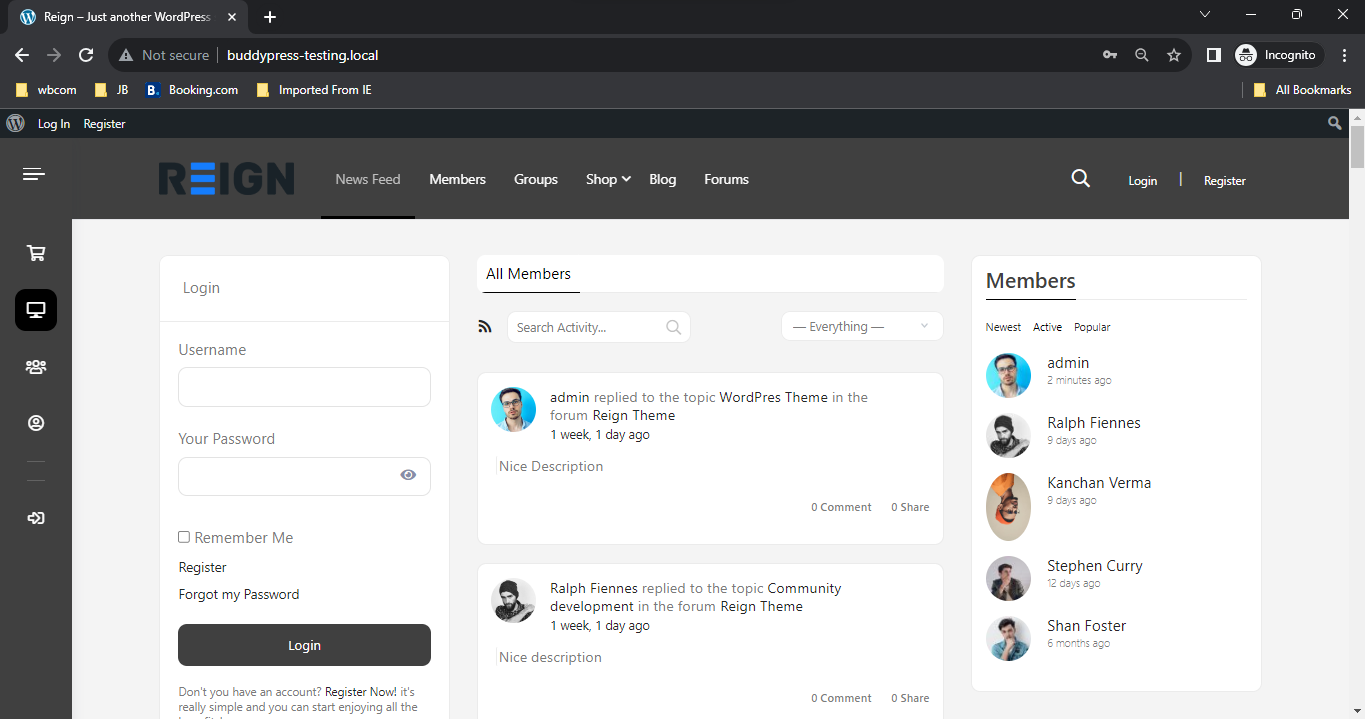
As you can in the left upper corner of this image the site title is “Reign” and the tagline is “just another WordPress site”.
This text is often displayed as the site title or tagline, and it can typically be customized through your WordPress theme or using plugins. But if it is still there you can customize it within a few steps.
Edit the “Just another WordPress site” tagline
There are several ways to change the default “Just another WordPress site” tagline in WordPress, catering to different user preferences and technical skill levels. Let’s expand on these methods:
- Using the WordPress Theme Customizer
- Using the WordPress Dashboard Settings
Using the WordPress Theme Customizer
To edit the “Just another WordPress site” tagline using the WordPress Customizer, follow these steps:
Log in to your WordPress Dashboard – Ensure you have administrative access to your WordPress website.
Access the Customizer – From the dashboard, go to “Appearance” in the left sidebar and click on “Customize.”
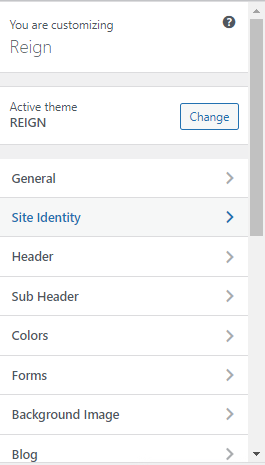
Edit Site Identity – Inside the Customizer, you’ll see various options to customize your website’s appearance and settings. Look for the “Site Identity” or “Site Title & Logo” section; the exact wording may vary depending on your theme.
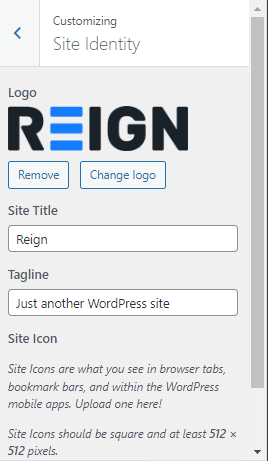
Change the Tagline – In the “Site Identity” section, you should see fields for “Site Title” and “Tagline.” To edit the tagline, click on the “Tagline” field.
Edit the Tagline – Delete “Just another WordPress site” from the Tagline field and replace it with your desired tagline or site description.
Save Changes – After making your changes, be sure to save them by clicking the “Save” or “Publish” button in the Customizer. This action will update your tagline.
Preview Changes – It’s a good practice to preview the changes before saving them. Most customizer sections offer a live preview feature.
Clear Cache (if necessary) – If you’re using a caching plugin or a content delivery network (CDN), you may need to clear the cache to ensure that your changes are visible to all visitors.
Refresh Your Website – Finally, visit your website in your browser and refresh the page. You should see your new tagline displayed in place of the default “Just another WordPress site.”
By following these steps, you can easily customize and update the site-wide tagline to make it more relevant to your website’s content, purpose, or branding.
Using the WordPress Dashboard Settings
To modify the default “Just another WordPress site” tagline on your WordPress website, follow these straightforward steps:
Access your WordPress dashboard. Typically, you can do this by appending “/wp-admin” to your website’s domain name.
For example, if your site is named example.com, your WordPress dashboard URL would be example.com/wp-admin.
If you aren’t already logged in, WordPress will request your login credentials.
After logging in, navigate to the “Settings” menu and select “General” from your dashboard. You’ll find the Tagline field in this section.
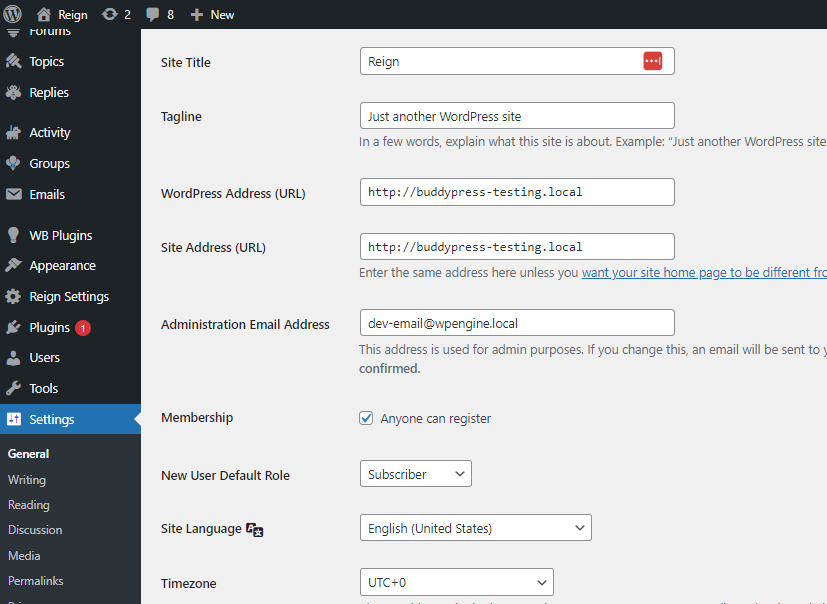
Conclusion
Changing the default “Just another WordPress site” tagline on your website is a simple yet important step to personalize your WordPress site, reinforce your brand identity, and provide visitors with a clear understanding of your website’s purpose.
Customizing your tagline is an essential step in making your WordPress website unique, informative, and engaging for your audience. It helps convey your website’s purpose and enhances its visual identity, ultimately contributing to a better user experience. So, take a few moments to update your tagline and make your website stand out from the crowd.
Interesting Reads:
Excellent ways to create Better Titles, Taglines For WordPress