If you wish to create a fantastic job website for your users, then you must consider Google Indexing API. Here, in our article, we are going to describe some of the most important features of Google Indexing API for Job Manager.
Table of Contents
ToggleWhat Is Google Indexing API For Job Manager?
Google Indexing API for Job Manager addon allows Google Indexing API. Using this API, you will be able to push notifications whenever you wish to publish or delete a job. In this way, Google will be able to add or remove your job in a real-time environment.
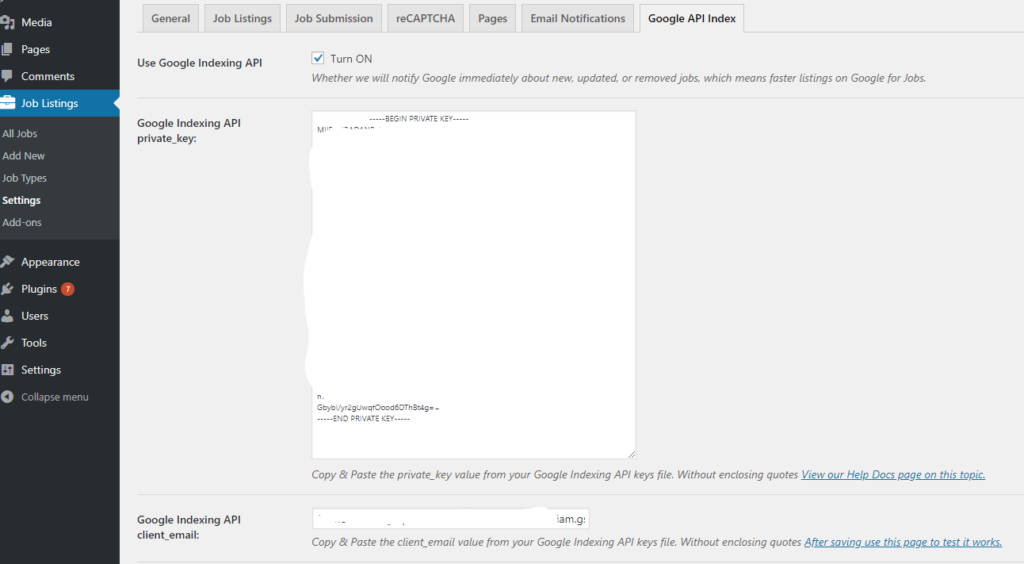 Google Indexing API for Job Manager
Google Indexing API for Job Manager
By using Google Indexing API for Job Manager, you will not have to wait for Google to crawl your website and add the jobs to their job search index. So, if you want to design a highly accomplished website for your users, then Google Indexing API for Job Manager is the best addon for you. It will make sure that all your jobs are listed on Google jobs. However, before purchasing the plugin, you must read through the instructions as the setup is not very simple.
Also Read: A Simple Guide About Websites That Seem Illegal To Know
Why Use Google Indexing API?
Google designed its indexing API so that the Google job search can easily be notified in a real-time environment whenever a job is removed or posted on your website. By taking the help of this tool, Google gets up-to-date data of its job listing. You will be able to display your jobs in Google within just a few seconds of posting your jobs. The jobs will also be removed from Google as soon as you remove it.
Also Read: Best WooCommerce Apps For Your Online Store
How To Set Up The Plugin?
Well, the setup process is not an easy one. It is meant for professional web developers and not for non-technical users. You should always carefully look through the instructions before setting up the plugin and you will be able to get your job done easily.
Here are a few important steps using which you will be able to setup your plugin:
- First and foremost, you will have to get Google API keys. For that, you need to log in to your Google account and then navigate to the Google services account page. From there, you will be able to get your Google API keys.
- Next, you will have to add ownership for the client email in the search console or Webmasters tool.
- The third step is to input the e-mail and the key into the WP M settings options and then save your settings.
- After that, you will have to test and enable API works and in case there is an error, you will easily be able to debug the errors from this section.
- Now you will have to turn on the Send Google Job Changes options and the indexing will start immediately.
Also Read: Competitive Analysis For Ecommerce Store
Conclusion
So, as you can see, Google Indexing API for Job Manager is a great plugin for your job website. However, you will be able to make up to 200 changes per day. So, if your company regularly updates, creates, and deletes jobs more than 200 times per day then your changes might not be notified on Google but the features are continuously getting updated and you will be able to enjoy more advanced features in the near future.
Interesting Reads:
Ultimate Guide To Healthcare SEO
What You Need To Know About Project Management Budgeting Methods






