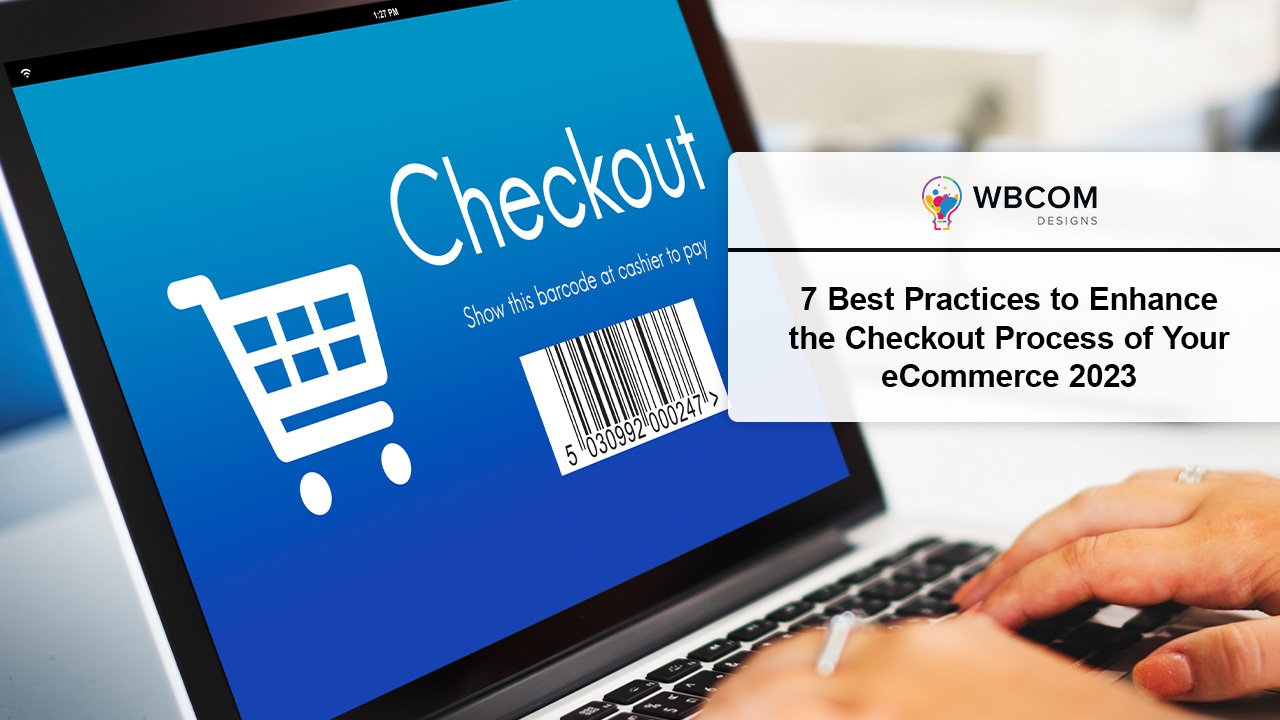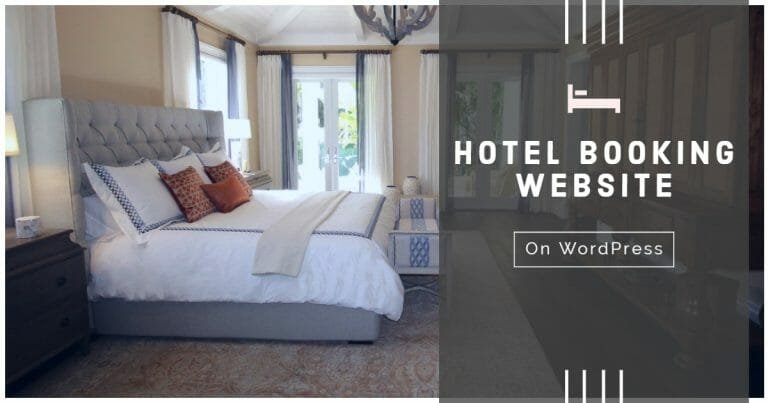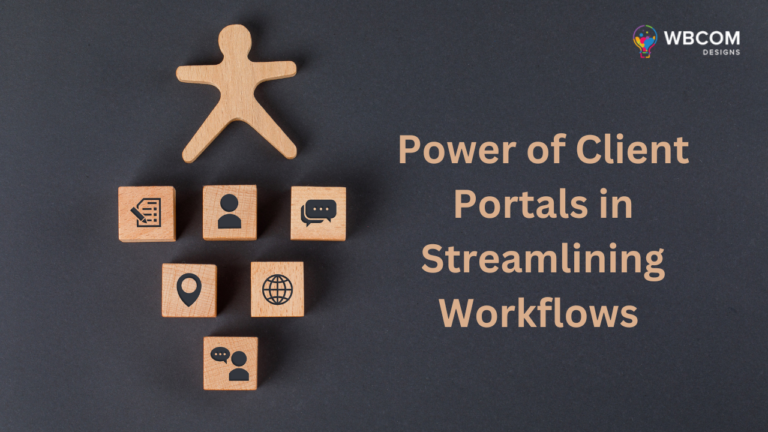The ratio of visitors on your eCommerce checkout page to the number of people who ultimately buy anything is a crucial measure to track. Presumably, you are no longer trying to persuade the visitors that you have anything they need. All you’re doing is getting them to take the next step and buy from you. But many potential buyers who place products in the shopping basket end up leaving without making a purchase. The average worldwide abandonment rate for shopping carts is 69.99%. This is why it’s important to Enhance the Checkout Process of Your eCommerce as smoothly as possible for both sorts of visitors—those ready to buy now and others who may need some convincing.
Table of Contents
ToggleEnhance the Checkout Process of Your eCommerce
To achieve this goal, you must win the user’s confidence by making them feel at ease, streamlining the purchasing process to reduce unnecessary steps, and knowing when and how to deploy remarketing strategies. If you want to know the practices that can improve your sales, keep reading.
1. Utilize Technology
By implementing eCommerce checkout best practices such as secure payment gateways, diverse payment options, and seamless integration across platforms, you can deliver an unmatched, seamless experience for your customers. Investing in cutting-edge technology, such as checkout payment software, can significantly improve your eCommerce store’s checkout process.
This state-of-the-art software empowers you to enhance efficiency and user-friendliness for customers. Say goodbye to manual data entry, eradicate errors, and accelerate transactions for both customers and your business.
It also enables personalized experiences by securely storing customer preferences and payment details. With advanced analytics and reporting, it unlocks invaluable insights into customer behavior, empowering you to optimize your checkout process dynamically. Modern checkout payment software ensures a smooth and convenient checkout experience, increasing customer satisfaction, conversion rates, and business growth.
2. Reduce Abandoned Shopping Carts by Enabling Guest Checkout
Making registration necessary is a guaranteed method to drive away customers. Not everyone who visits your site intending to make a purchase will feel the need to sign up for an account. It’s possible that they’re just passing through and won’t be returning, or they might find the process of creating login credentials annoying. In addition, they may associate registration with getting emails from you and decide against doing so.
Keep in mind that many customers may give up on their online purchases due to the need to create an account. Making customers go through more steps to buy from you will not increase conversion rates. By requiring people to sign up for an account, you’re creating more work for them and raising the risk that anything may go wrong with their purchase. Allowing customers to check out as guests may simplify the payment process.
3. Continue to Persuade During Checkout- Enhance the Checkout Process
Some websites seem to think that using purely transactional language to bring customers to checkout is an acceptable practice. Don’t fall into that trap; clarity and persuasion are not mutually exclusive.
First, it’s important to make sure customers feel comfortable making purchases online. Changing the name of your checkout page to ‘Secure Checkout’ from ‘Checkout’ may go a long way toward making customers feel safe about providing their information to you. Users who develop confidence in your shop are more likely to become return customers, who are worth much more to your business than first-time visitors.
4. Reduce Distractions While Checking Out
Getting out of the way of the user is one of the most effective ways to improve the efficiency of an online store’s checkout process. This implies you’re not introducing any novel promotions and are instead providing the bare minimum of contact points that the visitor requires.
Try out a checkout process with a stripped-down header and no footer, or at least a minimalist layout. Testing and refining your flow to remove unnecessary distractions is crucial to preventing a leaky bucket and increasing conversions.
However, the checkout page design should adhere to the same standards as the rest of the website. There is no need to make major adjustments to the design to minimize the number of components. Visitors may get a bad impression if you deviate too much from the site’s overall design. That might cause people to lose faith in your site.
Also Read: Five Main Online Marketplace Features to Make Buyers Happy
5. Manage Customer Expectations During Checkout
A successful checkout interface relies on the following user understandings:
- The total number of required steps;
- How to do it and what each step entails;
- What happens when you press a button.
E-commerce best practices include being extremely diligent about creating consumer expectations.
6. Display Any Extra Costs as Soon as Possible
Customers have learned to anticipate extra fees while making purchases online. They know they will have to pay taxes and shipping costs according to their country and mailing address. However, you must be forthright in mentioning the extra fees. It’s ideal to display those at the beginning stages. That way, consumers know what to anticipate going in and can make an informed decision about whether or not to proceed to the checkout process.
Draw extra visual emphasis to your delivery expenses if they are more than the norm (usually around $10) or if there are additional fees beyond taxes and shipping. If you show it late and irritate your customers, you’ll damage your reputation.
Also Read: Extra Theme Review- By Elegant themes
7. Capture the Email Address Early- Enhance the Checkout Process

Not all your customers will be ready to buy when they reach the checkout page. You must think of a strategy to get them to return and finish the deal.
This is why it’s so important to keep track of emails right away. It allows you to follow up with a customer who may not be ready to buy immediately but may be interested in doing so after some time. You may use this as a fulcrum to pull back some previously lost customers and increase your overall conversion rate.
People who are ready to buy right now, as well as those who are just seeking to shop around, will use your shopping cart and checkout. Your website has to accommodate both instant converts and those who like to take their time making a decision.
Enhance the Checkout Process-Final Thoughts
People are flocking to your checkout page because they know you provide what they need. You are no longer competing for people’s attention, and you are no longer responsible for finding out how to provide them with relevant data. You can stop stressing about deciphering users’ intentions. Now is the moment to finalize the agreement. Keep in mind that this is an important detail that must be correctly executed.
Interesting Reads:
5 Options for Offering a Smoother Customer Service Experience Through Your Website or App