Are you trying to choose between Kinsta vs SiteGround vs Flywheel to host your WordPress website?
Choosing the right hosting for your WordPress website is like picking the perfect home for your online presence. It’s a big decision, and you want to make sure you’re getting the best fit. Today, we’re comparing three options: Kinsta, SiteGround, and Flywheel. Each of them offers a different kind of feature for your website.
Kinsta provides premium managed WordPress hosting, emphasizing top-notch security and high-speed performance. SiteGround offers reliable hosting with various plans to fit different budgets and good overall features. Flywheel stands out for its simplicity and design focus.
We’ll explore the details of each option to help you decide which one—Kinsta vs SiteGround vs Flywheel—is the best fit for your WordPress site. Let’s dive in and find the ideal hosting solution for your online space.
Start Your WordPress Project With Us Today! WordPress Care PlanTable of Contents
ToggleKey Features Of Kinsta, SiteGround and Flywheel
Kinsta Features
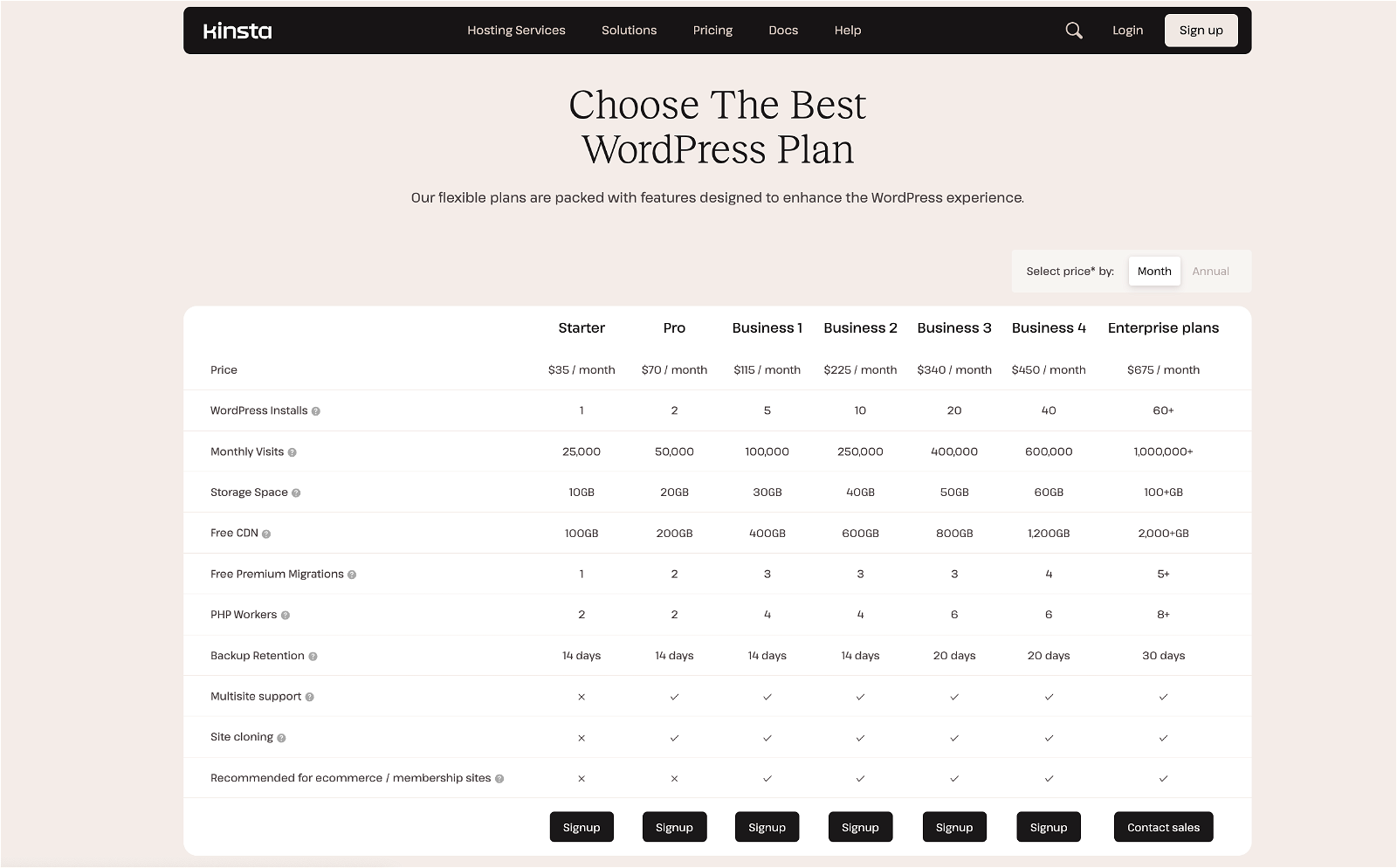
- Managed WordPress Hosting: Kinsta specializes in managed WordPress hosting, providing a platform optimized specifically for WordPress sites.
- Google Cloud Infrastructure: Kinsta leverages the power of Google Cloud, ensuring reliable and scalable hosting solutions.
- Automatic Backups: Enjoy the peace of mind with automatic daily backups and the ability to restore your site with a click.
- Free SSL and CDN: Kinsta offers free SSL certificates and a content delivery network (CDN) for enhanced website security and faster loading times.
- Staging Environment: Easily test changes and updates in a staging environment before making them live.
SiteGround Features
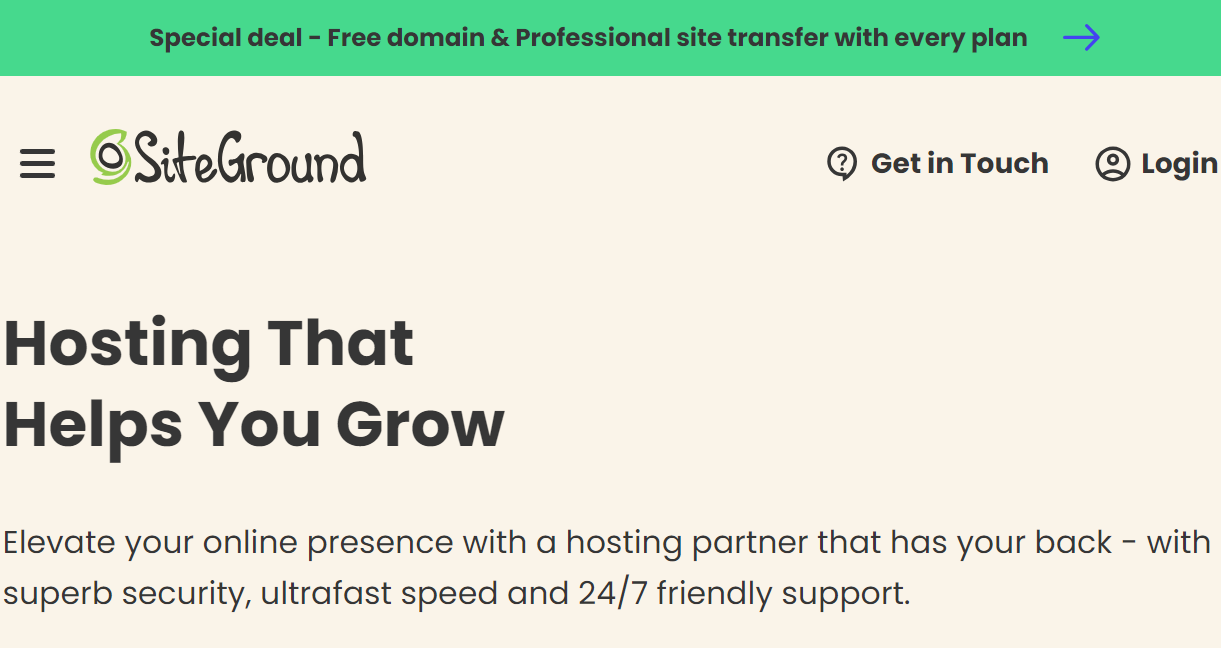
- SuperCacher Technology: SiteGround incorporates its proprietary caching technology to boost website speed and performance.
- Free CDN and SSL: Benefit from free Cloudflare CDN and Let’s Encrypt SSL certificates to enhance security and optimize content delivery.
- Scalable Resources: SiteGround’s plans include scalable resources, allowing your website to handle traffic spikes without performance issues.
- Managed WordPress Updates: Automatic WordPress updates ensure that your site is always running the latest version for security and features.
- Collaboration Tools: SiteGround provides collaboration tools, making it easy for teams to work on a website simultaneously.
Flywheel Features
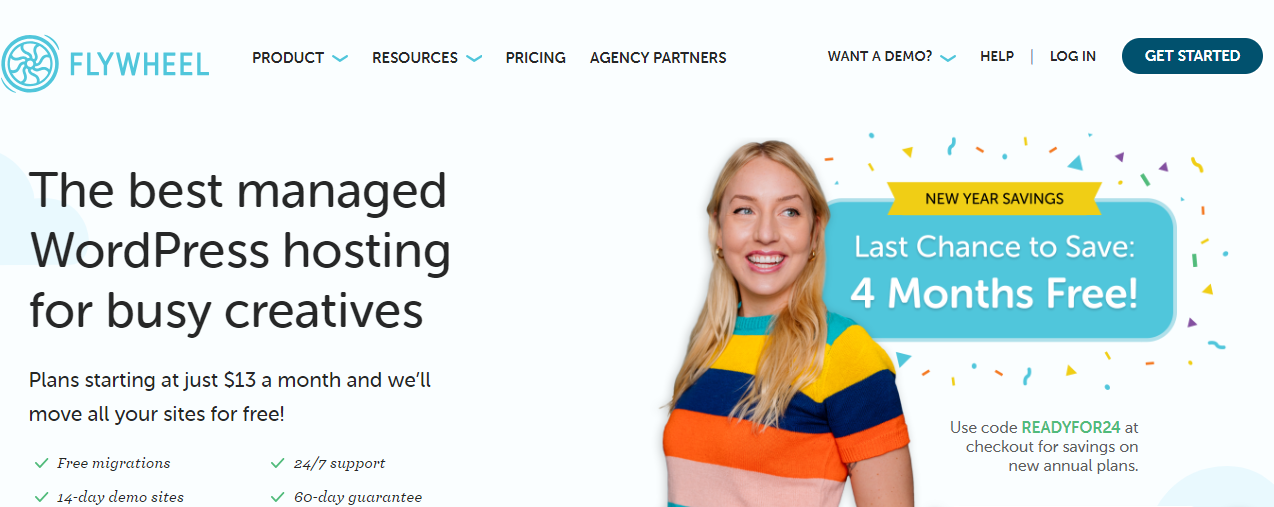
- Managed WordPress Hosting for Designers and Agencies: Flywheel caters specifically to designers and agencies, offering a platform tailored to their needs.
- Blueprints for Easy Site Replication: Create site blueprints with pre-configured settings, making it simple to replicate websites and streamline the design process.
- Collaborative Features: Flywheel facilitates collaboration with team members, allowing seamless cooperation on projects.
- Built-in Performance Analytics: Gain insights into your site’s performance with built-in analytics tools to track speed, uptime, and more.
- Free SSL Certificates: Like other providers, Flywheel includes free SSL certificates for enhanced security.
Performance
Kinsta
Kinsta’s performance is notable for its use of the Google Cloud infrastructure. With data centers strategically located worldwide, Kinsta ensures low latency and fast loading times. The platform utilizes container technology, allowing for automatic scaling to handle traffic spikes efficiently. Kinsta’s focus on performance is evident in its use of the latest technologies, such as PHP 8 and HTTP/2, contributing to an optimal WordPress hosting experience.
SiteGround
SiteGround is famous for its speed optimization technologies, including SuperCacher, which significantly improves website loading times. The hosting provider employs SSD storage, PHP 7, and a built-in Content Delivery Network (CDN), enhancing the overall performance of WordPress sites. SiteGround’s commitment to performance is further emphasized by its proactive server monitoring and automatic backups.
Flywheel
Flywheel prioritizes the needs of designers and agencies, and its performance features are geared towards optimizing the design and development workflow. While it may not have the same global infrastructure as Kinsta, Flywheel compensates with features like site blueprints for quick replication, reducing the time spent on setting up new projects. The platform also includes a performance analytics dashboard to monitor website speed and uptime.
Customer Support
Kinsta Customer Support
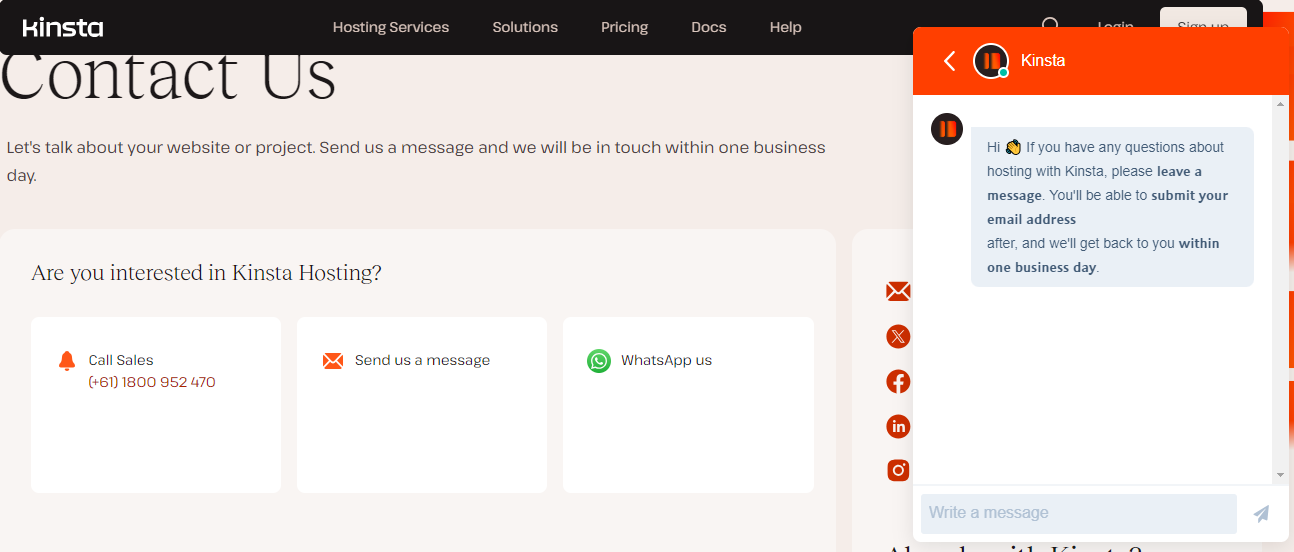
Kinsta is known for its top-notch customer support, providing 24/7 assistance through live chat. The support team consists of WordPress experts who can promptly address technical issues and offer guidance on optimizing your site. Kinsta’s commitment to customer satisfaction is reflected in its transparent communication and detailed knowledge base.
SiteGround Customer Support
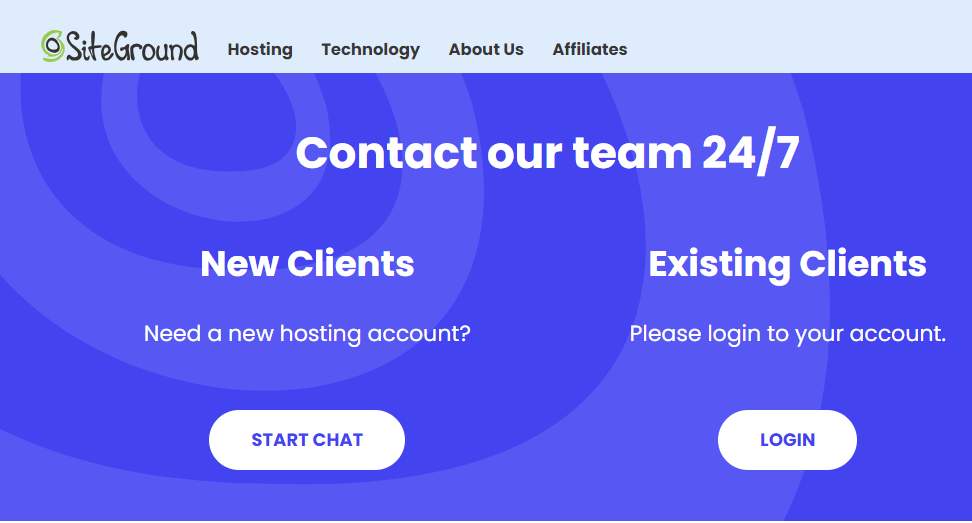
SiteGround is widely praised for its excellent customer support. Users can reach the support team via live chat, phone, or ticketing system. SiteGround’s support agents are known for their expertise and responsiveness, providing assistance with various WordPress-related queries. The hosting provider also maintains a comprehensive knowledge base for self-help.
Flywheel Customer Support
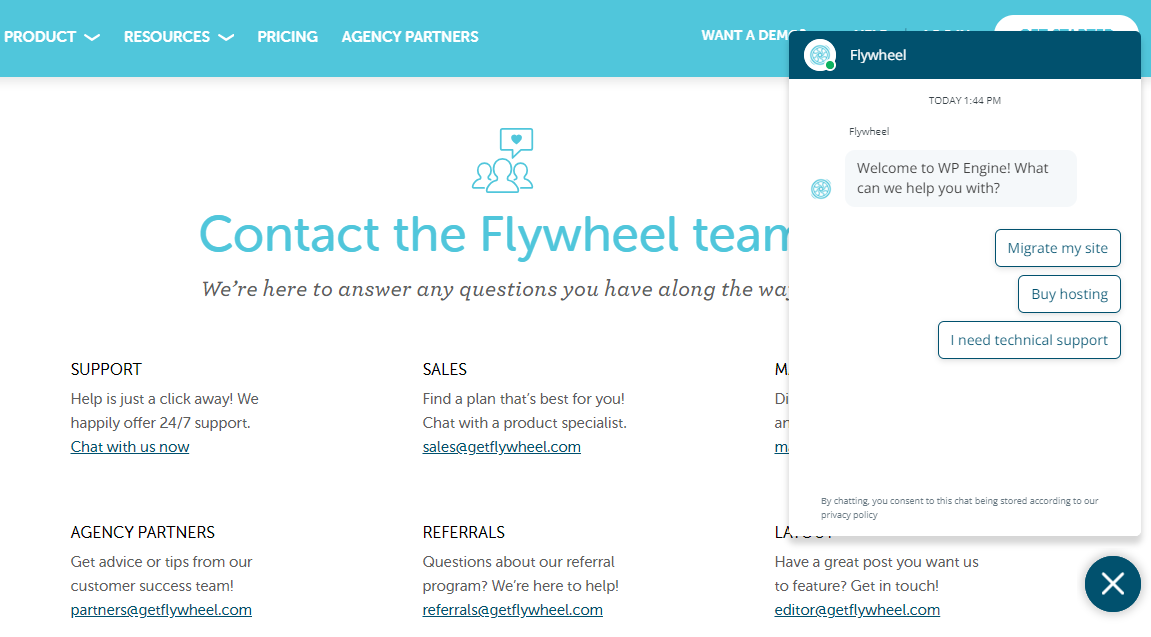
Flywheel offers a personalized support experience, catering specifically to the needs of designers and agencies. The support team is available 24/7 through live chat and ticketing. Flywheel’s commitment to customer satisfaction is evident in its focus on collaboration tools, making it easier for teams to communicate and resolve issues efficiently.
Pricing
Kinsta
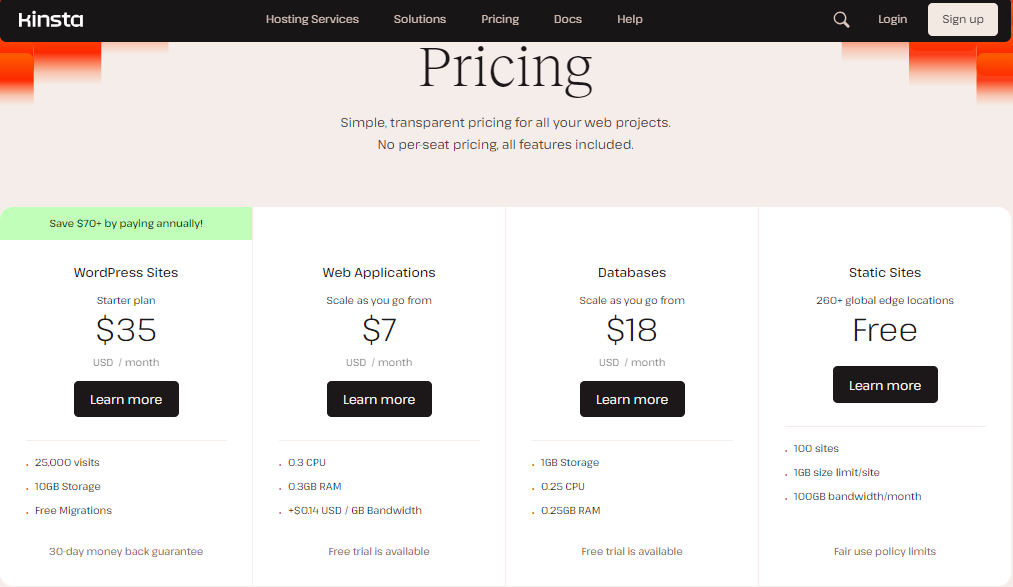
Kinsta’s pricing is positioned in the premium range, reflecting the quality of its managed WordPress hosting services. Plans start at a higher price point, but they include essential features such as daily backups, free SSL, and a CDN. Kinsta’s transparent pricing model eliminates hidden fees, providing clarity for users seeking a premium hosting experience.
SiteGround
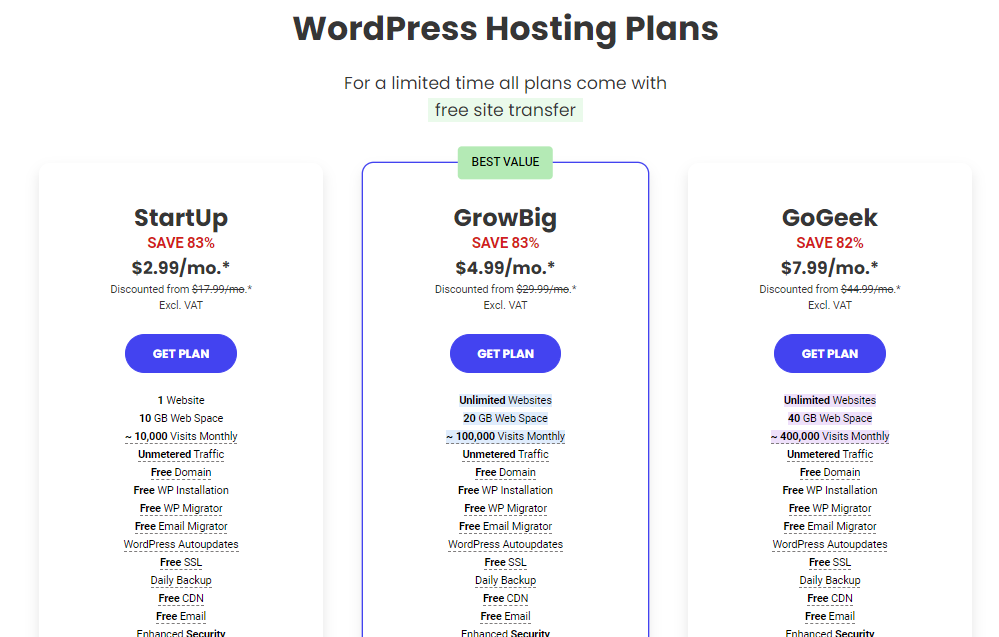
SiteGround offers competitive pricing with shared hosting plans suitable for various budgets. While the initial pricing is affordable, it’s essential to note that renewal rates can increase. However, the features provided, including free CDN and SSL, make SiteGround an attractive option for those looking for a balance between performance and cost.
Flywheel
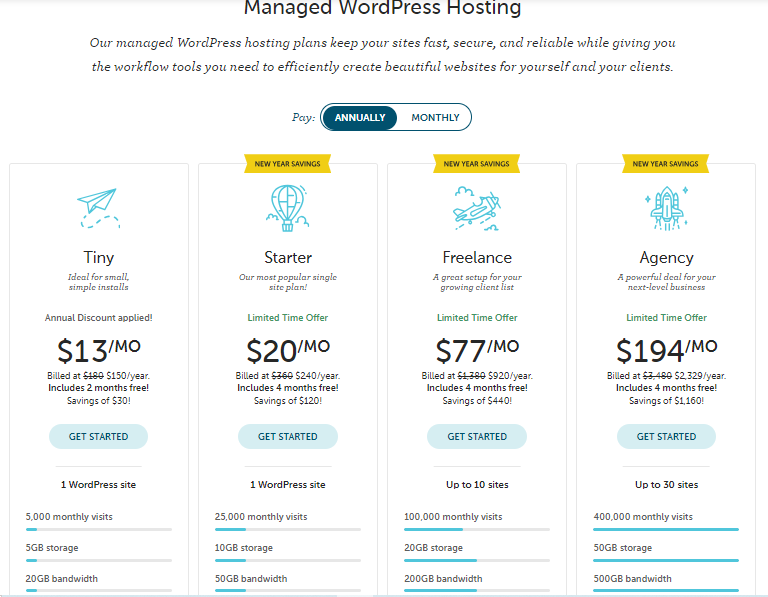
Flywheel’s pricing structure is designed with agencies and designers in mind. While it may be on the higher side compared to traditional shared hosting, the features tailored for collaborative work, such as site blueprints and team collaboration tools, justify the cost for those in the design and development industry.
User Experience
Kinsta
Kinsta’s user interface is intuitive and user-friendly. The dashboard provides easy access to essential features, and the one-click staging environment simplifies the testing of site changes. Kinsta’s commitment to user experience is reflected in its focus on simplicity without compromising advanced functionalities.
SiteGround
SiteGround’s user interface is designed with user-friendliness in mind. The cPanel-based dashboard is straightforward, making it easy for users to manage their hosting accounts. SiteGround’s user experience is further enhanced by features like the WordPress Starter tool, which assists users in setting up their WordPress sites seamlessly.
Flywheel
Flywheel’s dashboard is tailored to the needs of designers and agencies. The platform’s emphasis on collaboration is evident in its user interface, making it easy for teams to work on projects. The inclusion of site blueprints streamlines the process of creating new sites, contributing to an efficient and user-friendly experience.
Pros and Cons
Kinsta
Pros:
- Exceptional performance with Google Cloud infrastructure.
- Transparent pricing without hidden fees.
- User-friendly interface with advanced features.
- Top-notch customer support from WordPress experts.
- Automatic daily backups for peace of mind.
Cons:
- Premium pricing may be a deterrent for budget-conscious users.
SiteGround
Pros:
- Competitive pricing with affordable entry-level plans.
- SuperCacher technology for improved website speed.
- Excellent customer support available 24/7.
- Scalable resources to handle traffic spikes.
- User-friendly interface with a comprehensive knowledge base.
Cons:
- Renewal rates can be higher than the initial pricing.
Flywheel
Pros:
- Tailored for designers and agencies with collaboration features.
- Site blueprints for quick site replication.
- 24/7 personalized customer support.
- Performance analytics dashboard for insights.
- Free SSL certificates for enhanced security.
Cons:
- Higher pricing compared to traditional shared hosting.
Quick Overview Of The Features Of Kinsta, SiteGround and Flywheel
| Criteria | Kinsta | SiteGround | Flywheel |
|---|---|---|---|
| Key Features | Managed WordPress Hosting, Google Cloud Infrastructure, Automatic Backups, Free SSL and CDN, Staging Environment | SuperCacher Technology, Free CDN and SSL, Scalable Resources, Managed WordPress Updates, Collaboration Tools | Managed WordPress Hosting for Designers and Agencies, Blueprints for Site Replication, Collaborative Features, Performance Analytics, Free SSL Certificates |
| Performance | Exceptional with Google Cloud Infrastructure, Container Technology for Automatic Scaling | Notable for Speed Optimization, SuperCacher, SSD Storage, PHP 7, Built-in CDN | Geared towards Design Workflow, Site Blueprints for Quick Replication, Performance Analytics Dashboard |
| Speed | Fast loading times, Low Latency with Google Cloud, Utilizes Latest Technologies like PHP 8 and HTTP/2 | Optimized Website Loading, SuperCacher for Speed Boost | Emphasis on Design Efficiency, Quick Site Replication with Blueprints |
| SSL | Free SSL Certificates Included | Free Let’s Encrypt SSL Certificates | Free SSL Certificates Included |
| Support | 24/7 Support through Live Chat, WordPress Experts, Transparent Communication | 24/7 Support via Live Chat, Phone, and Ticketing, Proactive Server Monitoring | 24/7 Support via Live Chat and Ticketing, Tailored for Designers and Agencies |
| Pricing | Premium Pricing, Transparent with No Hidden Fees | Competitive Pricing with Affordable Entry Plans, Renewal Rates Can Increase | Higher Pricing, Tailored for Designers and Agencies |
| User Experience | Intuitive Dashboard, One-click Staging, User-friendly Interface | cPanel-based Dashboard, WordPress Starter Tool, User-friendly Interface | Design-focused Interface, Streamlined Collaboration, Easy Site Replication with Blueprints |
Which Should You Choose: Kinsta vs SiteGround vs Flywheel?
Choosing the right WordPress hosting provider depends on your specific needs and priorities. If top-notch performance and a premium hosting experience are paramount, Kinsta stands out with its Google Cloud infrastructure and managed WordPress hosting expertise. SiteGround offers a balanced approach with competitive pricing and excellent customer support, making it a popular choice for a wide range of users. Flywheel, tailored for designers and agencies, provides unique features that streamline collaboration and project management, although at a higher cost.
Consider your budget, the scale of your website, and the specific features that matter most to you. Whether it’s the global infrastructure of Kinsta, the affordability of SiteGround, or the design-focused features of Flywheel, each hosting provider brings something valuable to the table. Take the time to evaluate your priorities, test the user interfaces, and weigh the pros and cons to make an informed decision that aligns with your WordPress hosting needs. Explore the differences between Kinsta vs SiteGround vs Flywheel to find the perfect fit for you.
Interesting Reads:






