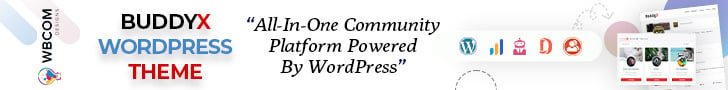It’s no secret that WordPress (WP) is one of the best, if not the best, content management systems (CMS) in the world. That said, around 43.1% of worldwide websites are powered by WP giving this platform an amazing 63.2% market share. So when it comes to Smart Link Solutions and development, WP is the way to go. One of the main reasons is that WP is very user-friendly and easy to use. You don’t have to be a tech-savvy wizard to know how to work in WP, which is why so many webmasters and bloggers opt for this platform. Not to mention the fact that WordPress is an open-source project so, for people with tech skills, it offers tons of possibilities for personalization and customization — especially when it comes to web design. All that being said, let’s have a look at some of the best ways to develop websites in WordPress.
Ways to Develop Websites in WordPress
In this blog post, we’ll discuss the best ways to develop websites in WordPress, from choosing a hosting provider to installing plugins and themes.
1. Using Pre-Made Themes

As we mentioned before, WP is quite easy to use — so if you need a sleek and functional web design, you can simply opt for one of the pre-made themes crafted by third-party developers. Some themes are free, while others may cost a bit of money. Either way, WP themes come in various shapes, sizes, and looks.
For example, if your audience consists of mobile users, you can opt for a mobile-friendly theme with a responsive design.
Simply apply it to your website using the control panel and, voila, you have a mobile-friendly website without having to be a tech genius.
And if you want something truly unique, you can use “headless” front-end development for your web design, while leaving WP’s back-end capabilities. As you can see, the possibilities are virtually endless with WordPress.
Also Read: LAVA BP Post Plugin Review
2. Using Plug-ins to Transform Your Website

WordPress has a myriad of different plug-ins you can use to transform or optimize your website as you see fit. Since plug-ins are pre-made computer programs, you just have to install them on your WP site and you’re good to go.
So, let’s say you want to turn your website into an eCommerce store. You can choose a corresponding theme and add a plug-in (like WooCommerce, for example) that will turn your website into an online store.
Regardless of whether you’re selling home-made arts and crafts, or you run an eCommerce dropshipping business, WP has you covered.
Plug-ins really come in handy for various purposes, but they are still third-party software. You have to be careful when using them — in some cases, they can come in conflict with each other and bloat your website, slowing it down significantly. Your customers won’t like that one bit.
Therefore, if you want to ensure that your WP site runs smoothly, and has all the necessary features, it might be better to hire a developer, or build some custom code yourself – provided you know how, of course.
Also Read: Best CRM Plugins For WordPress To Enhance Your Business
3. Optimizing Your WP Website
WordPress is compatible with a vast majority of online tools today, making it easy for you to focus on both web design and also on proper optimization.
You can also integrate Google Analytics and monitor your website’s performance in order to make any necessary adjustments when needed.
All in all, WP has everything you need to build, design, and optimize your website or blog, entirely on your own.
However, if you happen to have something specific in mind regarding web design (or other features on your website or blog), you can always get professional help to custom-build to your needs. After all, the open-source nature of WordPress makes it not only possible to do so, but also quite seamless.
4. Decoupling Front and Back-end
We’ve touched briefly on using headless front-end development in WP to enhance your web design and create something truly unique. This is arguably the best way to build websites in WordPress, so let’s dive in a bit deeper.
By decoupling the front-end (what users see on your website) from back-end development (the background processes and website functionality aspects), you can craft a website or blog that stands out from the rest.
This can be done for any purpose, be it a simple blog layout, or eCommerce storefront.
Conclusion on Develop Websites in WordPress
In other words, you can hire professional web developers and designers for the front-end matters of your website while you retain the functionality and customization options that WP already has by leaving the back-end development intact.
This is a more expensive approach that doesn’t involve any themes or plug-ins, but it gives you a unique web design that will differentiate your page from other websites powered by WordPress.
Interesting Reads: