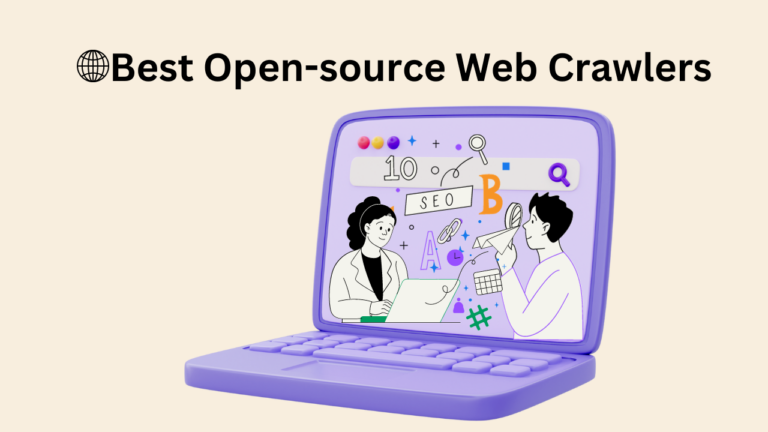In the dynamic realm of WordPress website customization, the choice between employing custom CSS and JavaScript code versus utilizing a visual editor or dedicated CSS plugin is a pivotal decision for website owners and developers alike. Each approach comes with its own set of advantages and considerations, influencing the overall design and functionality of a WordPress site. Whether opting for the precision and flexibility of manual coding or the user-friendly interface of a CSS plugin, understanding the nuances of these customization methods is essential for tailoring a website to meet specific aesthetic and functional requirements. This blog delves into the intricacies of Custom CSS and JavaScript versus the Visual Editor, shedding light on the role of WordPress CSS plugins in this dynamic interplay, and guiding users towards making informed choices for their website customization endeavors.
What Is WordPress Custom CSS Plugin?
A WordPress Custom CSS plugin is a powerful tool that empowers website owners and developers to fine-tune the visual appearance of their WordPress websites with unparalleled ease. Essentially, these plugins provide a user-friendly interface within the WordPress dashboard, allowing users to inject custom CSS code directly into their site without the need for manual theme file modifications. This approach facilitates a more accessible and risk-free method of applying custom styles, enabling users to override or enhance the default stylesheets of their themes. WordPress Custom CSS plugins often come equipped with features such as real-time previews, making it convenient for users to visualize changes before applying them.
What Is Custom CSS and JavaScript Plugin?
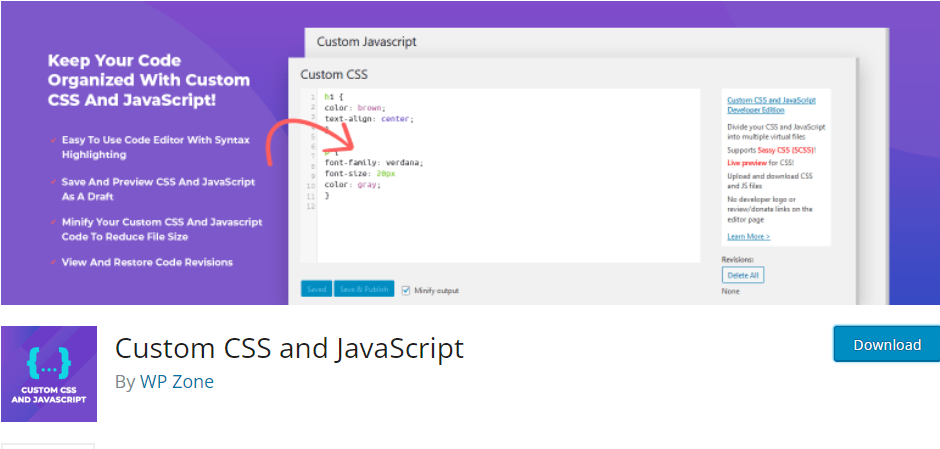
The Custom CSS and JavaScript Plugin for WordPress serves as a versatile tool, offering users the capability to integrate personalized, site-wide CSS styles and JavaScript code seamlessly into their websites. This plugin proves invaluable for those seeking to override default theme styles or introduce client-side functionality to enhance their site’s performance. By providing a dedicated space within the WordPress dashboard, users can effortlessly inject custom CSS styles to modify the visual aesthetics of their website without delving into the complexities of theme files. Moreover, the plugin extends its functionality to accommodate the inclusion of JavaScript code, enabling users to implement client-side enhancements and interactive features with ease.
What Is Visual Editor to Customize CSS Plugin?
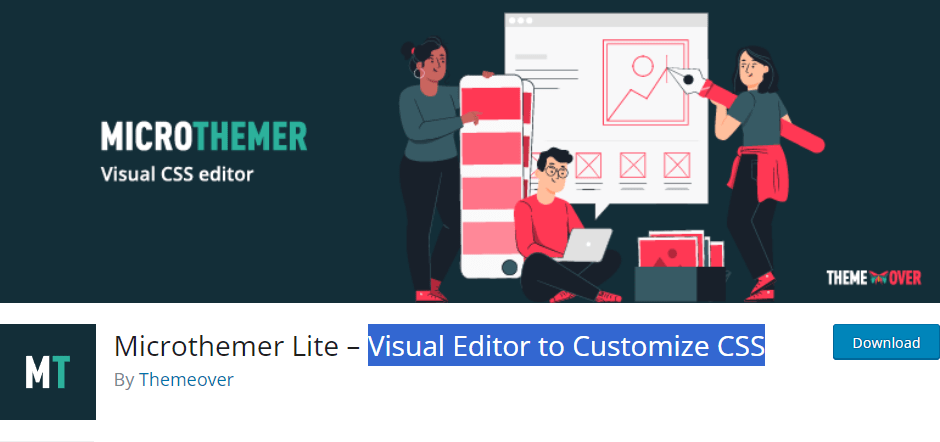
The Visual Editor to Customize CSS Plugin, exemplified by the lightweight yet robust Microthemer, stands as a user-friendly solution for individuals seeking a seamless approach to tailor the CSS styling of their WordPress websites. This plugin distinguishes itself by offering a dynamic visual editor that facilitates the customization of various aspects of a site, including Google fonts and responsive layouts. Designed to cater to both coders and non-coders alike, Microthemer provides an intuitive interface, enabling users to modify the visual elements of their website without the need for extensive coding knowledge. Notably, this visual editor harmonizes effortlessly with popular page builders such as Elementor, Beaver Builder, and Oxygen, enhancing its versatility and compatibility.
Key Features Of WordPress Custom CSS Plugin
WordPress Custom CSS plugins come equipped with an array of features designed to empower users to customize the visual appearance and styling of their websites. Some key features include:
User-Friendly Interface: Custom CSS plugins prioritize an intuitive interface within the WordPress dashboard, ensuring accessibility for users of varying technical backgrounds.
Real-Time Previews: The ability to preview CSS changes in real-time aids users in visualizing adjustments before applying them, streamlining the customization process.
Global and Element-Specific Styling: These plugins offer flexibility by allowing users to apply styling globally across the entire site or specifically to individual elements, providing precise control.
Code Syntax Highlighting: With syntax highlighting, users benefit from a more readable and error-resistant environment when working with CSS code within the plugin.
Responsive Design Control: Many plugins provide features for managing responsive design elements, enabling users to tailor styles based on different screen sizes and device types.
Compatibility with Page Builders: Seamless integration with popular page builders like Elementor, Beaver Builder, and Oxygen ensures a cohesive experience for users leveraging these tools in their website development.
Google Fonts Integration: Incorporating Google Fonts into the customization process, these plugins expand typography options, allowing users to enhance the visual appeal of their websites easily.
These key features collectively contribute to the effectiveness and user-friendliness of WordPress Custom CSS plugins, offering users a robust set of tools to customize their websites to meet specific design and functionality preferences.
Also Read: How to Change the Link Color in WordPress
Head-on Comparison Table Between Custom CSS and JavaScript Vs Visual Editor to Customize CSS
| Feature | Custom CSS and JavaScript Plugin | Visual Editor to Customize CSS |
|---|---|---|
| Code Editing Features | Code editor with syntax highlighting, AJAX saving | Code editor (CSS, Sass, JS), Sync with UI |
| Draft and Preview | Save and preview changes as a draft for logged-in users | Draft mode, Real-time preview, History |
| Revision Management | View and restore past revisions | History |
| Code Minification | Automatically minify custom CSS and JavaScript code | Minify CSS code |
| Performance Optimization | CSS and JavaScript code served from the filesystem for optimal performance | Lightweight, Minify CSS code, Deep integration support |
| Compatibility | Works with any theme or plugin, Compatible with popular page builders | Works with any theme or plugin, Deep integration support |
| Customization Options | Global or page-specific styling, Import & export | Point & click visual styling, Customizable breakpoints |
| User Interface | Intuitive dashboard interface | Intuitive dashboard interface, Custom toolbar layouts |
| Inspection and Reference | HTML and CSS inspection, In-program CSS reference | 150+ CSS properties, Color picker, In-program CSS reference |
| Accessibility | Multisite support, Uninstall without losing edits | Deep integration with Elementor, Beaver Builder, Oxygen |
| Ease of Use | User-friendly, suitable for both coders and non-coders | Point & click visual styling, Suitable for non-coders |
This comparison highlights the strengths and functionalities of both Custom CSS and JavaScript plugins and Visual Editors for CSS customization, providing users with a comprehensive overview of their respective features and capabilities.
Feature Comparison of Custom CSS and JavaScript Vs Visual Editor to Customize CSS
When it comes to customizing the appearance and functionality of your WordPress website, the choice between employing a Custom CSS and JavaScript Plugin or opting for a Visual Editor to Customize CSS can significantly impact your workflow and the overall user experience. In this feature comparison, we’ll delve into the distinctive characteristics of these two approaches, evaluating their capabilities in various aspects of code editing, user interface, revision management, and more.
1. Code Editing Features
Custom CSS and JavaScript Plugin: Users can harness the power of a dedicated code editor equipped with syntax highlighting and AJAX saving, providing a seamless coding experience.
Visual Editor to Customize CSS: A user-friendly code editor supports CSS, Sass, and JS, with synchronization capabilities with the visual interface, ensuring a harmonized design process.
2. Draft and Preview Functionality
Custom CSS and JavaScript Plugin: This plugin allows users to save and preview changes as drafts, limiting the application of modifications to logged-in users with the necessary permissions until ready for public release.
Visual Editor to Customize CSS: With a dedicated draft mode and real-time preview, users can experiment with changes and review them before making them publicly visible.
3. Revision Management
Custom CSS and JavaScript Plugin: Users can view and restore past revisions, providing a valuable feature for tracking and managing changes over time.
Visual Editor to Customize CSS: The visual editor maintains a history of changes, allowing users to revert to previous versions easily.
4. Code Minification
Custom CSS and JavaScript Plugin: Automatic minification of custom CSS and JavaScript code ensures optimized file sizes for enhanced website performance.
Visual Editor to Customize CSS: This editor includes the ability to minify CSS code, contributing to improved site loading speeds.
5. Performance Optimization
Custom CSS and JavaScript Plugin: CSS and JavaScript code is served directly from the filesystem, optimizing performance by avoiding database retrieval.
Visual Editor to Customize CSS: Emphasizing lightweight design, the visual editor ensures efficient code execution for optimal website performance.
6. Compatibility
Custom CSS and JavaScript Plugin: Offers compatibility with a wide range of themes and plugins, as well as seamless integration with popular page builders like Elementor, Beaver Builder, and Oxygen.
Visual Editor to Customize CSS: Boasts compatibility with any theme or plugin and provides deep integration with popular page builders, ensuring versatility in design choices.
7. Customization Options
Custom CSS and JavaScript Plugin: Users can customize styles globally or for specific pages, utilize import/export features, and enjoy the flexibility of modifying CSS and JavaScript according to their requirements.
Visual Editor to Customize CSS: Enables point-and-click visual styling, and customization of breakpoints, and includes an extensive set of CSS properties, providing a diverse range of styling options.
8. User Interface
Custom CSS and JavaScript Plugin: Features an intuitive dashboard interface suitable for both coders and non-coders.
Visual Editor to Customize CSS: Combines point-and-click visual styling with an intuitive dashboard interface, accommodating users with varying technical backgrounds.
In this comprehensive feature comparison, the strengths and capabilities of Custom CSS and JavaScript Plugins and Visual Editors for CSS customization become evident, offering users a clear understanding of which approach aligns better with their specific needs and preferences in the dynamic landscape of WordPress customization.
Also Read: Mastering Web App Design: Elevating User Experiences with JavaScript UI Components
Pricing and Rating Comparision
| Feature | Custom CSS and JavaScript Plugin | Visual Editor to Customize CSS |
|---|---|---|
| Overall Rating | 4.5 (56 reviews) | 5 stars (41 reviews) |
| Pricing | Free and Pro Version | Free and Pro Version |
| Pro Version Pricing | Starting price $30.00 | Pricing information not provided |
This table provides a quick overview of the essential details for both plugins, including the creator, pricing (both being free), and the user ratings with the number of reviews. Users can use this information as a starting point to decide which plugin aligns better with their preferences and requirements.
Which Plugin Is Better and Why?
The determination of which plugin is better, Custom CSS and JavaScript Plugin or Visual Editor to Customize CSS, depends on your specific needs, preferences, and the nature of your WordPress customization tasks. Here’s a breakdown of considerations for each plugin:
Custom CSS and JavaScript Plugin
Why: If you are comfortable working with code and prefer a more code-centric approach to styling, the Custom CSS and JavaScript Plugin might be a suitable choice. The presence of a dedicated code editor with syntax highlighting and AJAX saving can enhance the coding experience. This plugin offers advanced features such as draft and preview functionality, revision management, and automatic code minification. If these features align with your requirements, it could be a valuable tool for more intricate customization tasks.
Visual Editor to Customize CSS
Why: If you prefer a more visual and user-friendly approach to customization, the Visual Editor might be more suitable. It allows for point-and-click visual styling, making it accessible for both coders and non-coders. If you heavily rely on popular page builders like Elementor, Beaver Builder, or Oxygen, the Visual Editor’s deep integration with these tools can be a significant advantage. It ensures a seamless workflow and consistent styling across your website.
Final Thought of Custom CSS and JavaScript Vs Visual Editor to Customize CSS
In the dynamic landscape of WordPress customization, the choice between Custom CSS and JavaScript Plugin and Visual Editor to Customize CSS ultimately hinges on your individual preferences, coding expertise, and the specific requirements of your website. If you find comfort and flexibility in working with code, the Custom CSS and JavaScript Plugin provides a robust set of features, including advanced code editing, draft and preview functionality, and automatic code minification. On the other hand, the Visual Editor to Customize CSS caters to those who favor a more visual and user-friendly approach, offering a seamless integration with popular page builders and a simplified customization experience.
Whether you prioritize precision in coding or seek an intuitive, point-and-click styling process, both plugins bring valuable capabilities to the table. Consider your coding proficiency, workflow preferences, and project needs to make an informed decision that aligns with your goals for achieving a tailored and visually appealing WordPress website.
Interesting Reads:
Highly Recommended WordPress Page Builder Plugins