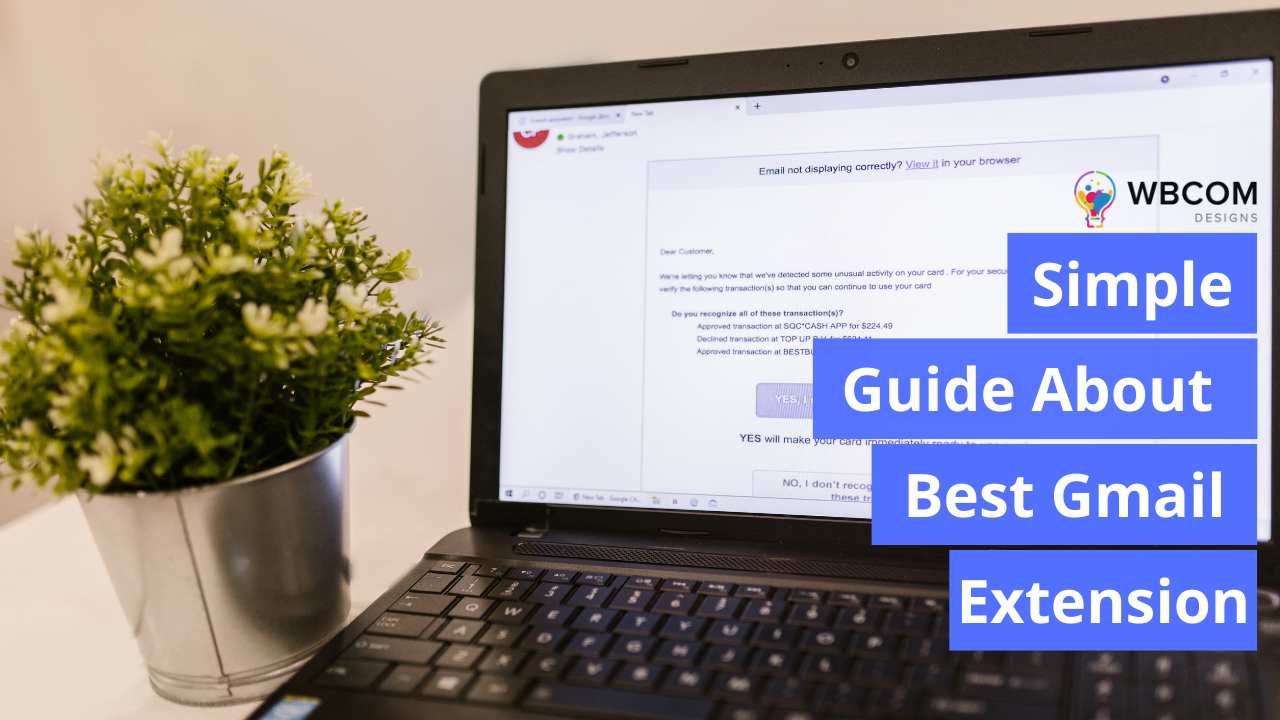Gmail is one of the most excellent free email services available, if not the best. Ten years after its launch, 1.2 billion people use it, 20 percent of the email market share (second only to the iPhone), and only 0.05 percent of wanted email is incorrectly labeled spam. As a result of its easy-to-navigate design, high level of security, and ample storage (15 GB), with the help of one of the many Best Gmail Extensions available, Gmail can do so much more.
Table of Contents
ToggleBest Gmail Extension
Here are ten of the greatest to take you from Gmail user to Gmail expert in 2023.
1. Grammarly- Gmail Extensions
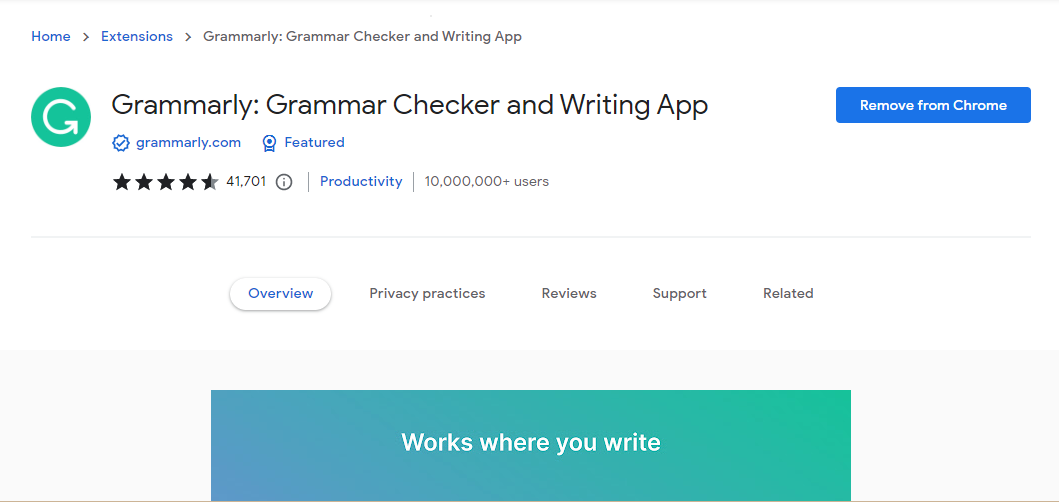
Grammarly has been around for a long time, but its first Chrome extension was released recently. To ensure your emails have the highest chance of being read and responded to, the extension will not just swiftly check for spelling issues but also look at your email’s tone. Even though it is still in beta, the extension performs admirably and should continue to do so through 2023.
2. Right Inbox for Gmail
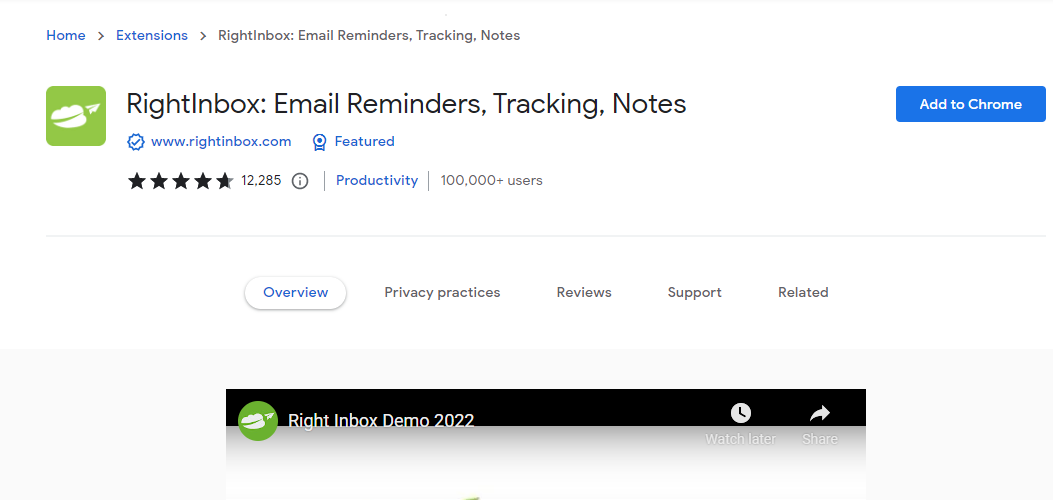
Right Inbox is a Gmail productivity tool that includes email templates, the option to schedule emails to be sent at a later date, repeating emails, sequences, and a host of other valuable features. Right Inbox will help you save time if you’re like most professionals and spend half your day digging through emails.
Right Inbox will give you all the features you’d like to see in Gmail as usual. In total, Right Inbox contains 11 elements, but these are the five most popular:
- Send Later – Do you want an email to arrive in the Inbox of a particular recipient at a specific time? Right Inboxes send later feature lets you write emails now and schedule them to be sent at a later time for optimum timing.
- Email tracking – Find out who reads and clicks on your emails, how often, and when. You can see who is reading your emails and who is not.
- Email Reminders – Automated reminders ensure you never miss an important email again. When it’s time to remember what you said, bring up the discussion again.
- Recurring Emails – Tired of sending the same email repeatedly? Send them on a schedule that works for you by setting up recurring emails.
- Email Templates – do you frequently need to produce and send nearly identical emails? Your template should be optimized and personalized for each contact’s environment.
- Right Inbox is a must-have for individuals who want to track the success of their outreach efforts in addition to their work efficiency.
3. Todoist for Gmail
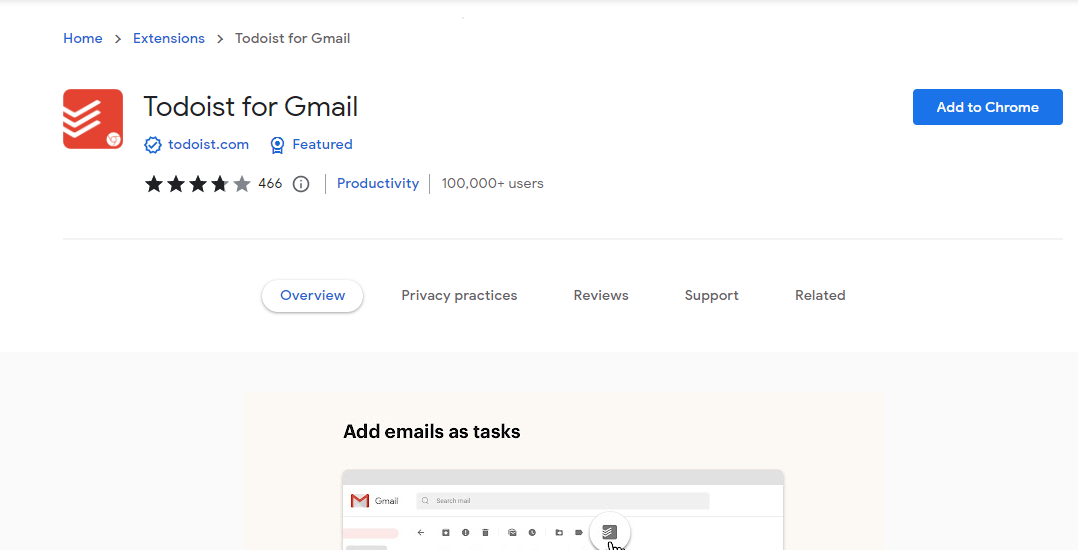
Todoist is a well-known to-do app with a free version that can hold its own against most commercial alternatives. The Todoist plugin for Gmail allows you to save emails as tasks and set reminders with due dates and priorities if you already use Todoist for your task management. You will be surprised at how much the Todoist for Gmail app can help you get more done. Thought out, it’s a vital tool.
4. Mailshake- Gmail Extensions
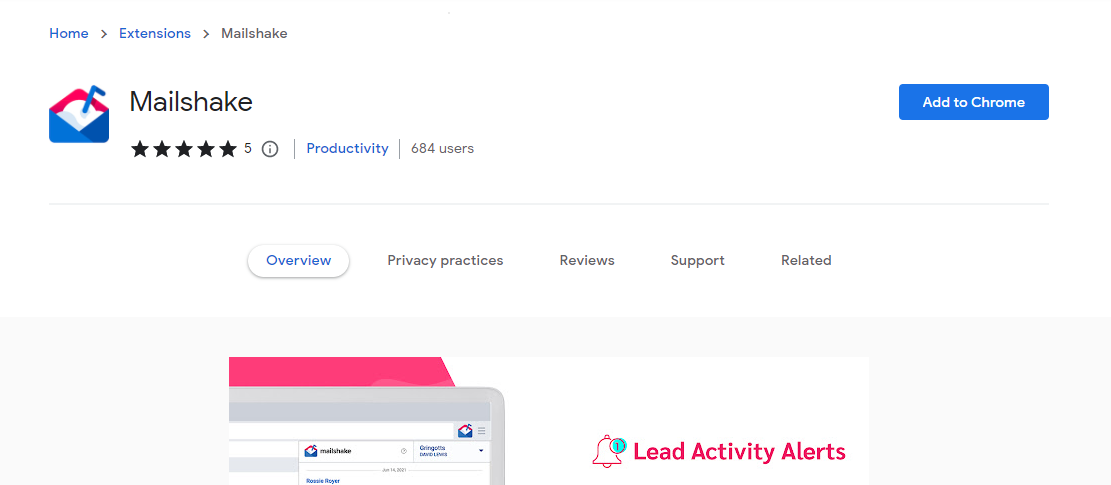
Use the Mailshake browser extension to generate more leads and complete more sales. You’ll see exactly what’s going on with your leads in real-time. Find out who’s interacting with the page and when it opens and clicks. As a result, you can reply to warm leads more quickly. Mailshake’s powerful multi-channel features include the ability to dial on-demand by clicking any phone number on the web to start your dialer instantly.
5. Streak- Gmail Extensions
For visit usIt’s been around for a while, but the Streak extension keeps improving. For sales teams and content-based outreach initiatives, it’s a complete CRM in your mailbox.
6. Zoom for Gmail
For visit usClick to visit:
It’s possible to utilize Zoom from within Gmail, thanks to an extension called Zoom for Gmail. Video conferencing has become a little more convenient, even if no new paradigms are being broken. Using this extension, you can check your call, meeting, and conference schedule and start video calls directly from Gmail. As a whole, it can make it easier to track all your communication channels in one spot.
7. Slack for Gmail
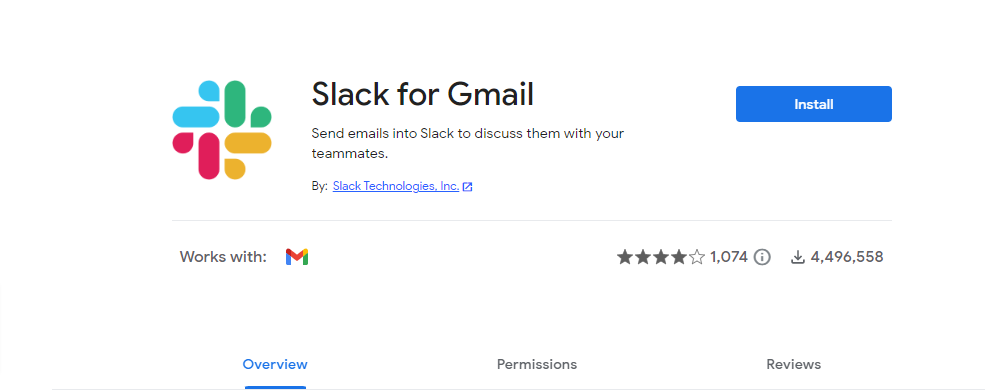
Click to visit:
Slack for Gmail, like Zoom for Gmail, enables you to keep all your communication in one place, just like Zoom for Gmail. With Slack being used by many businesses, it can be inconvenient to alternate between the two. Slack is an excellent tool for internal communication, but an email is still a viable option for communicating with clients and vendors. Slack for Gmail lets you submit messages to Slack channels directly from Gmail, saving you time and making your life more efficient.
8. DocuSign for Gmail
For visit usTo get documents signed, sending and receiving them might be time-consuming. If you work in a profession that involves a lot of paperwork, like law or consulting, you’re probably used to signing documents as part of your duties. Using DocuSign for Gmail, you may email legally-binding documents directly from your Gmail inbox. The signatures are legally binding, and all of the data is encrypted. You can also send reminders without having to open the complete DocuSign application. DocuSign’s competition includes a slew of comparable services.
9. Trello for Gmail
For visit usUsing Trello for project management can benefit from the use of this addon. Trello for Gmail allows you to add new cards from your Inbox instead of opening up Trello. You can now get an email about a new project and add a card in seconds.” There’s no need to switch tabs.
10. Dropbox for Gmail
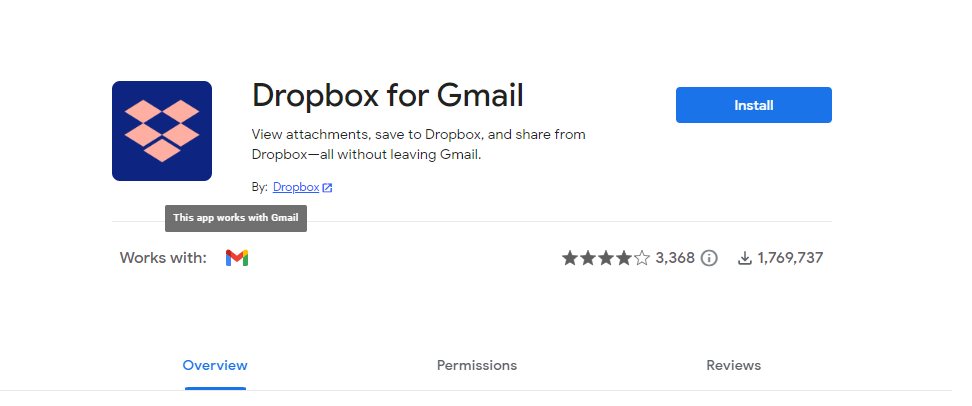
For Gmail users, Dropbox for Gmail makes it easy to share files over email. You can use this extension to instantly share a file you’ve posted to Dropbox’s cloud storage. Preview files and search for them before sending them using Dropbox’s link. Sending huge files is made more accessible by this method. In addition, you may utilize Dropbox for Gmail to save new files directly to Dropbox without first downloading them.
Conclusion of Gmail Extensions
But don’t get carried away. Extensions that don’t play with each other can slow down your browser. It’s essential to keep things simple. Get rid of extensions you don’t use regularly, and choose the ones you do.
Interesting Reads:
Emails Your Association Should Send To Increase Memberships
Avoid These 10 Common Email Subscription Form Mistakes And Quick Fix Them