Let’s say you’ve visited five different websites today.
Did you know that there’s a very high chance that at least one of those websites is powered by WordPress?
Currently, WordPress has a leading position among other content management systems, powering more than 36% of the Internet.
This means that as many as 455 million websites are created using WordPress.
Thanks to WordPress, we now have websites for such brands, like The New Yorker, BBC America, Variety.
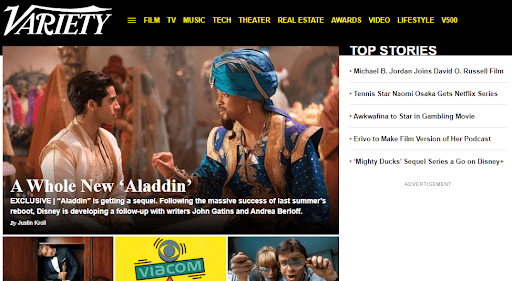
Even Beyonce has her official website built with WordPress.
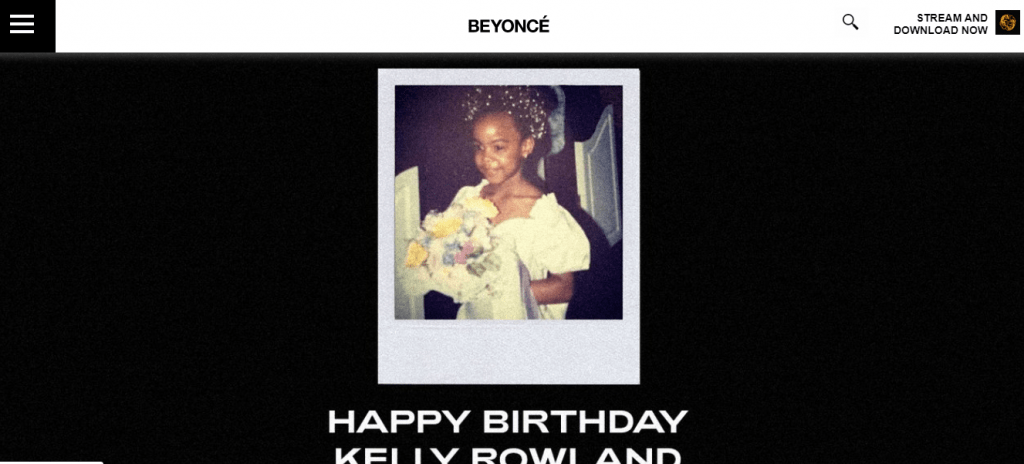
Although it is one of the most influential CMS platforms, WordPress still remembers its early days, when it was still a place for average bloggers. And, until today, WordPress remains the main place, where bloggers and creators can go to create their professional portfolios.
Among these creators, who use WordPress for their portfolios, you can see a lot of writers. The long list of writers, who use WordPress, includes Claire Fuller (‘Our Endless Numbered Days’), V.E. Schwab (‘A Darker Shade of Magic’), and Josh Scalzi (‘Lock In’), as well as freelance writers, who use WordPress to showcase their works.
Summary
- Plan the Layout of your Portfolio
- Choose the Theme that fits your Portfolio
- Launch a Project Gallary
Why Choose WordPress for Your Writer’s Portfolio?
Among so many CMS platforms, why is WordPress the best choice for creating a great writer portfolio website?
Here are the three most definitive answers to this question:
- Flexibility and high-level customization. WordPress attracts many users with its flexible framework, which doesn’t necessarily require the knowledge of PHP to create a great portfolio website.
- The setup and maintenance costs are lower. Compared to other major CMS platforms, like Drupal and Joomla, WordPress’s setup and maintenance costs are considerably lower. Compare:
| WordPress Standard |
Drupal Standard |
Joomla Starter |
|---|---|---|
| – security upgrades and fixes | – same-day security updates | – regular Joomla updates |
| – WordPress curated themes and plugins | – monthly module updates | – regular extension updates |
| – up to 1 TB monthly bandwidth | – daily offsite backups | – weekly offsite backups |
| – up to 1 GB storage | – free website hosting & SSL | – quarterly website report |
| – standard support by email | – | – daily security scans |
| – 30 minutes of monthly support | ||
| $25/month | $199/month | $37/month |
- Room for expansion. WordPress is self-hosted, meaning that there are no additional costs when it comes to downloading and upgrading. For you, it means that whenever your writer portfolio is ready to grow, you can do it with no additional expenses.
Apart from the reasons mentioned above, WordPress allows you to create a portfolio website, where all your works will be showcased consistently, with archives and categorization, necessary to put your works in the logical order.
Now, let’s take a look at the steps you need to take to make a great writer portfolio website with WordPress.
1. Plan the Layout of Your Portfolio
So, let’s dive in.
And the first thing that we need to discuss is the initial layout of your writer’s portfolio website. It’s a kind of a blueprint of your online professional portfolio.
What should it look like?
Let’s take a look at the example.
This is Elna Cain, a freelance writer. Her website Innovative Ink, built on WordPress, is an excellent example of what a writer’s portfolio should like.
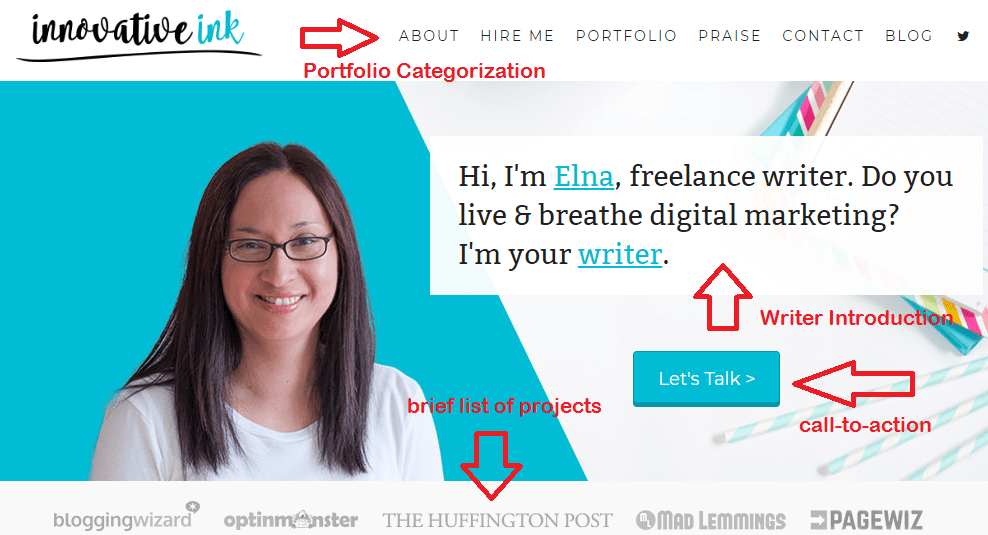
The Home page of Elna’s website is broken down into four main sections:
- Portfolio categorization
- Brief writer introduction
- A short list of projects
- A call-to-action
Such a blueprint you allows to create a consistent home page and avoid clutter.
By no means should your homepage include the entire list of projects that you’ve completed. Try to go a different route – give the visitors a brief sneak-peek of your projects, while giving them a chance to explore and learn more about your experience and your personality.
The layout of your writer’s portfolio should be straightforward and mistake-free. It’s your online business card, so make sure to keep it clean and proofread.
To do this, you can use help from online resources, such as Grammarly or TopEssayWriting. You can have as many drafts of your portfolio layout as you want, but the final version should look exactly how it will be on the computer screen.
To make it look clean and consistent, you should also work on the layout of the categories that your writer portfolio website will have.
If you take a look at how Elna organized her website, you can see the basic About and Contact/Hire Me pages, which you can create with WordPress Customizer.
But the page that truly stands out among other categories is Praise Me section, where Elna added all the references she received from her contractors, with links to their online profiles.
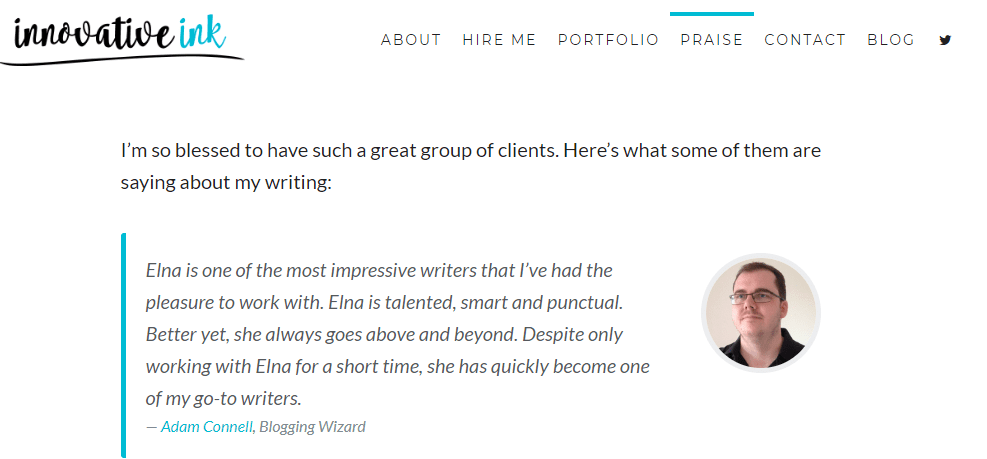
Why does your writer’s portfolio website need this page?
Treat your portfolio as your online marketing campaign. List of your works needs some support and having your contractors share a word about the quality of your writing is a credible confirmation of your experience.
Adding this page to your portfolio layout will create a full profile of you as a professional writer, adding credibility to your work and skills.
2. Choose the Theme that Fits Your Portfolio
Now, let’s talk about how to choose a WordPress theme that fits the layout of your portfolio.
WordPress offers a myriad of great website themes, but not all of them are a good fit for a writer’s portfolio.
What should you be looking for?
- A WordPress theme that is not cluttered. Minimalistic web design is trending right now, but you’re not choosing a minimalistic WordPress theme just to be in line with the trend. You need a theme that will help a potential client find the information they need fast and effortlessly. This also includes the availability of readable fonts, such as Open Sans, Arvo, Vollkorn, etc.
- A WordPress theme that allows testing. You’ll find that the majority of good WordPress themes that make your writer’s portfolio look professional aren’t free. So, in case a theme doesn’t work for you and the website visitors, you need the ability to switch to another one effortlessly. So, when choosing a theme for your writer’s portfolio, make sure that it allows a trial run.
- A WordPress theme with SEO optimization. As a professional writer, you are already familiar with the importance of optimized content. However, WordPress themes built with SEO in mind, also have an important impact on the discoverability of your writer’s portfolio.
Apart from these requirements and your portfolio layout, make sure that the WordPress theme has customizable navigation, including:
- adding new and changing existing categories
- adding tabs and switching their position on the page
- the customization of blog styles
You also need to be able to change the menu structure of the WordPress theme to organize the items according to the layout of your portfolio that you prefer.
3. Launch a Project Gallery
A mistake that many writers make when creating their first writer portfolio with WordPress is cluttering their homepage with a list of their works. While it is straightforward, it does nothing for the responsiveness of your website.
Instead, you can launch a project gallery, where you can showcase your best works.
For instance, if your projects include works on different subjects, and you want your writing career to concentrate mainly on digital marketing, there is no need to include everything you’ve ever worked for.
If you take a look at the project gallery on Elna Cain’s website, you’ll see that all the works that she showcases are connected to marketing (which is the main topic she’s working with):
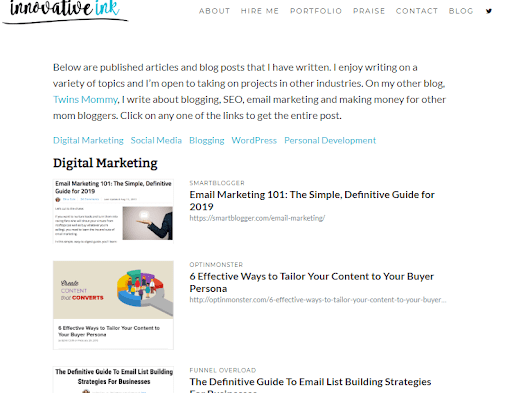
She also divides all her projects according to several different categories to help the visitors search for the works they are looking for. You can easily do it in WordPress using the Portfolio tool:
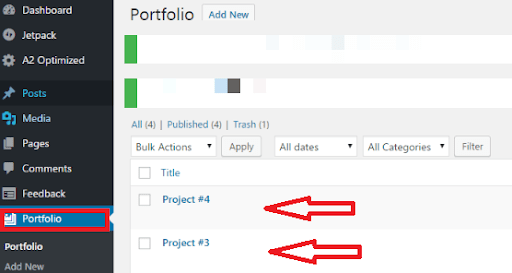
Having a separate section with your works will allow a cleaner layout of your writer portfolio and a more responsive website, which will be easily accessible both through desktop and mobile search.
Wrapping Up
WordPress offers many benefits to the writers who want to build their portfolio websites using this platform.
However, to create a clean, straightforward, and responsive website on WordPress, you need to follow a few preparation steps. Create the initial portfolio layout, choose a theme that fits your needs, and make sure that your portfolio suits the image of your brand. These preparation steps will allow you to create a great writer portfolio website that stands out.
 About the Author: Kristin Savage nourishes, sparks and empowers using the magic of a word. Along with pursuing her degree in Creative Writing, Kristin was gaining experience in the publishing industry, with expertise in marketing strategy for publishers and authors. Kristin runs her own FlyWriting blog.
About the Author: Kristin Savage nourishes, sparks and empowers using the magic of a word. Along with pursuing her degree in Creative Writing, Kristin was gaining experience in the publishing industry, with expertise in marketing strategy for publishers and authors. Kristin runs her own FlyWriting blog.






