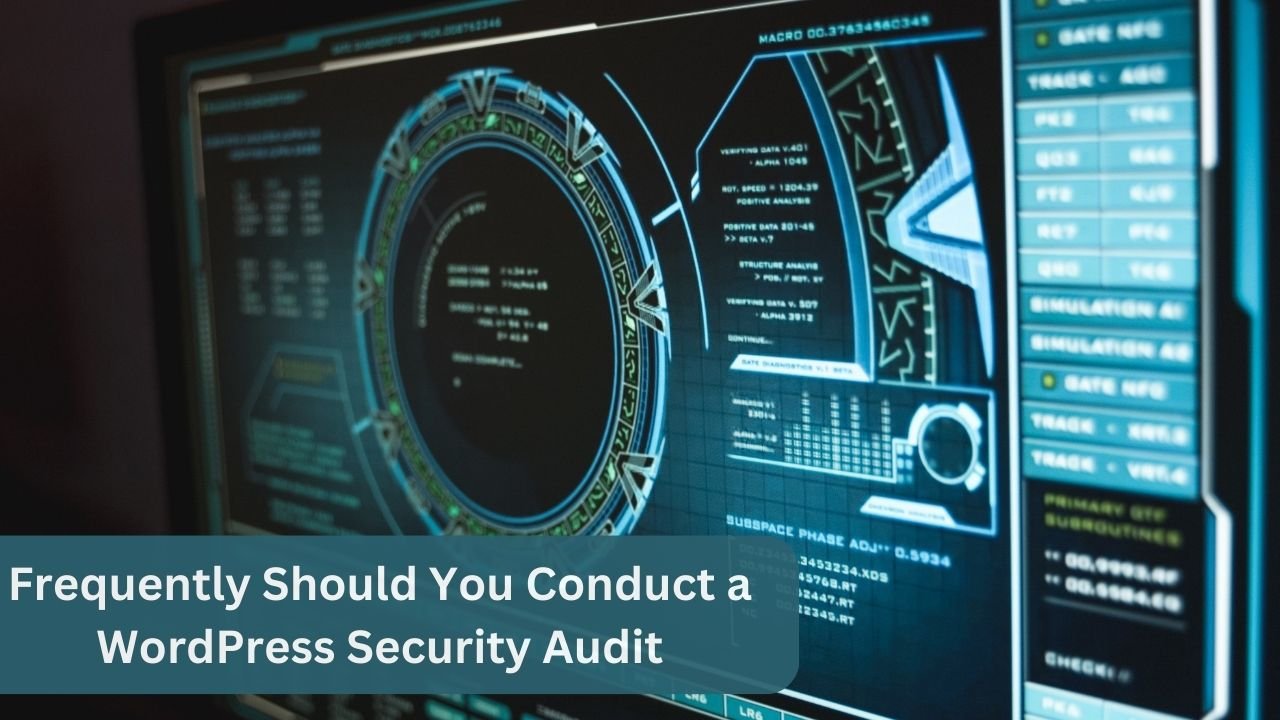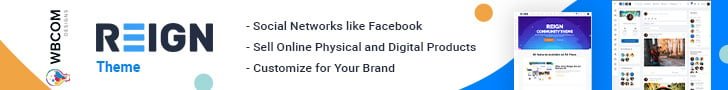WordPress (WP) is the supporting character behind nearly half of all websites across the internet (over 43% of today’s websites run on WP). But being popular online doesn’t just come with fame – unfortunately, it also draws undesirable attention from ill-intended actors. The good news is that WP is a safe platform that’s constantly updated to fend off the most recent cyber threats. The not-so-good news is that real security depends on how well you manage your website(s) and prepare for various risks. This is where the matter of a security audit comes into play. In today’s article, we’ll have a more in-depth look at what it means to run a WordPress Security Audit and more.
Table of Contents
ToggleDo I Need to Run a Security Audit?

Absolutely! If you ponder this question, it means you recognize the gravity of website security. Given that cyber threats evolve with each passing day, running a security audit isn’t just a luxury – it’s an absolute necessity.
Think of it as upkeeping your house. You wouldn’t leave your doors unlocked, right? Similarly, not running a security audit is akin to leaving your website’s front door wide open for online prowlers.
Consider how cyber threats are increasing in intelligence and sophistication. Something that was secure yesterday may not be secure today. Therefore, consistent auditing mirrors these changes and ensures cybersecurity keeps pace with such evolutions.
What Does a WordPress Security Audit Means
Think of a WordPress security audit as an in-depth examination of your website’s security setup. It’s like running a health checkup on your site to ensure it’s functioning optimally.
The main goal of a security audit is to spot any vulnerability or breach that, left unnoticed, could be exploited by hackers. During an audit, you can identify threats and weaknesses, such as weak passwords, outdated plugins or themes, and insufficient firewall protection.
A WordPress security audit doesn’t only deliver valuable information about your current defenses. It also offers practical suggestions to bolster them even further. For example, it might advise you to install more secure plugins or enable two-factor authentication.
Without an adequate security audit, you’re operating blindly in cyberspace, which is a recipe for disaster. Conversely, frequent audits provide you with vital knowledge about your website’s health.
When to Conduct a WordPress Security Audit
Ideally, a security audit should be a regular part of your website maintenance. This ensures that your website is up-to-date with the latest security practices and the best security plugins in place.
According to a Partchstack 2020 analysis of WordPress security vulnerabilities
, over 70 million websites on this platform use vulnerable plugins and themes. Plus, both the WordPress eco-system and the cyber threats evolve at lightning speed, and frequent security audits can help you stay on top of the situation.
Specialists recommend running a security audit at least every three months. However, if you run e-commerce sites or sites that store sensitive user data, monthly audits are strongly recommended.
Keep in mind significant changes to your site (such as installing a new plugin or theme) warrant an immediate audit. After all, these updates can unintentionally introduce vulnerabilities into your system.
Put simply, regular monitoring through frequent audits is key to maintaining a secure WordPress site. It’s far better to prevent issues proactively than try to resolve them after they wreak havoc!
Also Read: 3 Reasons You Should Start Using SEO Auditing Tools
Checklist for a Proper Security Audit
While you can always find tips on how to keep your WordPress site safe, a security audit needs to be more comprehensive. You must cover all the possible points of attack, and you must prepare your defense strategy accordingly.
Here are some of the key points to consider when performing a WordPress audit:
- Review all user accounts, roles, and permissions. Look out for any unfamiliar names or admin-level users.
- Make sure all your plugins and themes are up-to-date and sourced from reputable developers.
- Evaluate your password policies. Ensure they demand strong, unique passwords from all users.
- Limit login attempts to protect against brute-force attacks.
- Confirm your firewall is properly set up to block suspicious activities.
- Validate that your SSL certificate is correctly installed and up-to-date for secure connections.
- Implement regular automated malware scans to catch hidden problems quickly.
- Verify that the WordPress core is updated regularly to reduce vulnerabilities.
More In-Depth Actions
The checklist above allows you to review the most important aspects of your website’s security. However, it’s not enough to make sure all the checkboxes are ticked. You should also perform an automatic security audit that will be able to monitor and test everything that’s integrated into your website.
You also need an attack surface overview that takes into consideration all of your digital assets that may come under threat. These digital assets may not be directly connected to the website but could serve as an entry point to your network, which is why you have to be on the lookout.
Lastly, keep in mind that even the best-prepared websites can fall victim to a well-coordinated attack. This is why it’s crucial that you put together a strong data backup strategy.
Wrap Up
Whether you manage one website or a portfolio of a hundred, the need for robust cybersecurity strategies remains integral to your online experience. Ignoring WordPress security audits puts your site – and potentially your business – at unnecessary risk.
Staying one step ahead in this digital game of cat-and-mouse is essential. So, make room in your schedule for these indispensable health checks. A security audit will help ensure that you’re always prepared and proactive against potential threats.
Interesting Reads:
How Website SEO Audit Can Boost Your Rankings
Website Audit Essentials and Checklist a Business Owner Cannot Ignore