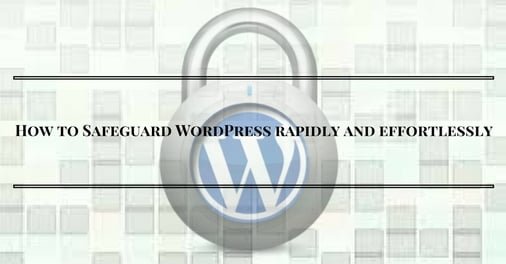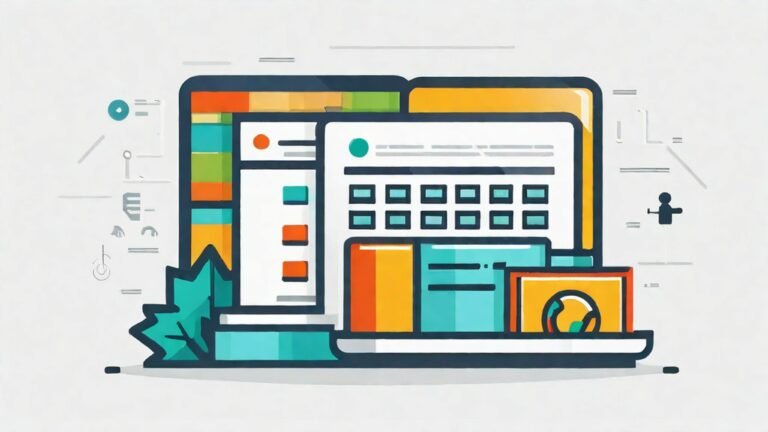Many businesses are turning to the cloud for their business needs. It is accessible with almost any device. It provides centralized data and high performance. Unfortunately, it is also prone to cybersecurity breaches. Companies can protect sensitive information with the proper access management measures. Administrators can limit who has access and what information they can view. They can set permissions to control who uses their systems. If you feel your data is not protected, it may be time to improve your Cloud Security Access Managemen. This article will provide the best practices for helping you achieve that goal.
Create an online Community Website
Checkout BuddyX Theme Demos
Buy the BuddyX Pro theme and Community Bundle Addons and create a highly engaging community platform Today!
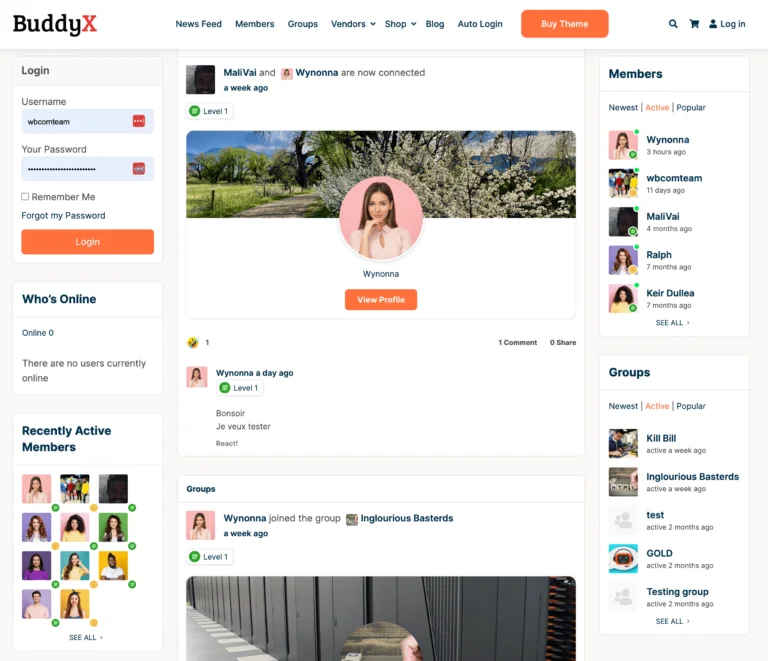
Table of Contents
ToggleBest Cloud Security Access Management Practices
1. Use Strong Authentication Factors
Passwords are necessary to keep data protected. Cloud users should come up with unique passwords that include capital and lowercase letters and special characters. However, even these passwords can easily get leaked or compromised.
The next level of protection involves multifactor authentication. Access will be granted via a special code sent to an email or cellphone after a passcode is entered.
Password-less technology is the highest form of security. Tools like facial recognition and fingerprint entry make it almost impossible for unauthorized personnel to access your data.
2. Find and Protect Data- Cloud Security Access Managemen

Businesses will encounter challenges protecting data if they don’t know where it is. Many organizations collect data, such as contact information, but fail to use it for other purposes. In these instances, storing data becomes an unnecessary expense and a security risk.
There are tools you can use to scan your system and find hidden data. But finding it is just the beginning. Organizations must also protect this data using encryption, access restrictions, and visible marking. Some software will mark the data as confidential and rate it according to its sensitivity level so it is handled correctly.
Organizations may also experience data loss due to careless or malicious behavior. Loss prevention software will identify when data is being compromised. It will prevent risky behavior without the need for costly built-on security measures.
Risk management software can also protect data. It will block data sharing for high-risk users but provide access to low-risk users so they can maintain productivity. It prevents the sharing of data which often leads to data loss.
3. Implement Access Control
Access control should be based on the principle of least privilege. This means that users will only have access when they need it. For example, if you want someone to view secure files, you may grant them the role of ‘reader’ or ‘viewer’ rather than ‘admin’.
Be aware that IAM permissions and ACL permissions allow users to change permissions and control the data. These permissions should only be granted when you want to assign or change an object or bucket administrative control.
AllUsers and allAuthenticatedUsers are principle types that should only be assigned to data that does not need to be protected.
You must also make sure that your team members will still have access to your data if other members leave the group. Access will be maintained if you assign admin and owner roles to at least two individuals.
4. Use Encryption- Cloud Security Access Managemen
Encryption is used to transform data into an encoded format that cannot be read by anyone but authorized users. It protects data that’s in transit between destinations that can become vulnerable. It also secures data at rest when it’s not being used or moved.
Also Read: Google API Configuration
There are two encryption types as follows
- Symmetric encryption: Uses a single key to encrypt plaintext and decrypt cybertext. It is a simple method that offers advanced protection. However, the encryption key can be easily intercepted virtually and compromised.
- Asymmetric Encryption: This method uses a private key pair to encode and decode data. It can be compared to a coded padlock that can be unlocked with a private key by people who know the code or with a public key by people who don’t know the code. Private keys don’t need to be transmitted which reduces vulnerability. They can also be sent to recipients to prove the data’s origin. The only downside to asymmetric encryption is that it’s slower than its symmetric counterpart.
5. Implement a Zero Trust Approach
A zero-trust approach assumes that every user, device, and component could be a threat. Trust must constantly be established and validated with security policies and technology. It divides the network into smaller segments and workloads. Policies are reassessed on an ongoing basis to ensure they adapt to the current environment.
There are three basic zero-trust concepts follows:
- All Network Traffic is a Threat: Zero trust views every user as a threat whether they are inside or outside of the network. Any traffic that does not have the required permissions is denied access. Every user and device must be authenticated before access is granted.
- Least Privileged Access: The concept means that access will be granted as needed to complete tasks. It helps limit attackers that move laterally when devices are compromised.
- Constant Monitoring: Zero trust encourages continuous monitoring, analysis, and activity management. It helps the system understand potential threats.
Also Read: How To Protect Your Blog’s Content For Life
6. Use Secure APIs- Cloud Security Access Managemen
Application programming interfaces (APIs) allow applications to communicate and transfer information. They are necessary for application and service development. They connect users with other cloud systems and on-premises apps.
An API’s role in data transfer makes it a vulnerable target. It must be well protected.
IT teams must control which data is accessible to ensure it doesn’t release sensitive information to unauthorized users. They must perform testing to determine API vulnerabilities. They must define permissions that control how much access a user has to an API.
The cloud is a useful business tool, but it increases security risks. The proper access management will keep your system safe. Which protocols will you use to protect your sensitive data?
Interesting Reads:
How To Check if Your WordPress Website Is Down