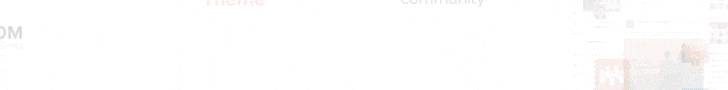Things To Check If Your WordPress Website Is Down offers endless possibilities as a Content Management System. A lot of this comes from the hundreds of plugins, themes, and other add-ons that you can install to bring extra functionality to your website. Although, when something breaks, These plugins are usually the reason behind it.
When your WordPress website is down, there are several things you must check, to eliminate the worst possible outcome. Chances are, you will be able to get your website working again without any assistance from experts. In this article, we have listed down 7 steps to check if your WordPress website is down.
How to check if your WordPress website is down?

- Before anything else, you must confirm if your website is really down. You may do so by entering your URL on websites like isitdownrightnow.com or down.com. These websites can help you get a status report of your website. If your site is down, these sites will also give you details about the technical problems that may be causing the issue.
- Things To Check If Your WordPress Website Is Down, see if your hosting server is down for maintenance. The server could be taken offline due to security or maintenance reasons. This is a very common reason why your website can become unavailable. In this case, you contact your hosting provider and confirm what the issue is. Your hosting provider can also be a reliable source for troubleshooting the problem even if it is down due to maintenance or security reasons. If you are unable to contact your hosting provider, you can also check which of your provider’s servers are down by visiting host-tracker.com.
- The next step is to verify that your domain hasn’t been hijacked. Domain hijacking is when someone illegally gains ownership of your domain name to keep it offline or redirect it to another website. Some ways in which your domain can be hijacked are listed below:
- If your username and password aren’t kept safe, someone can easily gain access to your domain.
- Your domain provider can come under a security breach that allows hackers to obtain your domain information.
- If your domain registration expires, someone can swoop in and take over your domain name.
To make sure your domain is still under your control, log in to your domain/hosting account and verify that it is still registered under your name. Also, check if it has expired. In case of any issues, you can contact your domain provider and find a solution.
- Another issue could be that you have reached your hosting package limits. Your hosting plan gives you access to the server resources such as bandwidth and disk space. Hosting Bandwidth is the amount of data your website can transfer at a particular time. More the visitors accessing your website, the more will be the hosting bandwidth being consumed. Your hosting bandwidth can also crash if too many people access your website simultaneously even when you haven’t reached your bandwidth limit. Your plan decides a maximum size for your disk space. Meaning, how many images, videos, HTML, and CSS files it can hold. When your website grows, it can reach the maximum limit for disk space. Things To Check If Your WordPress Website Is Down it has gone over your limits, you might have to upgrade your package.
- WordPress is an ever-changing CMS. The themes and plugins that your use for your website can lose compatibility with the CMS and cause issues on your websites. This happens for several reasons:
- The themes and plugins may lose developer support. Developers need to constantly update them and provide security fixes for the themes and plugins to work. If no such updates are being pushed, they can lose the developer support and you should stop using them for your website.
- A lot of these themes and plugins can be bought via 3rd party stores. If this 3rd party store turns out to be malicious or unofficial, it can create security threats to your website.
- Another reason could be that you haven’t updated your themes plugins. This can be easily checked by going to your WordPress dashboard and looking at the list of installed plugins. If any of these problems occur, you can reinstall your WordPress website with core files and add the themes and plugins that you are certain are valid for the latest version of WordPress and come from trustworthy developers.
- Your website can also be down due to weak security. Multiple security reasons can cause this problem and Things To Check If Your WordPress Website Is Down:

- One of the main security reasons could be that you haven’t installed a security plugin. Plugins like Jetpack or Sucuri can help you scan your website for malicious code, prevent cyberattacks, and other things that can stop hackers from gaining access to your website.
- Your dashboard might be too easy to access. An easy to guess username and password, or not having the two-factor authentication enable can come very handy for the hackers to access your website.
- If multiple people are accessing your WordPress admin account, hackers have greater opportunities to break in. If the people you have given access to have logged in using public wi-fi, hackers can easily gain access to your website.
Also Read: 12 Keys To Building A Successful Online Community
To prevent these things from happening, make sure you install a high-quality security plugin and enable the two-factor authentication for everyone with access.
- Lastly, troubleshoot your WordPress configurations. Sometimes, minor changes in your settings can also lead to your WordPress website going down. To check this, you can troubleshoot the following areas:
- Verify that your database is connected to your website. You can log in to your control panel and check if your MySQL database is properly connected to your website.
- While updating WordPress or installing a theme, your WordPress core files can get changed. In this case, you can create a backup of your important data and reinstall WordPress from scratch.
Also Read: How To Start A Jewelry Marketplace
In conclusion:
Well, there you go! You no longer have to panic if your WordPress website ever goes down. By following these steps, you can easily identify the problem and find the solution yourself! We hope this article has been helpful to you! Thank you for reading and all the best!
Interesting Reads:
Building A Website From Scratch