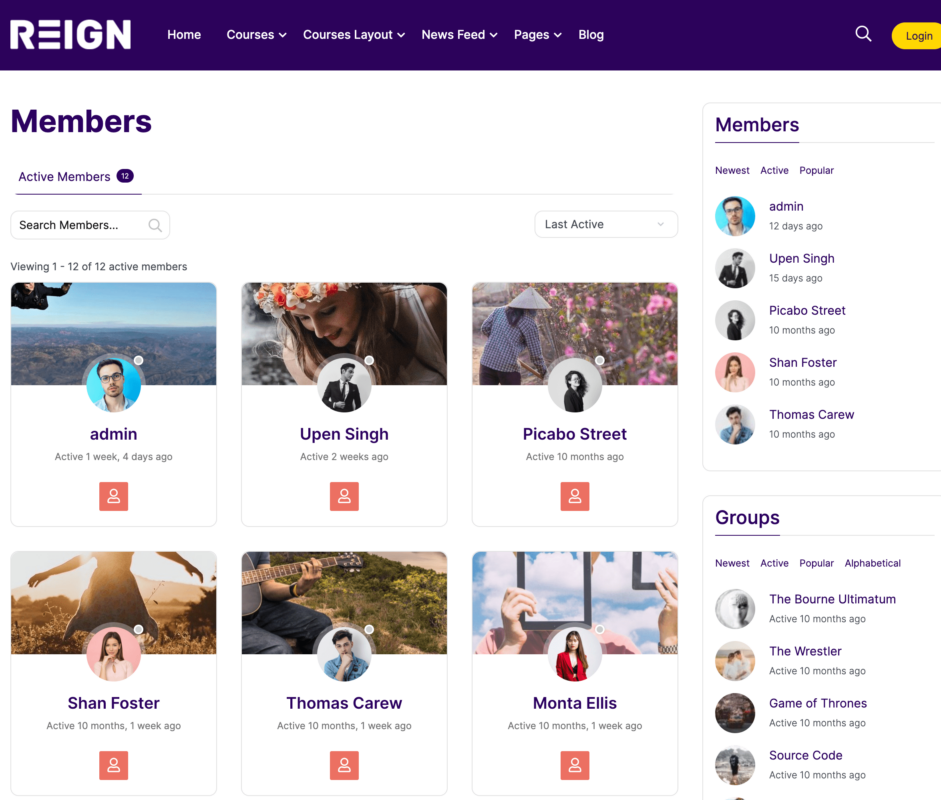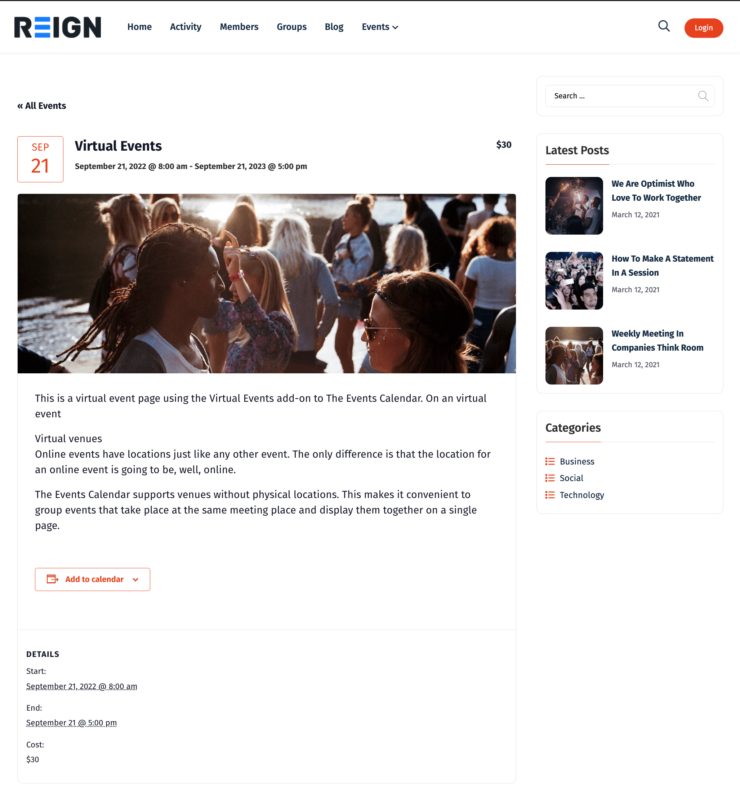In today’s digital age, the importance of having a robust, interactive, and user-friendly college website cannot be overstated. It’s not just about showcasing the college; it’s about fostering a community, a digital hub where students, staff, and visitors can interact, access resources, and stay updated. In this blog post, we’ll be focusing on building such a college website using WordPress, along with some powerful tools like the Reign WordPress community theme and plugins like BuddyPress, bbPress, Event Calendar, LearnDash, and Wbcom Designs BuddyPress add-ons.
Table of Contents
ToggleModern, Community-Driven College

A Community Building Platform
The modern college website is no longer merely a digital brochure. It’s a dynamic online community where students, staff, and potential students can interact and engage meaningfully. It’s a place where students can connect, join clubs or groups, and participate in forums to discuss everything from coursework to social activities. This level of interactivity can significantly enhance the sense of community within the college, providing a virtual extension of the physical campus experience.
A Comprehensive Information Hub
A well-designed college website serves as a central information hub, providing up-to-date news, calendars of events, and essential resources. This can include everything from academic calendars and course catalogs to faculty directories and campus news updates. This ensures that students, faculty, and visitors have instant access to the information they need. For prospective students, the college website serves as their first point of contact, providing insights into campus life, course offerings, and admissions processes.
Access to Online Learning Resources
A significant facet of the modern college website is its function as a portal for online learning. With the advent of technology, the boundaries of a classroom have extended. With plugins like LearnDash, a college website can host online classes, assignments, discussion boards, and exams. Students can learn at their own pace, revisit lectures, and access a wealth of supplementary learning materials, all in one place.
Boosting College Branding and Reputation
A well-designed, user-friendly, and content-rich website is a powerful marketing tool for a college. It directly reflects the institution’s brand and can significantly influence a prospective student’s decision to apply. An intuitive website with engaging content and easy navigation can create a strong first impression, showcasing the college’s commitment to providing the best resources for its students.
Facilitating Administrative Tasks
Besides serving students, a modern college website can also be an invaluable tool for administrative staff. Integrating various tools, administrative tasks such as admissions, course registration, scheduling, and announcements can be managed online, reducing paperwork and streamlining processes.
Promoting Campus Activities and Events
A college website is a perfect platform to highlight campus activities, promote events, and celebrate achievements. Whether it’s a cultural fest, sports event, or a guest lecture, having a centralized event calendar on the website ensures everyone knows what’s happening on campus. Plus, these events can be promoted further through social media integrations.
Creating a Safe Online Environment
A college website can contribute to creating a safe online environment for its members. With careful moderation of forums, the implementation of privacy controls, and fostering of respectful online behavior, the college website can ensure a positive and safe space for everyone in the community.
Modern college website has many roles to play. It’s a community builder, an information provider, a learning platform, a marketing tool, an administrative aid, an event promoter, and a safe space creator. Therefore, careful planning, design, and the correct set of tools are essential in building a college website equipped to serve the evolving needs of the college community in today’s digital age.
Steps for Building a College Website with WordPress
Step 1: Setting up WordPress and Choosing the Right Theme
The first step is to get your website up and running on WordPress, renowned for its user-friendly interface and expansive customization options. Once WordPress is installed on your server, the next step is to choose a suitable theme.
The Reign WordPress theme is a perfect choice for creating a community-oriented website. This Theme offers numerous customization options, multi-layout designs, and seamless plugin integration. Reign’s flexible design allows for creating member profiles, groups, a forum, and member blogs.
Get Started with Reign Theme Setup
WordPress and Reign Theme will offer these must-have features:
- User-friendly Navigation: A well-structured menu and intuitive navigation system make it easy for users to find the information they need. Clear labels, a search function, and logically organized pages are key.
- Responsive Design: With an increasing number of users accessing the website on mobile devices, a responsive design that adapts to different screen sizes is crucial.
- Accessible Design: The website should comply with web accessibility standards to ensure all potential users, including those with disabilities, can access and navigate the site effectively.
- News and Updates Section: A dedicated section to share news and updates about the college, including achievements, new initiatives, and more.
- Interactive Campus Map: A virtual tour or interactive campus map can benefit new and prospective students. You can easily place a map on your WordPress website.
- Contact Information: Clear and readily available contact information, including a general inquiry email, phone number, and physical address. Create an attractive contact page.
- Social Media Integration: Links to the college’s social media profiles to boost engagement and facilitate easy content sharing.
- Career Services: A section dedicated to career resources, including internship and job postings, career advice, and contacts for the career services department. Reign Theme supports the WP job manager plugin, which creates a job board.
- Online Library Resources: If applicable, include online library resources, databases, and academic journals for student research.
- Emergency Alerts: An emergency notification system to quickly distribute critical information to students and staff during campus emergencies. You can send an email notification to all WordPress users at once.
Step 2: Installing and Configuring BuddyPress & bbPress Forum
BuddyPress is an essential plugin for building a community on your WordPress site. You can easily create member profiles, private messaging, and group interactions with BuddyPress. A social network in a box helps you build a lively community portal.
After installing BuddyPress, you can navigate to the settings to configure the features you want on your website. You can set up member profiles, enable private messaging, create groups, and manage other interactive elements. We recommend setting up a forum on your website using the bbPress plugin to facilitate robust discussions. This user-friendly forum software integrates seamlessly with WordPress, giving your community a lively discussion platform.
BuddyPress and bbPress will offer
- Secure User Login: A secure login system for students, faculty, and staff to access personalized information and resources
- Online Application/Admissions: An online system for admissions and applications, making it easy for prospective students to apply.
- Faculty/Staff Directory: A detailed faculty and staff directory with contact information and office hours.
- Community Features: Integration with community plugins like BuddyPress to create student profiles, facilitate group interaction, and enable forums.
- Alumni Section: A section dedicated to alums where they can connect, share opportunities, and stay updated about college events.
Step 4: Managing Events with Event Calendar
An online event calendar is a must-have for any college website. It helps you announce upcoming events, important academic dates, and more. The Event Calendar plugin is user-friendly, robust, and integrates easily with your WordPress site. You can set recurring events, import feeds from other calendars, and customize the appearance to match your Theme. We recommend The Event Calendar.
Step 5: Creating Online Courses with LearnDash
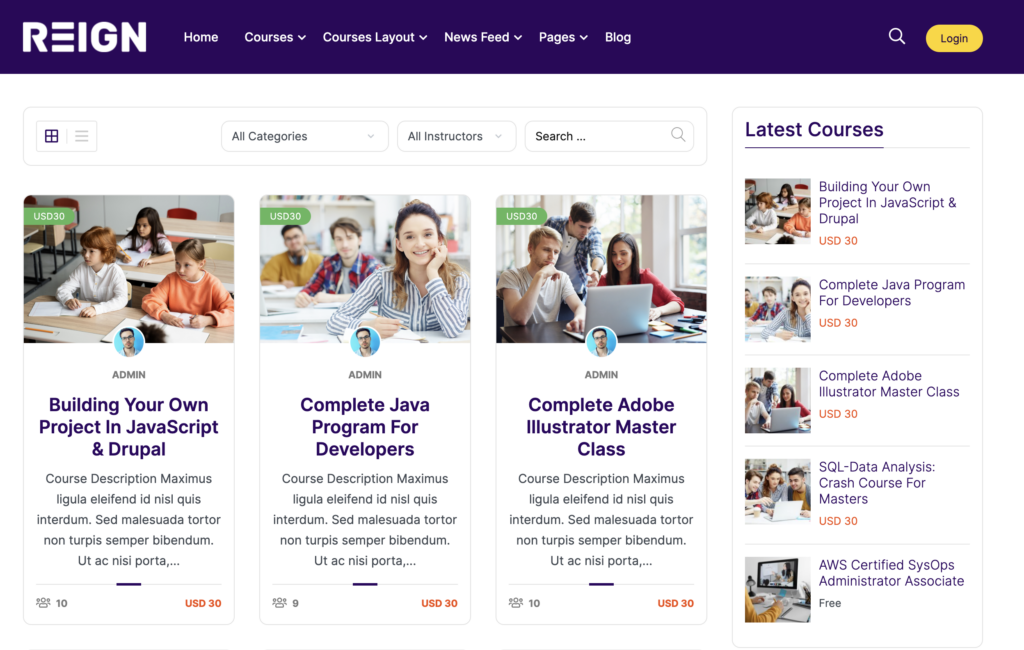
For institutions looking to provide online classes, LearnDash is the ultimate choice. This plugin allows you to create and manage online courses, add quizzes, track progress, and issue certificates. It also integrates smoothly with Reign, BuddyPress, and other tools, giving you a comprehensive e-learning solution for your website.
Step 6: Enhancing Functionality with Wbcom Designs BuddyPress add-ons
For an extra layer of customization and functionality, consider using Wbcom Designs BuddyPress add-ons. These add-ons offer features like social media integration, customizable member profiles, private community areas, and more. Check out BuddyPress Community Bundle.
You can create a comprehensive, interactive, and engaging college website by following these steps. Remember, your goal is to provide a digital space that fosters community, makes information easily accessible, and encourages interaction. The WordPress platform, combined with the power of Reign, BuddyPress, bbPress, Event Calendar, LearnDash, and Wbcom Designs BuddyPress add-ons, can help you achieve this.
The world is moving online. Let your college embrace this change, creating an online community that enriches the educational experience for all.
Importance Of Having A Community Website For Colleges