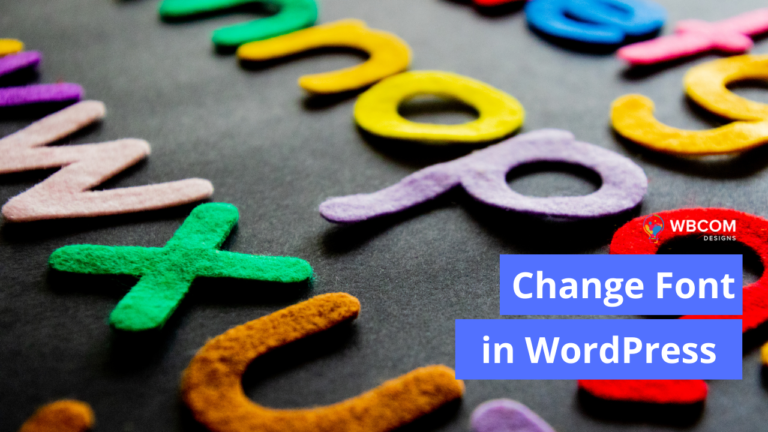BuddyPress Profile Pro Plugin gives you the power to extend BuddyPress Profiles with repeater fields and groups. This plugin allows that you can easily add multiple field groups and display them at member’s profile. The Repeater groups can be like Education, Work history and lots more and the repeater fields like multiple phone number, multiple website URLs, skills sets with multiple values.
In this article, we will tell you how BuddyPress Profile pro works and what enhancements have been made to this plugin. The functionality of adding xprofile or extended profile fields to BuddyPress is pretty much limited as it just allows admin to add an xprofile field to the BuddyPress Profiles.
Add Repeater Fields With BuddyPress Profile Pro Plugin
BuddyPress Profile Pro extends this functionality of BuddyPress and allows you to create your own fields and field group and make them repeater field set. add more than one field for any xprofile field. For example, if you wish to add more than one phone number with repeater sets like “Add Another Mobile Number”, just select the repeater tab and you are done.
Similarly, you can add a repeater field set for any other profile field in BuddyPress. Moreover, you can also group them in a segmented way.
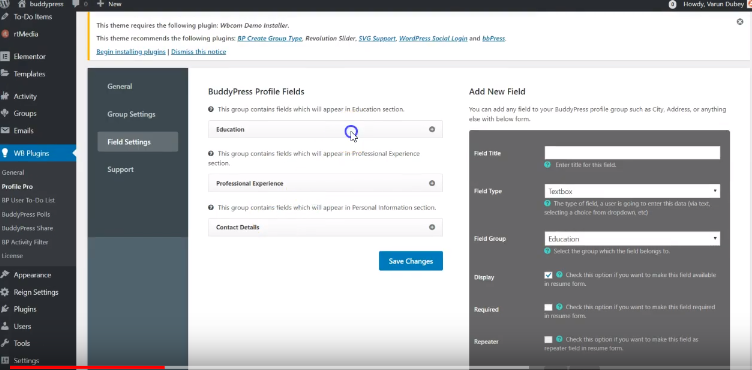
In the backend, you will find a panel called BuddyPress profile pro Settings. Here you will get few default BuddyPress Profile Group fields You can modify these fields, edit these fields or add a new group field.
You can see a few existing fields sets namely Education, Professional Experience and Contact Details. You can edit these fields or can create new profile fields from the Add New Field section as shown in the screenshot. For this Go to BuddyPress Profile Pro Panel> Field Settings.
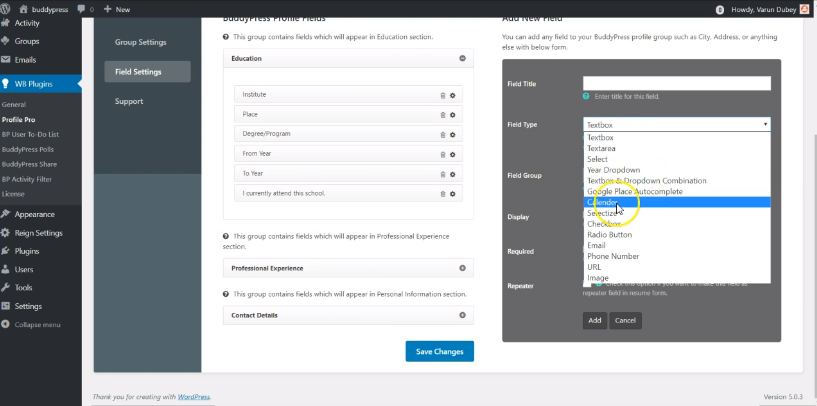
You can select the Field type from the dropdown Field Type and the Field Group from the dropdown Field Group.
Other options that are given to you are Display, Required and repeater. Checking the repeater box will allow you to repeat the sets of the field.
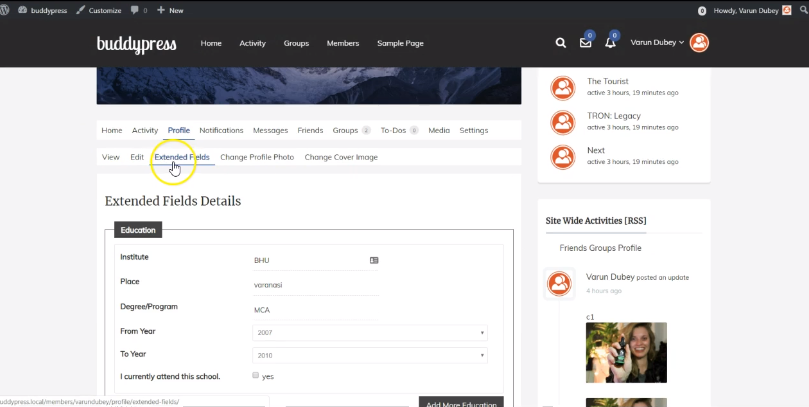
Once all these fields are created, they will be displayed in the frontend in the Extended Fields tab. Here you will see a new tab in all the fields which will Add more of those respective fields. This is the repeater field added to each of the group fields.
So the Extended Field Tab will only be displayed to you and not to any visitor. The visitor will just see all the fields repeated or not on your Profile Area.
More Functionality To BP Profile Pro
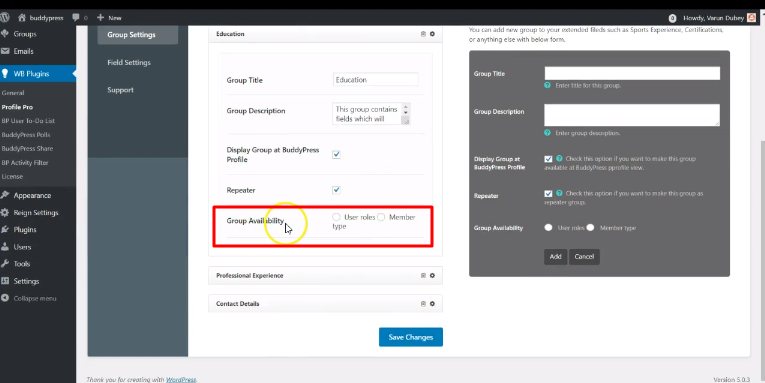
In the new update of this add-on, we have added new functionality that allows displaying the fields based on the user roles or member types.
The Group Availability option added to this update allows you to select which user roles or which member types you wish to display your field. This allows two options:
1. Based on User Roles: Here you can select which user role you wish to visible the group. For example, if you select the Author role, the fields will be visible on their profile only.
2. Based on Member Type: If you have created any member type, you can select the member type, on whose profile you wish to shoe the field.
You can use these settings for any membership plugin. So you can put a limit on specific member types.
You can also check the demo here:
Wrapping Words!
Here, we are wrapping this article. As covered all the relevant and required information about the BuddyPress Profile Pro Plugin, can be useful to you. Hope you like this article and if you will use this plugin, it surely will be beneficial to you. If you have any suggestion or question about the post or plugin, you can write in the comment section below. Thanks for reading!
Interesting Read:
Top BuddyPress Plugins for Growing Online Communities