Video-to-text converters, also known as video transcription tools, are innovative software applications designed to transform spoken words from video content into written text. In an increasingly digital world where videos are prevalent across various platforms, these converters play a crucial role in enhancing accessibility, facilitating content analysis, and enabling efficient content management.
Video-to-text converters utilize advanced speech recognition technology to transcribe audio from videos accurately. By leveraging sophisticated algorithms and machine learning techniques, these tools can effectively decipher spoken words, capturing nuances, tones, and even multiple speakers within a video. The resulting text can then be edited, analyzed, translated, or repurposed according to the user’s needs.
One of the primary advantages of video-to-text converters is their ability to make video content more accessible to individuals with hearing impairments or language barriers. By converting spoken words into written text, these tools enable individuals to comprehend and engage with video content that would otherwise be inaccessible to them. This promotes inclusivity and ensures that valuable information and ideas can reach a wider audience.
Table of Contents
ToggleA Video-to-Text Converter Can Help With:
A video-to-text converter can help with various tasks and scenarios, including:
- Transcriptions: It can automatically transcribe the audio content of videos, saving time and effort compared to manual transcription.
- Captioning: It enables the generation of accurate captions or subtitles for videos, improving accessibility for individuals with hearing impairments or those who prefer to watch videos with captions.
- Content analysis: By converting video to text, it allows for easier analysis of the content, such as conducting keyword searches or extracting key information.
- Content repurposing: The text transcript can be used to create blog posts, articles, social media posts, or other written content, expanding the reach and impact of the video.
- Language translation: The text transcript serves as a basis for translating the video content into different languages, facilitating localization and reaching a wider audience.
- Education and e-learning: Video-to-text conversion aids in creating transcripts for educational videos, lectures, online courses, and training materials, enhancing accessibility and comprehension for learners.
- Market research and interviews: It enables transcription and analysis of market research interviews, focus group discussions, or user testing sessions, facilitating data analysis and interpretation.
- Legal and compliance purposes: Video-to-text conversion assists in generating accurate transcripts for legal proceedings, interviews, depositions, or compliance-related documentation.
- Video content management: Text transcripts provide an organized and searchable database of video content, making it easier to locate specific information or segments within a video library.
- Editing and proofreading: The text transcript allows for easier editing, proofreading, and revision of the video content, ensuring accuracy and quality control.
Also Read: List Of Must-Try 100 SEO And Content Creation Tools
Key Features To Consider In A Video-to-Text Converter:
When selecting a video-to-text converter, it’s important to consider the following key features:
- Accuracy: Check the accuracy level of the converter’s transcription output. Look for platforms that provide high accuracy rates to minimize the need for extensive manual editing.
- Language Support: Ensure that the converter supports the languages you require for transcription. Some platforms may specialize in specific languages, while others offer a wide range of language options.
- Editing Tools: Look for a converter that provides built-in editing tools to refine and polish the transcription. These tools can include features like text highlighting, formatting options, and the ability to correct errors directly within the platform.
- Speaker Identification: If your videos involve multiple speakers, choose a converter that offers speaker identification capabilities. This feature automatically labels different speakers, making it easier to differentiate and attribute the spoken content accurately.
- Real-time Transcription: Consider whether the converter supports real-time transcription, allowing you to transcribe videos as they are being played or at live events. This feature is particularly useful for live captioning during webinars, conferences, or live broadcasts.
- Mobile App: If you often need to record and transcribe on the go, check if the converter offers a mobile app. A mobile app allows you to record videos or audio directly from your mobile device and initiate the transcription process seamlessly.
- Customization Options: Some converters offer customization features, such as the ability to train the system on specific vocabulary or industry-specific terminology. This can significantly improve accuracy and adapt the converter to your specific needs.
- Team Collaboration: If you work with a team or require multiple users to access and collaborate on transcriptions, choose a converter that offers team management and collaboration features. This allows for seamless sharing, reviewing, and editing of transcriptions within a team environment.
- Integration and Compatibility: Consider the converter’s compatibility with other software or platforms you use. Look for converters that offer integration options, such as APIs or plugins, to streamline the workflow and facilitate the transfer of transcriptions to other tools or systems.
- Pricing and Plans: Evaluate the pricing structure and plans offered by the converter. Consider factors such as pricing tiers, usage limits, and additional costs for extra features or services to ensure they align with your budget and requirements.
Benefits Of A Video-to-Text Converter
Using a video-to-text converter offers several benefits, including:
- Accessibility: Video-to-text conversion provides accessibility for individuals with hearing impairments or those who prefer to read content instead of watching videos. The generated text transcripts or captions allow everyone to access and understand the video content.
- Improved SEO: Adding text transcripts to videos can enhance search engine optimization (SEO). Search engines can crawl and index the text, making your video more discoverable and increasing its visibility in search results.
- Content Repurposing: With a text transcript, you can repurpose your video content into various formats such as blog posts, articles, social media posts, or eBooks. This expands the reach of your content and allows it to be consumed in different ways.
- Content Management: Having a text transcript makes it easier to manage and organize your video content. You can easily search for specific information, reference details, or create summaries without having to watch the entire video again.
- Language Translation: Text transcripts serve as a foundation for translating your video content into different languages. This helps you reach a global audience and localize your videos for specific regions or target markets.
- Accuracy and Precision: While automatic transcription may not be 100% accurate, it provides a starting point that can be refined through editing. Transcribing the video content helps ensure accuracy and precision in conveying the intended message.
- Time and Cost Savings: Using a video-to-text converter can save time and reduce costs compared to manual transcription. Automated conversion processes are generally faster, and you can avoid the expense of hiring a transcription service.
- Collaboration and Collaboration: Text transcripts make it easier to collaborate on video projects. Team members can review, edit, and provide feedback on the transcript, making the collaboration process more efficient.
- Legal and Compliance Requirements: In some industries or legal settings, having a written record of video content is necessary for compliance and legal purposes. Text transcripts fulfill these requirements by providing a documented account of the video’s content.
- Enhanced User Experience: Offering text transcripts or captions alongside videos enhances the overall user experience. Users can follow along, read at their own pace, and engage with the content in environments where audio might not be suitable or available.
Here Are Nine Highly Regarded Video-to-Text Converters
1. Otter.ai
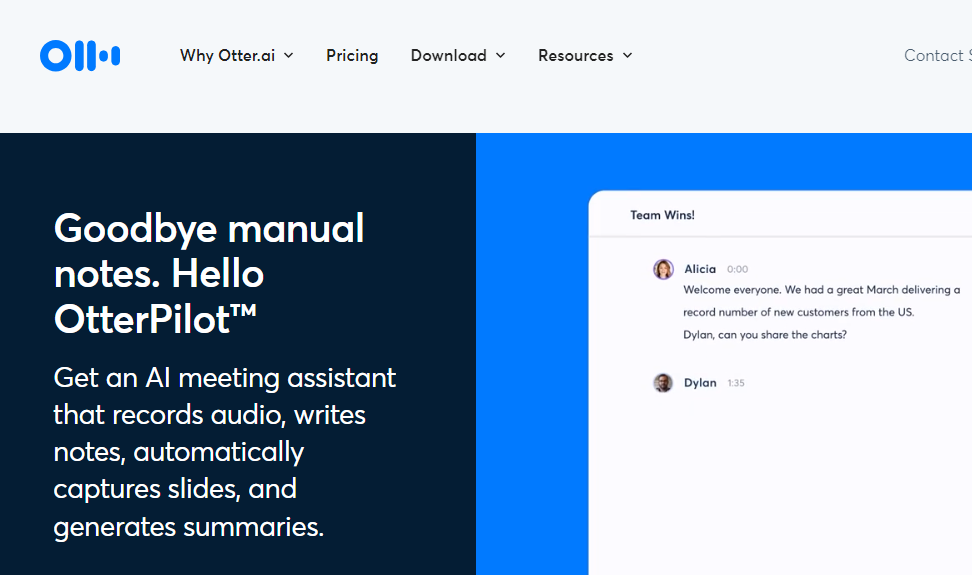
Otter.ai is an innovative video-to-text converter that utilizes advanced speech recognition technology to provide accurate and real-time transcriptions for videos. It offers both automated transcription and live transcription features, making it suitable for a variety of use cases.
With Otter.ai, users can simply upload their video files or provide a live audio feed, and the tool will generate a transcript in real time. The transcriptions are timestamped, allowing users to navigate through the video and easily locate specific parts of the content.
Otter.ai also provides an intuitive editor that allows users to make edits, add speaker labels, and enhance the accuracy of the transcription. The tool supports multiple speakers and can distinguish between different voices, making it useful for capturing conversations or interviews with multiple participants.
In addition to its transcription capabilities, Otter.ai offers features such as keyword search, highlighting, and collaboration tools. These features enable users to quickly find specific information within the transcriptions and collaborate with others in real time.
The tool supports various video formats and integrates seamlessly with popular video conferencing platforms like Zoom and Microsoft Teams, allowing users to transcribe meetings and webinars effortlessly.
Otter.ai is available as a web-based application and also offers mobile apps for iOS and Android devices, ensuring accessibility across different platforms. It provides both free and paid subscription plans, with the paid plans offering additional features such as higher transcription limits and advanced export options.
2. Happy Scribe
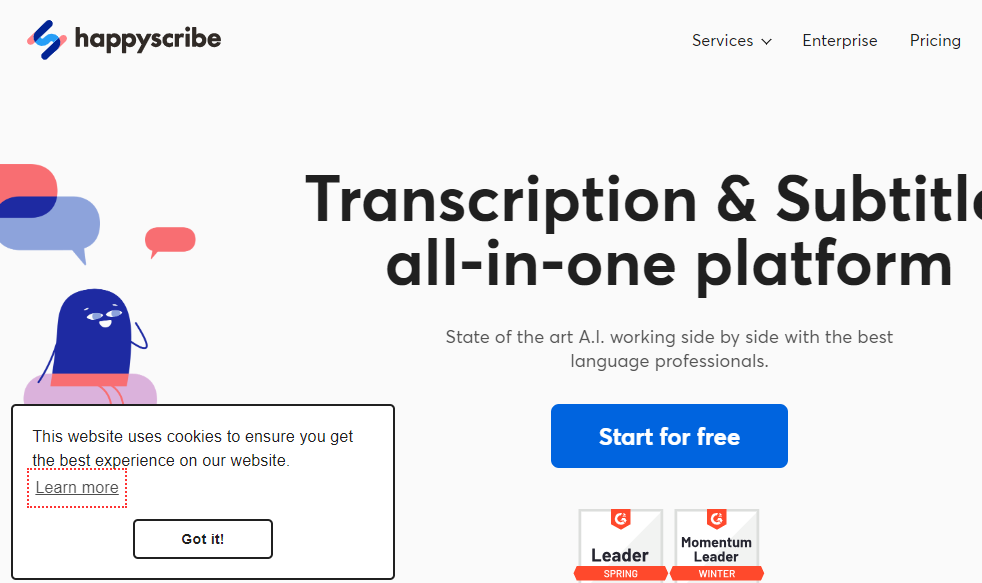
Happy Scribe is a versatile video-to-text converter that offers automated transcription and captioning services. It utilizes advanced speech recognition technology to accurately transcribe videos, making them more accessible and searchable.
With Happy Scribe, users can upload their video files or provide a URL to retrieve the video content. The tool then processes the audio and generates a transcript in a matter of minutes. The resulting transcription is time-stamped, allowing users to easily navigate to specific sections of the video.
One notable feature of Happy Scribe is its user-friendly editor. The editor enables users to make edits to the transcription, correct any errors, and enhance the accuracy of the text. It also supports multilingual transcriptions, making it suitable for videos in different languages.
Happy Scribe offers additional features to enhance the transcription experience. Users can add captions to their videos, which is especially beneficial for accessibility purposes or when sharing content on social media platforms. The tool also provides an option for speaker identification, allowing users to differentiate between speakers in the transcript.
Once the transcription is complete, users can export the text in various formats, including plain text, Microsoft Word, PDF, or SRT for captioning purposes. This flexibility makes it easy to integrate the transcriptions into different workflows or platforms.
Happy Scribe offers both free and paid subscription plans, with the paid plans providing additional benefits such as faster turnaround times, advanced editing options, and priority support. The tool is available as a web-based application, ensuring accessibility from any device with an internet connection.
3. Rev
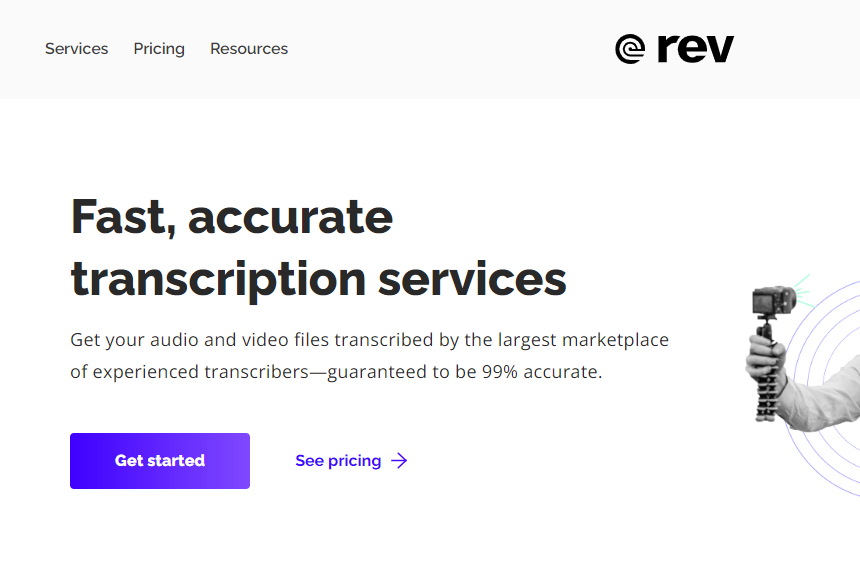
Rev is a reputable video-to-text converter that specializes in providing high-quality transcription services. With a user-friendly platform and a team of professional transcriptionists, Rev delivers accurate transcriptions for a wide range of video content.
Using Rev is straightforward. Users can upload their video files or provide links to online videos for transcription. The service supports various video formats and can handle videos of any length. Once the upload is complete, Rev assigns experienced human transcriptionists to transcribe the audio, ensuring a high level of accuracy and attention to detail.
Rev offers competitive turnaround times, with options for standard, expedited, or rush delivery, depending on the user’s urgency. Transcripts are delivered in a user-friendly format, complete with timestamps, speaker labels, and formatting options to enhance readability.
In addition to video transcription, Rev also provides additional services such as foreign language transcription and translation. Users can request transcriptions in languages other than English or opt for translation services to convert the transcript into a different language.
Rev’s platform includes convenient editing tools that allow users to review and make any necessary changes to the transcripts. This ensures the final output meets specific requirements and maintains the desired level of accuracy.
Also Read: 15 WordPress Plugins to Create Content
4. Trint
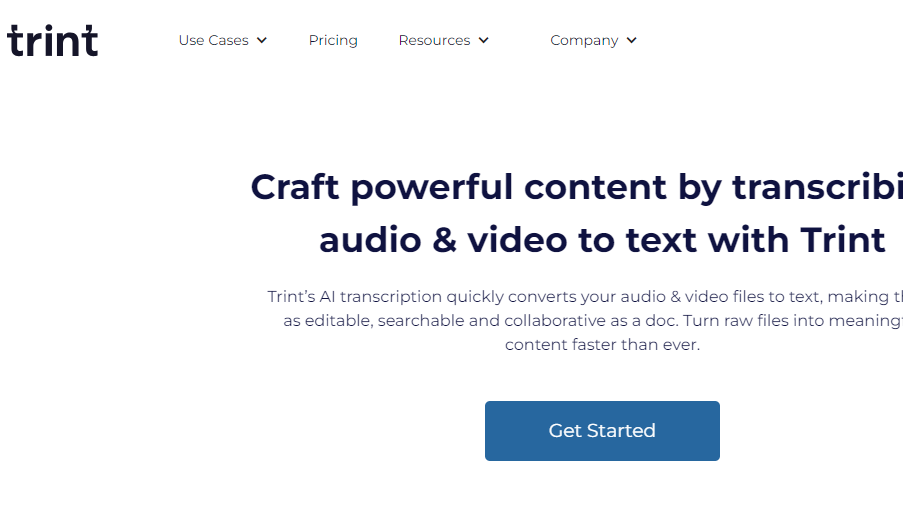
Trint is a powerful video-to-text converter that combines automated transcription with an intuitive editing platform. It uses advanced speech recognition technology to generate accurate transcriptions for video content, making it easier to search, edit, and analyze the text.
With Trint, users can upload their video files to the platform, and the tool automatically transcribes the audio within minutes. The transcriptions are time-stamped, allowing users to navigate through the video and click on specific segments to review the corresponding text.
Trint offers a user-friendly editor that enables users to make edits, correct any errors, and refine the transcriptions. The editor provides features such as text highlighting, speaker identification, and the ability to add notes or annotations, making it convenient for content analysis or collaboration purposes.
One of the notable features of Trint is its powerful search functionality. Users can search for specific keywords or phrases within the transcriptions, and Trint highlights the relevant segments in the video. This makes it efficient to find and extract key information from large volumes of video content.
Trint also supports integration with popular video editing software and platforms, allowing users to import and export transcriptions seamlessly. The tool offers various export formats, including plain text, Microsoft Word, PDF, and subtitle formats like SRT and VTT.
5. Temi

Temi is a reliable video-to-text converter that provides fast and affordable automated transcription services. It utilizes advanced speech recognition technology to transcribe video and audio files accurately, making it convenient for a variety of applications.
With Temi, users can upload their video files to the platform, and the tool processes the audio to generate a transcription within minutes. The automated transcription is typically completed with a high level of accuracy, capturing the spoken words from the video content.
Temi offers an easy-to-use editor that allows users to review and make any necessary edits to the transcription. The editor provides a text interface where users can correct errors, add punctuation, and refine the text according to their preferences. This ensures the final transcript meets the desired level of accuracy and readability.
Once the transcription is complete and reviewed, users can export the text in various formats, including plain text, Microsoft Word, PDF, or subtitle formats like SRT. This flexibility enables users to integrate the transcriptions into different workflows or platforms easily.
6. Sonix
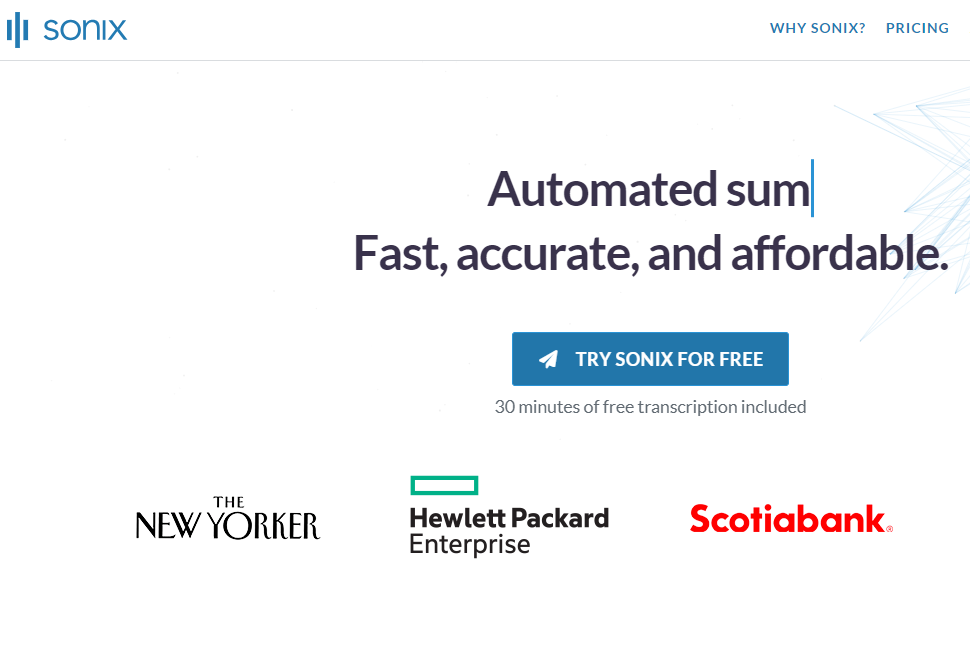
Sonix is a versatile video-to-text converter that offers automated transcription services with advanced features. It utilizes cutting-edge speech recognition technology to convert video and audio files into accurate transcriptions quickly and efficiently.
With Sonix, users can upload their video files to the platform, and the tool automatically processes the audio to generate a transcript. The transcriptions are time-stamped, allowing users to easily navigate through the video and locate specific sections based on the corresponding text.
Sonix provides an intuitive editor that enables users to make edits to the transcript, correct any errors, and enhance the accuracy of the text. The editor offers features such as text highlighting, speaker identification, and the ability to add comments or annotations, making it convenient for content analysis and collaboration.
One of the notable features of Sonix is its ability to identify and tag multiple speakers within a video. This makes it ideal for transcribing interviews, group discussions, or any video content involving multiple individuals. Sonix distinguishes between speakers and assigns labels to their respective segments in the transcript, improving clarity and readability.
Sonix also offers features like keyword spotting, which allows users to search for specific terms or phrases within the transcriptions. This enables quick access to relevant information within large volumes of video content, saving time and enhancing productivity.
7. Speechmatics
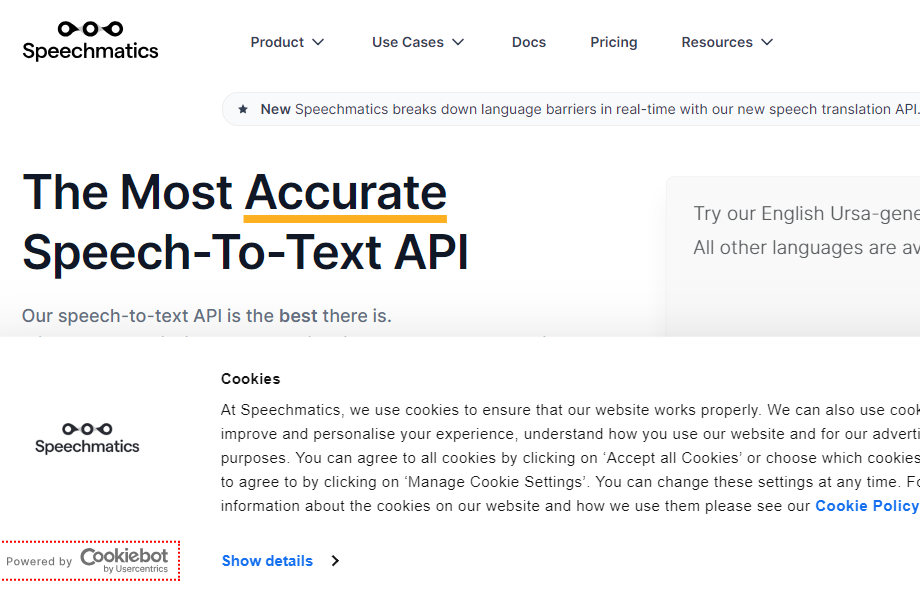
Speechmatics is a powerful video-to-text converter that specializes in automatic speech recognition (ASR) technology. It offers highly accurate and scalable transcription services for video and audio content, supporting multiple languages and dialects.
With Speechmatics, users can upload their video files or provide URLs to online videos for transcription. The tool processes the audio using advanced algorithms and neural network models to generate precise transcriptions. It utilizes deep learning techniques and continuous model training to improve accuracy over time.
Speechmatics supports a wide range of languages, making it suitable for global applications. It can transcribe videos in various languages, including English, Spanish, French, German, Chinese, and many more. It also handles accents, dialects, and industry-specific terminology effectively.
The platform offers an API that allows developers to integrate Speechmatics’ ASR technology into their own applications or workflows. This API provides flexibility and customization options for incorporating video transcription capabilities into different software solutions.
Speechmatics provides additional features to enhance transcription outputs. This includes speaker diarization, which automatically identifies and labels different speakers within a video, improving clarity and organization in the transcript. The tool also offers punctuation insertion, capitalization, and other text formatting options to enhance readability.
8. IBM Watson Speech to Text
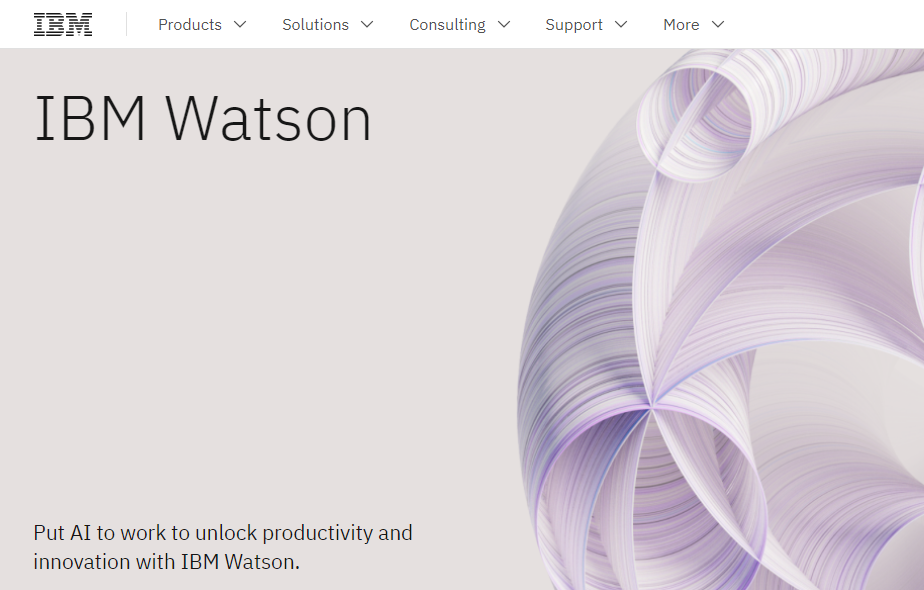
IBM Watson Speech to Text is a robust and scalable video-to-text converter powered by IBM’s advanced AI technology. It offers highly accurate and customizable transcription services for video and audio content, making it suitable for a wide range of applications.
With IBM Watson Speech to Text, users can upload their video files or provide audio streams for transcription. The tool leverages powerful automatic speech recognition (ASR) models trained on extensive data to convert spoken words into written text. It supports multiple languages and dialects, allowing users to transcribe videos in various linguistic contexts.
One of the key advantages of IBM Watson Speech to Text is its advanced customization capabilities. Users have the option to train their own language and acoustic models to improve accuracy and adapt the tool to specific domains or industry jargon. This customization feature makes it ideal for specialized use cases, such as transcribing technical or domain-specific content accurately.
IBM Watson Speech to Text offers real-time transcription capabilities, enabling users to transcribe live video or audio streams in near real-time. This can be particularly useful for applications like live captioning during events, webinars, or live broadcasts.
Also Read: The Principles of Community in Action: Creating a Welcoming Environment
9. AmberScript
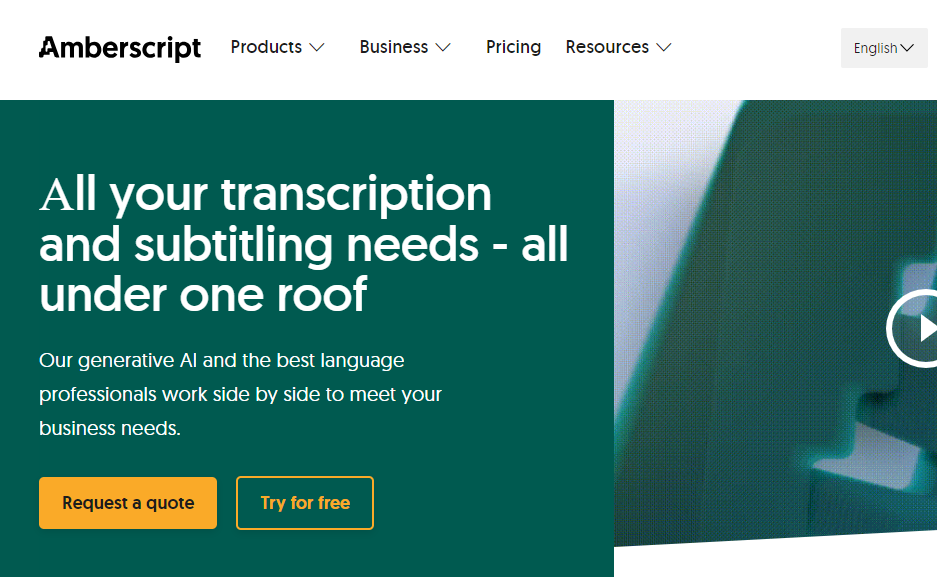
AmberScript is a comprehensive video-to-text converter that offers automated transcription services with integrated editing tools. It utilizes advanced speech recognition technology to transcribe video and audio files accurately, making it convenient for a variety of applications.
With AmberScript, users can upload their video files to the platform, and the tool automatically processes the audio to generate a transcription. The transcriptions are typically completed quickly, and users are notified when their transcripts are ready for review.
AmberScript provides an intuitive editor that allows users to make edits, correct errors, and enhance the accuracy of the transcriptions. The editor offers a user-friendly interface where users can easily navigate through the text and audio, making it convenient to synchronize the transcript with the video content.
One of the notable features of AmberScript is its integrated collaboration tools. Users can invite collaborators to review and make edits to the transcript, streamlining the collaborative transcription process. This is particularly useful for projects that require multiple contributors or involve team collaboration.
AmberScript supports multiple languages and offers options for translating the transcriptions into different languages. This feature is valuable for international audiences or when working with multilingual content.
Conclusion
Video-to-text converters have become essential tools for various purposes, including transcription, captioning, content analysis, and accessibility. The availability of advanced speech recognition technology has made it easier than ever to convert video and audio files into accurate and readable text.
Throughout this blog, we have explored some of the best video-to-text converters available in the market. Each converter offers unique features and functionalities, catering to different needs and preferences. Otter.ai stands out with its versatile transcription capabilities, while Happy Scribe provides user-friendly editing tools. Rev offers a reliable transcription service, and Trint excels in search functionality. Sonix impresses with its speaker identification feature, and Speechmatics offers customization options. IBM Watson Speech to Text showcases powerful AI technology, and AmberScript provides integrated collaboration tools.
When selecting a video-to-text converter, it is crucial to consider factors such as accuracy, ease of use, customization options, language support, pricing, and user feedback. Evaluating these aspects will help determine the most suitable converter for individual needs.
Frequently Asked Questions (FAQs)
A video-to-text converter is a tool or software that transcribes spoken audio or dialogue from videos into written text. It allows users to create text-based transcripts of video content.
Converting video to text has several benefits, including accessibility for the hearing impaired, improved SEO for video content, easy content indexing, and the ability to repurpose video content into blog posts, articles, or subtitles.
Yes, there are free video-to-text converter tools available, although they may have limitations in terms of accuracy and features. Some popular free options include YouTube’s automatic captioning and online transcription services.
The accuracy of video-to-text converters can vary depending on the quality of the audio in the video, the tool or software used, and the complexity of the content. Generally, automated converters may have some errors, and manual editing may be necessary for perfect accuracy.
Many video-to-text converters support multiple languages and can handle a variety of accents. However, the accuracy of transcription may vary for less common languages and strong accents. It’s essential to choose a tool that suits your specific language and accent needs.
Interesting Reads:
WordPress Plugins That Help In Doubling Your Website Traffic








