No-code prototyping apps have emerged as powerful tools in the realm of software development, riding the wave of a steadily rising trend. These innovative platforms hold immense significance for both seasoned developers and aspiring creators, offering a swift and intuitive path to transform ideas into tangible prototypes without the need for extensive coding knowledge. As technology continues to evolve at a rapid pace, the ability to swiftly iterate and validate concepts has become increasingly crucial in staying competitive.
In this dynamic landscape, the advent of no-code prototyping apps represents a democratization of the development process, empowering individuals from diverse backgrounds to unleash their creativity and innovation. In the following discussion, we’ll delve into some of the leading no-code prototyping apps, exploring their features, functionalities, and the transformative potential they hold for turning imaginative concepts into reality.
Table of Contents
ToggleBenefits of No-Code Prototyping
No-code prototyping offers several benefits that streamline the design and development process, making it an increasingly popular choice for bringing ideas to life:
- Accelerated Development: No-code prototyping eliminates the need for traditional coding, allowing for rapid iteration and faster development cycles. Designers and developers can quickly create prototypes without writing complex code, significantly reducing the time to market for new products or features.
- Streamlined Design Process: No-code prototyping tools typically offer intuitive interfaces and drag-and-drop functionality, simplifying the design process. Designers can easily create interactive prototypes by arranging pre-built components and defining interactions without getting bogged down in coding details.
- Enhanced Collaboration: No-code tools empower non-technical users to participate in the prototyping process, fostering collaboration between designers, developers, and stakeholders. With easy-to-use interfaces, team members can contribute feedback, suggest changes, and iterate on prototypes without requiring coding expertise.
- Lowered Barrier to Entry: No-code prototyping platforms democratize the design and development process by making it accessible to individuals without extensive coding knowledge. This accessibility enables a broader range of team members, including product managers, marketers, and business analysts, to contribute to the prototyping process, driving innovation across the organization.
- Facilitated Validation: No-code prototyping allows users to quickly create functional prototypes and test ideas without investing significant time and resources. By rapidly iterating on designs and gathering feedback early in the development cycle, teams can validate concepts, identify potential issues, and make informed decisions before committing to full-scale development.
Also Read: Building a Roadmap for Digital Maturity: Top 5 Tips
Top No-Code Prototyping Apps
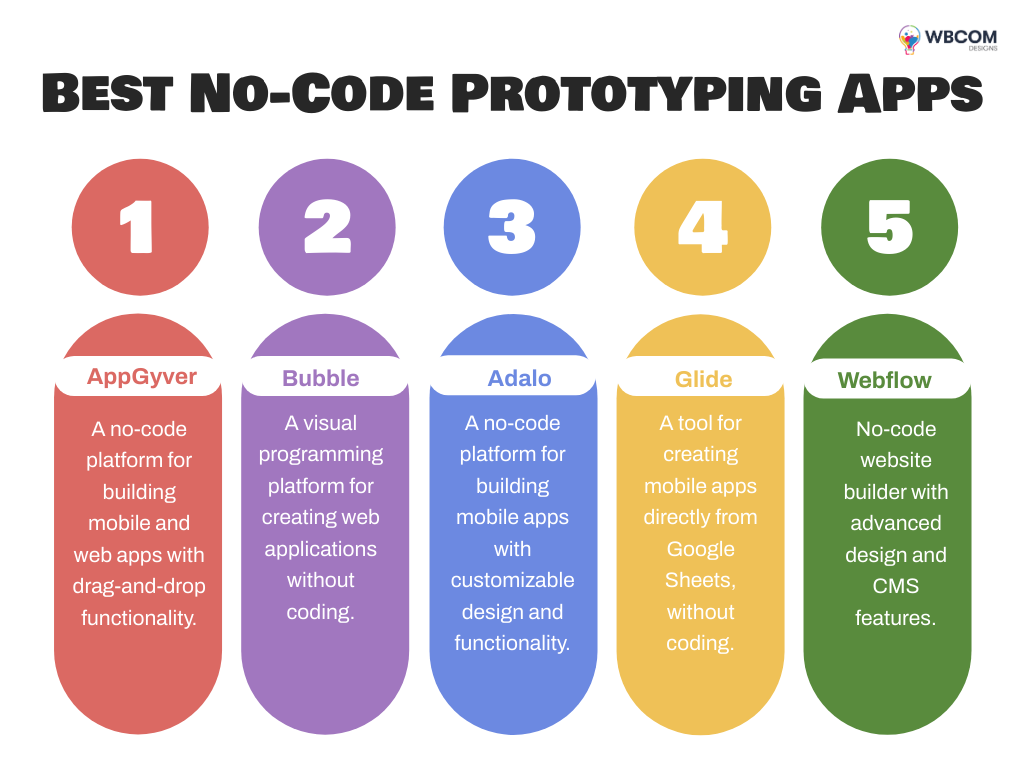
1. AppGyver
AppGyver is a robust no-code platform designed to empower users to create sophisticated prototypes, web apps, and mobile apps without the need for coding skills. With its intuitive interface and powerful features, AppGyver makes it easy for anyone to turn their ideas into reality.
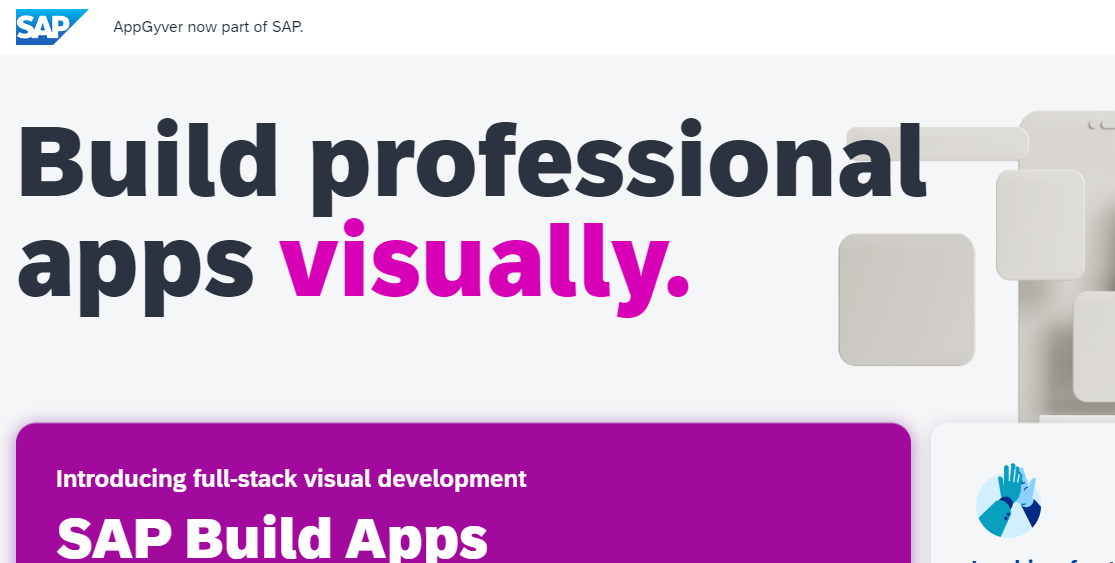
Key Features:
- Visual App Builder: AppGyver offers a drag-and-drop interface that allows users to design and customize their apps visually, making it easy to create stunning user interfaces.
- Cross-Platform Compatibility: Build once and deploy anywhere with AppGyver’s cross-platform capabilities. Develop apps for iOS, Android, and web platforms simultaneously, saving time and effort.
- Extensive Component Library: Access a rich library of pre-built components and templates to speed up development. Customize these components to fit your specific requirements and design preferences.
- Backend Integration: Seamlessly integrate with backend services and databases using AppGyver’s built-in connectors. Connect to popular services like Firebase, MongoDB, and REST APIs to add dynamic functionality to your apps.
- Real-Time Preview: Preview your app in real-time as you build it, allowing you to see changes instantly and iterate quickly. Test your app on different devices and screen sizes to ensure a seamless user experience.
Pricing: AppGyver offers both free and paid plans. The free plan includes basic features and allows for unlimited prototypes. Paid plans start at $24 per month per user and offer additional features such as app publishing and advanced integrations.
2. Bubble
Bubble is a robust no-code platform that empowers users to create web applications without the need for coding knowledge. With its intuitive visual interface and powerful features, Bubble has gained popularity among entrepreneurs, startups, and developers seeking to bring their ideas to life quickly and efficiently.
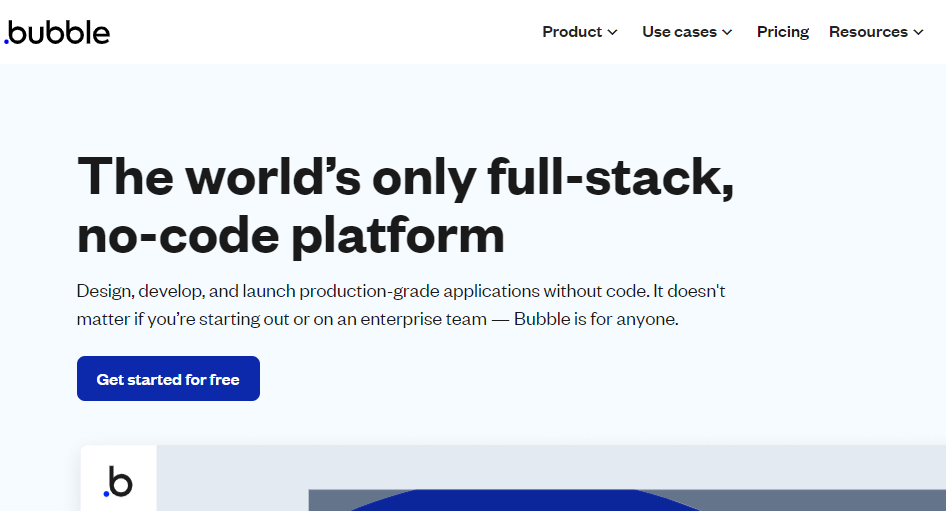
Key Features:
- Visual Editor: Bubble offers a highly intuitive drag-and-drop interface, allowing users to design and customize every aspect of their web applications visually. Users can easily add elements, define workflows, and create complex interactions without writing any code.
- Responsive Design: With Bubble, users can create responsive web applications that adapt seamlessly to different screen sizes and devices. The platform provides built-in responsive design tools, making it easy to optimize layouts for desktops, tablets, and smartphones.
- Database Integration: Bubble comes with a powerful database backend that enables users to store and manage data for their applications. Users can define custom data types, create relationships between data sets, and perform complex queries using Bubble’s database features.
- Workflow Automation: Bubble allows users to automate workflows and business logic using visual workflows. Users can define triggers, actions, and conditions to automate repetitive tasks, streamline processes, and improve efficiency.
- Built-in Plugins: Bubble offers a rich ecosystem of plugins and integrations that extend the platform’s functionality. Users can easily add features such as payment processing, social login, maps, and more to their applications using Bubble’s built-in plugins.
Price: Bubble offers a range of pricing plans to suit different needs and budgets. The platform offers a free plan with basic features and limitations, as well as paid plans starting at $29 per month for individuals and $125 per month for teams. Additionally, Bubble offers custom enterprise plans for organizations with specific requirements.
Also Read: How do you ask someone to complete a feedback survey?
3. Adalo
Adalo provides a user-friendly interface and a range of intuitive tools to help users design, prototype, and launch mobile apps for iOS and Android devices. Whether you’re a seasoned developer or a novice entrepreneur, Adalo simplifies the app development process, allowing you to focus on your ideas rather than technical complexities. Its drag-and-drop editor enables you to customize every aspect of your app’s design and functionality, from layouts and navigation to data management and user interactions.
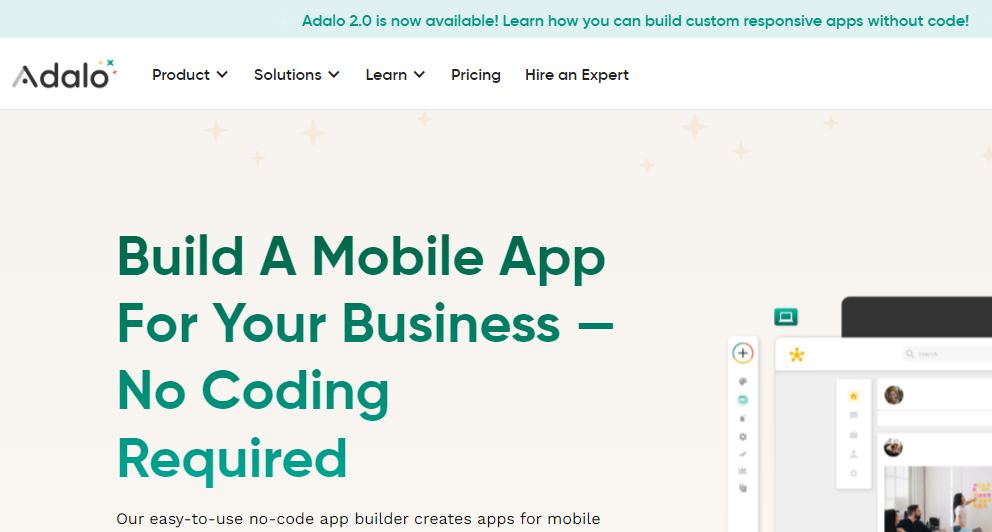
Key Features:
- Drag-and-Drop Interface: Adalo offers a drag-and-drop interface that makes it easy to design and customize the look and feel of your app’s UI.
- Component Library: The platform provides a rich library of pre-built components, including buttons, forms, lists, and more, to speed up the app development process.
- Database Integration: Adalo seamlessly integrates with external databases, allowing you to store and manage app data with ease. You can connect your app to popular databases like Airtable, Google Sheets, and Firebase.
- User Authentication: Adalo offers built-in user authentication features, including sign-up, login, and password recovery, to help you create secure and personalized user experiences.
- Publishing Options: Once your app is ready, you can publish it directly to the Apple App Store and Google Play Store using Adalo’s streamlined publishing process.
Pricing: Adalo offers a range of pricing plans to suit different needs and budgets:
- Free Plan: The free plan allows you to create and publish unlimited apps with basic features and Adalo branding.
- Pro Plan: The Pro plan starts at $50 per month and includes advanced features such as custom domains, push notifications, and analytics.
- Business Plan: The Business plan, priced at $200 per month, offers additional team collaboration features and priority support.
4. Glide
Glide is a versatile no-code platform that empowers users to create mobile apps directly from Google Sheets, without the need for coding skills. With its intuitive interface and powerful features, Glide simplifies the app development process, enabling users to bring their ideas to life quickly and efficiently.
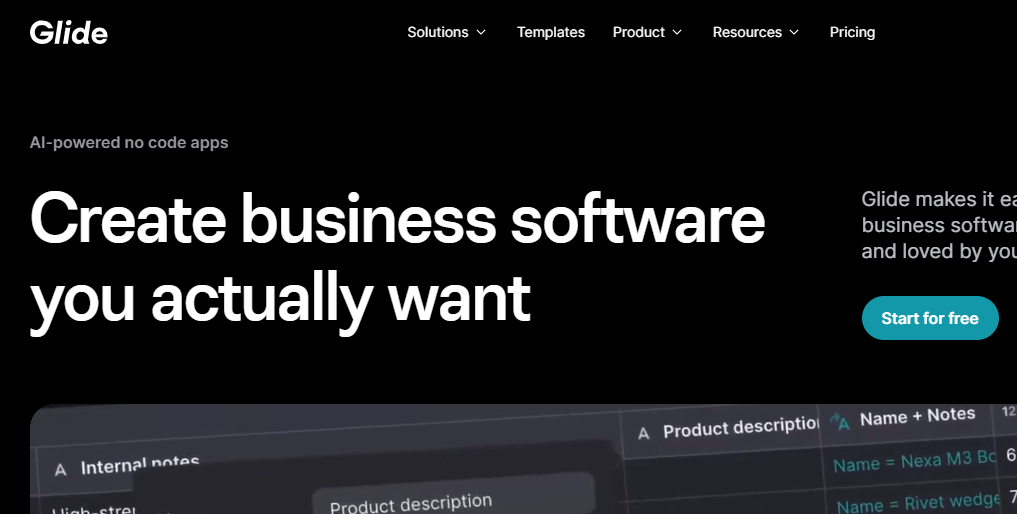
Key Features:
- Integration with Google Sheets: Glide seamlessly integrates with Google Sheets, allowing users to turn their spreadsheet data into dynamic mobile apps. Changes made in Google Sheets are automatically reflected in the app, ensuring real-time updates.
- Customizable Templates: Glide offers a range of customizable app templates to kickstart the development process. Users can choose from various layouts, styles, and functionalities to suit their specific needs.
- Data-driven Components: Users can create data-driven apps with Glide’s built-in components, such as lists, forms, and charts. These components are linked to Google Sheets, enabling users to display and interact with data dynamically.
- Offline Functionality: Glide apps can be accessed and used offline, allowing users to continue working even without an internet connection. This feature ensures uninterrupted usability and enhances user experience.
- App Publishing: Once the app is ready, users can publish it to the web or as a native app for iOS and Android devices. Glide handles the app deployment process, making it easy for users to share their creations with others.
Pricing: Glide offers a free plan with basic features and limitations on app functionality and branding. For more advanced features and customization options, users can upgrade to one of Glide’s paid plans, which start at $32 per month per app billed annually. Additionally, Glide offers enterprise-level plans with custom pricing for larger organizations and teams.
Also Read; 10 Best Open-Source Testing Tools Of 2024
5. Webflow
Webflow is a versatile and powerful no-code platform that empowers users to design, build, and launch custom websites and web applications without writing any code. With its intuitive visual interface and robust features, Webflow caters to designers, developers, and businesses looking to create professional-grade digital experiences.
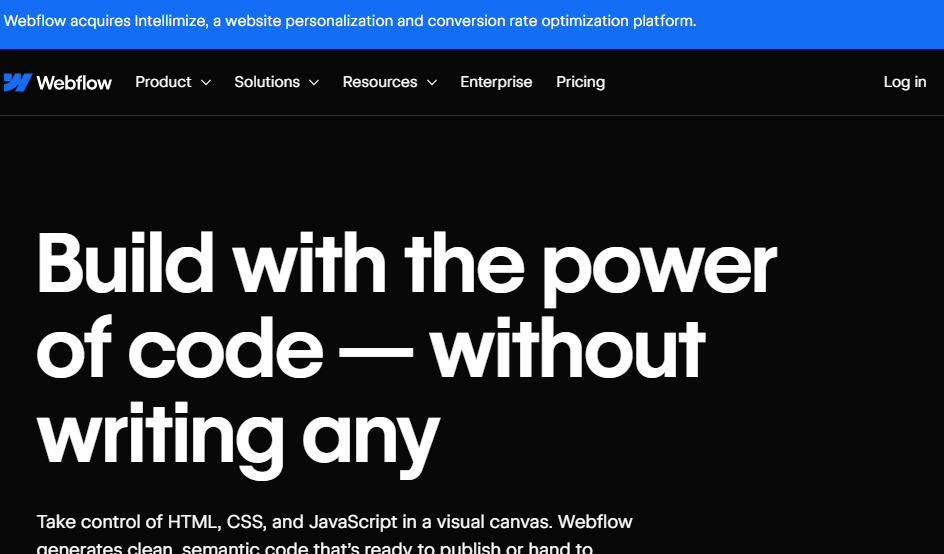
Key Features:
- Visual Editor: Webflow’s visual editor allows users to design and customize every aspect of their website or web app visually. Users can drag and drop elements, style them with ease, and see their changes in real time.
- CMS Capabilities: Webflow offers a powerful content management system (CMS) that enables users to create and manage dynamic content with ease. Users can structure their content using custom fields, create dynamic lists and collections, and design custom templates for different content types.
- Responsive Design: With Webflow, users can create responsive websites that look great on any device. The platform provides advanced responsive design features, including breakpoints, flexbox, and grid layouts, allowing users to design fluid and adaptive layouts effortlessly.
- E-commerce Functionality: Webflow’s e-commerce capabilities allow users to create online stores and sell products or services directly from their websites. Users can design custom product pages, set up secure payment gateways, and manage orders and inventory seamlessly.
- Hosting and Deployment: Webflow provides built-in hosting and deployment features, allowing users to publish their websites and web apps with just a few clicks. Users can choose from Webflow’s fast and reliable hosting infrastructure or export their code to host it elsewhere.
Pricing: Webflow offers several pricing plans to suit different needs and budgets. The pricing starts at $12 per month for basic websites and goes up to $36 per month for advanced features like e-commerce and site search. Additionally, Webflow offers enterprise plans for larger organizations with custom requirements.
Also Read: Using Proxies for Market Research in China
Factors to Consider When Choosing a No-Code Prototyping App
When selecting a no-code prototyping app, consider the following factors to ensure it meets your requirements:
- Ease of Use: Look for a platform with an intuitive interface and drag-and-drop functionality, making it accessible for users with varying levels of technical expertise.
- Feature Set: Assess the app’s features and capabilities to ensure it offers the tools you need for your project. Consider features like visual design tools, interactive prototyping, collaboration options, and integration capabilities.
- Flexibility: Choose a platform that provides flexibility in design and customization, allowing you to create prototypes that align with your vision. Look for customizable templates, styling options, and support for dynamic content.
- Scalability: Consider whether the platform can accommodate your future growth and evolving project needs. Look for scalability in terms of project complexity, team collaboration, and integration with other tools and platforms.
- Support and Documentation: Check the availability of customer support, documentation, and tutorials to help you navigate the platform and troubleshoot any issues that may arise during the prototyping process.
- Community and Resources: Explore the platform’s community forums, user groups, and online resources to gauge the level of community support and access additional learning materials and best practices.
- Cost: Evaluate the pricing plans and subscription models offered by the platform to ensure they align with your budget and project requirements. Consider any additional costs for premium features, advanced functionality, or enterprise-level support.
By considering these factors, you can choose a no-code prototyping app that empowers you to bring your ideas to life efficiently and effectively.
Conclusion
In conclusion, no-code prototyping apps offer a revolutionary approach to turning ideas into reality, empowering individuals and teams to create innovative solutions without the need for extensive coding knowledge. Throughout this guide, we’ve explored the myriad benefits of these tools, from their ease of use and accessibility to their flexibility and scalability. I encourage readers to embark on their prototyping journey by exploring the diverse range of tools available, experimenting with different features, and unleashing their creativity. By embracing no-code technology, we contribute to the democratization of software development, opening up new possibilities for innovation and collaboration across industries and skill levels.
Interesting Reads:
Best SMTP Plugins For WordPress Of 2024
Navigating the Future of Work: Top Trends and Predictions
How to Use Telegram Bots for Enterprise Marketing, Customer Support, and More








