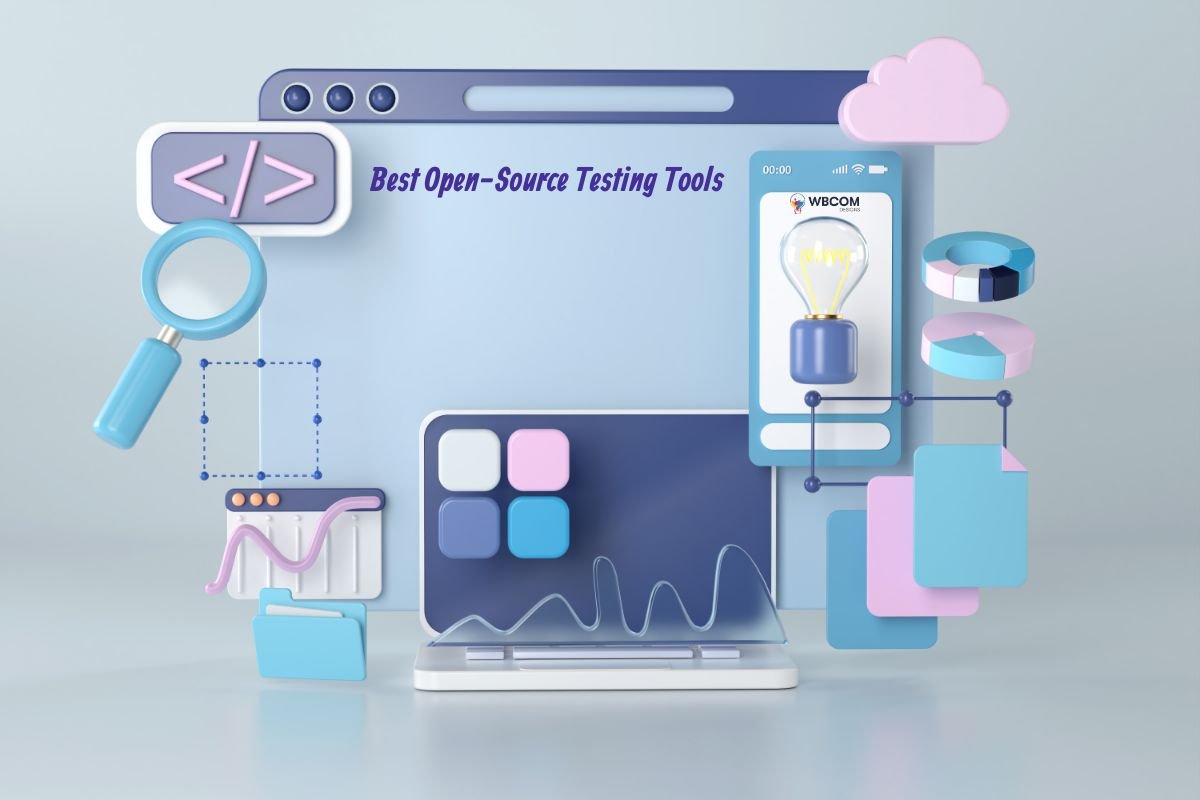Open-source testing tools stand at the forefront of software development, offering invaluable support in ensuring application reliability, functionality, and performance. In today’s dynamic digital landscape, where quality assurance is paramount, these tools play a crucial role in detecting bugs, improving user experience, and enhancing overall product satisfaction. Open-source testing tools are prized for their accessibility, flexibility, and collaborative nature, empowering developers and QA teams worldwide to achieve comprehensive testing coverage without the constraints of proprietary solutions.
This guide delves into a curated selection of top open-source testing tools, each meticulously designed to address specific testing needs and deliver optimal results. From automation frameworks to performance testing suites, these tools exemplify the power and versatility of open-source technology in driving software quality and innovation.
Table of Contents
ToggleTop Open-Source Testing Tools
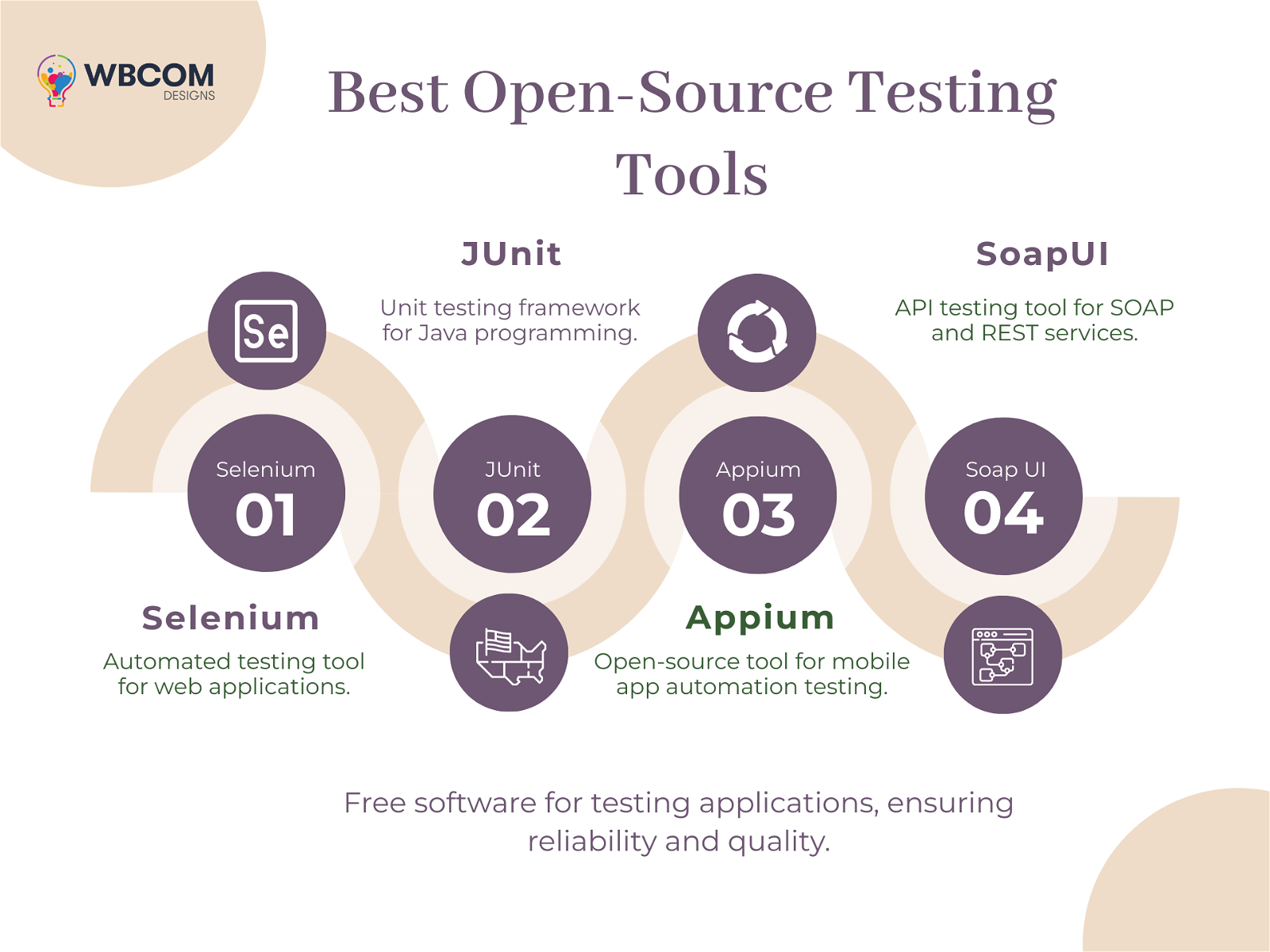
1. Selenium
Selenium is a robust open-source testing framework that empowers developers and testers to automate web browsers, thereby facilitating efficient testing of web applications across various platforms. With its suite of tools and extensive community support, Selenium has become a go-to choice for organizations aiming to streamline their testing processes.
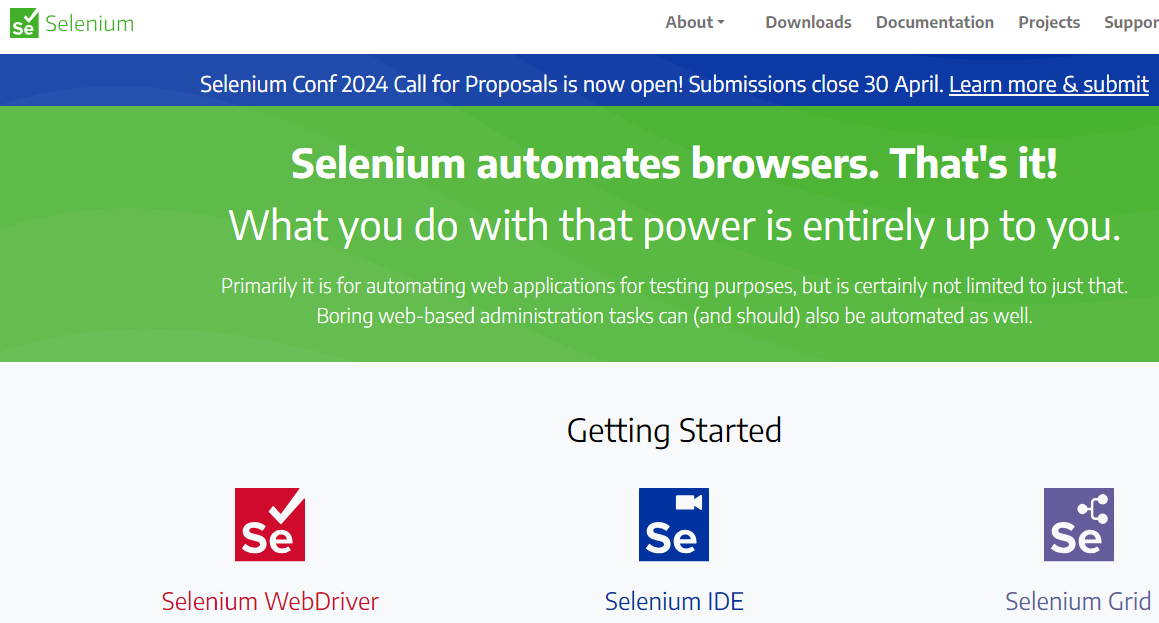
Key Features of Selenium
- Cross-Browser Testing: Selenium allows testers to execute tests across different web browsers like Chrome, Firefox, Safari, and Edge, ensuring consistent performance across platforms.
- Language Support: Selenium supports multiple programming languages such as Java, Python, C#, Ruby, and JavaScript, providing flexibility to developers and testers to write scripts in their preferred language.
- Test Automation: Selenium enables the automation of repetitive testing tasks, reducing manual effort and accelerating the testing process. It supports both functional and regression testing scenarios.
- Parallel Testing: Selenium Grid, a component of Selenium, enables parallel testing by distributing test scripts across multiple machines, thus optimizing test execution time and enhancing productivity.
- Extensive Community and Documentation: Selenium boasts a vast community of developers and testers who contribute to its development and provide support.
2. JUnit
JUnit is a widely-used open-source testing framework designed specifically for Java programming language. It serves as a crucial tool for developers to perform unit testing, ensuring that individual units or components of a software application function as expected. With its comprehensive features and ease of use, JUnit has become the de facto standard for writing and executing unit tests in Java projects.
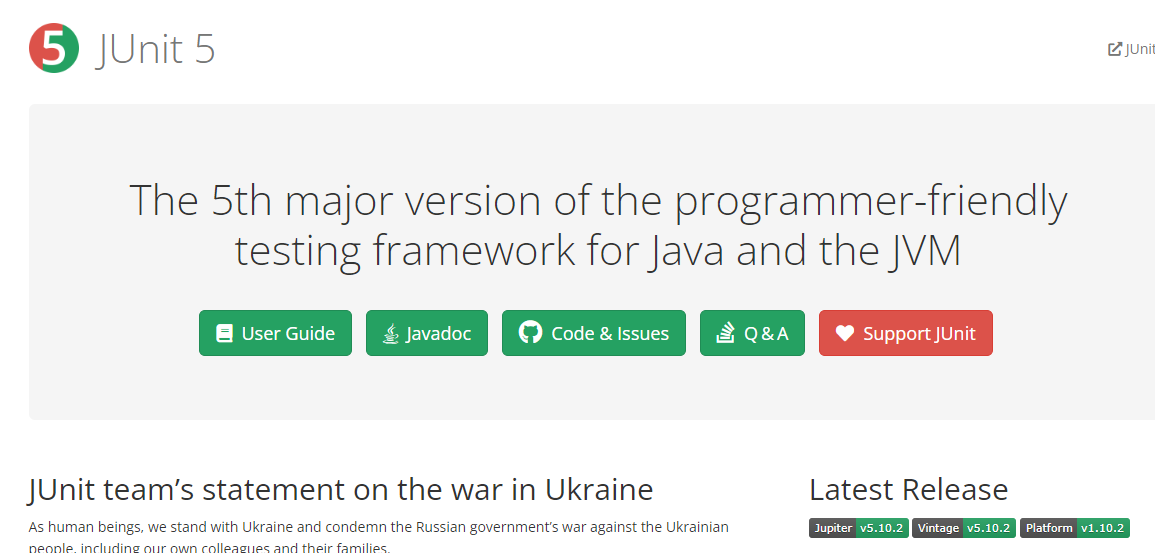
Key features of JUnit include
- Annotation Support: JUnit provides a rich set of annotations that allow developers to define test methods, setup, and teardown methods with ease. Annotations such as @Test, @Before, @After, and @BeforeClass enable developers to structure their test cases efficiently.
- Assertions: JUnit offers a variety of assertion methods that enable developers to validate the expected outcomes of their test cases. Assertions like assertEquals, assertTrue, assertFalse, and assertNotNull allow developers to verify whether the actual results match the expected results.
- Parameterized Tests: JUnit supports parameterized tests, allowing developers to run the same test logic with different inputs. This feature is particularly useful for testing methods that accept multiple inputs or configurations.
- Test Suites: JUnit enables developers to organize their test cases into test suites, which are collections of related tests. Test suites provide a convenient way to execute multiple test cases in a single run, streamlining the testing process.
- Integration with IDEs: JUnit seamlessly integrates with popular Integrated Development Environments (IDEs) such as Eclipse, IntelliJ IDEA, and NetBeans. Developers can run and debug their JUnit tests directly within their preferred IDE, enhancing productivity and efficiency.
3. Appium
Appium is a highly versatile open-source automation tool designed specifically for mobile applications. With its robust capabilities, Appium empowers developers and testers to automate the testing of native, hybrid, and mobile web applications seamlessly across various platforms. By offering a unified API for both Android and iOS platforms, Appium simplifies the testing process and enhances efficiency.
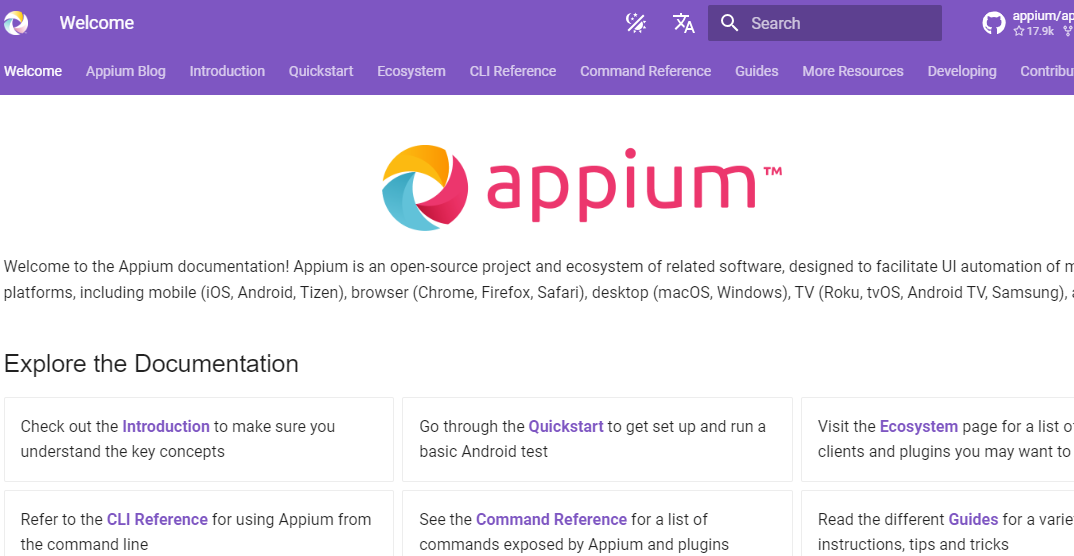
Key Features of Appium:
- Cross-Platform Compatibility: Appium supports automation testing for both Android and iOS platforms, allowing developers to write a single set of tests that can be executed across different devices and operating systems.
- Language-agnostic: Appium offers support for multiple programming languages, including Java, Python, JavaScript, and Ruby, enabling developers to choose the language they are most comfortable with for test automation.
- Real Device and Emulator Support: Appium facilitates testing on real devices as well as emulators/simulators, providing flexibility in test environment setup and ensuring comprehensive coverage of test scenarios.
- Native and Hybrid App Testing: Whether it’s a native, hybrid, or mobile web application, Appium can automate testing across all types of mobile applications, allowing for thorough validation of app functionality and performance.
- Integration with Testing Frameworks: Appium seamlessly integrates with popular testing frameworks like JUnit, TestNG, and XCTest, enabling developers to leverage existing test suites and frameworks for mobile automation testing.
4. Apache JMeter
Apache JMeter is a powerful open-source tool designed for performance and load testing. It enables developers to assess the scalability and reliability of their applications by simulating heavy loads on servers, networks, or objects. With its comprehensive features and robust capabilities, Apache JMeter has become a popular choice among software testers and developers worldwide.
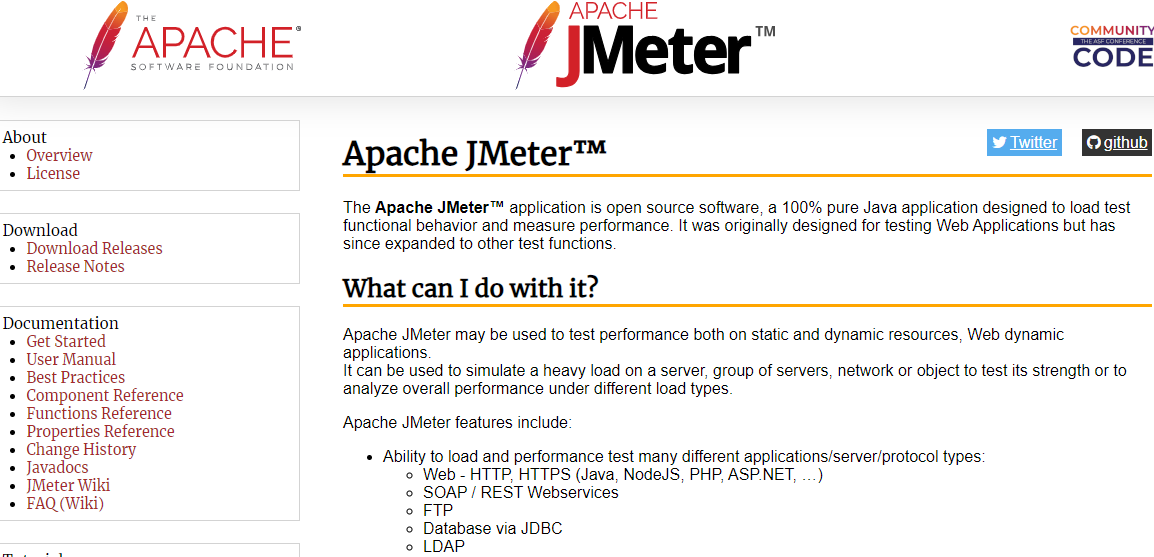
Key Features of Apache JMeter:
- Load Testing: Apache JMeter allows users to simulate high loads on web servers, databases, and other resources to measure their performance and identify potential bottlenecks.
- Performance Testing: With its ability to generate large volumes of virtual users, Apache JMeter helps assess the responsiveness, throughput, and stability of web applications under various conditions.
- Distributed Testing: Apache JMeter supports distributed testing, enabling users to run tests on multiple machines simultaneously, which enhances scalability and reduces testing time.
- Comprehensive Protocols: It offers support for various protocols, including HTTP, HTTPS, JDBC, FTP, LDAP, SOAP, JMS, and more, allowing testers to evaluate different aspects of application performance.
- Extensibility: Apache JMeter is highly extensible, with a wide range of plugins available to enhance its functionality and cater to specific testing requirements.
Also Read: Voice Search Optimization: 7 Tips to Improve Your Results
5. Cucumber
Cucumber is an open-source testing tool renowned for its support of behavior-driven development (BDD) practices. By enabling the creation of test cases in plain text using Gherkin syntax, Cucumber facilitates collaboration between technical and non-technical stakeholders, fostering a shared understanding of software behavior.
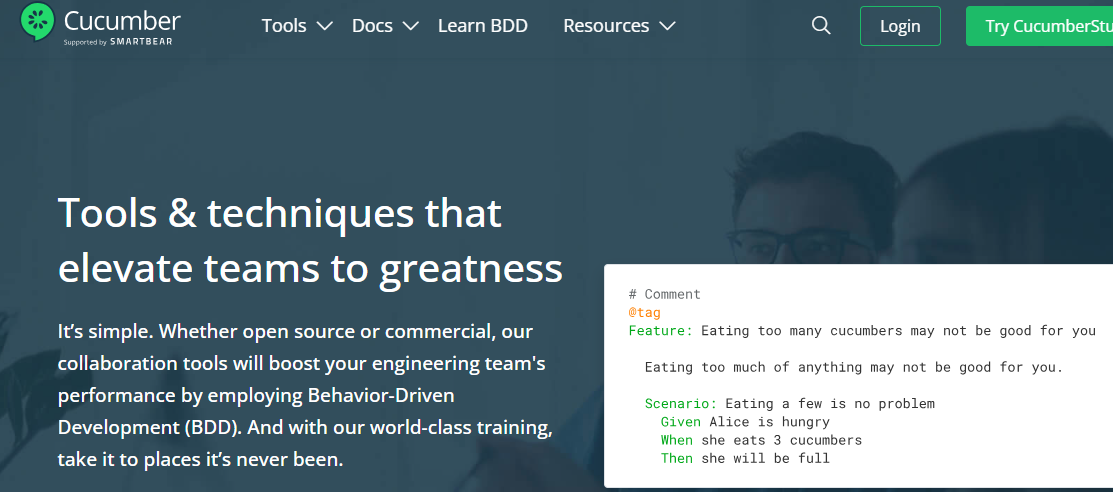
Key features of Cucumber:
- Behavior-Driven Development (BDD) Support: Cucumber promotes the use of BDD principles by allowing stakeholders to describe system behavior in plain text, using Gherkin syntax. This makes it easier to translate business requirements into executable test cases.
- Executable Specifications: Test cases written in Gherkin syntax serve as executable specifications, enabling developers to validate application behavior against the defined requirements. This ensures that the software meets the desired functionality.
- Language Agnostic: Cucumber supports multiple programming languages, including Java, Ruby, JavaScript, and others. This flexibility allows teams to choose the language that best suits their project requirements and expertise.
- Integration with Automation Frameworks: Cucumber seamlessly integrates with various automation frameworks, such as Selenium and Appium, for web and mobile application testing. This enables end-to-end testing of software applications across different platforms.
- Rich Reporting: Cucumber provides detailed and customizable test reports, allowing teams to track test execution results, identify failures, and analyze trends over time. This visibility helps teams make informed decisions and continuously improve their testing processes.
6. SoapUI
SoapUI is a widely used open-source testing tool designed specifically for API testing. With its comprehensive suite of features, SoapUI empowers developers and testers to efficiently create, manage, and execute automated tests for SOAP and REST APIs, ensuring their functionality, reliability, and performance.
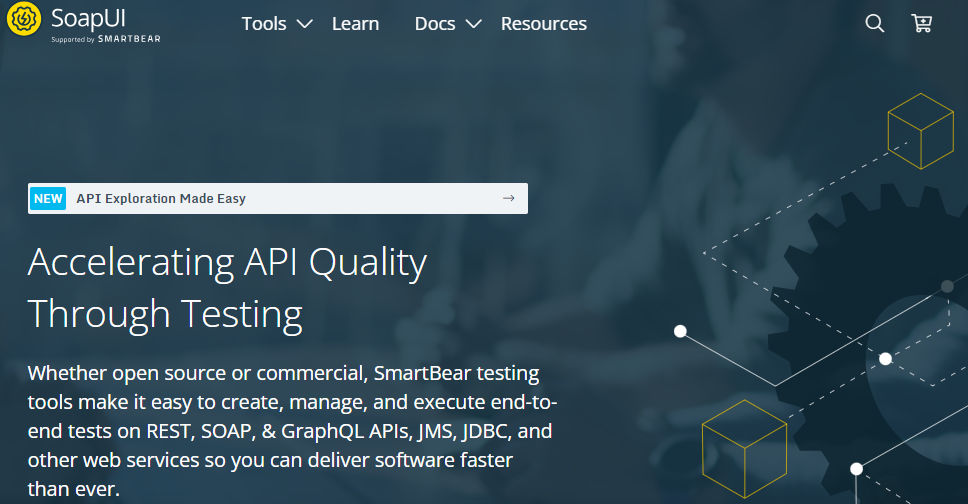
Key Features:
- API Testing: SoapUI simplifies API testing by providing an intuitive interface to design and execute tests for both SOAP and REST APIs.
- Automated Testing: It enables users to automate the testing process, allowing for continuous testing and integration within the development pipeline.
- Comprehensive Reporting: SoapUI generates detailed reports on test results, helping teams identify issues and track the progress of their API testing efforts.
- Data-Driven Testing: With support for data-driven testing, SoapUI allows testers to parameterize their tests and execute them with different datasets, improving test coverage and accuracy.
- Integration: SoapUI seamlessly integrates with other development and testing tools, such as Jenkins and JIRA, facilitating collaboration and workflow automation.
7. TestNG
TestNG is a sophisticated testing framework developed for Java applications, taking inspiration from JUnit and NUnit while integrating new functionalities for enhanced usability and power. It serves as a versatile tool for both unit and integration testing, offering developers a comprehensive suite to ensure the quality and reliability of their code.
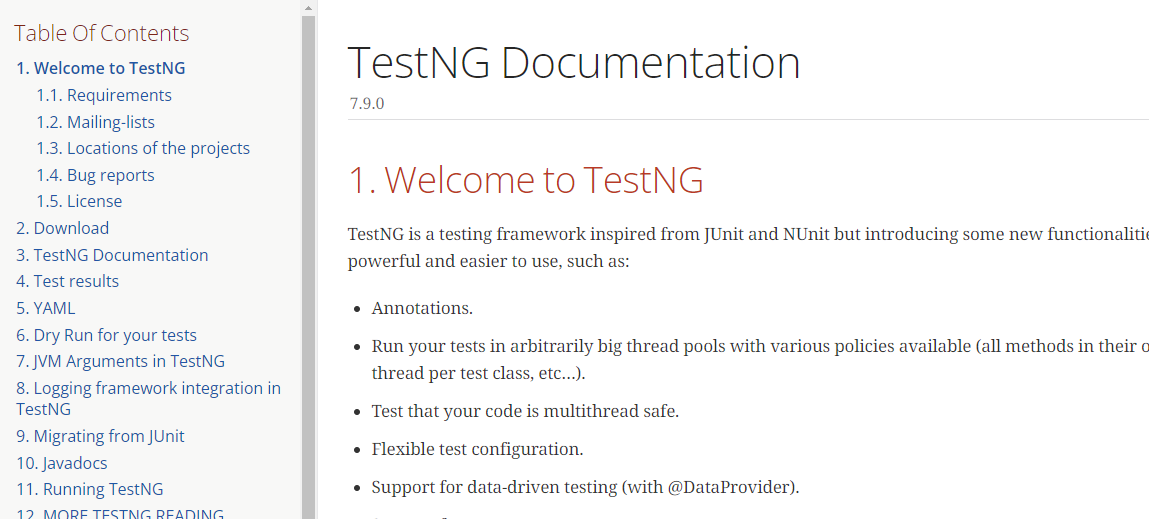
Key Features:
- Annotations Support: TestNG provides a wide range of annotations, such as @Test, @BeforeMethod, @AfterMethod, etc., allowing developers to define test methods and their execution order with ease.
- Flexible Test Configuration: It offers flexible configuration options, enabling testers to set up dependencies between test methods, control the execution sequence, and define parameterized tests effortlessly.
- Parallel Test Execution: TestNG allows concurrent execution of test methods, significantly reducing the overall testing time. This feature is particularly beneficial for large test suites and projects requiring faster feedback cycles.
- TestNG Reporting: The framework generates detailed test reports in various formats, including HTML and XML, providing insights into test results, failures, and execution statistics. These reports facilitate comprehensive analysis and troubleshooting.
- Data-Driven Testing: TestNG supports data-driven testing, allowing testers to execute the same test case with multiple sets of input data. This capability enhances test coverage and helps identify edge cases more effectively.
Also Read: Top 10 Salesfinity Alternatives & Competitors (Free/Paid)
8. Robot Framework
Robot Framework is an open-source test automation framework designed for acceptance testing and acceptance test-driven development (ATDD). It stands out for its keyword-driven approach and employs a tabular test data syntax, making it highly readable and easy to use for both technical and non-technical users.
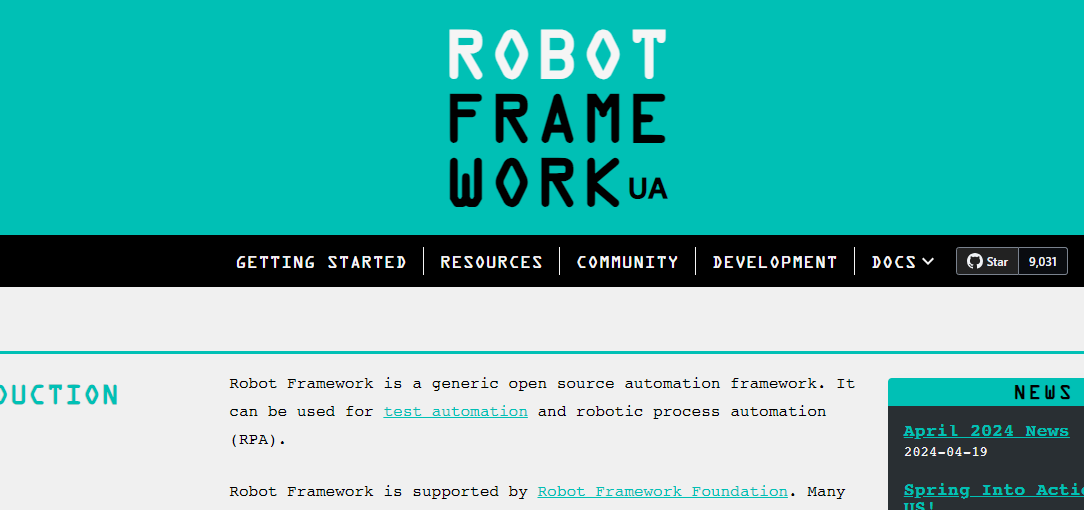
Key Features:
- Keyword-Driven Testing: Robot Framework simplifies test case design by allowing users to create tests using keywords, enhancing readability and maintainability.
- Extensive Library Support: It offers a rich ecosystem of libraries and tools for various testing needs, including web testing, API testing, and database testing.
- Cross-Platform Compatibility: Robot Framework is platform-independent, enabling users to run tests across different operating systems and environments seamlessly.
- Integration Capabilities: It provides seamless integration with Continuous Integration (CI) tools like Jenkins, allowing for automated test execution as part of the build process.
- Flexible Test Execution: With Robot Framework, tests can be executed in parallel, enabling faster feedback loops and scalability for large test suites.
9. OWASP ZAP
OWASP ZAP (Zed Attack Proxy) is an open-source web application security scanner developed by the Open Web Application Security Project (OWASP). It is designed to help developers and security professionals find security vulnerabilities in web applications by simulating attacks. ZAP is widely used for security testing during the development and testing phases of web applications.
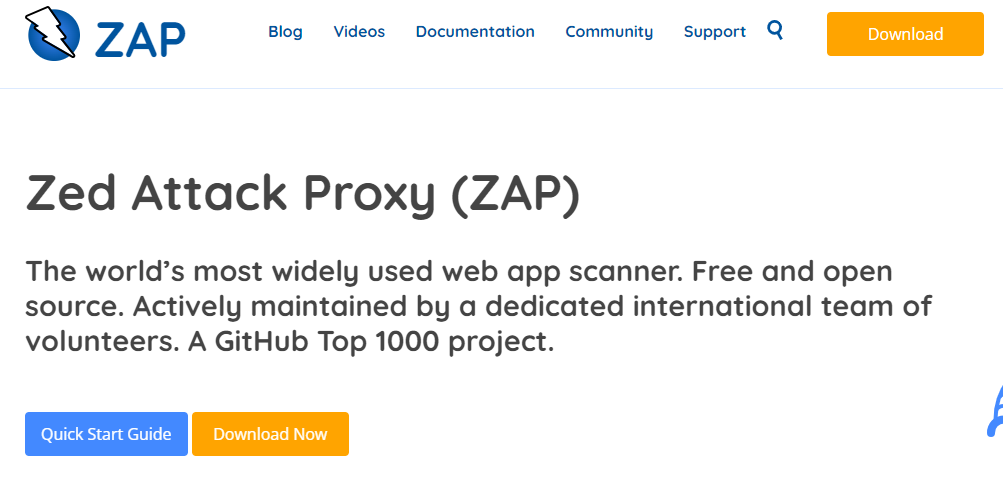
Key Features:
- Active Scanning: OWASP ZAP performs active scanning of web applications to identify security vulnerabilities such as SQL injection, cross-site scripting (XSS), and broken authentication.
- Passive Scanning: It also offers passive scanning capabilities, monitoring HTTP traffic and detecting potential vulnerabilities without actively sending requests to the target server.
- Spider Functionality: ZAP includes a spidering feature that crawls through web applications, discovering pages and identifying potential entry points for attacks.
- Session Management: The tool allows users to manage sessions and authentication, enabling comprehensive testing of web applications that require user authentication.
- API Support: OWASP ZAP provides an extensive API that allows integration with other tools and automation of security testing processes. This makes it suitable for use in continuous integration and continuous delivery (CI/CD) pipelines.
Also Read: 10 Best Web Scraping Tools: Which Should You Use?
10. Postman
Postman is an open-source API testing tool that revolutionizes the way developers interact with APIs. With its comprehensive suite of features, Postman empowers developers to design, mock, document, monitor, and test APIs efficiently and effectively. Its intuitive user interface streamlines the process of creating and managing API requests and responses, making it a go-to tool for both beginners and seasoned professionals in the field of software development.
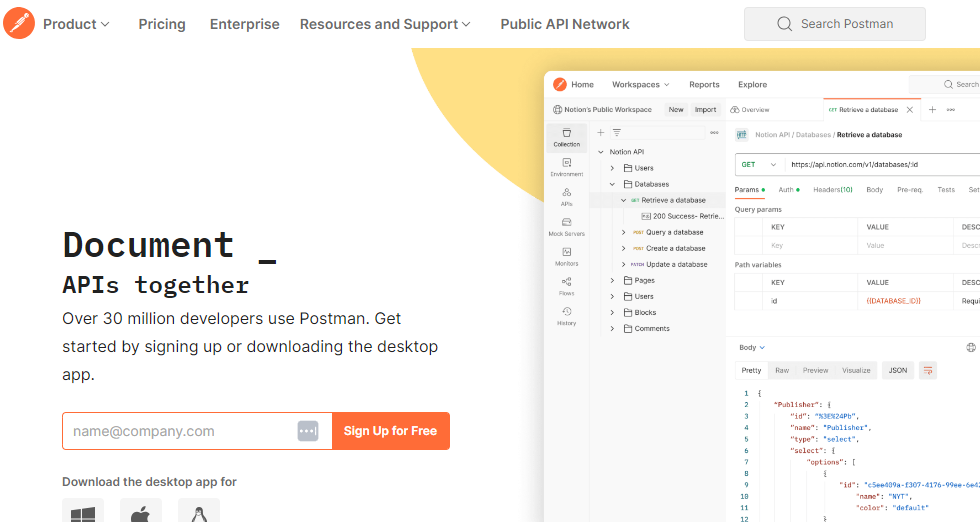
Key Features of Postman:
- API Design: Postman allows users to design APIs visually, enabling them to create API endpoints, define request parameters, and set up authentication methods with ease.
- Mock Servers: With Postman, developers can create mock servers for their APIs, allowing them to simulate real-world scenarios and test their API endpoints without the need for a backend server.
- API Documentation: Postman automatically generates comprehensive API documentation based on the requests and responses defined by users, ensuring that APIs are well-documented and easy to understand.
- API Monitoring: Postman offers API monitoring capabilities, allowing developers to monitor the performance and uptime of their APIs in real time and receive alerts in case of any issues.
- Test Automation: Postman supports test automation, enabling developers to write and run automated tests for their APIs, thus ensuring that APIs function as expected across different environments and use cases.
Also Read: Best Dovetail Alternatives in 2024
Factors to Consider When Choosing Open-Source Testing Tools
When selecting open-source testing tools for your software development projects, several factors should be taken into consideration:
- Compatibility: Ensure that the testing tool is compatible with your development environment, programming language, and technology stack.
- Community Support: Look for tools with active and vibrant communities. Active communities provide valuable resources, support, and updates, which can be crucial for resolving issues and staying up-to-date with the latest developments.
- Documentation: Good documentation is essential for understanding how to use the testing tool effectively. Choose tools with comprehensive documentation, tutorials, and examples to facilitate the learning process.
- Ease of Use: Consider the ease of use of the testing tool. An intuitive user interface, clear syntax, and good error reporting can significantly enhance productivity and reduce the learning curve for team members.
- Flexibility and Customization: Evaluate the flexibility and customization options offered by the testing tool. Choose tools that allow you to customize test scenarios, integrate with other tools and frameworks, and extend functionality through plugins or extensions.
- Scalability: Consider the scalability of the testing tool to ensure it can handle your project’s growing requirements. Scalable tools should be able to support large test suites, parallel test execution, and distributed testing environments.
- Integration: Check whether the testing tool integrates seamlessly with your existing development and continuous integration (CI) tools. Integration with CI/CD pipelines, version control systems, and issue tracking systems can streamline the testing process and improve collaboration.
- Community Adoption: Consider the popularity and adoption of the testing tool within the industry. Tools with a large user base and widespread adoption are more likely to have robust features, extensive documentation, and community support.
- Performance: Evaluate the performance of the testing tool, especially for performance and load testing tools. Ensure that the tool can generate realistic loads, simulate user behavior accurately, and provide meaningful performance metrics and reports.
- Security: Security is critical, especially for tools that interact with sensitive data or access production environments. Choose tools with built-in security features, robust authentication mechanisms, and regular security updates to minimize security risks.
By considering these factors, you can select the most suitable open-source testing tools that meet your project requirements and contribute to the overall success of your software development process.
Also Read: Best enterprise time reporting software
Benefits of Open-Source Testing Tools
Open-source testing tools offer several benefits that make them attractive choices for software development projects:
- Cost-Effectiveness: One of the primary advantages of open-source testing tools is that they are typically free to use. This eliminates the need for costly licenses and subscriptions, making them a cost-effective option for organizations, especially those with limited budgets.
- Community Collaboration: Open-source projects thrive on community collaboration. By leveraging the collective knowledge, expertise, and contributions of developers worldwide, open-source testing tools benefit from rapid development, innovation, and continuous improvement.
- Flexibility and Customization: Open-source testing tools provide developers with the flexibility to tailor the tools to their specific needs. With access to the source code, developers can customize and extend the functionality of the tools to suit their unique requirements and workflows.
- Transparency and Trustworthiness: The open nature of open-source projects fosters transparency and trust. Users can inspect the source code, report bugs, and contribute improvements, ensuring the integrity and reliability of the testing tools.
- Vendor Independence: Unlike proprietary tools, open-source testing tools are not tied to any specific vendor or provider. This vendor independence gives organizations greater control over their testing infrastructure and reduces the risk of vendor lock-in.
- Support and Community Engagement: Open-source testing tools often have vibrant communities that provide valuable support, resources, and guidance. Users can seek help from community forums, mailing lists, and online documentation, fostering collaboration and knowledge sharing.
- Compatibility and Interoperability: Open-source testing tools are designed to be compatible with a wide range of technologies, platforms, and frameworks. This interoperability allows organizations to integrate the tools seamlessly into their existing development ecosystem and workflows.
- Continuous Improvement: With a large and active community of contributors, open-source testing tools are continuously evolving and improving. Regular updates, bug fixes, and new features ensure that the tools remain relevant and effective in meeting the evolving needs of software development.
- Scalability and Performance: Many open-source testing tools are designed to be highly scalable and performant, capable of handling large test suites, distributed testing environments, and complex scenarios. This scalability ensures that the tools can grow with the organization’s testing requirements.
Conclusion
In conclusion, testing plays a vital role in ensuring the quality, reliability, and performance of software applications. By systematically evaluating code and identifying defects early in the development process, testing helps mitigate risks and enhances the overall user experience. Open-source testing tools offer an invaluable resource for developers, providing cost-effective, flexible, and collaborative solutions for testing their software projects.
Interesting Reads:
Best Email Survey Tools In 2024
20 Ways to Drive Traffic to Your Website (Free, Paid & Hybrid)