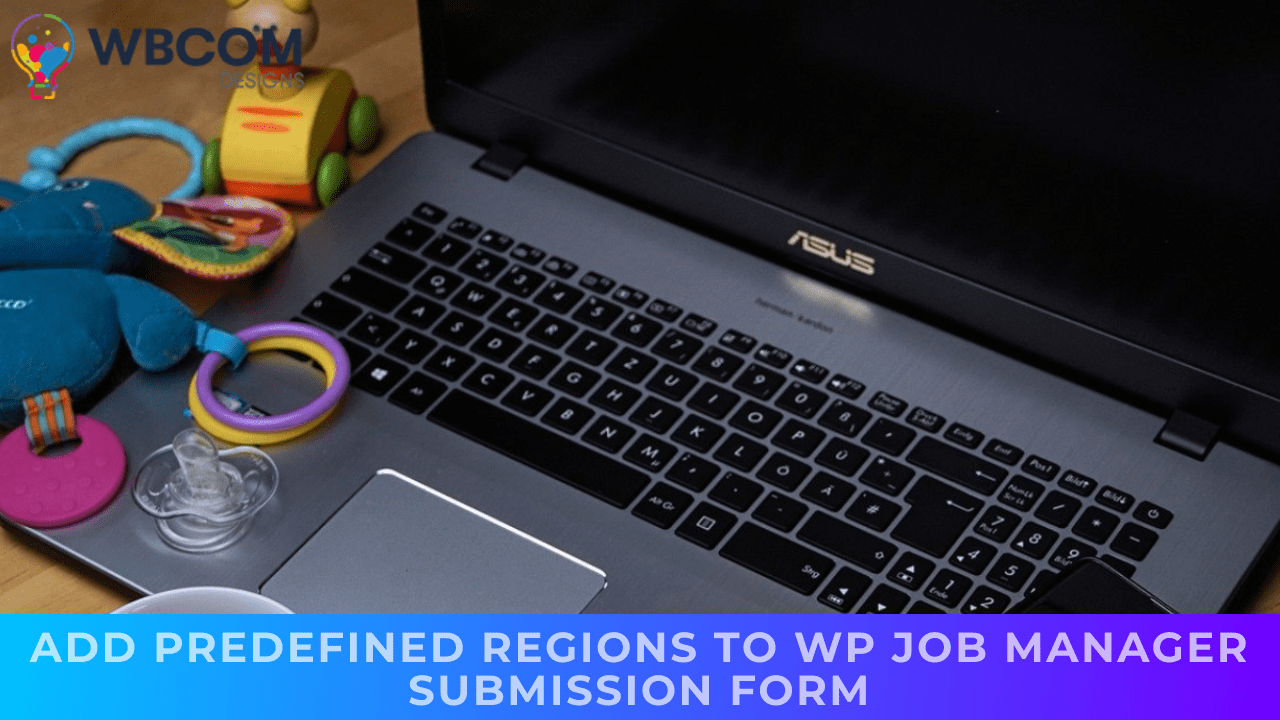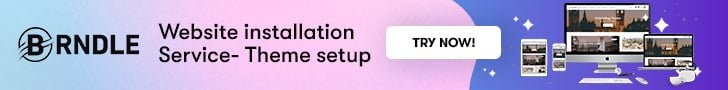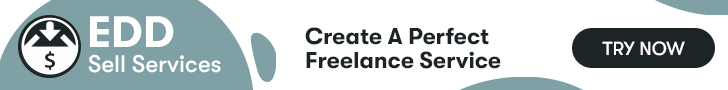Job websites have become very popular these days. Everyday, thousands of visitors navigate to these websites in order to look for a job of their choice.
Table of Contents
ToggleHow To Add Predefined Regions
These websites will basically list the various available jobs before the users so that they can choose their required jobs and apply for the same. Because of immense unemployment in various places around the world, people have become really dependent on these job websites to seek employment. So, if you are looking forward to creating a job website then now is the time to do so.
1. How do you design a job website?

Well, now that you are aware of the importance of a job website, the next question that arises is how exactly you are going to develop your job website. The answer is WordPress. WordPress is one of the most popular content management systems available to us using which you will be able to design any kind of website. Using WordPress, the entire task of designing a website for your viewers becomes easy. You will be provided with an enormous number of themes and plugins using which you can design your website on your own without taking the help of any professional developers. One such plugin which is especially meant for designing a job website on WordPress is WP Job Manager.
2. What are the important features of WP Job Manager plugin?
Now let us discuss some of the most useful features of WP Job Manager:
- Ease of use: The plug-in is extremely easy to use. You will be easily able to add and manage job listings using your WordPress UI. You can also categorise the jobs based on various criteria.
- Search and filter: The jobs can easily be filtered as per your choice. The plugin provides you with the powerful ajax job listing option. This can be added by means of simple shortcodes.
- Frontend forms: The plugin allows you to create frontend forms using which the employees will be able to submit their job listings.
- Developer-friendly: WP Job Manager is a favorite choice for the developers. The code is completely developer-friendly. You will also be provided with multiple custom post types and template files.
Also Read: 15 Proven Tips to Secure Your WordPress Website in 2020
3. What are Regions for WP Job Manager?

Regions for WP Job Manager is a very popular extension for the WP Job Manager plugin. Using this plugin, you will be able to add the job predefined region taxonomies to your website so that your website administrator can control various predefined listings that can be assigned to your jobs. However, the listings will not be selected according to their regions. They are used as an organisation tool for your website.
Also Read: Why Having An SEO Strategy Is Crucial For Your Website?
Wrapping Up:
As you can see, WP Job Manager is the best plugin available for your job website. What makes it more useful is its availability of a huge variety of extensions and add-ons. So, if you are planning to design a fully-functional job listing website for your viewers, make sure that you install the Regions for WP Job Manager addon to your WP Job Manager plugin.
Interesting Reads:
SEMrush and Yoast Partner to Enhance WordPress SEO and Digital Marketing
Easy Steps On How To Build And Launch A Custom WordPress Site