Job listing websites have become really popular these days. People are taking the help of job listing websites to look for jobs for themselves. Today, you will see thousands of job websites on the internet but what makes a website special is its functionalities and features. So, if you are thinking of designing a perfect job website for your viewers, then you must install the perfect job theme and the right plugins for your website. Only then will it stand out of the box and create a good impact in the mind of the viewers. One such plugin which will help you to create a fully functional job website is WP Job Manager. It is one of the best plugins available for building your job website in the best possible way. Here, in our article, we are going to discuss the WP Job Manager plugin and it’s important addons.
What is WP Job Manager?
WP Job Manager is a WordPress plugin that is used to design a functional job website on WordPress. The plugin comes with a huge variety of outstanding features. It is extremely easy to use. Your users will easily be able to look for jobs by navigating through the pages of your website. You can also import jobs from other job portals by means of this plugin. WP Job Manager also allows the user to filter jobs as per their choice. You can also add different resumes to your website.
What is Company Profile Page for WP Job Manager?
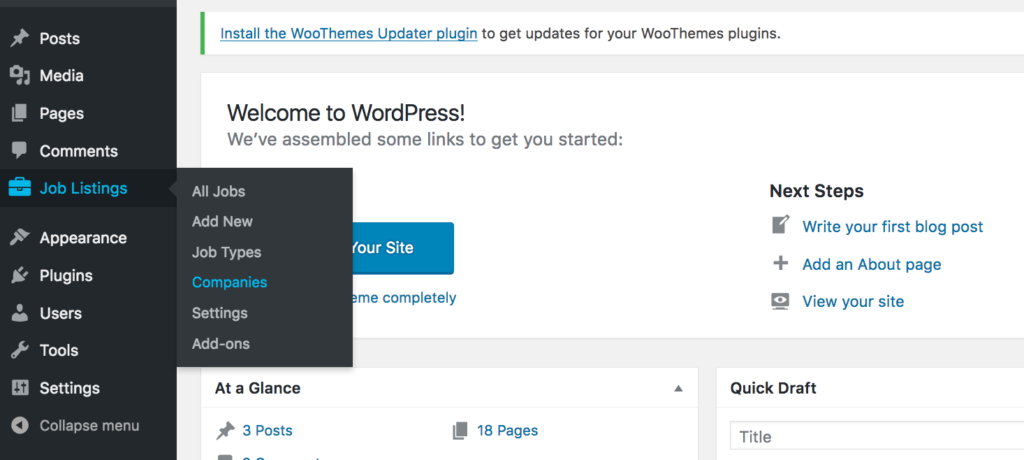
Company Profile Page for WP Job Manager is an important addon for WP Job Manager. The plugin will allow you to add a company profile page to your website. From this page, your users will be able to see all the jobs that have been posted by the same company. They will also be able to go through other important data related to the job like company description, company location, requirements, etc. As soon as you install the plugin to your website, new pages will be created and links to the company profile will also be created in the single job listing pages of your website.
How to set up the plugin?
These are the following steps by which you will be able to set up the plugin:
- Navigate to the Job Listings option.
- Go to Companies and create a new company by providing all the required information.
- Go to Company Job Listings,
- Click on All Jobs and then go to Edit your job listing.
- You will find a new metabox option to the right side. Here you will be able to add a tag using which you will be able to search for different companies.
- Save your changes.
Also Read: Car Repair WordPress Theme
Conclusion:
As you can see, you can take the help of Company Profile Page for WP Job Manager to create a company profile page for your job website. So, do install this plugin to WP Job Manager and give your users an enhanced job searching experience.
Interesting Read:






