Forums are a great way to add a discussion board in your blog or website. It allows better engagement with your users and helps in Support or problem-solving. Suppose, if you are stuck with a problem then you can always ask your community about it.
In WordPress, it is very easy to add forums in WordPress on any of your sites. There are different forum plugins available for WordPress. In this article, we are going to add a forum in our site with bbPress.
Installing bbPress Plugin for WordPress
To install bbPress follow the given steps:
- Navigate to wp-admin > Plugins > Add New. And search for bbPress.
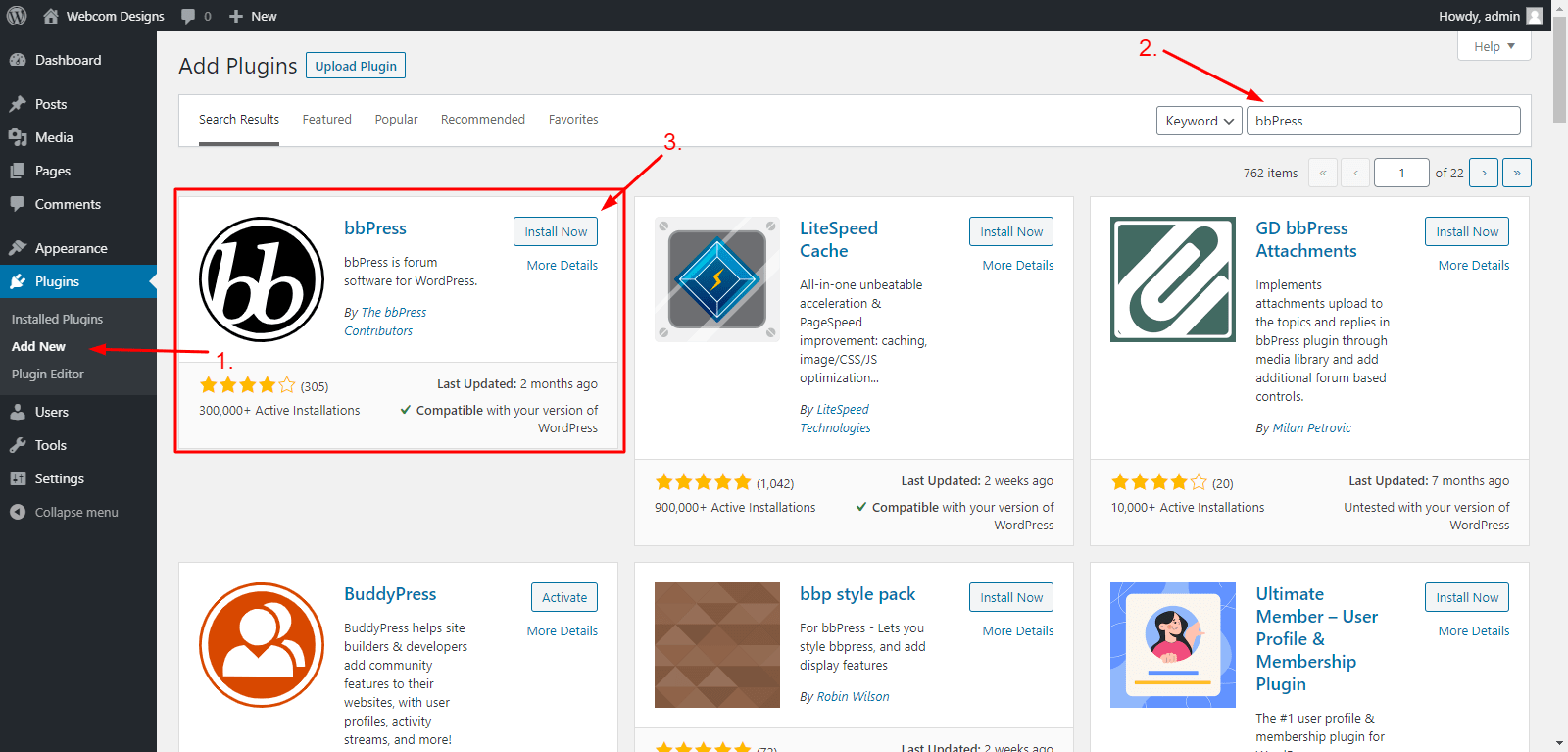
- Click on Install Now and then Activate the plugin.
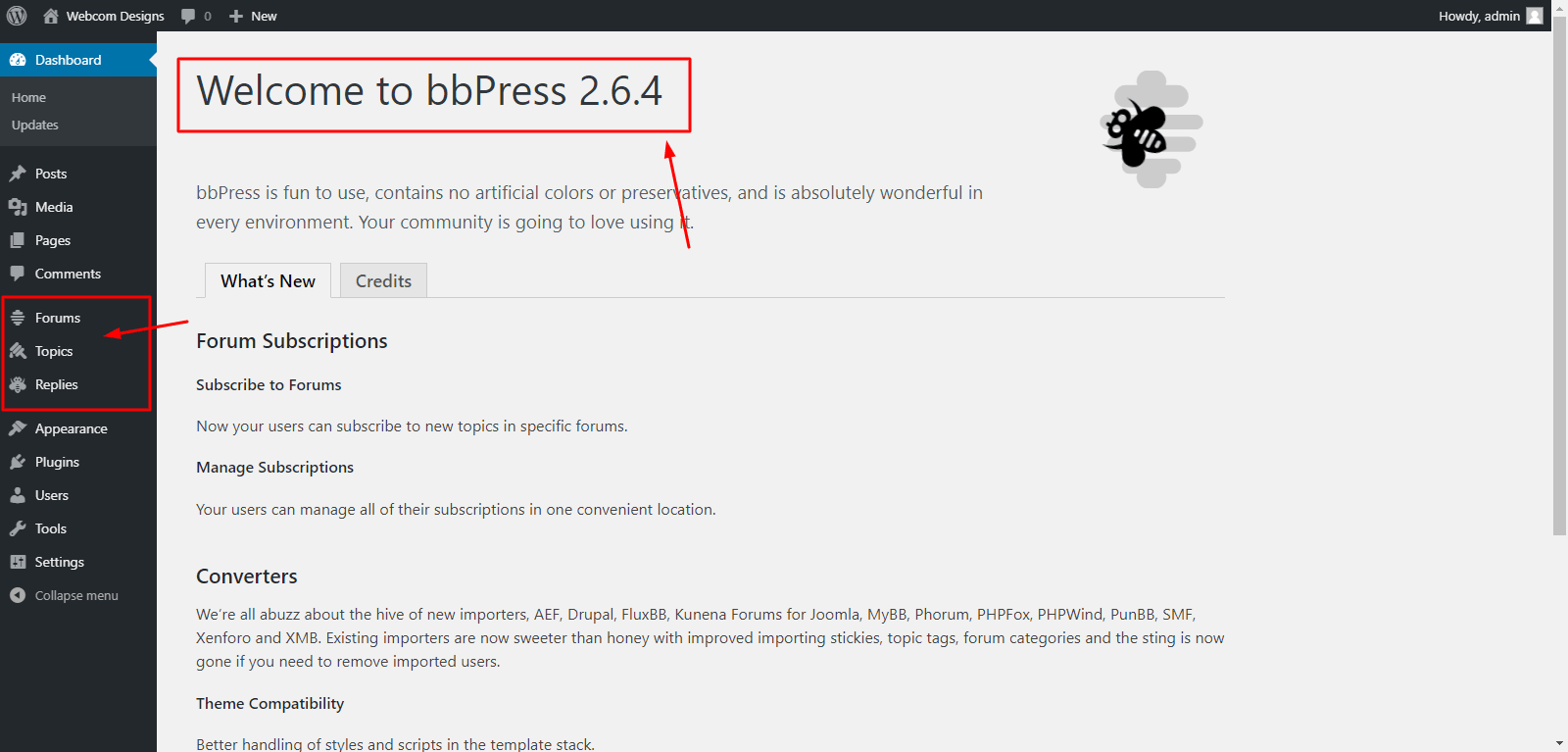
Adding a Forum
Adding a forum is a fairly easy task. To add a forum, follow the following steps:
- Navigate to wp-admin > Forums > Add New.
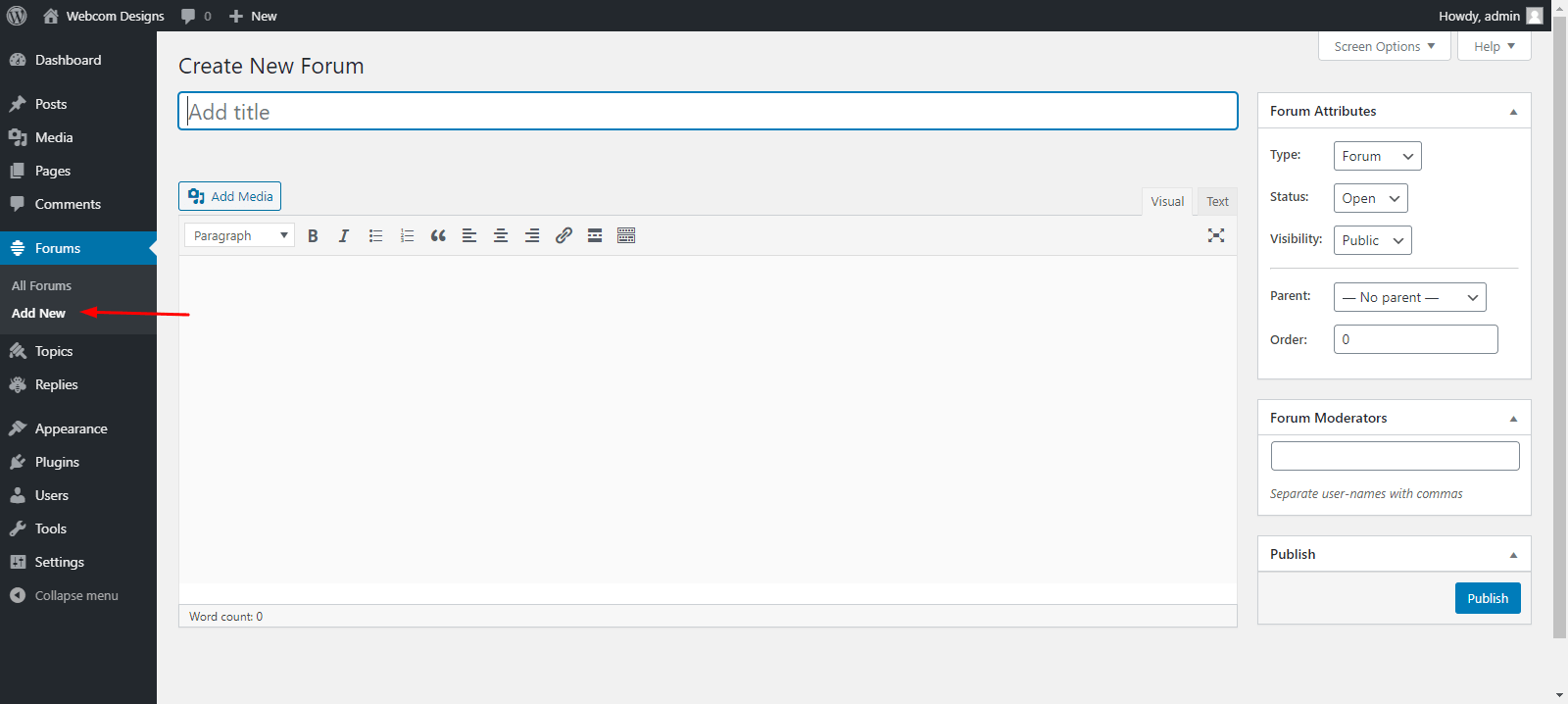
- Add the respective information for the forum and click Publish.
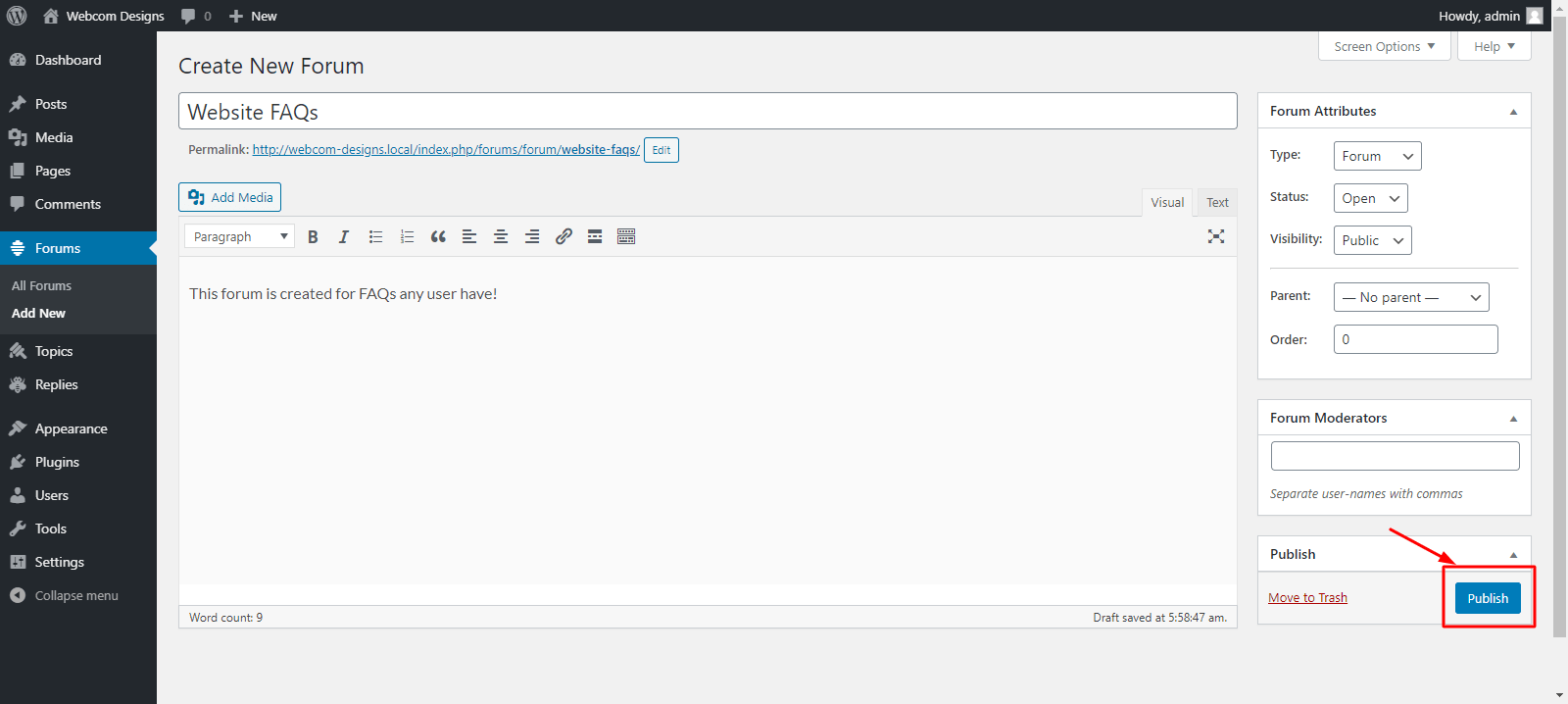
Setting Up the Forum
After Installing and adding, the forum will not automatically be added to your website front-end. It is a little long process but easy to execute. To Setup the forum follow the given steps:
- Go to Pages > Add New.
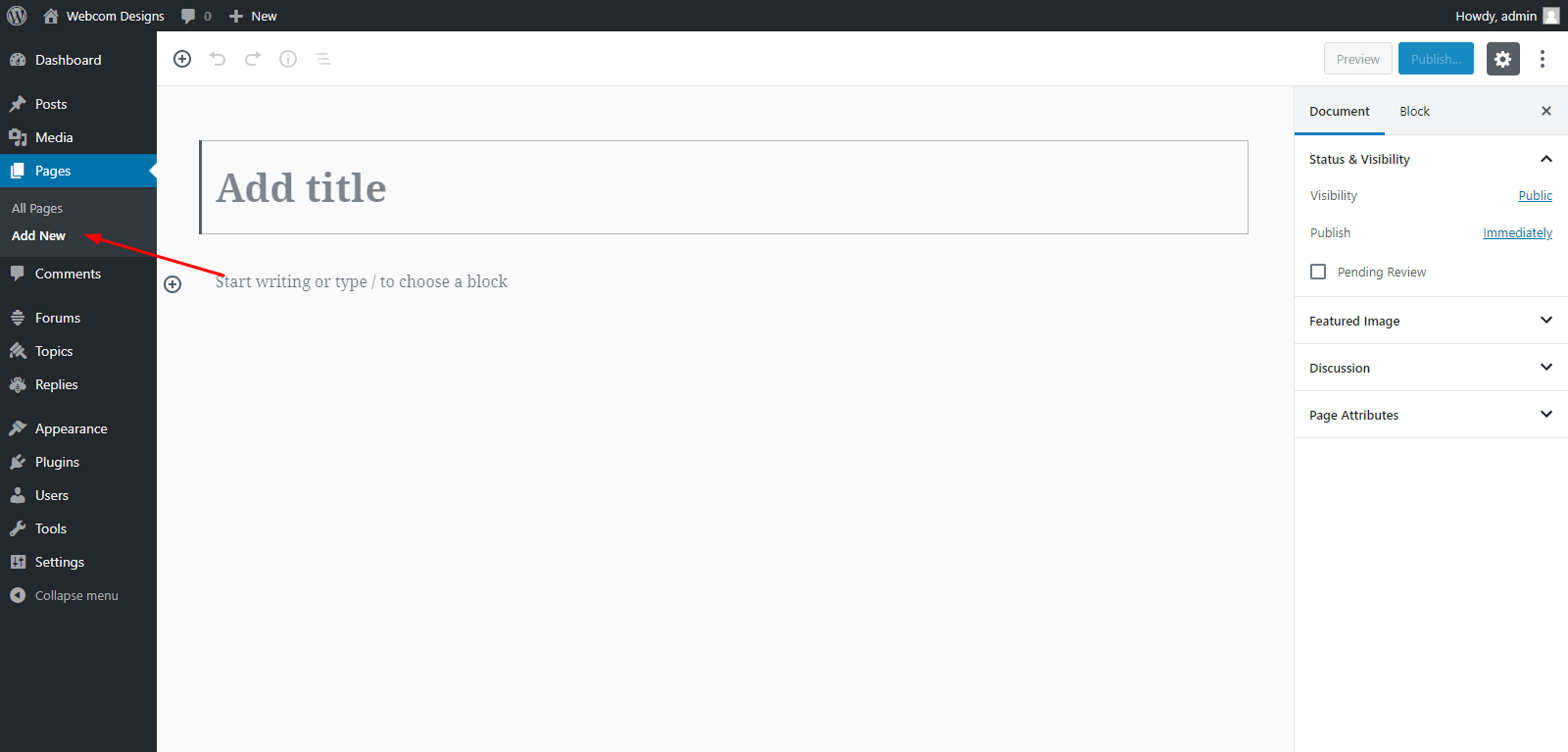
- Here, you are creating a forum index page, where you can see all the forums listed. Just paste the following shortcode in the description of the page.
[bbp-forum-index]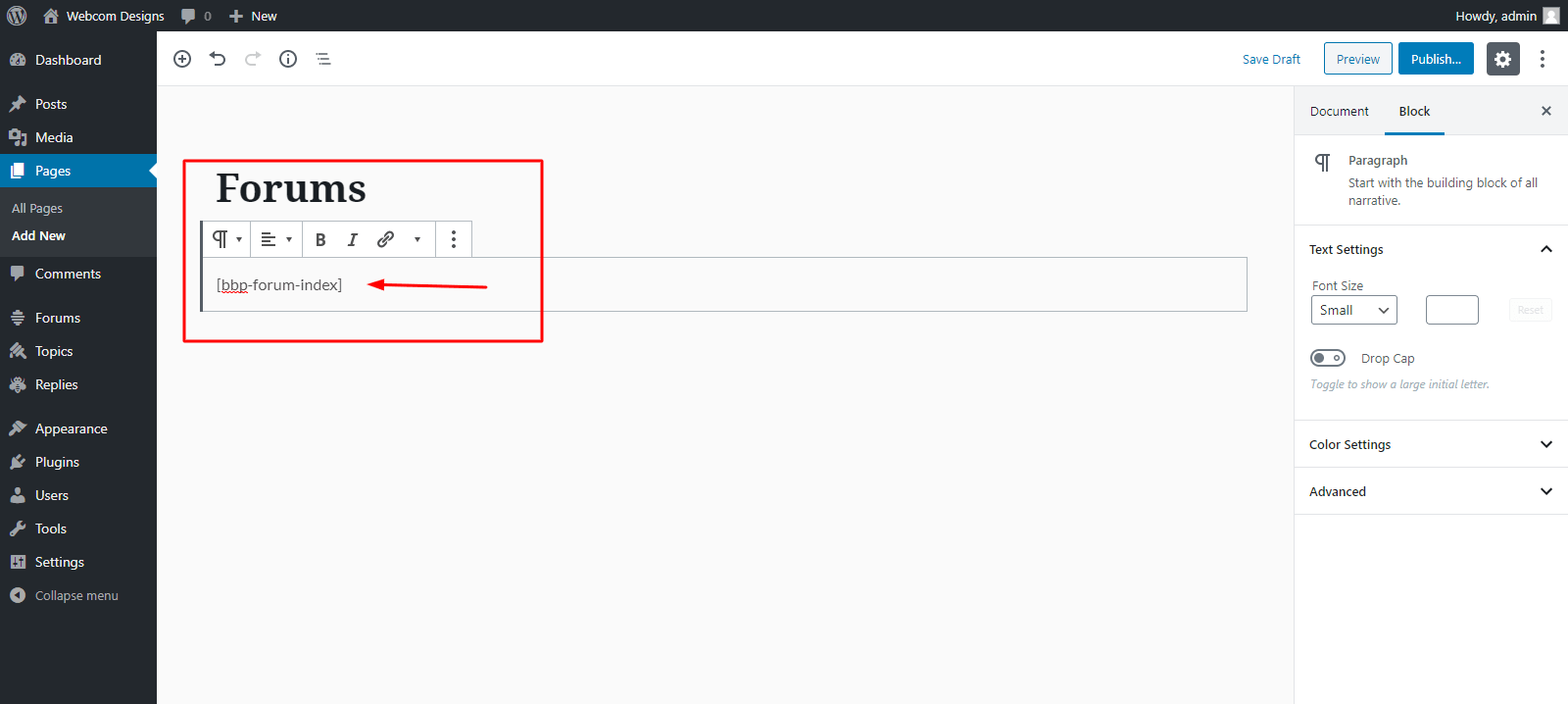
- Click Publish.
- Now Navigate to Appearance > Menus.
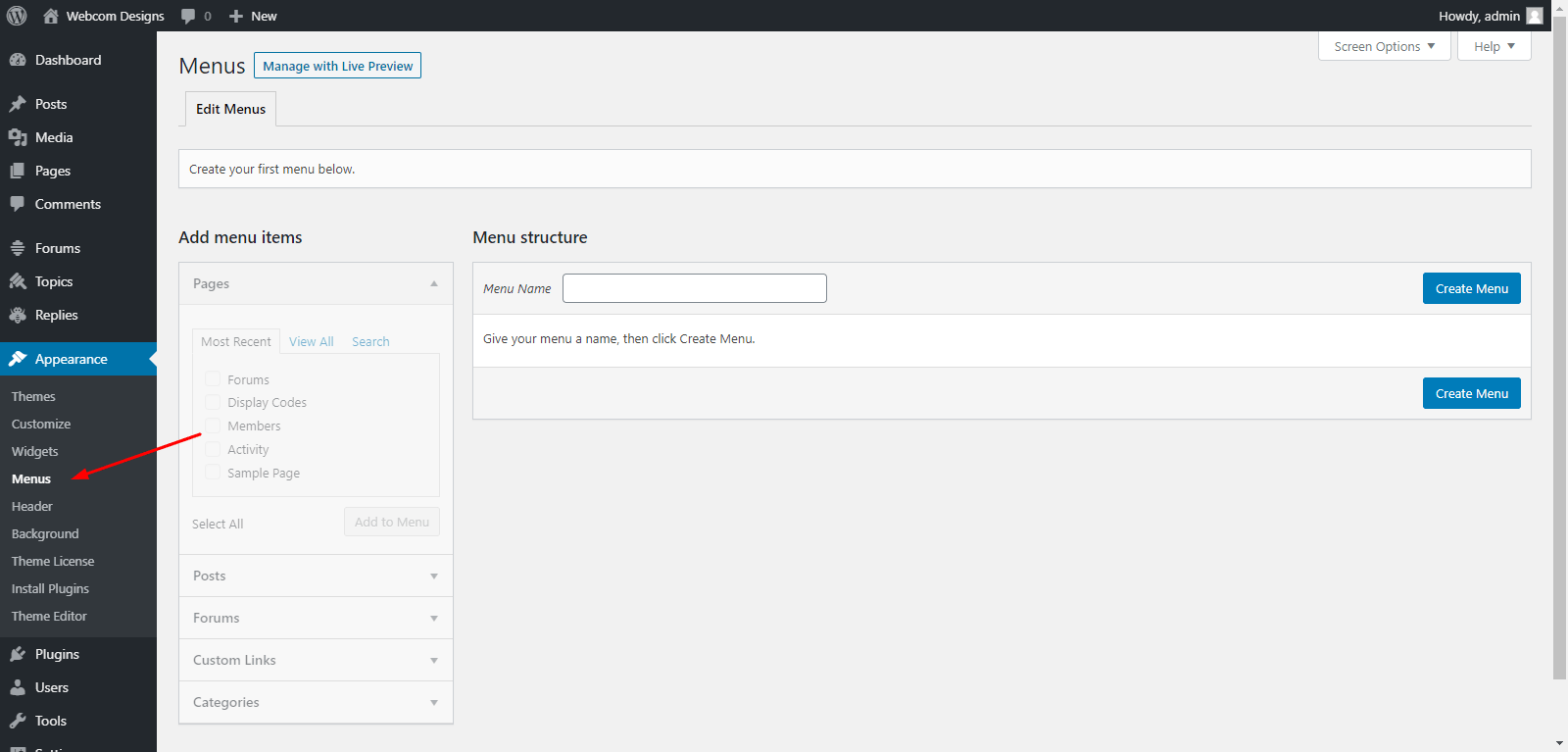
- Here, Add a Menu Name and select Create Menu then go to View All tab from Pages Widget at the left.
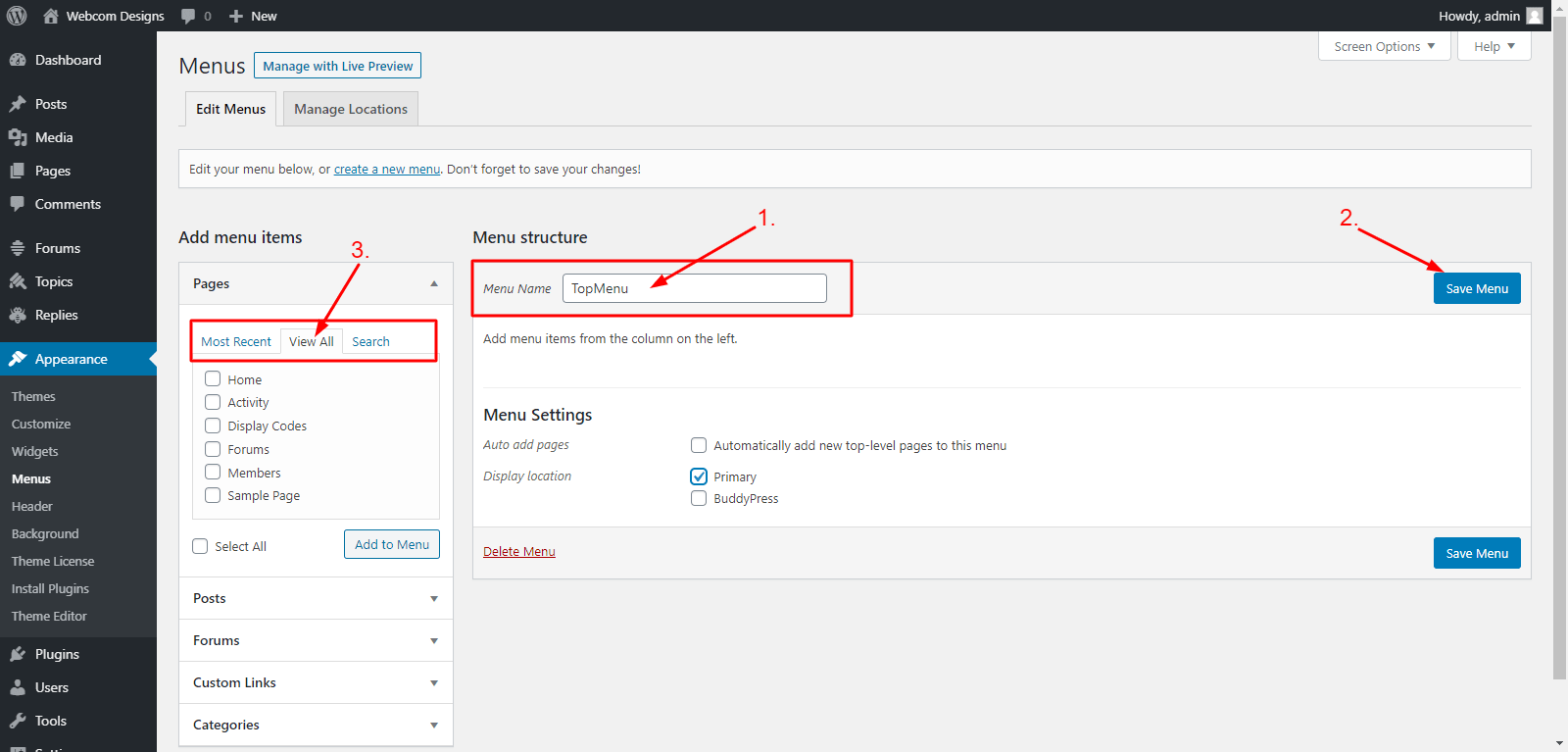
- In the View All tab, you should be able to find the newly published Forum Page that has your list of forums. Check on it and Click Add to Menu. And Save the Menu.
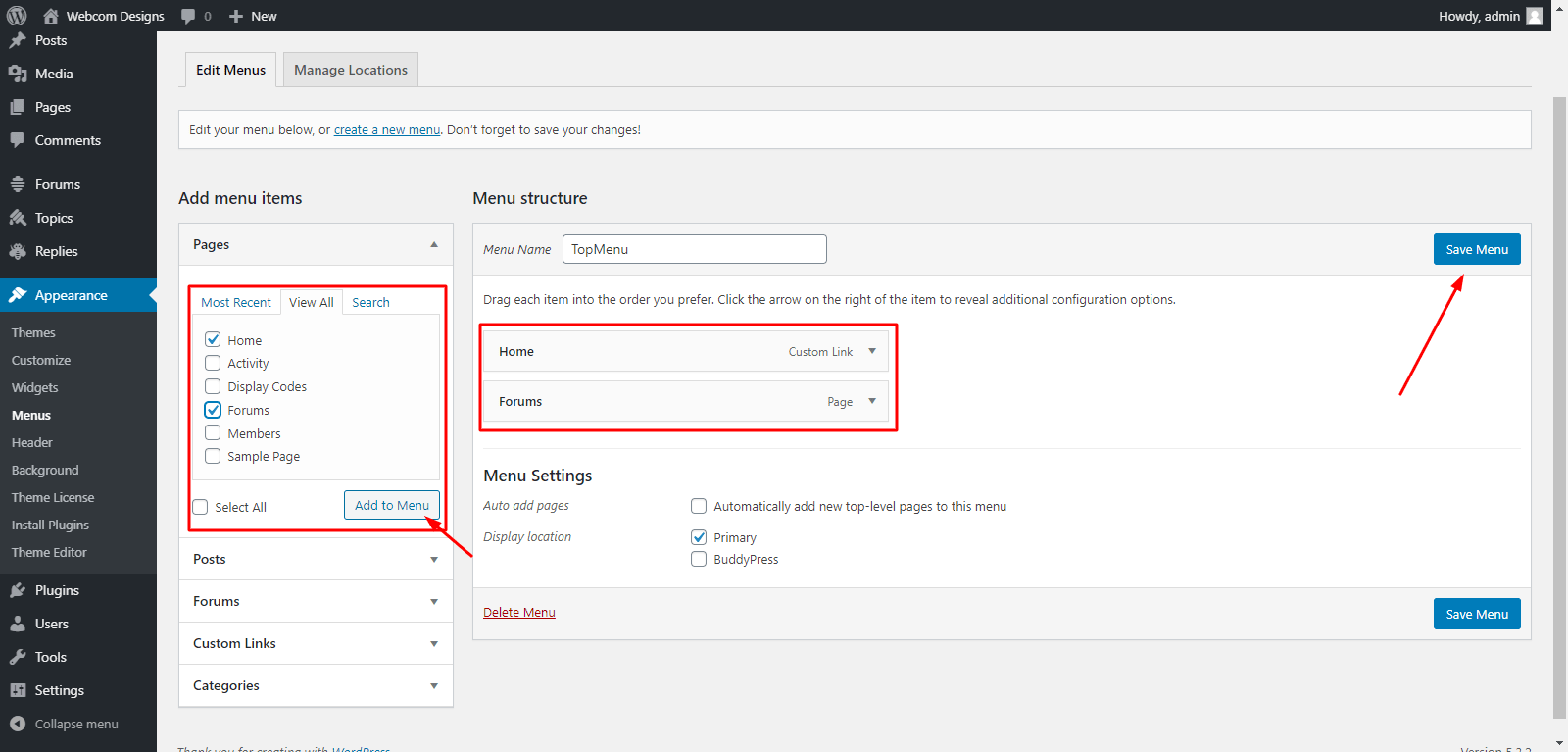
NOTE: Make sure that you check Primary under Display Location!
Now, go and check your website. You will be able to access your forums from the front end.
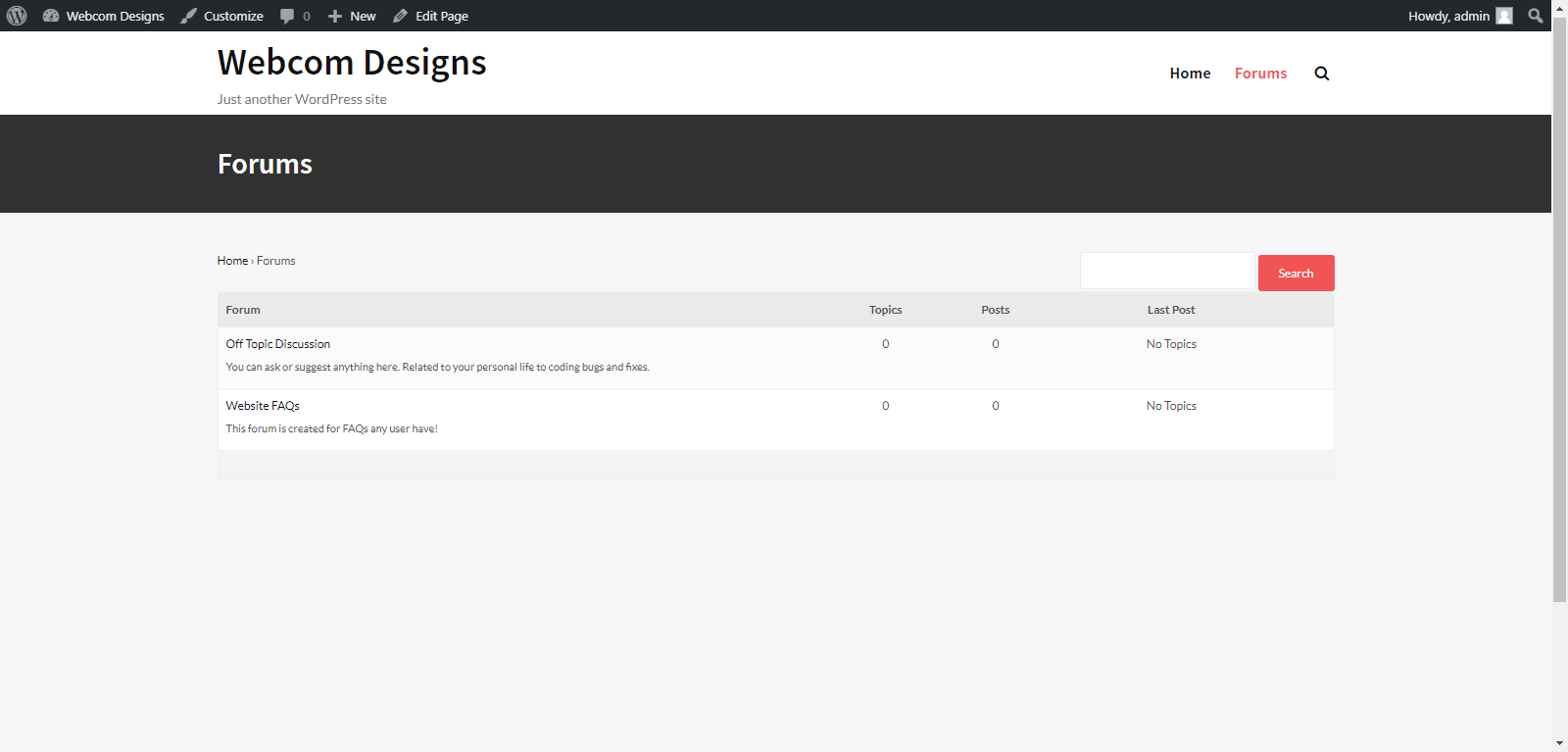
There are some other bbPress Shortcodes such as:
[bbp-forum-form] – Displays the ‘New Forum’ form
[bbp-reply-form] – Displays the ‘New Reply’ form
You can find all of the Shortcodes you can use in your blog posts and pages here.
Alternatives for bbPress
Forums are widely used all over the world. bbPress is definitely a great choice for that matter, but there are other forum plugins available in the market which equally competes with bbPress.
Some alternatives for bbPress are listed below:
wpForo
wpForo is easily extendable and can be used on small and extremely large communities. It has a beautiful layout and design. It has clean and simple organisation of forum threads and topics. Moreover, translations are also available for this plugin such as Polish, Czech, Russian, etc.
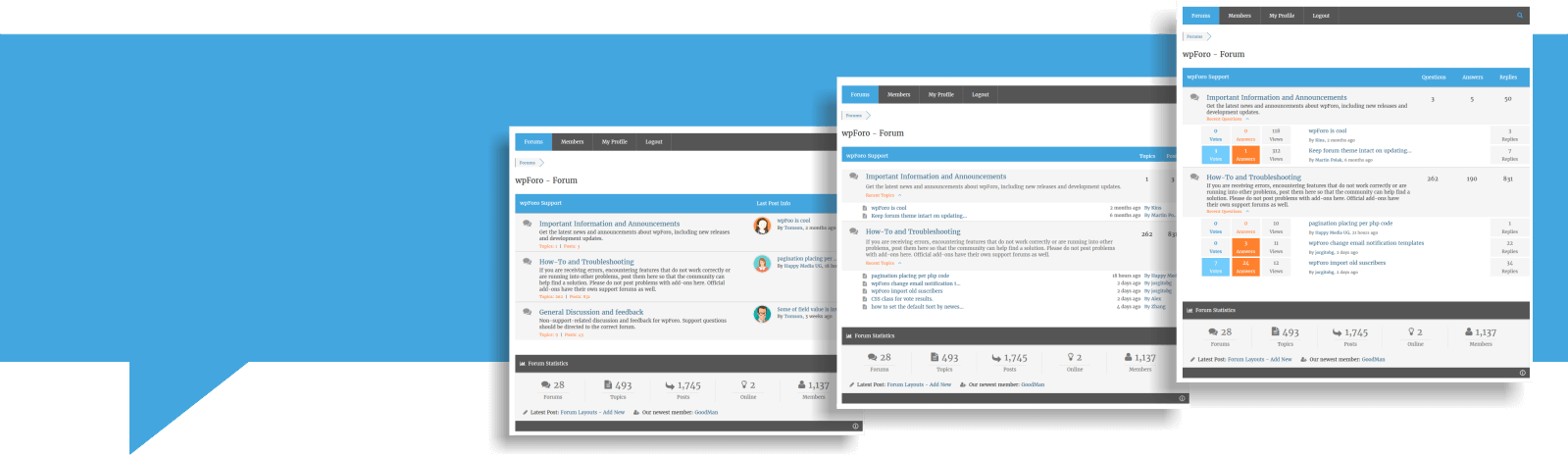
Asgaros Forum
Asgaros is a lightweight forum plugin for WordPress and is definitely a choice against bbPress. It offers different features such as messaging, uploading files, searches, etc. It has an inbuilt editor with a very elegant notification system and management.
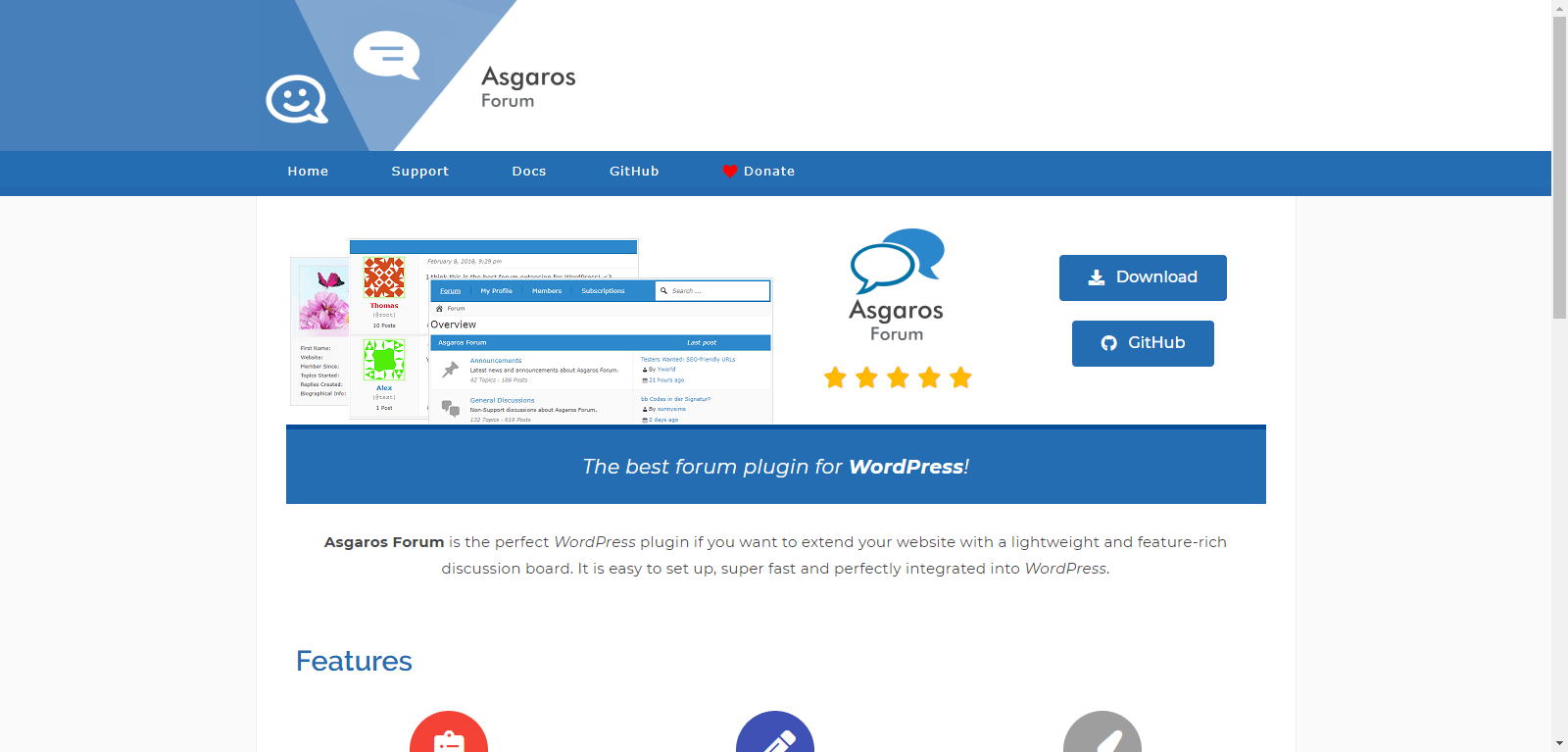
Discussion Board
Discussion Board is a simple and minimalist forum. You can install this plugin with just one-click in no time. Users can easily register without any confusion with a simple form. Another smooth form be displayed to post a topic without any hassle. Discussion board may be loved because of these simple and elegant features.
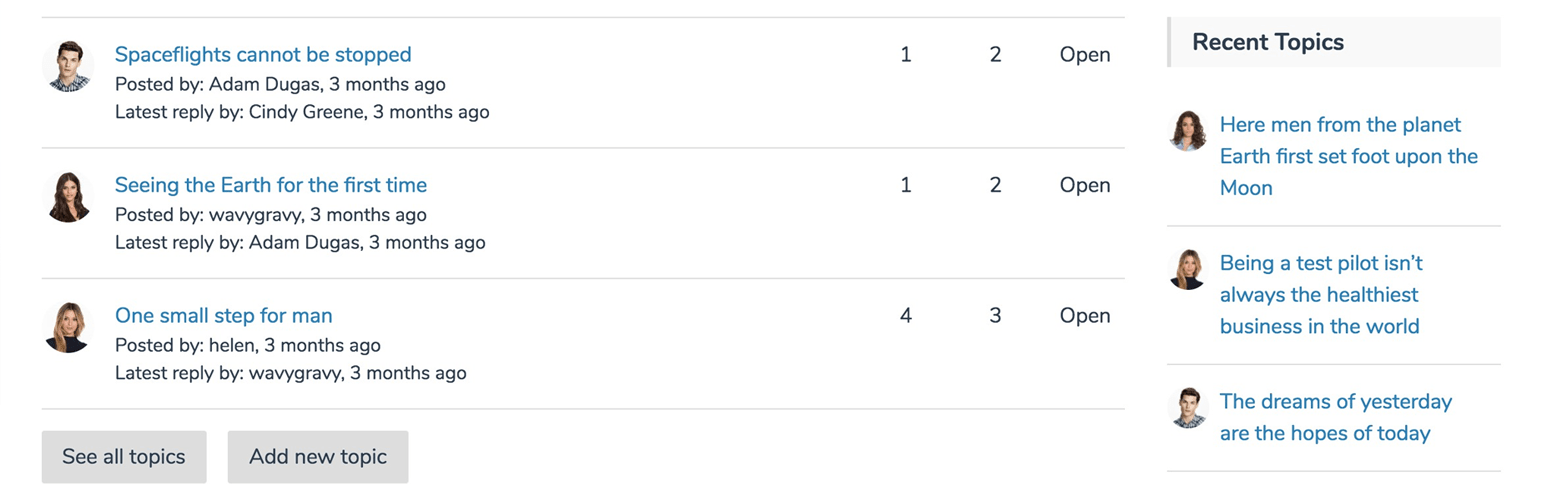
Final Words on How to Add Forums in WordPress
Forums can be helpful for your website to grow. Because your users will remain satisfied with instant and quick feedback and can interact with each and everybody including the developers any time.
Consider sharing your thoughts and experiences about forums and forum plugins in the comment section below. We would love to hear from you. Thanks for reading!
Interesting Reads:






