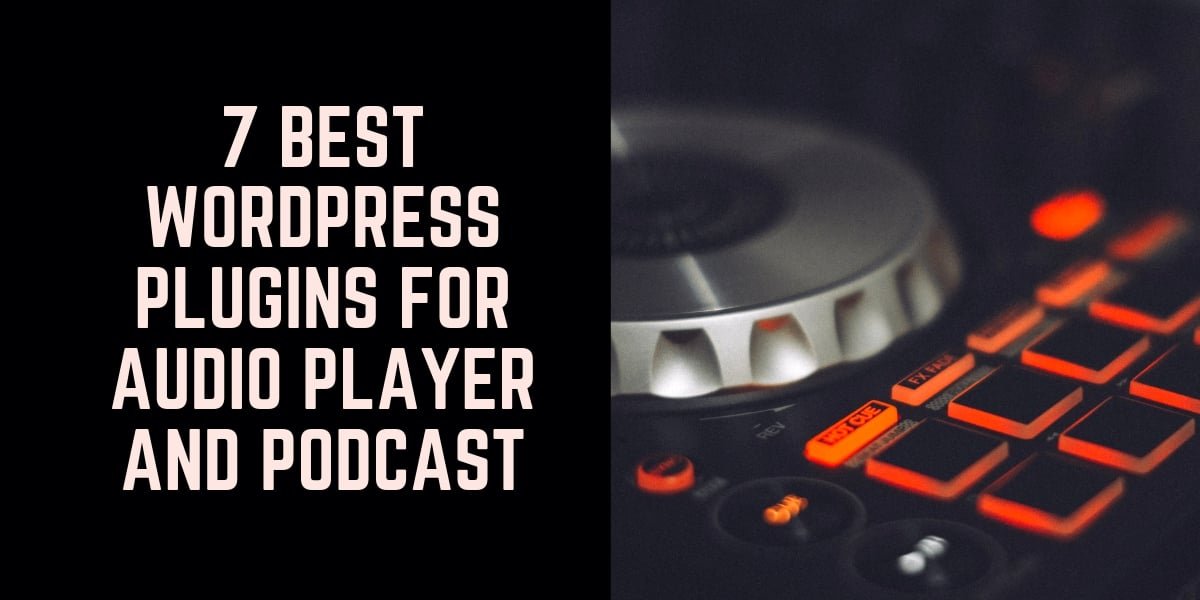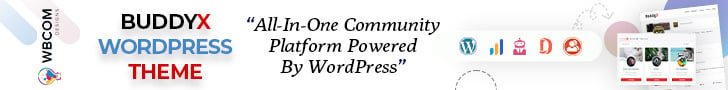Audio player and podcast WordPress plugins are incredible tools to use to include your most recent podcast scenes or tracks on your site.
Table of Contents
ToggleWhy you need a Podcast plugin
Podcasts and Audiobooks are new in trend nowadays. If you want to create your website for podcasts whether it is in video format or in video format audio player or podcast plugins will help you with this. WordPress has its default feature to add audio files but you can not use it for advanced podcast websites.
Podcast plugins make everything easier for you from uploading your podcast to providing it to your listeners. It publishes your audio within seconds. You can even organize your audio list as a Youtube playlist. A good podcast plugin gives you a mobile-friendly design so your users can listen to podcasts from their phones.
12 WordPress plugins for audio players and podcasts
1. Blubrry PowerPress

Blubrry PowerPress is a standout amongst the most prominent podcasting plugins accessible for WordPress. It was “produced by podcasters for podcasters,” permitting you to import tracks from such indexes as iTunes, Google Play, and Stitcher. It comes in basic and propelled modes to suit lite and power clients alike, and it even uses an HTML5 player that backs installed recordings from indexes, for example, YouTube.
Also Read: Best WordPress Animation Plugins
2. Trinity

Trinity Audio’s WordPress plugin enables publishers and content creators to join the audio revolution – by turning readers into listeners. It’s done by embedding a player on their website. It also makes the website accessible. And it’s FREE!
3. Compact WP Audio Player
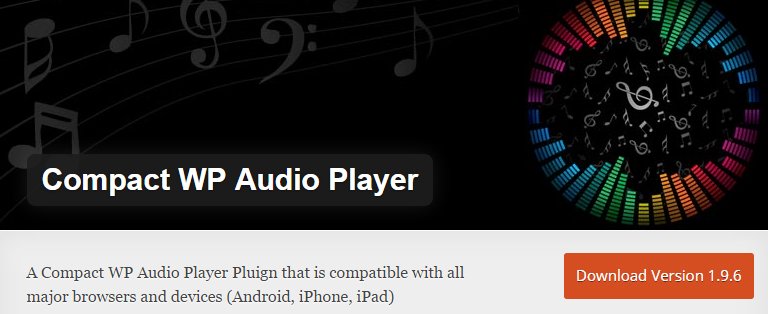
Compact WP Audio Player is another famous smart podcast player WordPress plugin, however, this one is much less complex. It backings such record positions as MP3 and OGG, and components with a simple configuration. Indeed, the plugin was given its name because of its “compact” size, which the designers guaranteed the player does not take up an excessive amount of space on your website page.
Also Read: Photography Themes for WordPress
4. Amazon Polly for WordPress

Use this plugin to convert your posts into the audio version. Besides, you can translate your posts into other languages and create podcasts. This plugin allows you to build engaging speech-enabled applications that work in many different countries.
5. Smart Podcast Player
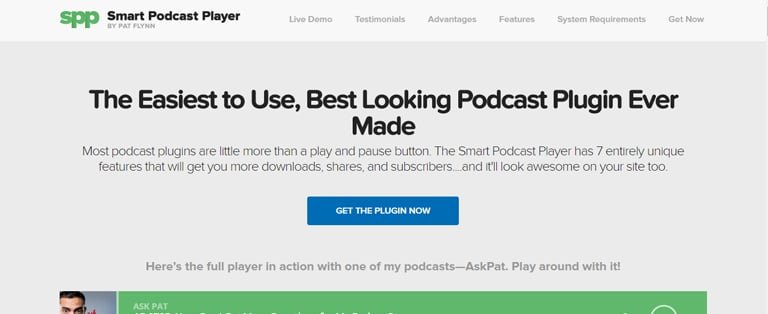
The Smart Podcast Player is a premium podcast player made by online business master Pat Flynn. The plugin can utilize your food from administrations like iTunes and SoundCloud and in addition MP3 documents you transfer to WordPress. It shows this food as a playlist and gives you the capacity to include show notes inside the player.
6. Seriously Simple Podcasting: Podcast WordPress plugins

Truly Simple Podcasting satisfies its name by offering a basic approach to adding podcasts to your posts. This plugin, in any case, supports sound and video podcasts. It empowers you to implant tracks from such catalogs as iTunes, Google Play, and Stitcher.
7. Music Player for WooCommerce

This plugin includes the MediaElement.js music player in the product pages with audio files associated, and in the store’s pages. The supported formats of audio players are OGA, MP3, WAV, WMA. It allows you to insert a playlist on sidebars, on pages using a widget, Elementor, SiteOrigin.
Also Read: Best Music WordPress Themes
8. Sticky Audio Player
Sticky Audio Player for WordPress is another best audio player for your website that provides you with many configurable options. Besides, it also supports self-hosted audio files along with other external music services, e.g., Soundcloud, Podcasts, Google Drive Storage, etc.
9. SoundCloud is gold
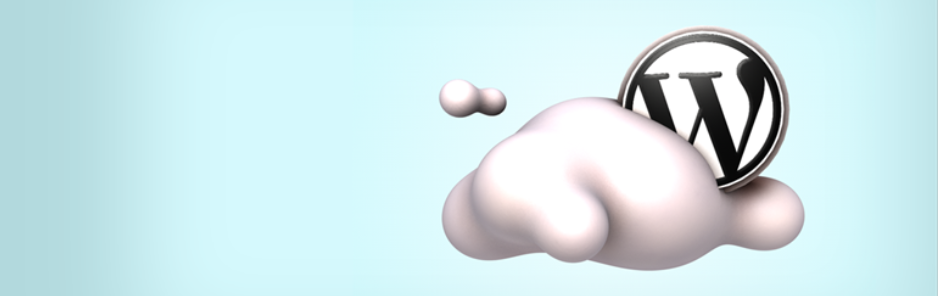
SoundCloud has a live preview it makes easier for you to see how customizing looks and it goes with your website. There is a default styling for players if you like and you change the styling just for a single page. It is a free plugin Podcast plugin and has all the necessary features for you. You can track your info about the performance.
Also Read: 25 Best Online Business Ideas
10. mb.miniAudioPlayer
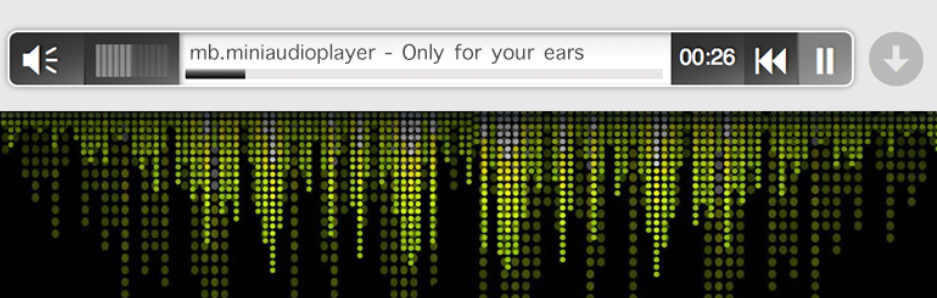
With mb.miniAudioPlayer you can edit the post or the page and with just one click you can easily upload/insert the media link. Place the player on the page where you want it to show to the visitors of your website. You can change the player’s default setting by just going on mb.miniAudioPlayer setting panel. Activate the plugin from the WordPress plugin panel.
Also Read: 10 Best YouTube WordPress Theme
11. Audio Album

Audio Album or player can display as many audio albums as you need on your site, you can set multiple albums for each page. It uses WordPress’ default audio capability. What this plugin does is take mp3 tracks and organize them on a page with the picture that you choose. You can customize the aliment of the audio track with just a few clicks.
Also Read: 4 Best Podcasts Posting Software
12. Buzzsprout Podcasting

Buzzsprout Podcasting is WordPress reliable service with secure hosting, iTunes support, HTML player, and more. This plugin helps you connect with the Buzzsprout account to your WordPress. With this, you can embed the latest podcast you release on a page or post. It is easy to install into your WordPress website.
Also Read: Best WordPress Podcast Plugins For
What’s your WordPress audio player plugin?
Interested Reads:
How to Censor Swear Words on BuddyPress Website?
New Release: Reign WP Job Manager with advanced features
Impressive Facts about Graphic designing you may not Know About