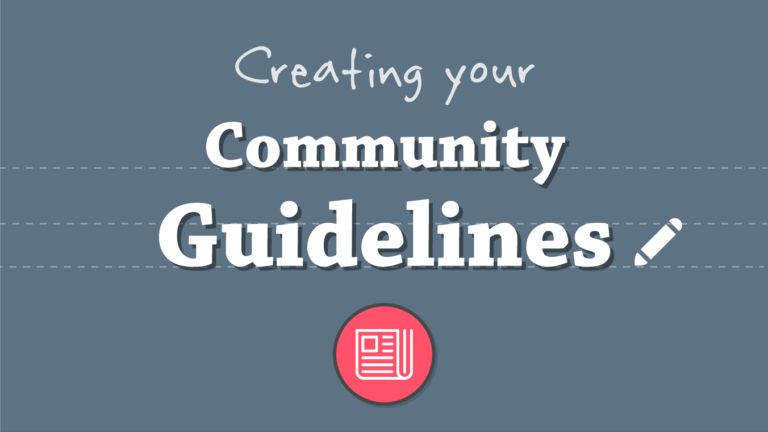WP Super Cache vs Hummingbird
WP Super Cache Plugin
WP Super Cache is a popular WordPress caching plugin developed by Automattic. It helps improve website loading times and reduce server load by generating static HTML files from dynamic WordPress pages. These static files are then served to visitors, reducing the need for server processing and speeding up page delivery. WP Super Cache offers simple and expert caching modes, making it suitable for beginners and advanced users. It’s a reliable tool to enhance website performance and user experience by caching and delivering pages more efficiently. The plugin is available for free in the official WordPress plugin repository.
Hummingbird plugin
Hummingbird is a comprehensive performance optimization plugin for WordPress developed by WPMU DEV. It goes beyond simple caching and offers tools to enhance website speed and performance. Hummingbird includes features such as caching, asset optimization (CSS, JS, HTML minification), GZIP compression, browser caching, and integration with Content Delivery Networks (CDNs). The plugin’s user-friendly interface makes it easy for beginners and experienced users to configure and optimize their websites. While a free version with limited features is available, the full range of optimization tools is unlocked with a premium subscription to WPMU DEV membership, which includes access to all their plugins and themes.
Comparison of WP Super Cache vs Hummingbird Plugins
Detailed comparison of WP Super Cache and Hummingbird plugins, two popular WordPress caching and performance optimization plugins.
1. Functionality and Features:
- WP Super Cache: Developed by Automattic, WP Super Cache is a straightforward caching plugin. It generates static HTML files from your dynamic WordPress website, reducing the server load and improving website loading times for visitors. It offers three caching modes: Simple, Expert, and WP-Cache caching. The Simple mode is easy to set up, while the Expert mode provides more advanced options for experienced users.
- Hummingbird: Developed by WPMU DEV, Hummingbird is a comprehensive performance optimization plugin. It includes caching features similar to WP Super Cache, but it also provides additional optimization tools like GZIP compression, browser caching, asset optimization (merging and minification of CSS, JS, and HTML), and CDN integration. It offers a more extensive set of features aimed at improving website speed and performance.
2. Ease of Use:
- WP Super Cache: This plugin is relatively easy to set up and use. The Simple mode has straightforward settings, making it suitable for beginners. However, the Expert mode might be a bit overwhelming for users who are not familiar with caching concepts and technical settings.
- Hummingbird: Hummingbird comes with a user-friendly interface, making it easy for both beginners and experienced users to configure and optimize their websites. The plugin offers clear explanations of its features and provides performance reports to help users understand the impact of their optimizations.
3. Performance:
- WP Super Cache: While WP Super Cache is effective in generating static HTML files and reducing server load, it might not provide as many performance optimization features as Hummingbird. However, its basic caching functionality can significantly improve website loading times.
- Hummingbird: With its comprehensive set of performance optimization features, Hummingbird can potentially deliver better performance improvements compared to WP Super Cache alone. Features like asset optimization and CDN integration can further boost website speed.
4. Compatibility:
- WP Super Cache: As a well-established plugin, WP Super Cache is known for its compatibility with a wide range of WordPress themes and plugins. It should work well with most setups without causing conflicts.
- Hummingbird: Similarly, Hummingbird is designed to be compatible with various themes and plugins. However, due to the nature of some optimization features, there might be occasional conflicts with certain themes or plugins. WPMU DEV actively works on addressing compatibility issues.
5. Support and Updates:
- WP Super Cache: As an Automattic plugin, WP Super Cache is well-maintained and receives regular updates. Users can expect good support from the official WordPress plugin repository.
- Hummingbird: WPMU DEV is known for its reliable support and frequent updates to its plugins. Paid users receive priority support, while free users can access community forums for assistance.
6. Pricing:
- WP Super Cache: This plugin is entirely free and available from the official WordPress plugin repository.
- Hummingbird: Hummingbird offers both a free version with limited features and a premium version with all the advanced features unlocked. To access the full suite of optimization tools, users need to subscribe to a WPMU DEV membership, which includes access to all their plugins and themes.
Which is the best plugin? -(WP Super Cache vs Hummingbird)
Determining the “best” plugin depends on your specific needs and requirements. Both WP Super Cache and Hummingbird are excellent caching and performance optimization plugins for WordPress, but they have different strengths and features. Here are some considerations to help you decide which one might be the best for you:
1. Simplicity vs. Comprehensive Features: If you are looking for a straightforward caching plugin with an easy setup, WP Super Cache might be a better choice. On the other hand, if you need a more comprehensive performance optimization solution with additional features like asset optimization, GZIP compression, and CDN integration, Hummingbird could be a better fit.
2. Technical Expertise: If you are new to caching and performance optimization, WP Super Cache’s simpler interface might be more suitable. If you have some technical expertise and want to explore more advanced optimization options, Hummingbird could be a great choice.
3. Budget: WP Super Cache is entirely free, which might be a significant factor if you are on a tight budget. Hummingbird offers a free version with limited features, but to access the full suite of optimization tools, you would need to subscribe to a WPMU DEV membership, which comes at a cost.
4. Compatibility: Both plugins aim to be compatible with various themes and plugins, but occasionally, certain configurations might cause conflicts. It’s always a good practice to test the plugins on a staging site before implementing them on your live website.
6. Support and Updates: Consider the level of support and frequency of updates provided by the plugin developers. Reliable support and regular updates can ensure that the plugin remains compatible with the latest version of WordPress and maintains its performance over time.
Conclusion
In conclusion, both WP Super Cache and Hummingbird are reputable caching and performance optimization plugins for WordPress, each with its own strengths and target audience.
WP Super Cache is a straightforward caching plugin that generates static HTML files to speed up page delivery and reduce server load. It’s easy to set up and suitable for beginners who want a simple caching solution without the need for advanced performance optimization features.
Hummingbird is a more comprehensive performance optimization plugin that goes beyond caching. It offers additional features like asset optimization, GZIP compression, browser caching, and CDN integration to further enhance website speed and performance. It’s a better fit for users who want a complete performance optimization package and are willing to explore more advanced settings.
Interesting Reads:
WP Fastest Cache vs Hummingbird: Best Plugins in Performance and Cache
How to Add Extra Fields in WooCommerce Checkout Form
WP Rocket vs Comet Cache: Best Performance and Caching Plugins