Freelancer platforms play a big role in the gig economy. They bring together talented people with businesses that need their skills. In the WordPress ecosystem, the choice of a freelancer marketplace plugin can significantly impact the functionality and success of your platform. Here, we will discuss the comparison between the best WooCommerce plugins to create freelancer marketplace or sell services: Wbcom Woo Sell Services, Taskbot, and Plugin & Snippets- Freelancer Marketplace Plugin.
Table of Contents
ToggleWbcom Woo Sell Services
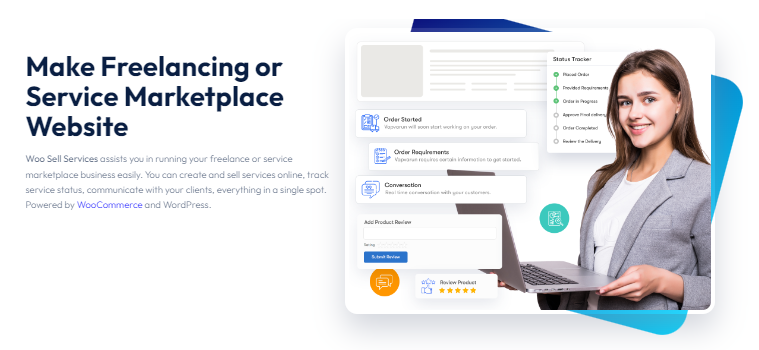
Wbcom Woo Sell Services positions itself as a strong solution for those looking to transform their WordPress site into a thriving freelancer marketplace. With a focus on user-friendly features, Wbcom Woo Sell Services aims to simplify the process of offering and availing services.
Key Features
1. Customized Service Listings
Woo Sell Services excels in providing a platform where freelancers can showcase their services with tailored listings. The plugin offers a range of customization options, allowing users to present their skills in a visually appealing manner.
2. Seamless Payment Integration
Ensuring a smooth transaction process is crucial for any freelancer marketplace. Woo Sell Services integrates seamlessly with various payment gateways, offering flexibility to both freelancers and clients.
3. User-Friendly Interface
Navigating through the platform is made easy with an intuitive user interface. Wbcom Woo Sell Services prioritizes user experience, making it accessible for both seasoned freelancers and those new to the platform.
Pricing Plans
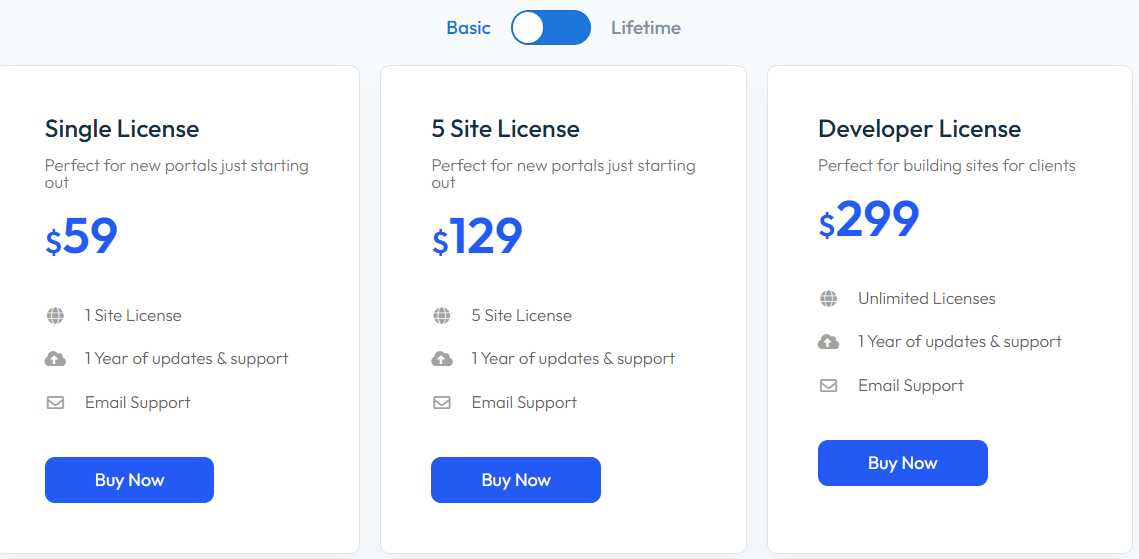
1. Basic Package
The Basic Package caters to freelancers looking to kickstart their online presence. It includes essential features for service listings and payment processing.
2. Pro Package
Stepping up, the Pro Package offers advanced customization and additional tools for freelancers seeking to expand their reach.
3. Enterprise Package
Designed for established freelancers or agencies, the Enterprise Package provides a comprehensive suite of features, including priority support and enhanced performance.
Taskbot – A Freelancer Marketplace WordPress Plugin
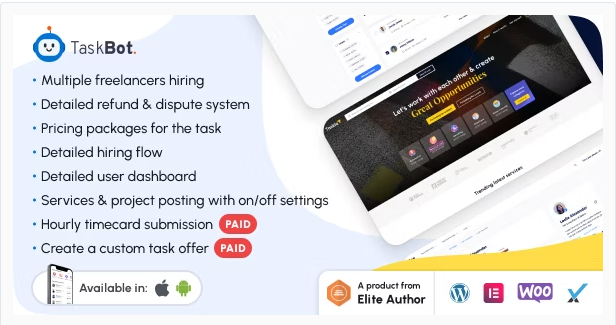
Taskbot enters the scene as a versatile freelancer marketplace plugin, offering a range of features aimed at automating tasks and simplifying project management.
Features
1. Automated Task Management
Taskbot stands out with its automated task management system, streamlining the process for freelancers and clients alike. Tasks are organized efficiently, enhancing productivity.
2. Advanced Filtering Options
To facilitate effective collaboration, Taskbot incorporates advanced filtering options, allowing users to find and connect with the right freelancers or projects quickly.
3. Integration Capabilities
Taskbot’s integration capabilities ensure compatibility with various third-party tools and services, offering a seamless experience for users.
Pricing
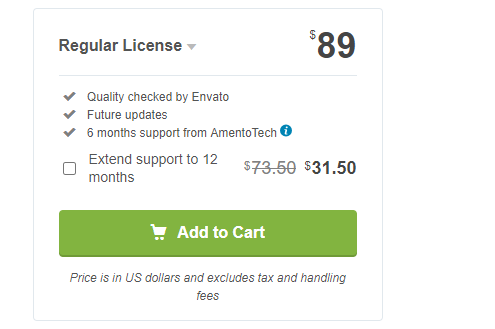
1. Starter Plan
The Starter Plan provides essential features for freelancers looking to get started with Taskbot, including basic task management and communication tools.
2. Business Plan
Ideal for growing freelancers and agencies, the Business Plan unlocks advanced features, such as enhanced task automation and in-depth analytics.
3. Enterprise Plan
For established platforms, the Enterprise Plan offers top-tier features, including priority support, unlimited task automation, and custom branding options.
Plugin & Snippets – Freelancer Marketplace Plugin

Plugin & Snippets – Freelancer marketplace positions itself as a versatile solution, combining the power of a freelancer marketplace plugin with a repository of code snippets for developers.
Features
1. Flexible Project Bidding
Plugin & Snippets stands out with its flexible project bidding system, allowing freelancers to tailor their proposals and clients to find the right match for their projects.
2. Code Snippet Repository
In addition to its marketplace features, Plugin & Snippets offers a rich repository of code snippets, catering to developers and enhancing the overall value of the platform.
3. Real-time Collaboration Tools
Real-time collaboration is a priority for Plugin & Snippets, ensuring seamless communication between freelancers and clients throughout the project lifecycle.
Pricing Tiers
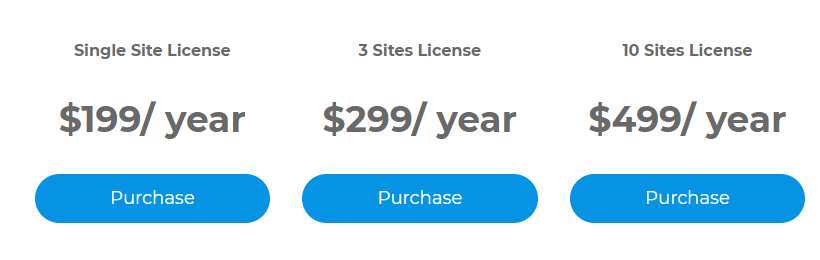
1. Standard Tier
The Standard Tier provides essential features for freelancers and clients, offering a solid foundation for project collaboration.
2. Premium Tier
Freelancers seeking advanced tools and features can opt for the Premium Tier, unlocking additional customization options and project management tools.
3. Ultimate Tier
The Ultimate Tier caters to businesses and agencies, providing a comprehensive suite of features, including priority support and advanced analytics.
Payment Integration
1. Wbcom Woo Sell Services Payment Options
Wbcom Woo Sell Services supports multiple payment gateways, providing flexibility for users in different regions.
2. Taskbot Payment Gateways
Taskbot offers a range of payment gateways, ensuring secure and convenient transactions for freelancers and clients.
3. Plugin & Snippets Payment Methods
Plugin & Snippets integrates with various payment methods, accommodating the preferences of freelancers and clients globally.
Customization Options
1. Wbcom Woo Sell Services Customization Features
Wbcom Woo Sell Services offers a variety of customization features, allowing freelancers to personalize their profiles and service listings.
2. Taskbot Customization Capabilities
Taskbot provides customization options for task management and user preferences, enabling users to tailor the platform to their needs.
3. Plugin & Snippets Customization Tools
Plugin & Snippets excels in customization, offering tools for both freelancers and developers to tailor their experience on the platform.
Final verdict
Consider factors such as user interface, payment integration, customization options, and performance metrics when making your decision. Assess your platform’s unique requirements to find the best fit.
Interesting Reads:





