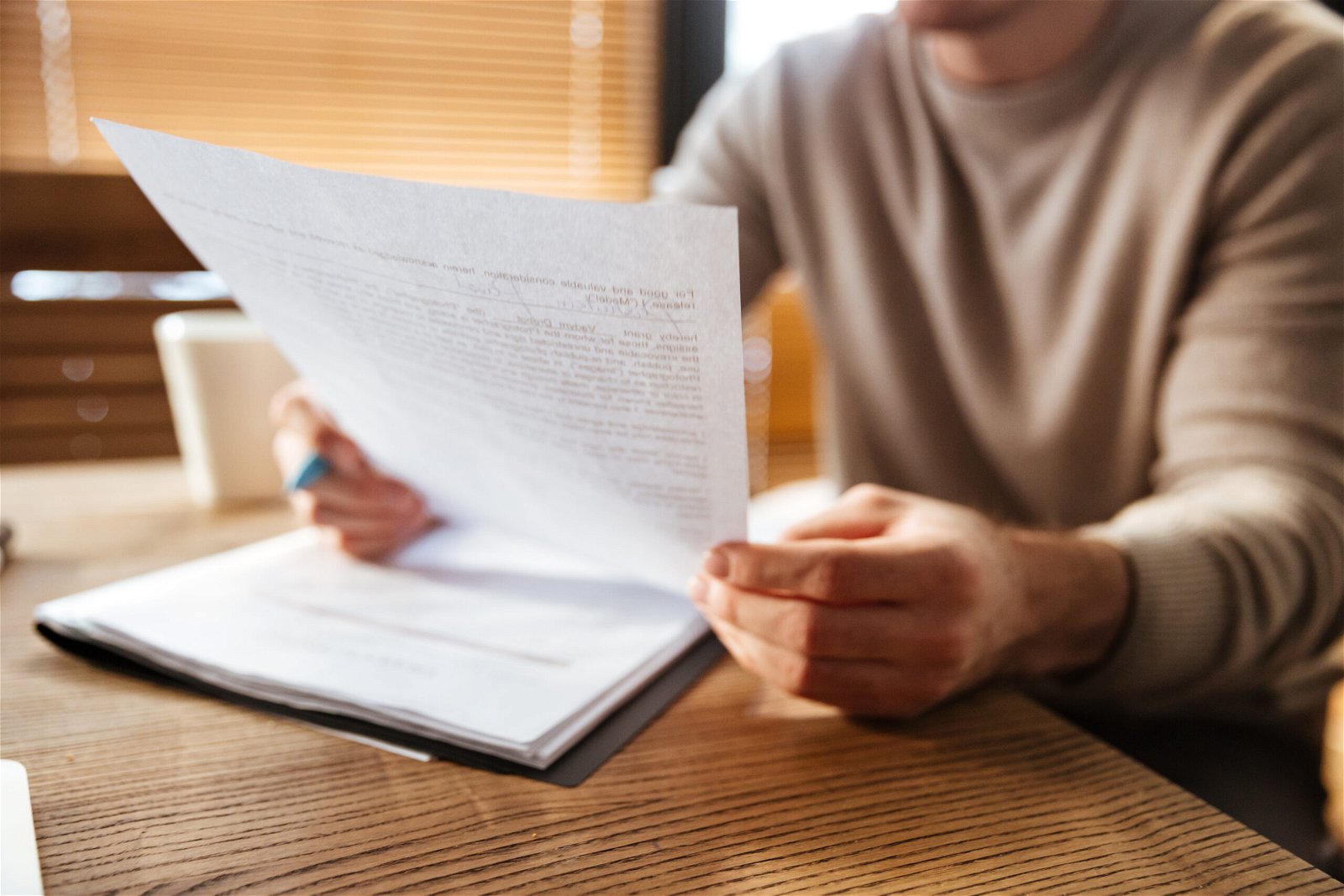Ensuring adherence to legal requirements and promoting transparency in online transactions is vital for any WooCommerce-powered store. Terms and conditions serve as the cornerstone of agreements between merchants and customers, delineating essential information regarding purchases, usage policies, and legal obligations. In this guide, we will delve into some of the top WooCommerce terms and conditions popup plugins, elucidating their features, functionalities, and advantages for online store proprietors.

What Is The WooCommerce Terms and Conditions Popup Plugin?
The WooCommerce Terms and Conditions Popup Plugin is a specialized tool crafted to simplify the presentation of terms and conditions during the checkout process on WooCommerce-driven websites. This plugin provides a seamless solution for merchants to convey essential legal details to customers without disrupting their shopping flow. By displaying the terms and conditions in a popup window at the relevant checkout stage, the plugin guarantees that users acknowledge and consent to the terms before finalizing their purchase.
Best WooCommerce Terms and Conditions Popup Plugins
When choosing the optimal WooCommerce terms and conditions popup plugins, numerous options are accessible, each presenting diverse features and functionalities.
Here are a few popular selections:
1. YITH WooCommerce Terms & Conditions Popup
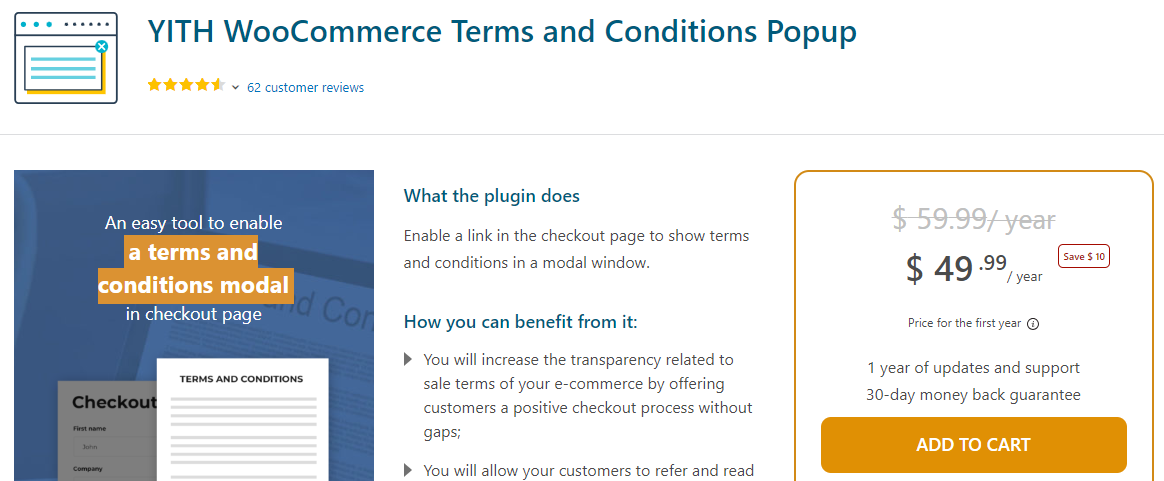
The YITH WooCommerce Terms & Conditions Popup stands as a dedicated plugin aimed at improving the user experience throughout the checkout process on WooCommerce websites. It streamlines the delivery of terms and conditions to customers by showcasing them in a user-friendly popup window at the pertinent stage of the checkout journey.
Key Features:
1. Provide merchants with the option to display checkboxes for Terms and Privacy, allowing them to choose whether the checkboxes are pre-checked or not.
2. Offer flexibility in changing the position of the Terms and Conditions and Privacy Policy checkboxes on the checkout page.
3. Allow customization of specific pages associated with “Terms & Conditions” and “Privacy Policy” to ensure accurate linking and compliance.
4. Offer the option to display Terms and Conditions in a popup window, giving merchants the flexibility to opt for this feature or not.
Buy Now Hire WooCommerce Experts
2. Popup by Supsystic
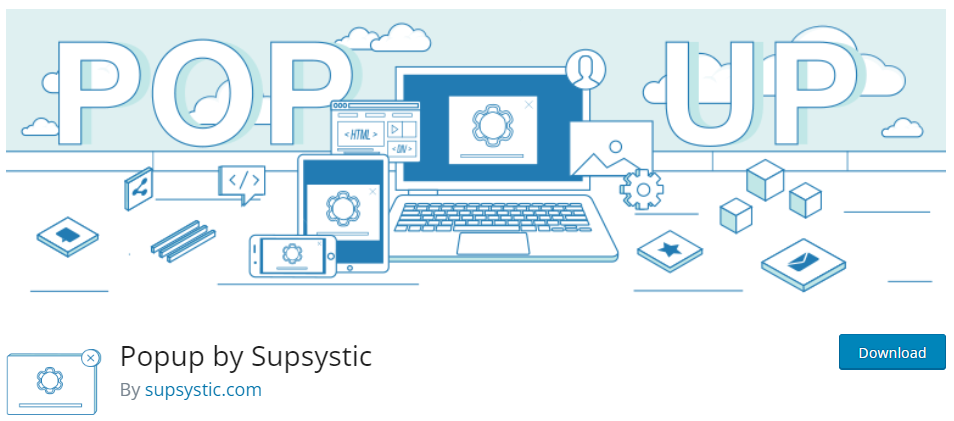
The Supsystic Popup plugin, combined with its Popup Builder functionality, serves a spectrum of marketing objectives, such as acquiring newsletter subscribers, showcasing new products, presenting special deals, and increasing social media followership.
Key Features:
1. Effortlessly create and manage an unlimited number of popups, or configure Popup Triggers to control when popups appear.
2. Seamlessly position popups at various locations on your page with just one click, including bottom, top, center, left, right, or corner placements.
3. Conduct A/B Split Tests to determine the most effective popup presentation method, and utilize Real-Time Stats and Analytics to monitor performance and make data-driven decisions.
3. Popup Builder
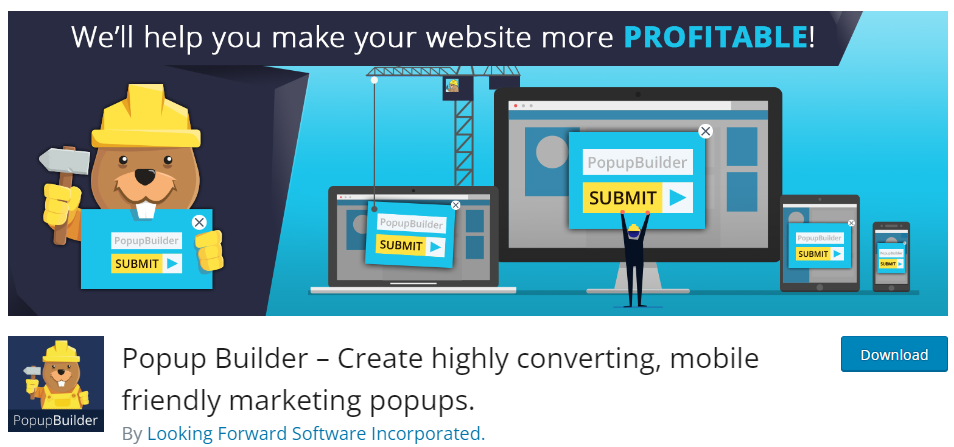
Popup Builder is a powerful tool that enables users to effortlessly create, customize, and oversee popups. Featuring an intuitive interface, users can design visually captivating popups aligned with their unique needs and objectives. The plugin provides an extensive array of customization options, granting users the flexibility to select from diverse templates and styles that seamlessly integrate with their website’s design.
Key Features:
1. Tailor the design and appearance of your WordPress pop-up to elevate brand awareness and align with your brand identity seamlessly.
2. Choose from a variety of opening and closing styles for your pop-up, ensuring it harmonizes with your website’s aesthetic and enhances the overall user experience.
3. Foster social engagement by incorporating like and share buttons for Facebook, prompting users to share specific content from your website and expand your reach effectively.
Also Read: Advanced Google Map Block vs MapPress vs Leaflet Maps Marker: Map Plugin Comparison
4. Terms and Conditions Popup for WooCommerce
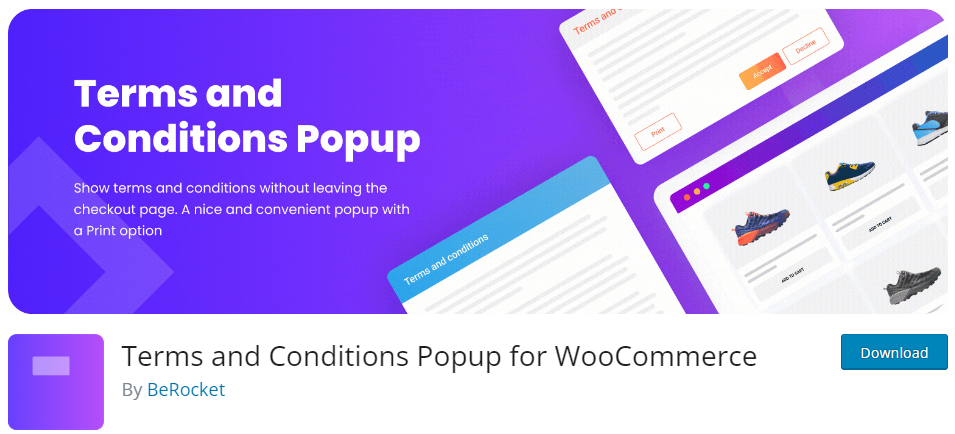
The Terms and Conditions Popup plugin for WooCommerce simplifies the task of presenting crucial legal information to customers seamlessly, without causing any interruptions to their checkout experience. By showcasing terms and conditions within a popup window directly on the checkout page, both users and administrators enjoy improved liability and security.
Key Features:
1. Introduce dedicated popup functionality designed specifically for WooCommerce terms and conditions, presenting an alternative to conventional checkbox acceptance on the checkout page.
2. Incorporate agree and decline buttons directly within the popup interface, streamlining the process for users.
3. Provide merchants with extensive customization options for the Terms and Conditions Popup, enabling them to tailor the design and functionality to align with their brand and preferences seamlessly.
Also Read: 10 Best Software Testing Tools in 2024
5. Popup Maker
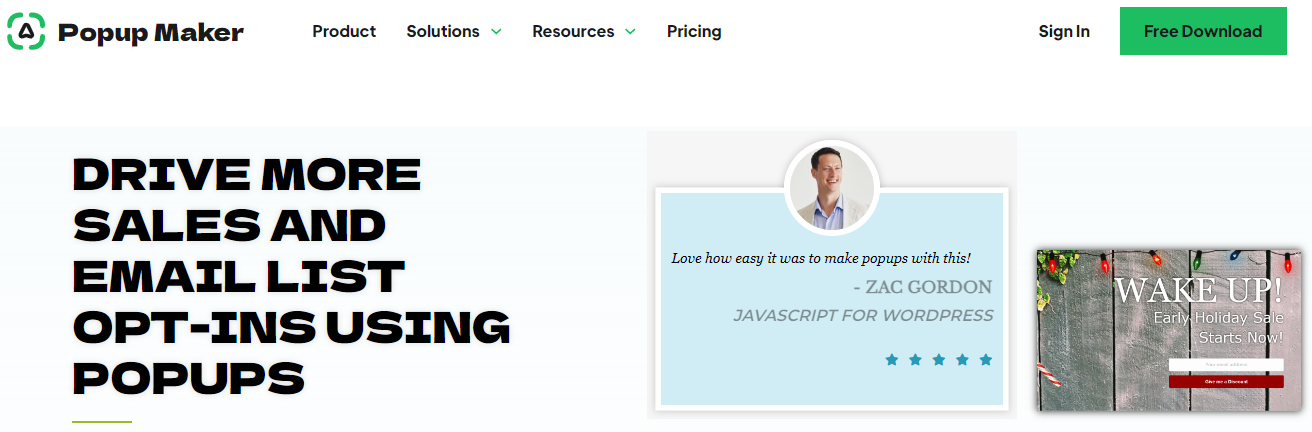
Popup Maker stands as a versatile WordPress plugin, granting website owners the ability to craft customizable popups for diverse purposes. Featuring an intuitive drag-and-drop interface, Popup Maker streamlines the design and deployment of popups without necessitating coding skills. This plugin provides an array of customization options, encompassing control over popup triggers, targeting, animation effects, and display conditions.
Key Features:
1. Maintain command over popup sizing, positioning, animation, and other visual aspects to guarantee their coherence with your website’s aesthetic and objectives.
2. Utilize the Conditions feature to accurately target specific audiences for your popups, encompassing WordPress content such as posts, pages, and beyond.
3. Personalize the frequency at which users encounter popups using Cookies, and fine-tune cookie creation via Cookie Creation Events to optimize the user experience efficiently.
Final Thought
In summary, integrating a Popup for WooCommerce terms and conditions presents a user-friendly solution that enriches the checkout experience for both customers and administrators alike. With agree and decline buttons conveniently located within the popup interface and a wide array of customization options available, merchants can ensure compliance while upholding brand consistency.
Interesting Reads:
WooCommerce Sequential Order Number Plugins