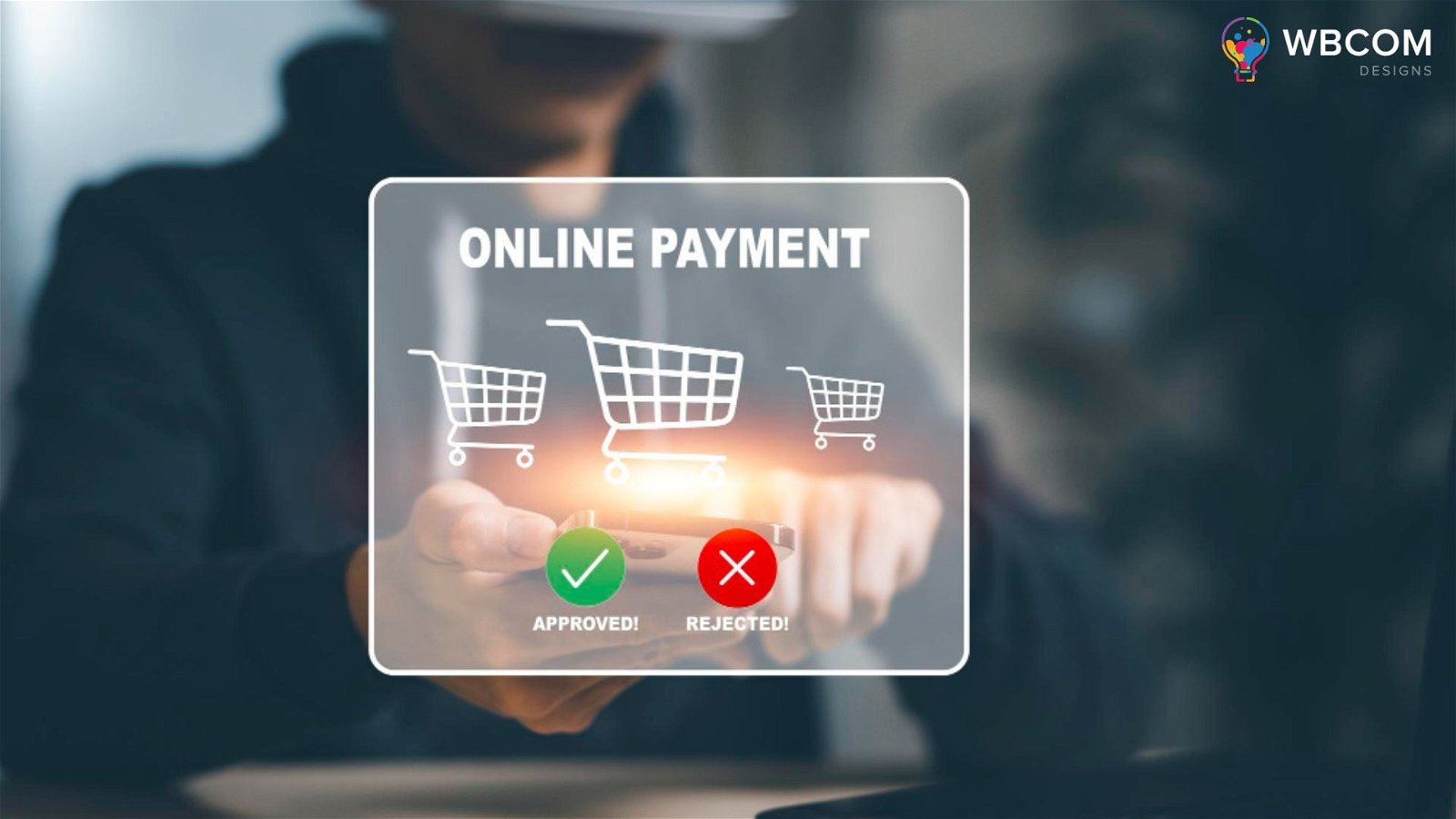WooCommerce, a powerful e-commerce plugin for WordPress, has revolutionized the way online businesses operate by providing a robust platform for creating and managing online stores. One crucial aspect of the online shopping experience is the checkout process, where customers complete their transactions. To enhance and optimize this critical stage, various WooCommerce checkout plugins have emerged to offer additional features and customization options. These plugins not only streamline the checkout process but also contribute to improved user experience, increased conversions, and overall business success. In this article, we will explore five of the best WooCommerce checkout plugins that elevate the functionality and efficiency of the checkout page, providing online merchants with tools to tailor the experience to their specific needs and preferences.
Whether it’s simplifying the checkout steps, offering diverse payment options, or incorporating advanced customization, these plugins play a pivotal role in enhancing the overall performance of WooCommerce-powered online stores.
Explore our curated list of 5 best WooCommerce checkout plugins for optimizing your checkout process and improving conversions. Elevate your online store’s efficiency with these plugins, designed to provide a seamless and enhanced checkout experience.
Table of Contents
Toggle1. YITH WooCommerce Checkout Manager
YITH WooCommerce Checkout Manager empowers you to effortlessly customize your checkout page by adding or removing various fields such as text, checkboxes, date pickers, selects, and radio buttons. This versatile plugin enables you to redefine the style of data insertion fields, efficiently manage error messages, and alter their placement with ease. With just a few clicks, you gain a powerful tool to enhance your checkout page, ensuring outstanding performance and a seamless, tailored experience for your customers. Whether it’s adjusting field layouts or refining error handling, YITH WooCommerce Checkout Manager provides a user-friendly solution to optimize your checkout process and elevate your online store’s functionality.
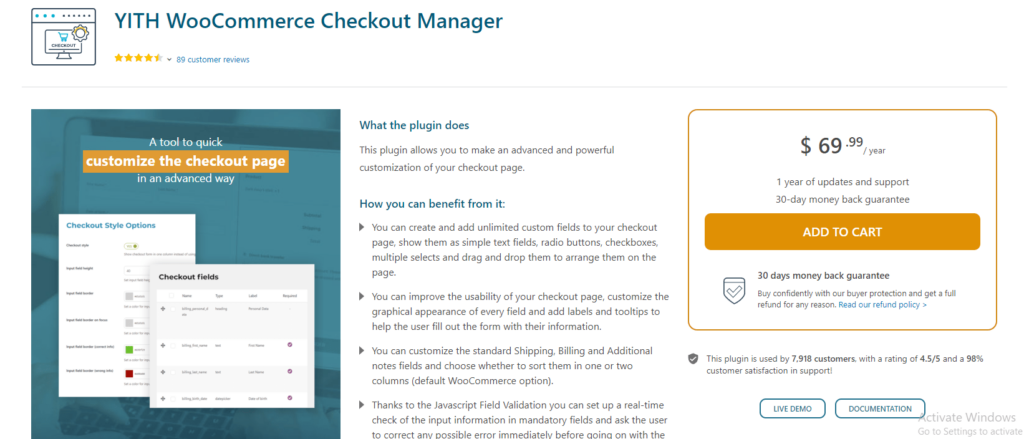
YITH WooCommerce Checkout Manager Features:
- Tailor the shipping, billing, and additional notes fields to suit your preferences.
- Craft diverse custom fields, ranging from text to multiple-choice options.
- Personalize the checkout fields by selecting colors, labels, and tooltips of your choice.
- Activate Javascript Field Validation to ensure the display of mandatory fields during checkout.
- Utilize the Drag & Drop system to easily rearrange fields according to your layout preferences.
- Opt for a single-row checkout arrangement, departing from the default two-row setting in WooCommerce.
- Implement conditional fields to dynamically show or conceal checkout fields based on the products/categories in the cart or selections made in other checkout fields.
This plugin provides functionality to manage and customize the WooCommerce checkout process. Users are entitled to updates and support for one year, and there’s a 30-day money-back guarantee for added assurance. For detailed features and specifications, it’s advisable to check the official documentation or website.
Pros and Cons of YITH WooCommerce Checkout Manager
YITH WooCommerce Checkout Manager is a plugin designed to customize the checkout page in WooCommerce, a popular e-commerce platform for WordPress. Keep in mind that plugin features and user experiences may have changed since then. Here are some general pros and cons associated with using YITH WooCommerce Checkout Manager:
Pros:
- Customization Options
- User-Friendly Interface
- Conditional Fields
- Field Types
- Localization Support
Cons:
- Compatibility Issues
- Paid Features
- Limited Support
- Dependency on Updates
- Learning Curve
Pricing and Support
Price: $69.99 per year
Subscription Duration: 1 year of updates and support
Guarantee: 30-day money-back guarantee
Buy Now Hire WooCommerce Experts
2. Digital Goods for WooCommerce Checkout
WooCommerce’s versatility shines as it accommodates the sale of a vast range of products and services. Whether dealing with physical or digital goods, WooCommerce offers tools to manage inventory, present products, and facilitate seamless payment transactions. However, the challenge arises with the extended checkout page, particularly inconvenient for digital products. In scenarios where customer billing and shipping details are unnecessary for downloadable items, this aspect calls for optimization.
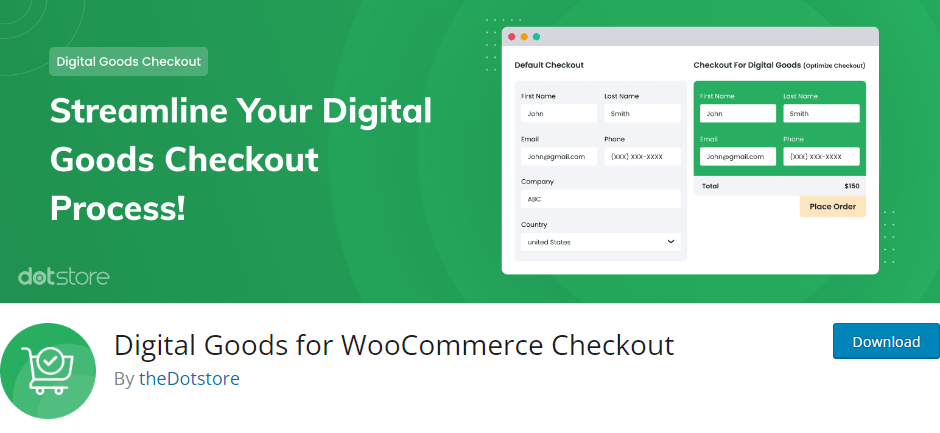
Digital Goods for WooCommerce Checkout Features of the free version:
- Enable rapid checkout exclusively for all downloadable and/or virtual products.
- Choose to activate or deactivate the quick checkout button as per your preference.
- Exclude multiple fields during the checkout process for a streamlined experience.
- Implement the quick checkout button on both the Shop page and the Product Details page.
Digital Goods for WooCommerce Checkout Features of the Premium version:
- Select Fields to Exclude on Checkout
- One-Click Customer Checkout on the Shop/Product page
- Delayed Account Creation
- Enable Quick Checkout For Specific User Roles
- Enable Quick Checkout for Products, Categories & Tags
- Quick Checkout from Shop or Product Details Page
Pros and Cons of Digital Goods for WooCommerce Checkout
Pros of Digital Goods for WooCommerce Checkout:
- Instant Delivery
- Reduced Costs
- Global Accessibility
- Automated Processes
Cons of Digital Goods for WooCommerce Checkout:
- Piracy Concerns
- Technical Support
- File Size Limitations
- Lack of Tangibility
Consider these factors when deciding to sell digital goods through WooCommerce, and implement appropriate measures to address potential challenges.
Pricing
The “Digital Goods for WooCommerce Checkout” plugin is priced at $29 for a one-year license, accompanied by a 14-day money-back guarantee.
Buy Now Hire WooCommerce Experts
3. WooCommerce One Page Checkout
True to its name, this plugin facilitates the implementation of a one-page checkout system for your WooCommerce store. With this tool, customers can effortlessly select products, proceed to checkout, and finalize payments, all on the same page.
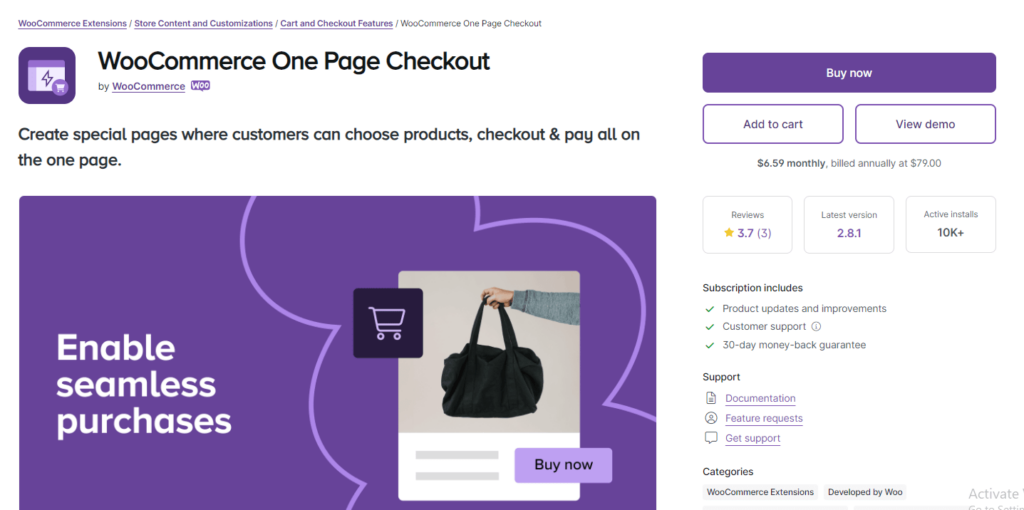
The plugin seamlessly integrates both product selection and checkout forms onto a single page. This user-friendly approach enables customers to conveniently add or remove items from their cart and complete the payment process without the need to navigate away or wait for additional pages to load.
WooCommerce One-Page Checkout Features:
- Allow customers to effortlessly choose products, review the cart, and finalize payments seamlessly on a single page.
- Simple setup with an extensive knowledge base for easy implementation of the plugin.
- Design custom landing pages for special promotions and events to enhance customer engagement.
- Select from a range of built-in and custom templates to find the ideal layout for your store.
- Receive dedicated support from the WooCommerce team to address any queries or concerns.
Pros and Cona of WooCommerce One Page Checkout
Pros
- Simplifies checkout for quick conversions.
- Enhances user satisfaction and reduces confusion.
- Minimizes cart abandonment.
- Mobile-friendly for a better user experience.
- Potential for higher conversion rates.
Cons
- Limited customization options.
- Not ideal for complex products.
- May not suit all business types.
- Possible technical conflicts.
- Limited space for upselling.
Pricing
Pricing: $6.59 per month, billed annually at $79.00.
Subscription Includes:
Product updates and improvements
Customer support
30-day money-back guarantee
Buy Now Hire WooCommerce Experts
4. PeachPay for WooCommerce
Consolidate your checkout and payment management effortlessly with PeachPay for WooCommerce — a comprehensive solution that eliminates the need for multiple plugins. Seamlessly connect over 20 payment methods, including Stripe, PayPal, Square, Authorize.net, and GoDaddy Poynt, all from a single platform. Gain insights into your store’s performance with analytics and efficiently track abandoned carts.

Upgrade to PeachPay Premium for an enhanced experience, offering your shoppers a visually appealing and simplified Express Checkout process. Expand your market reach by selling in different currencies using the Currency Switcher feature. Tailor your checkout experience with the Field Editor for a personalized touch. Boost your sales by automatically showcasing Recommended Products to increase the average order value. PeachPay for WooCommerce is the all-in-one solution that provides everything you need for a seamless and optimized checkout process.
PeachPay for WooCommerce Features of the free version:
- Seamlessly link or create accounts with major payment gateways in seconds.
- Customize payment methods with renaming, custom fees, and order amount configurations.
- Extensive options including test mode, country restrictions, and currency settings for enhanced flexibility and control.
- Add an Express Checkout button to all key pages for a seamless shopping journey.
- Shortcodes and Elementor widget for flexible button placement anywhere on your site.
- Tailor button appearance, text, color, and more for each page.
- Display payment method icons beneath the button for clarity.
- Automatically match font style and upload store logo for a cohesive look.
- Modify fields, accept codes, and toggle elements for a tailored experience.
- Automatically display preferred language, hide shipping fields for virtual products, and support over 25 languages.
Pros and Cons of PeachPay for WooCommerce
Pros:
- One-Click Checkout
- Improved Conversion Rates
- Enhanced Security
- User-Friendly
- Mobile Optimization
Cons:
- Limited Payment Options
- Compatibility Issues
- Learning Curve
- Subscription Fee
- Customer Support
Pricing
Price: $69 per year
Sites: Single site
5. Direct Checkout for WooCommerce
Direct Checkout for WooCommerce is a powerful plugin designed to streamline and enhance the checkout experience within your WooCommerce store. By eliminating unnecessary steps and skipping the shopping cart page, this tool simplifies the checkout process, allowing customers to make quick and efficient purchases. The inclusion of the “Add to Cart” button on each product facilitates a direct redirect to the checkout page, encouraging buyers to shop more impulsively.
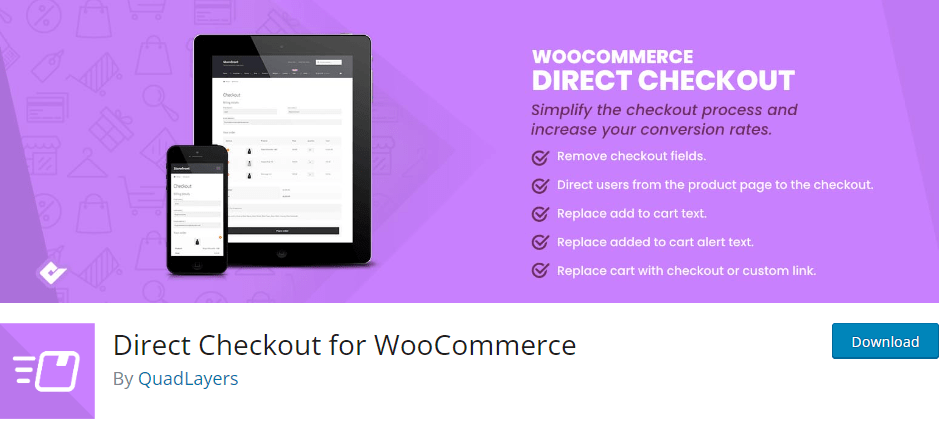
Not only does this approach reduce cart abandonment, but it also increases sales by promoting a seamless and swift purchase journey. With features such as the removal of checkout fields and the avoidance of page reloads during checkout, Direct Checkout for WooCommerce offers a quick purchase functionality, ultimately simplifying the entire WooCommerce experience for both merchants and customers.
Direct Checkout for WooCommerce Features of the free version:
- Skip the cart, and promote quick purchases.
- Each product features a direct-to-checkout button.
- Simplify checkout to minimize cart abandonment.
Direct Checkout for WooCommerce Features of the Premium version:
- Remove checkout fields
- The WooCommerce Ajax add-to-cart function allows your users to include single, grouped, or variable products
- Redirect your users directly to the checkout page reducing the total checkout process to one step.
- Enable direct purchases and the default add-to-cart product adding a direct purchase button to the products page.
- Include a button to display a quick view of the WooCommerce shop page and product categories.
Pros and Cons of PeachPay for WooCommerce
Pros
- Offers a seamless experience for customers.
- Easily integrates with WooCommerce for swift setup.
- Provides secure payment processing for customer trust.
- Intuitive design for both merchants and customers.
- The streamlined process helps lower abandonment rates.
Cons
- Some advanced features may be restricted.
- Potential conflicts with certain plugins or themes.
- Users may need time to adapt to the platform.
- Depending on the plan, fees may be a consideration.
- Relies on third-party services, with potential impact on functionality.
Pricing
Package: PERSONAL
License: One-site license
Price: $49
Limited Offer includes:
Activation for 1 site
1 Year of automatic updates
1 Year of personalized support
Final Thoughts of WooCommerce Checkout Plugins
WooCommerce checkout plugins play a pivotal role in refining the overall online shopping experience and optimizing the checkout process for both merchants and customers. These plugins offer a myriad of features, from simplifying steps and customizing fields to integrating diverse payment methods and providing analytics. The ability to tailor the checkout page according to specific business needs not only streamlines the purchase journey but also contributes to increased conversions and reduced cart abandonment. Whether it’s the convenience of a one-page checkout, the flexibility of customizing payment methods, or the versatility of conditional fields, these plugins enhance the functionality of WooCommerce stores. Merchants can choose from a range of options to suit their preferences, ensuring a seamless, secure, and efficient checkout process that ultimately translates to improved business success.
Interesting Reads:
7 Best Practices to Enhance the Checkout Process of Your eCommerce