Constructing multi-vendor marketplaces poses inherent challenges, demanding meticulous consideration of various factors. Thankfully, plugins like WC Vendors and WCFM step in as invaluable allies, guiding you through each stage and ensuring the inclusion of vital components. But when faced with the decision of WC Vendors vs WCFM Marketplace, how do you navigate the choice? Both WooCommerce plugins boast impressive features, richness, and power, serving as comprehensive tools to establish a resilient multi-vendor marketplace. In this analysis, I’ve dissected the strengths and weaknesses of each, aiming to equip you with the insights needed to make an informed decision tailored to your specific requirements.
Create an online Community Website
Checkout BuddyX Theme Demos
Buy the BuddyX Pro theme and Community Bundle Addons and create a highly engaging community platform Today!
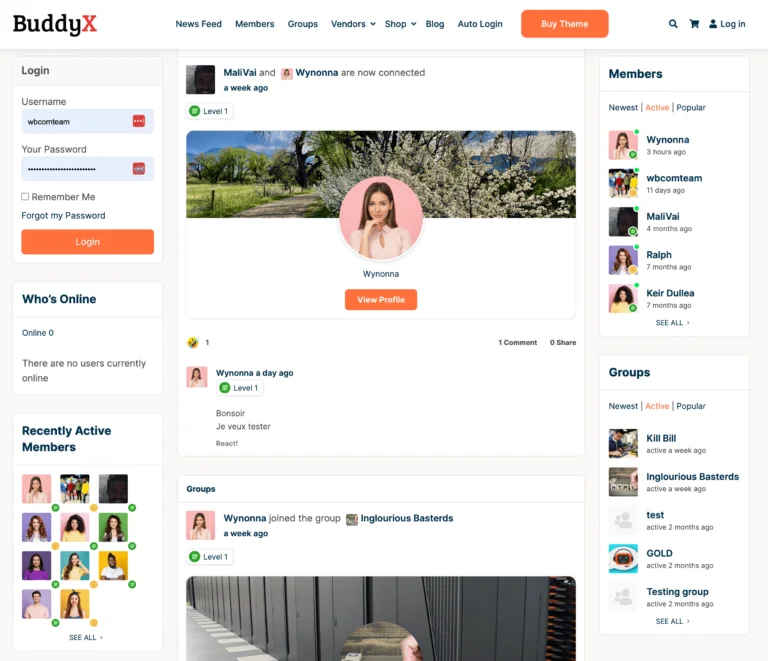
Table of Contents
ToggleWC Vendors vs WCFM Marketplace
If your goal is to establish an online marketplace akin to eBay, AliExpress, or Amazon, your ideal solution lies in the WC Vendors WooCommerce plugin.
Vendors and sellers benefit from a straightforward dashboard within WC Vendors, facilitating comprehensive management. The dashboard provides intricate insights into recent items, purchases, earned and pending commissions, and overall sales. Results can be conveniently filtered based on specific dates and times.
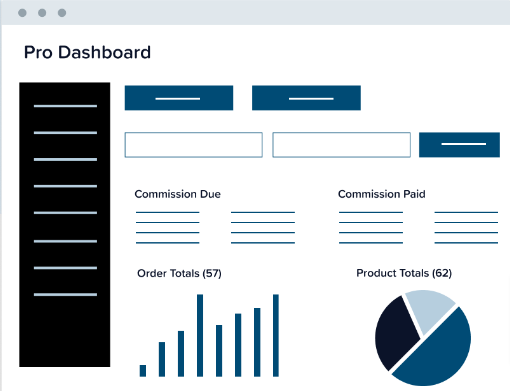
WC Vendors goes beyond traditional product offerings by seamlessly integrating with the WooCommerce Bookings plugin. This integration enables vendors to effortlessly sell both physical and digital products, spanning diverse categories such as audio, video components, and booking services. For a more in-depth understanding, refer to the WC Vendors review.
WCFM Marketplace operates as a WooCommerce-centric plugin, showcasing an impressive array of capabilities. Simplifying the process of establishing your online marketplace, WCFM Marketplace provides an abundance of features to facilitate a smooth setup and management.

All operations are conveniently managed from the front end, eliminating the need for extensive backend access. Vendors can effortlessly track sales, generate discounts, and add products using the intuitive frontend dashboard. The plugin is accessible in both free and premium versions. For additional details, refer to the WCFM Marketplace review.
1. User Interface
To monitor vendor sales effectively, WC Vendors provides an analytics dashboard consolidating crucial information on a single screen. This includes sales by date, product details, shop status, and other essential metrics.
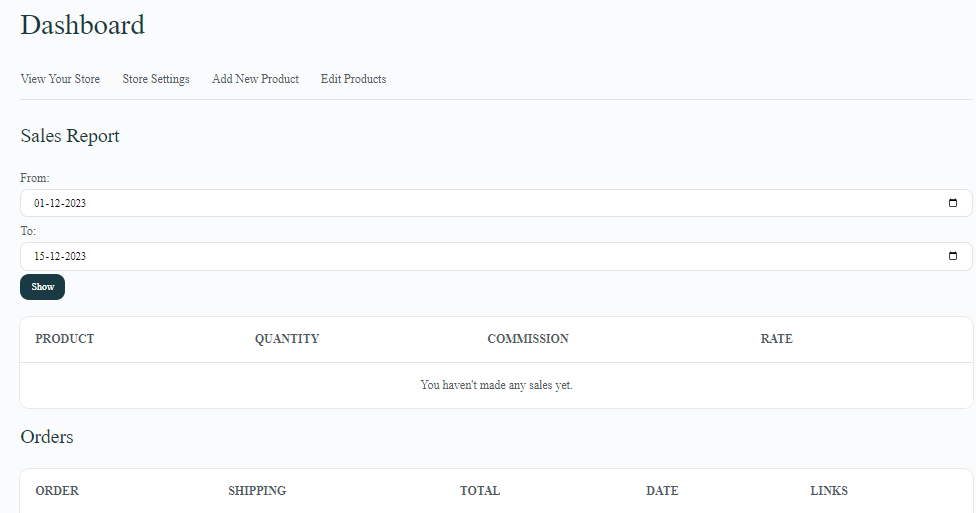
The process of adding products in WC Vendors closely resembles the familiar WooCommerce experience. Each seller has a basic profile page featuring their logo, reviews, social media links, and product listings.
Similarly, WCFM enables complete front-end operation for your marketplace. However, administrative tasks such as maintaining WordPress updates still need to be performed from the backend, mirroring the approach of WC Vendors.
VERDICT: Both plugins present an easily navigable interface, allowing comprehensive management from the front end for vendors and customers alike.
2. SEO Features
WC Vendors comes with limited built-in SEO options and social media sharing systems, but it is compatible with popular SEO plugins like Yoast SEO and Rank Math.
WCFM empowers vendors to tailor their store’s social and SEO settings according to their preferences. This includes customization options for Twitter image, Twitter description, Twitter title, Facebook image, Facebook description, Facebook title, meta keywords, meta description, and SEO title.
VERDICT: In terms of in-built SEO options, WCFM stands out as the winner, offering a more comprehensive set of features.
3. Storefront
The default storefront layout for WC Vendors is straightforward, resembling a standard Facebook profile. It features a background photo but lacks detailed information about the store’s location or the vendor. The current design might not convey a professional appearance, leaving ample room for enhancement.
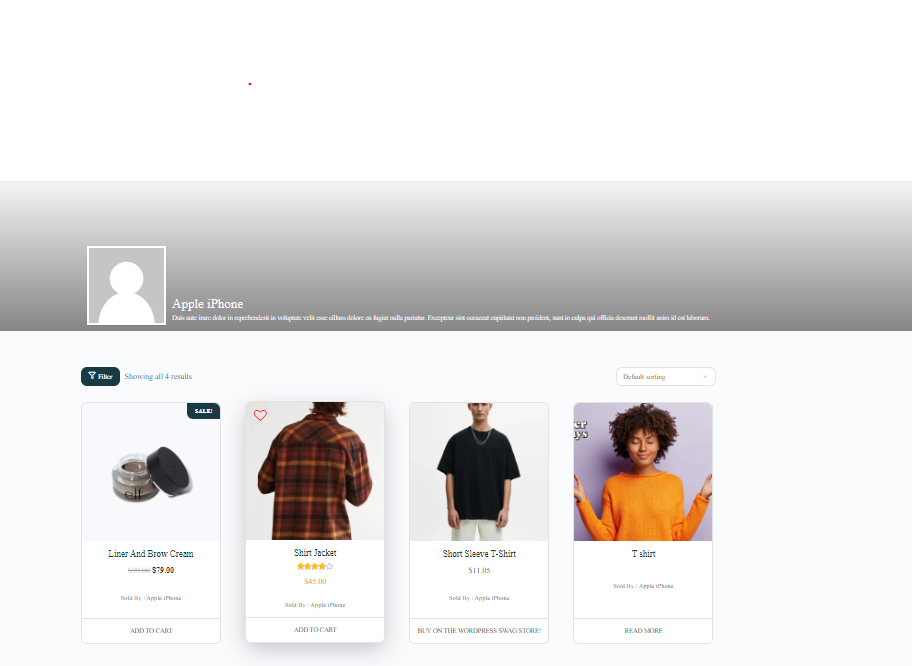
Upon their initial login, WCFM sellers will encounter a “Store Setup” widget. Before initiating sales, sellers are required to configure essential settings. These settings encompass options such as analytic region, store invoice preferences, vacation mode, and store policies.
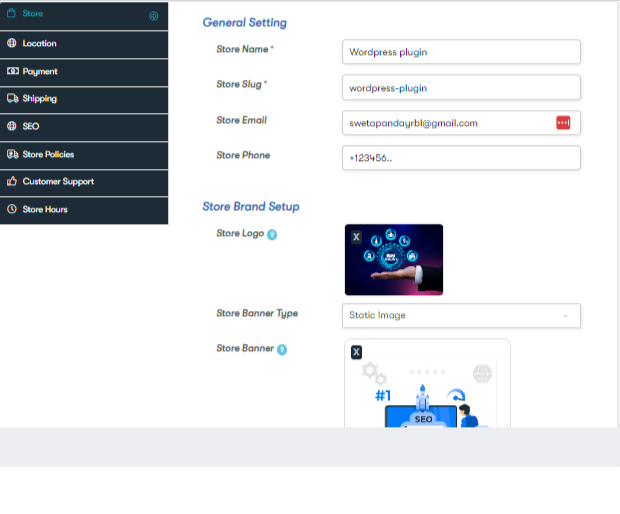
Winner: WCFM offers additional customization choices for tailoring the storefront.
4. Payment Solutions- WC Vendor vs. WCFM
WC Vendors enables the utilization of any WooCommerce-compatible payment gateway, providing the flexibility to accept payments globally.
Similarly, WCFM is in harmony with all WooCommerce payment gateways supported by the WooCommerce platform. Merchants using WCFM have various payment options at their disposal, including cash, bank transfers, Skrill, Stripe, and PayPal.
Winner: Both plugins leverage the WooCommerce payment gateway system, ensuring compatibility with any gateway that is functional with WooCommerce.
5. Earning, Sales Reports & Vendor Statements
Evaluating day-to-day performance is crucial for both vendors and site administrators, offering valuable insights into sales trends and essential information. Access to data on a monthly, weekly, and daily basis is vital for making informed decisions.
WC Vendors facilitates this by providing vendor reports, allowing site administrators to check records through the WooCommerce backend.
In comparison, WCFM Marketplace empowers both vendors and store administrators to assess their store’s performance comprehensively. Users can view product sales data for specific periods with various customizable options at any time.
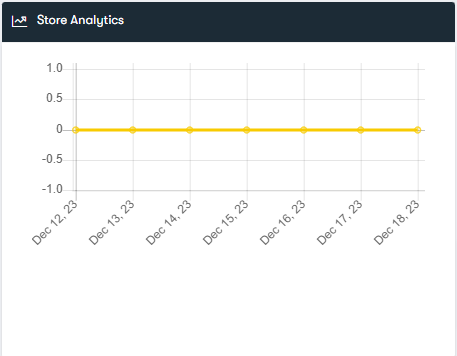
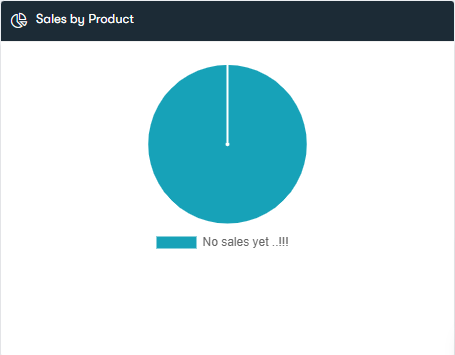
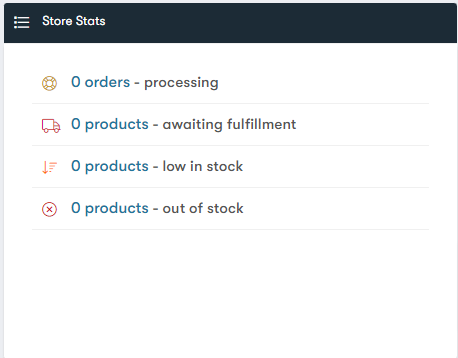
Vendors have access to performance insights specific to their store, while only administrators have the privilege of viewing reports for every vendor. Site administrators retain control over the level of information accessible to each active vendor.
Winner: WCFM stands out for offering superior sales reporting capabilities.
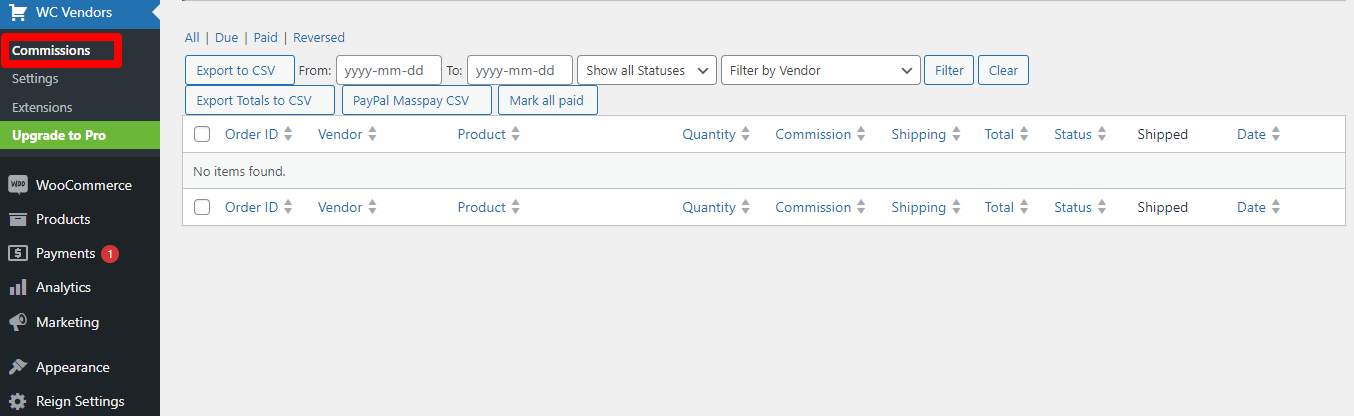
Vendors have the option to register on WCFM Marketplace independently, or administrators can manually add them. Administrators retain the flexibility to establish commissions based on various models, including percentage, fixed fee, a combination of percentage and fixed fee, vendor sales, and product price.
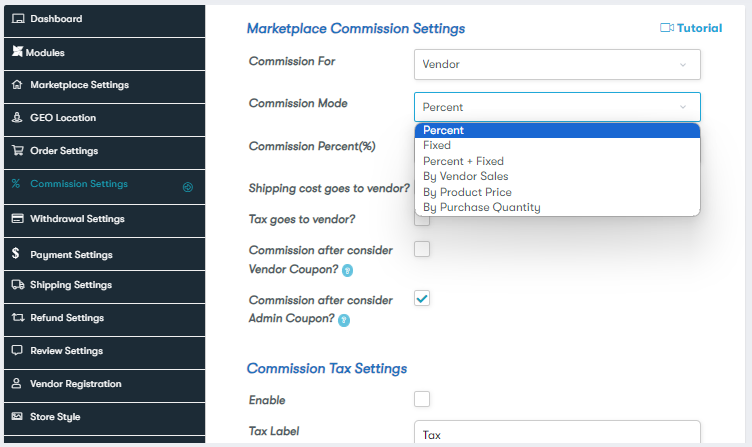
Commissions can be configured for individual vendors, specific categories, or individual products.
Winner: WCFM offers greater flexibility in commission settings.
Also Read: Update! Reign Theme WCFM Marketplace
6. Manage Taxation
WC Vendors, both the free and premium versions, offer support for built-in tax classes. The WC Vendors Pro includes the WC Vendors Tax plugin, allowing users to utilize TaxJar or Avalara tax services for automatic sales tax calculations during the checkout process. Additionally, WC Vendors offers an addon from the Global Tax Commission for enhanced tax management.
On the other hand, my investigation reveals that WCFM primarily relies on the standard WooCommerce tax functions or those integrated through third-party plugins.
Winner: WC Vendors excels in providing superior options for tax management.
7. Coupon Management- WC Vendor vs. WCFM
WC Vendors allow the creation of fixed or percentage discount coupons. Vendors have the flexibility to generate coupons with specific limitations, such as restrictions on the products to which the coupons can be applied.
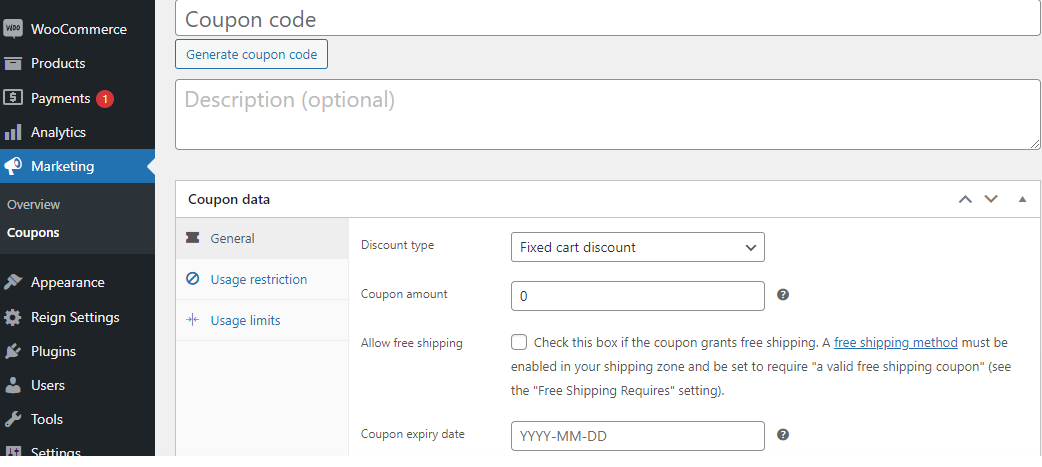
Vendors and administrators within the WCFM Marketplace can create coupons directly from the dashboard. Each vendor can generate unique coupons for their respective stores.
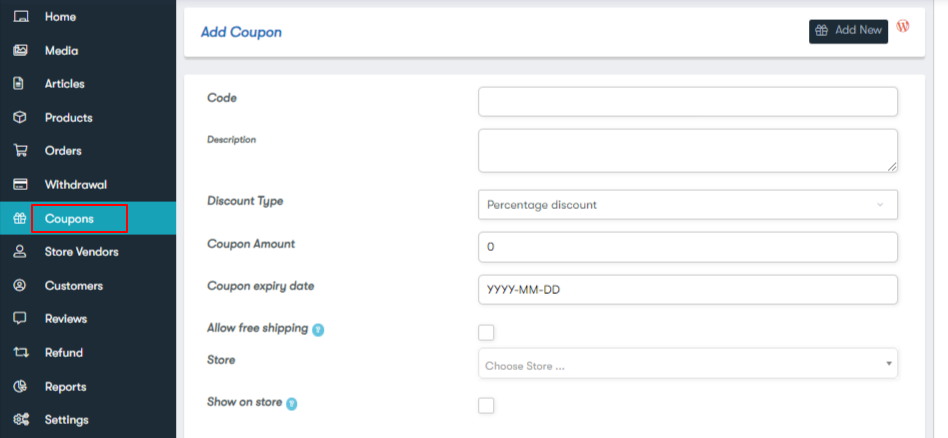
Vendors have the option to provide two types of discounts: a fixed price reduction or a percentage discount. Coupons can be customized with various limitations, including the exclusion of specific products or categories, and the setting of minimum and maximum spending amounts, among other options.
Winner: WCFM excels in offering superior features for coupon management.
8. Reviews
WC Vendors enables customers to leave reviews for each purchase. The vendor store profile page displays the cumulative score from all reviews, offering a quick overview for comparing different vendors.
In WCFM, reviews can be approved either manually or automatically. Administrators have the option to deactivate vendors’ ability to manage their reviews.
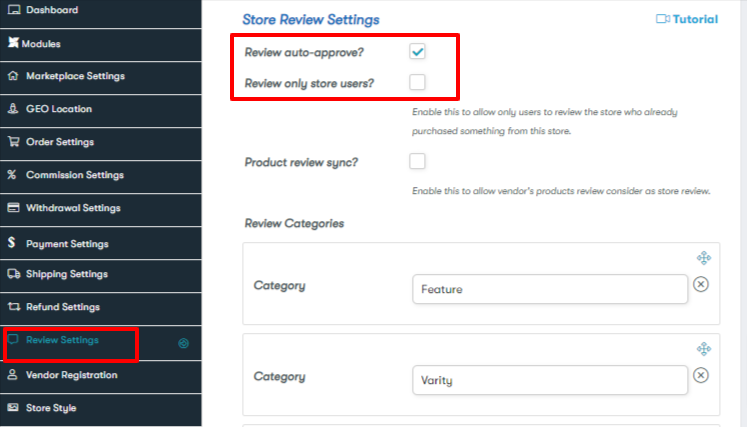
Vendors have the authority to either approve or disapprove reviews, while the deletion of reviews is a privilege exclusive to site administrators.
Winner: Both plugins provide effective functionality for managing reviews.
9. Shipping Management
WC Vendors offers table rate and flat rate shipping systems. However, it’s worth noting that both WC Vendors and WC Vendors Pro do not integrate with WooCommerce shipping zones. Vendors, nevertheless, can establish their own shipping rules.
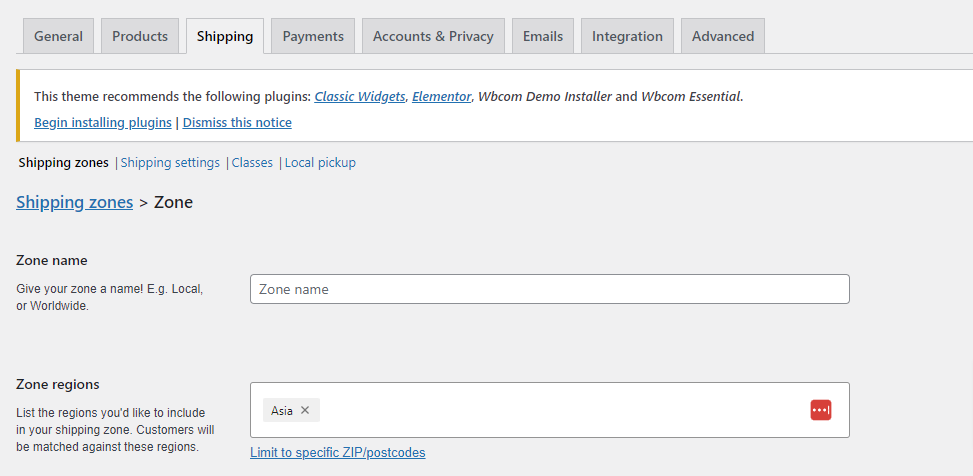
WCFM provides a range of shipping options for the store, including zone-based shipping, country-based shipping, and weight-based shipping. Vendors can customize shipping parameters by implementing custom shop rules. Site administrators have access to global shipping options from the dashboard.
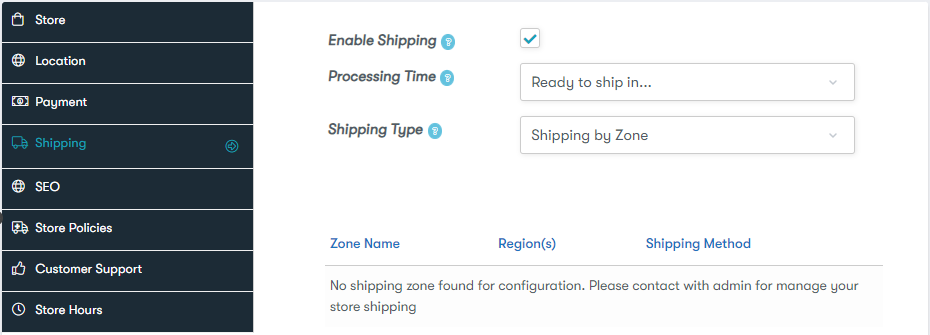
Winner: WCFM offers a broader array of shipping options.
10. Subscription Feature
WCFM provides a complimentary WordPress plugin named WCFM Membership, introducing a membership feature. This plugin allows for the creation of multiple membership levels, each with distinct pricing, features, and commissions.
On the other hand, WC Vendors incorporates a subscription feature through the utilization of the WooCommerce Subscriptions extension specifically designed for WC Vendors. Vendors using WC Vendors can create and sell both simple and variable subscription products.
Winner: Both plugins provide a subscription feature.
Also Read: Social Marketplace Using Dokan, WC Vendors or WCFM With BuddyBoss Platform
11. Seller Verification- WC Vendor vs. WCFM
WCFM’s Verification module incorporates a seller verification option, allowing administrators to customize the necessary and optional ID verification documents for each new vendor request. This flexibility empowers admins to design their vendor verification processes. Product limits can be imposed on vendors until the verification process is completed.
In contrast, WC Vendors employs an approval system where vendors must receive approval before they can create and publish products. However, WC Vendors does not have a dedicated seller verification system.
Winner: WCFM takes the lead by providing a robust seller verification feature, while WC Vendors offers fundamental approval systems.
12. Contact Forms
Alongside essential details like shop name, phone number, and email address, WC Vendors incorporates an email contact form widget that specifically appears on the vendor’s store page within the widgetized section.
In contrast, WCFM Marketplace introduces a product inquiry option, equipping vendors with a dedicated dashboard for tracking and responding to inquiries. This streamlined approach simplifies the management and monitoring of messages.
Winner: WCFM takes the lead by offering superior contact and inquiry options for both vendors and customers.
Conclusion on WC Vendor vs. WCFM
When weighing the options between WC Vendors and WCFM Marketplace, determining a clear winner can be challenging due to the array of features each platform offers. Ultimately, the decision hinges on the specific features you require and your budget.
Evaluate your financial situation and carefully consider the type of marketplace you intend to establish. The key is to align your chosen platform with your unique needs and goals.
Interesting Reads:






