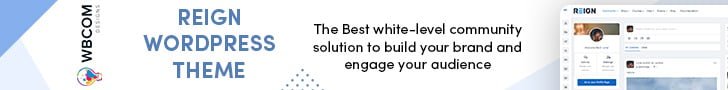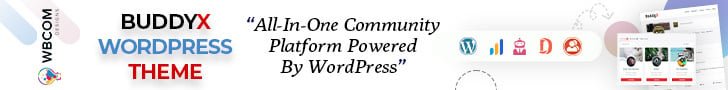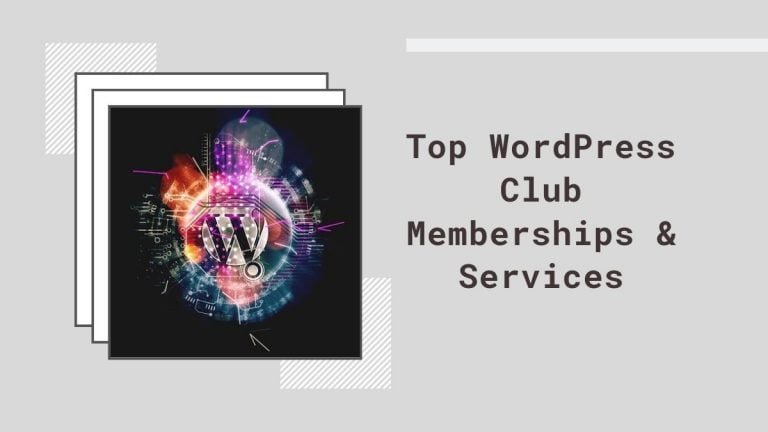Are you still using a computer that’s older than you are? Is it running like garbage, especially when new games come out? Well, don’t worry! You can upgrade your computer equipment without having to buy a whole new setup—and in this article, we’ll show you how to Future-Proof Your Setup.
Table of Contents
ToggleKeep Software Up to Date
The first thing to know about software updates is that it’s not always necessary. Software developers often release updates for new features or bug fixes, but sometimes these changes don’t affect the performance of your computer. If you have an outdated version of a program and its latest version doesn’t seem to be affecting your machine negatively, there’s no need to upgrade just yet.
However, if you do decide it’s time for an update (or if someone tells you so), here are some ways in which they can help:
- They fix security issues that could put your data at risk by hackers trying to access confidential information stored on your computer or other devices connected to it
- They improve performance by making programs run faster than before
- They offer new features and tools that let you do things more easily and efficiently
- They can make your computer run more smoothly by removing old files, software updates, and other items that could slow down its performance
Upgrade the RAM
RAM is the memory your computer uses to run programs. It’s like the short-term memory of your computer, and it can be expanded easily by adding more RAM.
How much you need depends on what you use your computer for, but generally speaking, upgrading the RAM is one of the easiest and most affordable ways to future-proof your setup. If you have an older laptop or desktop that still works well but has 8 GB or less of system memory (RAM), consider upgrading it with another 4 GB module–it’ll make a big difference in performance!
Also Read: How Can Web Design Transform Businesses in Cornwall?
Buy a New Hard Drive – Future-Proofing Your Setup
Hard drives are the storage devices for your computer. They’re the most important components, as they hold all of your data and programs. If you want to keep your information safe and secure, you must have a hard drive that can store as much data as possible reliably.
The first thing to consider when buying new computer hardware is whether it supports 7200 rpm or faster speeds (the RPM stands for revolutions per minute). These high-speed drives are ideal because they don’t lose their speed over time like slower ones do–and since they’re able to access information quicker than less powerful models, this makes them better suited for gaming purposes too! Additionally, for gamers seeking to elevate their experience, exploring high-quality gaming laptops is key. South Africa’s leading online store, PC International, offers an impressive array of gaming laptops for sale that perfectly cater to various needs and budgets. Whether you’re indexing up your gaming setup or diving into the world of PC gaming for the first time, their curated selection ensures optimal performance and longevity.
Upgrade Your Operating System – Future-Proofing Your Setup
1. What is an operating system?
An operating system (OS) is the software that runs on your computer, allowing you to use its resources and interact with programs. Most computers come pre-installed with OSes like Windows 10 or macOS Sierra, which may need upgrading over time as new versions become available. These upgrades can improve security, reliability, and performance–or just make things easier for you by adding new features like voice assistants or split screen mode for multitasking.
2. Why do I need to upgrade my operating system?
Upgrading your operating system will ensure that any bugs in previous versions are fixed so that everything runs smoothly on your computer without any glitches or crashes occurring unexpectedly during everyday usage situations like surfing the web or working on documents/spreadsheets etc.
3. Consider a New Monitor
The type of monitor you choose will depend on your needs and budget. If you’re a graphics designer, for example, you’ll need a high-resolution display that supports color accuracy and wide viewing angles to ensure that colors are consistent across the screen. If all you’re doing is typing up documents or browsing the web in an office environment, then an inexpensive 1080p panel will suffice–but if possible, try before buying!
If this is your first time upgrading from one generation of computer hardware to another (or from one brand altogether), it can be helpful to think about what kind of upgrade would make sense for what kinds of tasks are performed by each device in your setup:
- Monitor: What do I use my monitors for? How much money am I willing to spend on each one? Do these features matter more than others?
- Computer case: How much room do I have left inside my computer case after adding everything else in this guide so far? Is there enough space left over inside there so I could add another video card later down the line if needed? Does this case work as well aesthetically with other components like keyboards/mice etcetera when sitting side by side on my desktop surface area at home or work office space areas where multiple people might see them regularly throughout regular working hours every day throughout weekdays vs. weekends only being used occasionally during holidays (holidays only)?”
Also Reads:Revolutionizing E-commerce Through Video Conferencing
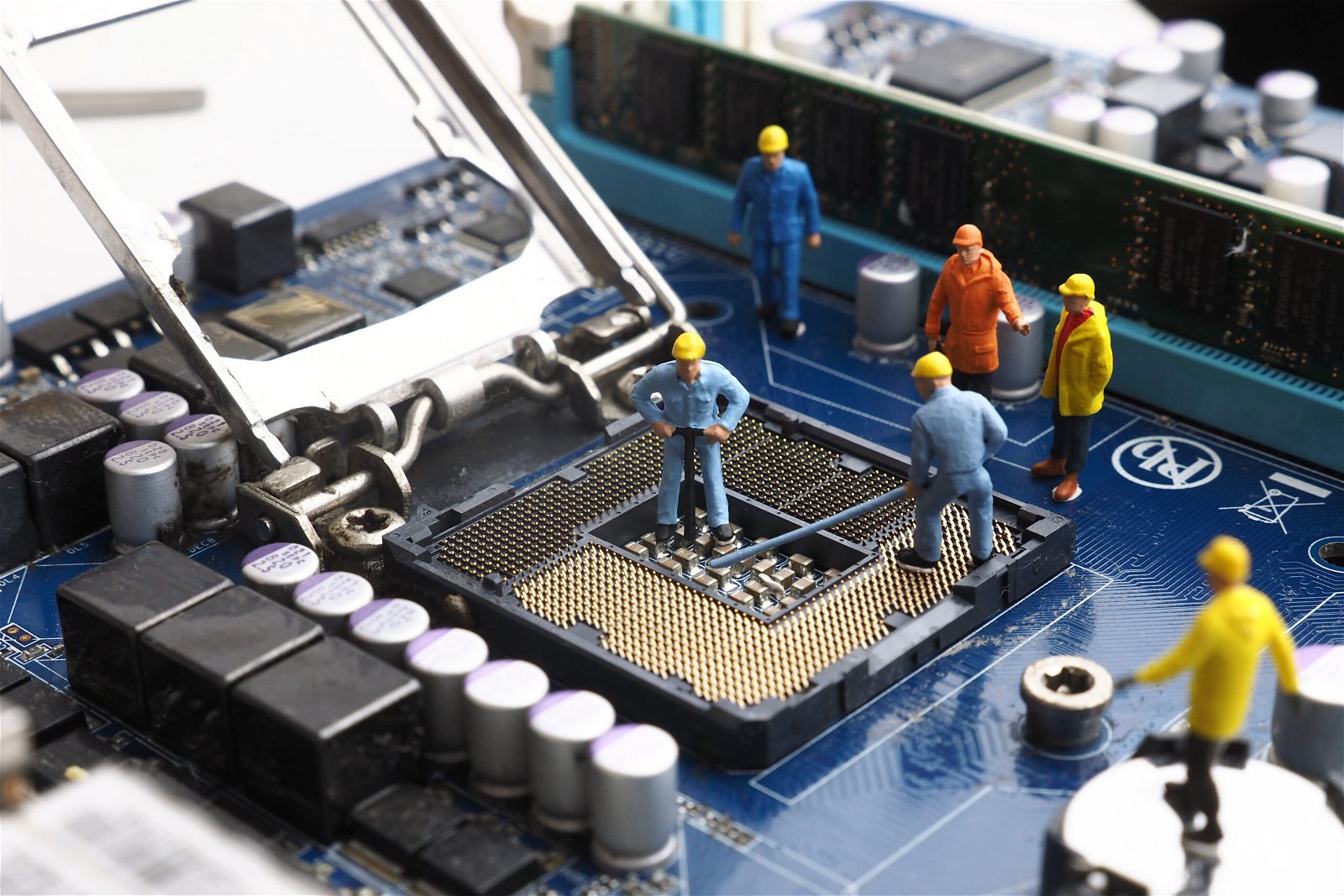
Sell Your Old Computer Equipment – Future-Proofing Your Setup
When you are planning to sell your used computer equipment, there are a few options available:
- Sell your old computer equipment to charity. Many non-profit organizations accept donations of used computers and other technology gear, which they then refurbish and redistribute to those who need it.
- Sell your old equipment to a friend or family member. If you don’t want to donate your computer, there’s nothing wrong with selling it on Craigslist or eBay–just make sure you’re getting a fair price!
- Sell your used IT equipment through an R2v3 certified ITAD company like Big Data Supply. ITAD companies buy used IT equipment from individuals and businesses, then resell or recycle it for parts if possible; this can be a quick way of making some extra money from an otherwise unused piece of hardware sitting around in storage somewhere!
- Recycle after trying all other options first; check with local recycling centers about what kinds of materials are acceptable for recycling before doing so, though, since some plastics may not be accepted depending on where exactly they came from originally.
It’s essential to Update Your Computer’s Hardware and Software
The best way to make sure your computer is secure and performing well is to ensure that it is up-to-date. Upgrading your software can be done either manually or automatically, depending on the operating system you use, but both require some basic steps.
Manual updates are generally done by downloading new versions of programs from their websites and installing them manually on your device. Automatic updates are usually performed through an application like Windows Update or Apple Software Update (for macOS). These applications check with the manufacturer’s servers regularly for updates, which then download and install automatically when they’re available.
Conclusion – Future-Proofing Your Setup
The best way to make sure your computer is secure and performing well is to ensure that it is up-to-date. The last thing you want is to have a security breach on your hands, so make sure all of your software is up-to-date and ready for anything. You should also consider upgrading some hardware components like RAM or hard drives if they are starting to show signs of wear and tear over time.
Interesting Reads:
Best 5 Guidelines To Make Your WordPress Site Ready For The Future
Bluehost Shared WordPress Hosting Starting at $3.95/month*
Video, Audio, And Content- Three Major Forces To Reckon For Website Traffic