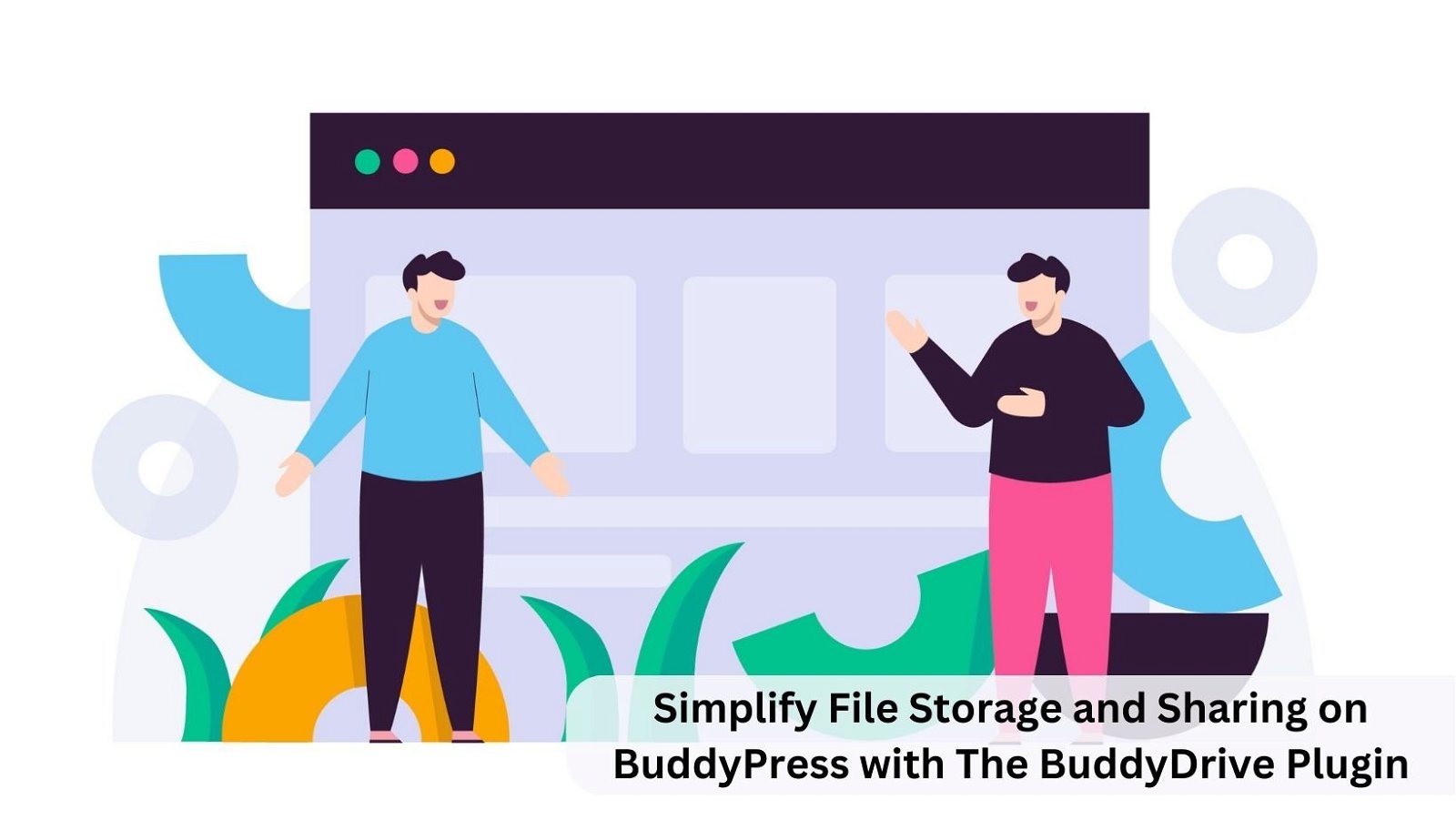If managing your working files directly in your email inbox feels cumbersome, and you’re reluctant to trust another cloud storage service or compel your collaborators to adopt one, consider exploring the BuddyPress platform along with the newly introduced BuddyDrive plugin as a potential solution. Admittedly, if you and your collaborators are not already utilizing a BuddyPress space, this solution may not be the most fitting unless they are willing to sign up on another platform. However, for those already connected on a BuddyPress site, especially if you are collaborating or wish to share files with fellow members, the following information will be valuable.
Create an online Community Website
Checkout BuddyX Theme Demos
Buy the BuddyX Pro theme and Community Bundle Addons and create a highly engaging community platform Today!
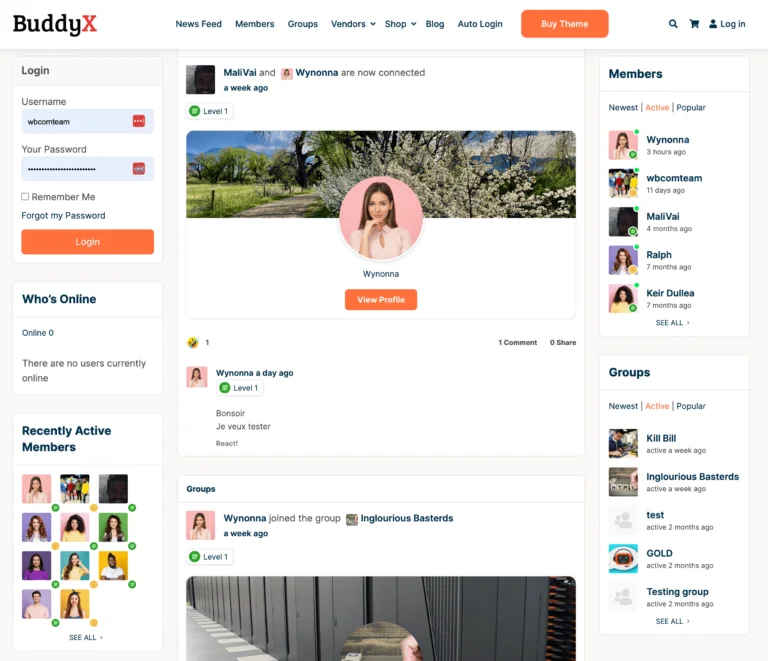
Table of Contents
ToggleIntroducing BuddyDrive
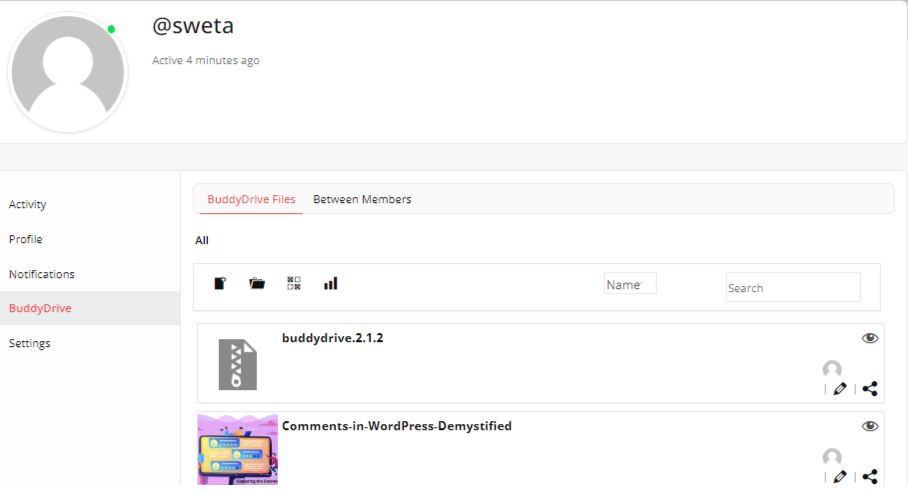
BuddyDrive, a free WordPress plugin developed by Imath, requires BuddyPress version 1.7 for installation and optimal performance.
Upon successful installation, members of a BuddyPress site gain the capability to upload files and effectively manage folders within a newly established BuddyDrive area, conveniently located on their member profile.
By leveraging this plugin, you can significantly enhance the collaborative working environment for members within your BuddyPress network. Members gain the ability to create files, share them with other network members, or selectively collaborate by providing access to folders or sharing specific file links.
The plugin incorporates multiple privacy levels, allowing members to exert control over who can access their content. Admin users can confidently manage their network without concerns about it turning into an open file repository, as they retain access to and control over all files within the members’ BuddyDrives on their site.
If these features and functionalities resonate with you or your BuddyPress administrators, continue reading to delve deeper into how this plugin operates and discover the advantages it can bring to your BuddyPress site.
1. File Management- BuddyDrive Plugin
For those familiar with WordPress and the routine of uploading files, incorporating items into their BuddyDrive areas becomes second nature, thanks to the utilization of the same HTML5 uploader as WordPress.
This plugin goes beyond simple file uploads; it empowers users to create folders, providing a valuable organizational tool. Utilizing the folder functionality is particularly advantageous for efficiently managing and sharing a set of files. This is especially useful for groups of members, such as a collaborative working team or a project group, as the contents of a folder can be designated to be visible exclusively to the specified group.
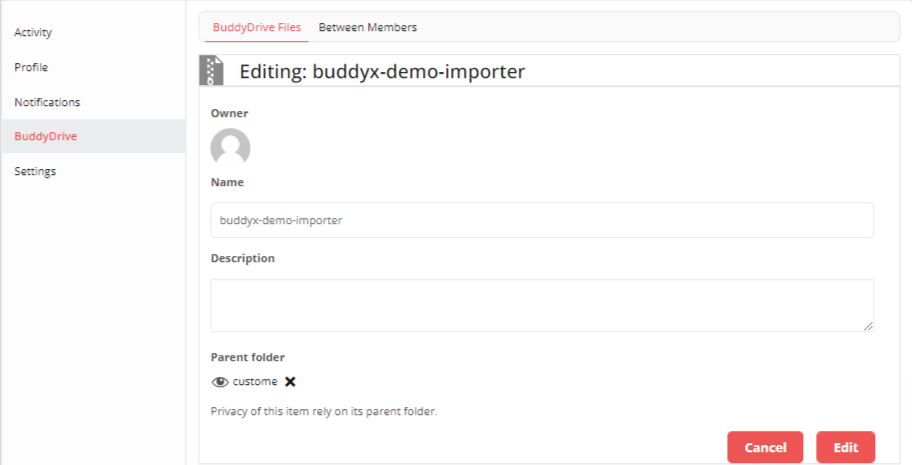
By offering users the ability to create folders in addition to simple file uploads, the plugin becomes a valuable tool for maintaining a well-organized collection of uploaded items. The folder functionality serves as an ideal means for sharing a set of files, allowing the contents of a folder to be selectively visible to a designated group of members. This feature is particularly advantageous for groups like working teams or project teams collaborating on specific tasks, enhancing their efficiency and collaboration.
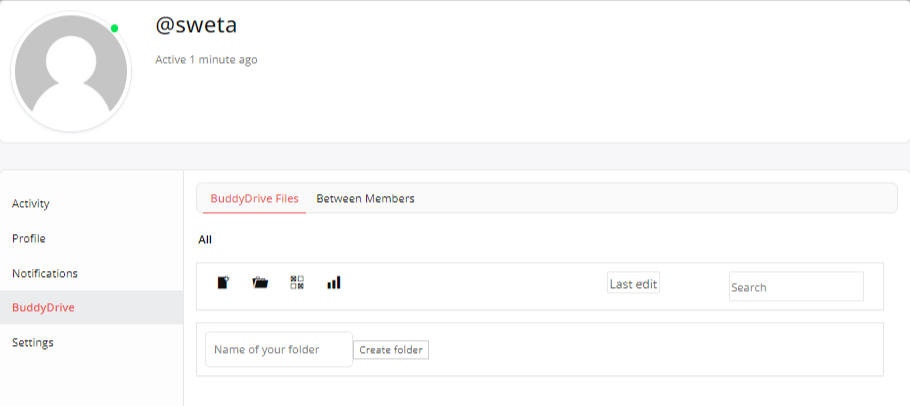
2. Privacy Settings
In terms of privacy options, BuddyDrive provides users with five adjustable levels, dependent on the BuddyPress settings. The members responsible for uploading a file can choose to keep their content private and visible only to themselves, secure it with a password, share it with different groups they are part of, grant access to friends, or make it publicly accessible to all.
Also Read: Exploring the Essence: Comments in WordPress Demystified
3. Administrative Abilities in BuddyPress
BuddyPress administrators wield the capability to effectively oversee all content within their members’ BuddyDrives directly from the WordPress admin dashboard. This authority empowers administrators to not only view, edit, and delete files or folders but also to fine-tune their privacy settings. This comprehensive access ensures administrators can efficiently monitor all the content uploaded to their community via the BuddyDrive functionality.
This level of control serves as a reassuring factor for administrators who might be hesitant about granting members the ability to upload and share files. Administrators retain the responsibility for ensuring that the content aligns with the network’s standards. Despite the absence of a notification feature for newly uploaded files, the WordPress admin dashboard consolidates the contents of all BuddyDrives onto a single page, offering a convenient snapshot of the uploaded content and its contributors.
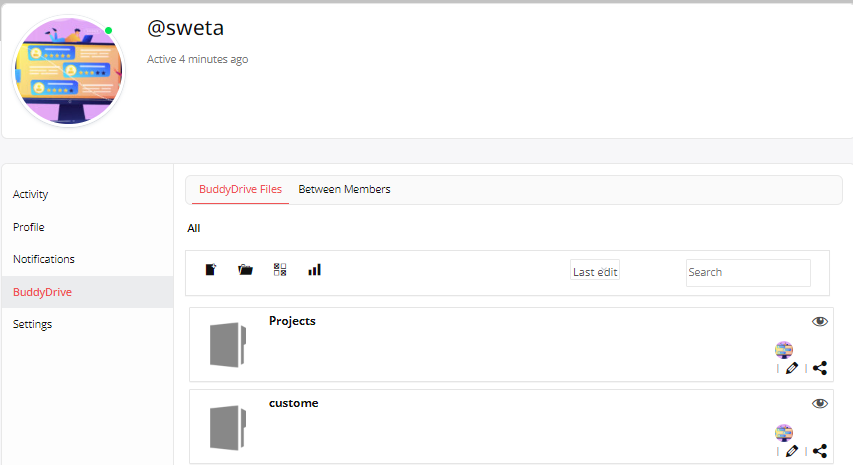
Alongside the comprehensive access and control over the contents of members’ BuddyDrives, the BuddyDrive administrator holds the authority to define the available space for each user and establish the maximum upload size for files. Effortlessly, the administrator can modify the allowed mime types using an extensive checkbox list, thereby restricting certain file types from being stored in a member’s BuddyDrive. This functionality proves beneficial for preventing potentially inappropriate file formats and maintaining the relevance of collaborative spaces, ensuring they are utilized for storing files that align with their intended purpose.
Also Read: Does WordPress Poll Plugin Have A Good Impact On your Community Website?
4. Member Sharing- BuddyDrive Plugin
When it comes to informing your collaborative partners about newly uploaded files or modifications to existing ones, BuddyPress provides convenient ways to share files. These options include:
- Displaying a link to the file in your activity stream.
- Utilizing the private messaging component of BuddyPress to share a file.
- Sharing a file in a group activity to notify all members of a group you belong to.
- Copying the link to the file or folder and pasting it elsewhere on the site for others to access.
Conclusion on BuddyDrive Plugin
In conclusion, the BuddyDrive plugin for BuddyPress significantly elevates the file storage and sharing experience within collaborative communities. Its user-friendly features, privacy controls, and administrative powers contribute to creating a robust and secure environment for collaborative work. Whether you’re a seasoned BuddyPress user or new to the platform, integrating BuddyDrive is a step towards fostering efficient and organized collaboration. Simplify your file storage and sharing on BuddyPress with the BuddyDrive plugin – a powerful tool designed to enhance your collaborative experience.
Interested Reads:
How To Create An Online Private Social Network For Photographers?
What Are The Four Main Types Of Project Management Software?