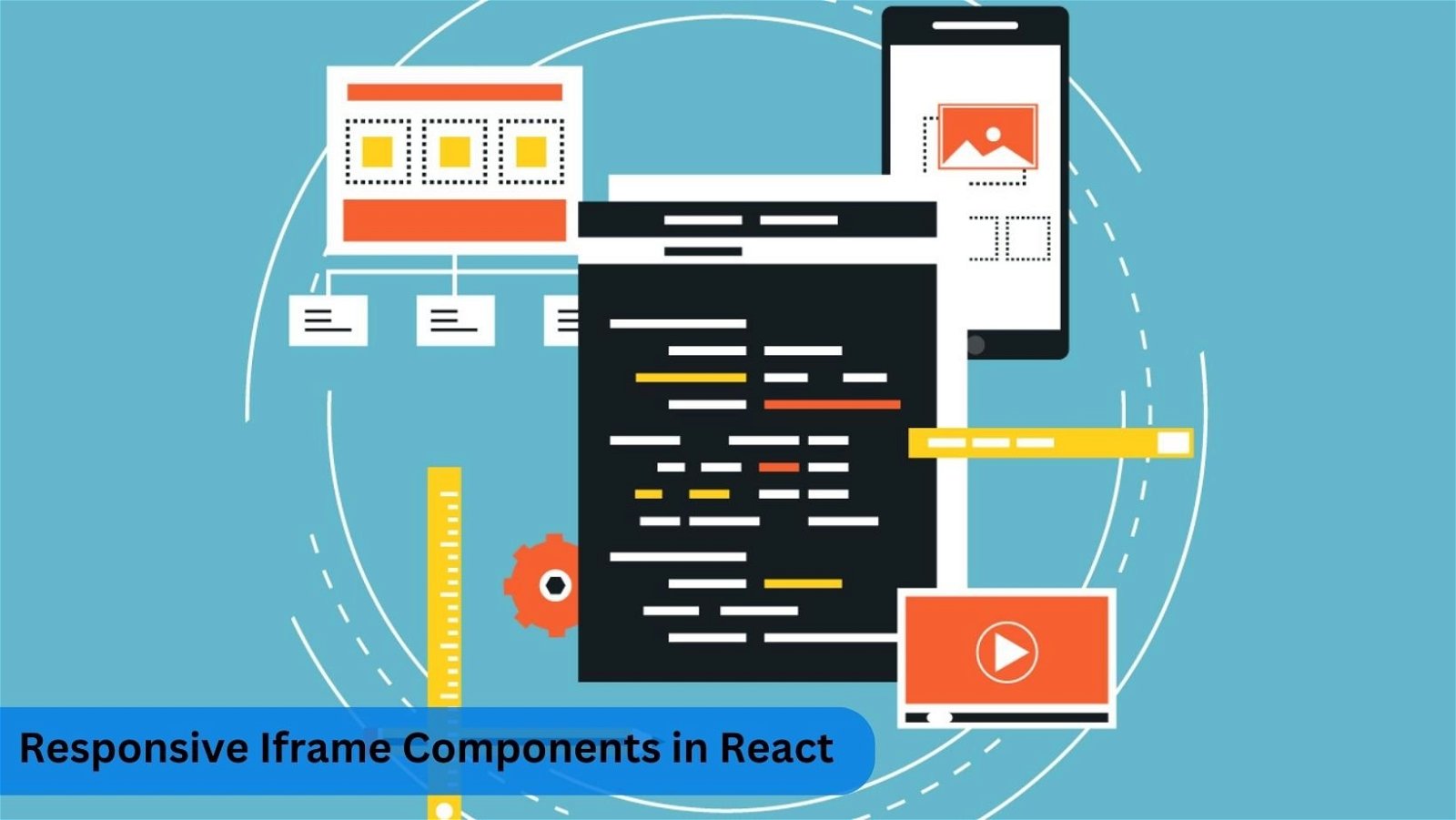Creating responsive and adaptable user interfaces is crucial in the dynamic world of web development. Regarding embedding external content, React developers often turn to iframes as a powerful tool. This article explores the best practices for implementing responsive iframe components in React applications, ensuring seamless integration of external content while maintaining a responsive and user-friendly design.
Create an online Community Website
Checkout BuddyX Theme Demos
Buy the BuddyX Pro theme and Community Bundle Addons and create a highly engaging community platform Today!
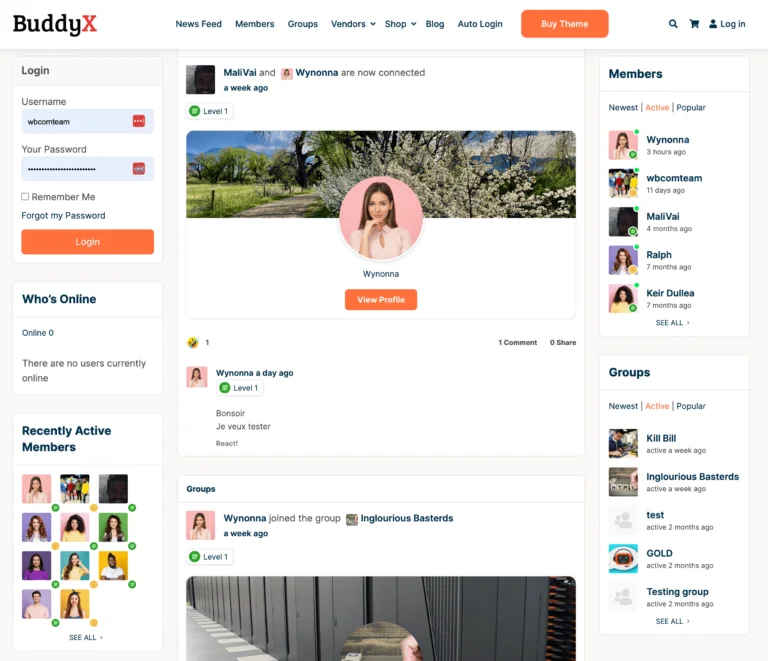
Table of Contents
ToggleUnderstanding Iframes in React:
Before delving into best practices, it’s essential to understand the basics of iframes in React. An iframe (inline frame) is an HTML element used to embed external content within a webpage. React developers commonly use iframes to integrate content from different domains, such as videos, maps, or external applications.
Best Practices
1. Use React State to Dynamically Set iframe Attributes
One of the key aspects of creating responsive iframes is adjusting their attributes dynamically. Leverage React’s state management to control attributes like width, height, and src based on screen size or other application-specific conditions. This ensures that the iframe adapts to different devices and resolutions.
jsx
function ResponsiveIframe() {
const [iframeAttributes, setIframeAttributes] = useState({
width: '100%',
height: '400px',
src: 'https://example.com',
});
useEffect(() => {
// Update iframe attributes based on conditions
// ...
setIframeAttributes(updatedAttributes);
}, [/* dependencies */]);
return <iframe {...iframeAttributes} title="Responsive Iframe" />;
}
2. Implement CSS Media Queries for Styling
Responsive design goes beyond iframe attributes; it also involves styling. Utilize CSS media queries to apply styles that adapt to different screen sizes. This ensures that the iframe dimensions and its surrounding elements are optimized for various devices.
css
/* Example CSS media query for responsive styling */
@media screen and (max-width: 600px) {
iframe {
/* Adjust styles for smaller screens */
}
}
3. Handle Cross-Domain Communication Safely
Consider security considerations when working with iframes that load content from different domains. Implement postMessage for secure cross-domain communication between the iframe and the parent React application. This helps prevent security vulnerabilities and ensures a robust communication channel.
jsx
// Inside the parent React component
const handleIframeMessage = (event) => {
// Handle messages from the iframe
};
useEffect(() => {
// Add event listener for messages
window.addEventListener('message', handleIframeMessage);
return () => {
// Remove event listener when component unmounts
window.removeEventListener('message', handleIframeMessage);
};
}, [/* dependencies */]);
Also Read: Make WordPress Website SEO Friendly
4. Optimize Performance with Lazy Loading
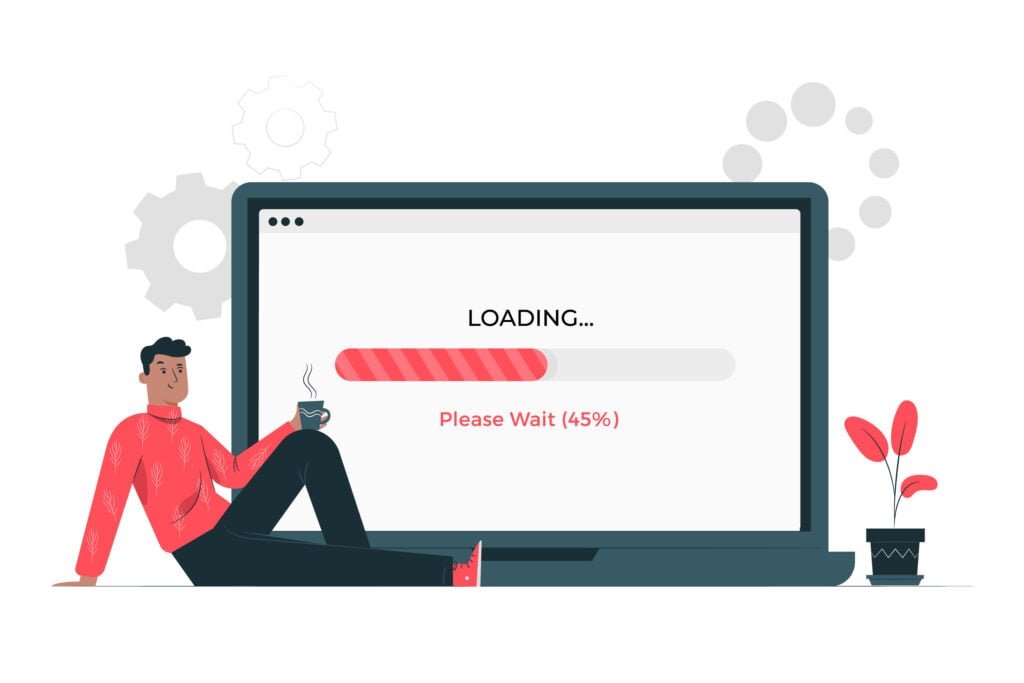
To enhance performance, consider implementing lazy loading for iframes. Load the iframe content only when it becomes visible within the user’s viewport, reducing initial page load times and improving the overall user experience.
jsx
import LazyLoad from 'react-lazyload';
function LazyLoadedIframe() {
return (
<LazyLoad height={200} offset={100}>
<iframe width="100%" height="400px" src="https://example.com" title="Lazy Loaded Iframe" />
</LazyLoad>
);
}
Also Read: 14 Best Lazy Load Plugins For WordPress
5. Handle Resizing Events:
In a responsive design, users may resize their browser window or switch between landscape and portrait orientations on mobile devices. Ensure that your iframe component responds dynamically to resizing events by updating its dimensions accordingly.
jsx
// Inside the parent React component
const handleResize = () => {
// Update iframe dimensions based on the new window size
};
useEffect(() => {
// Add event listener for window resize
window.addEventListener('resize', handleResize);
return () => {
// Remove event listener when component unmounts
window.removeEventListener('resize', handleResize);
};
}, [/* dependencies */]);
Conclusion
Creating responsive iframe components in React involves a combination of dynamic attribute handling, thoughtful styling, secure communication, and performance optimizations. By following these best practices, you can ensure that your React application seamlessly integrates external content while providing a consistent and user-friendly experience across various devices and screen sizes.
Interesting Reads:
Angular vs React in 2024: An Aimprosoft Perspective