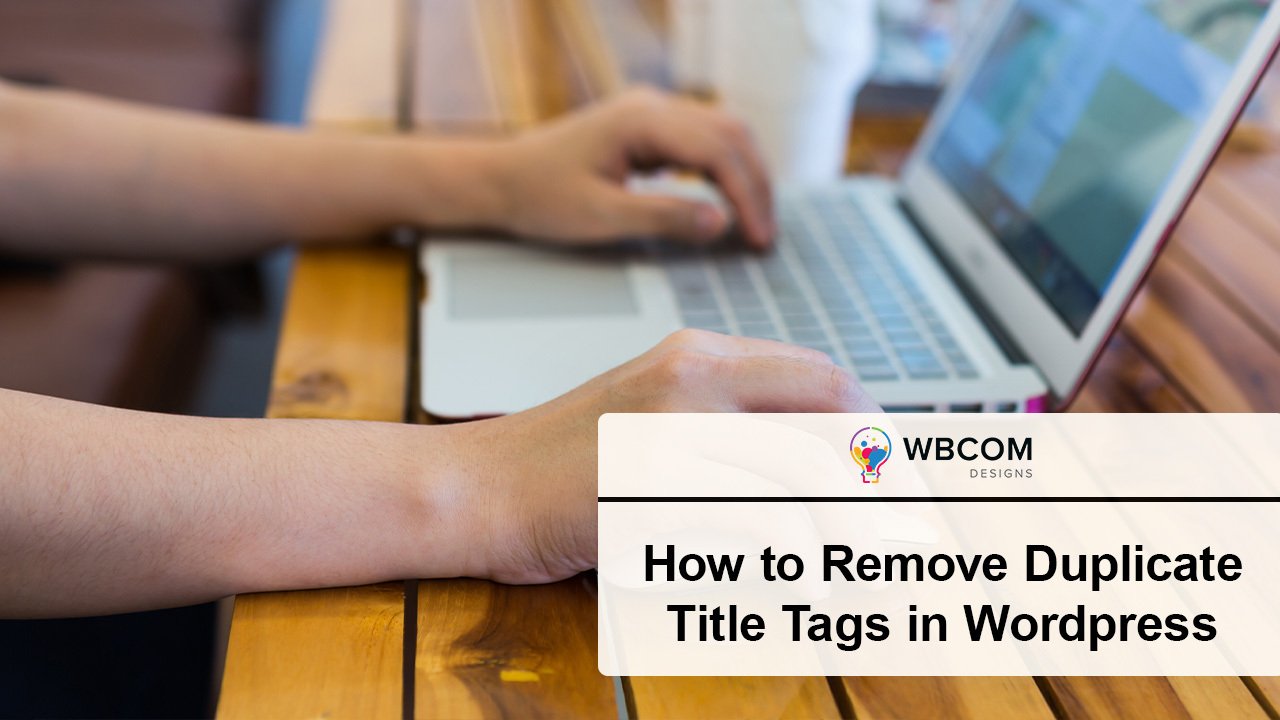Duplicate title tags can have a negative impact on your website’s SEO. Title tags are important for how search engines rank your website, and having duplicate title tags can confuse search engines and make it harder for your website to rank well. This blog post will show you how to remove duplicate title tags in WordPress. First, we will explain how to check for duplicate title tags using a plugin or the Google Search Console. Then, we will provide a step-by-step guide on how to fix duplicate title tags manually or with plugins. Lastly, we will provide some tips on how to avoid duplicate title tags in the future.
By following these steps, you can remove duplicate title tags from your WordPress website and improve your SEO.
Here are some of the benefits of removing duplicate title tags:
- Improved SEO ranking
- Proper indexing of your content by search engines
- Increased click-through rate (CTR)
- More visitors to your website
Also Read: How to Duplicate WordPress Pages or Posts? – A Beginner’s Guide
Table of Contents
ToggleHow to Check for Duplicate Title Tags:
There are two ways to check for duplicate title tags in WordPress:
1. Use a plugin
There are a number of plugins available that can scan your website for duplicate title tags. Once you have installed and activated a plugin, you can run a scan to see if any of your pages have duplicate title tags. Some of the most popular plugins for checking duplicate title tags include:
Also Read: How To Find And Remove Duplicate Content From Your Website
-
Unique Title Checker
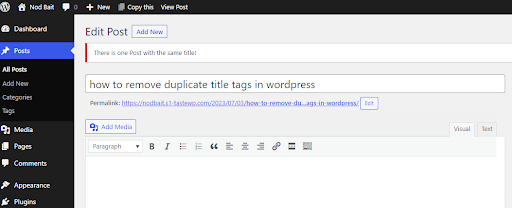
The unique Title Checker plugin checks the title of a new post, page, or any other post type for uniqueness. It provides a filter called unique_title_checker_arguments that allows you to modify the WP_Query arguments used to find duplicate titles. This means that you can search for duplicate titles in more than just the current post type.
This plugin is an enhanced version of the Duplicate Title Checker plugin by Ketanajani. The original plugin only supports posts, but this plugin also supports pages and custom post types
-
The manual method
You can also check for duplicate title tags manually by opening the source code of your website in a text editor. Search for the <title> tag on each page of your website. If you see two or more pages with the same title tag, then you have duplicate title tags.
Also Read: How to Install WordPress: Everything You Need to Know to Get Started
How To Remove Duplicate Title Tags in WordPress
If you have duplicate title tags on your WordPress website, it is important to fix them. Duplicate title tags can hurt your website’s SEO and confuse users. Here are the steps on how to remove duplicate title tags in WordPress:
- Use a WordPress SEO plugin- There are many different WordPress SEO plugins available, such as Yoast SEO, All in One SEO Pack, and Rank Math. These plugins can help you identify and remove duplicate title tags.
Edit the HTML code for your website- If you do not want to use a WordPress SEO plugin, you can manually edit the HTML code for your website to remove duplicate title tags. - Add a canonical URL- A canonical URL is a way to tell search engines which version of a page you want them to index- If you have two pages with the same title tag, you can add a canonical URL to one of the pages to tell search engines that this is the preferred version of the page.
Conclusion
In conclusion, eliminating duplicate title tags from WordPress is critical for improving your website’s SEO ranking and making sure that search engines successfully index your content. In this article, we’ve covered both the manual method and SEO plugins for checking for duplicate title tags in WordPress. A step-by-step tutorial on how to delete duplicate title tags from WordPress has also been supplied. This tutorial covers manually changing titles, using an SEO plugin to change titles, and utilizing a 301 redirect. Finally, by utilizing meaningful and original titles, including primary keywords, and keeping titles under 60 characters, we have offered some advice on how to prevent duplicate title tags in the future.
Interesting Reads:
Consider these before taking up a Design Project