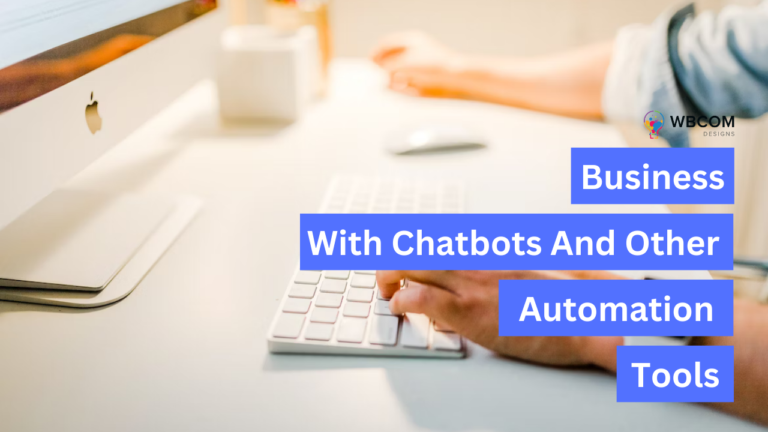WooCommerce is one of the most popular and powerful e-commerce platforms for WordPress. It allows you to create and manage online stores with ease and flexibility. However, WooCommerce sites can also suffer from slow loading times, which can affect your user experience, conversion rates, and SEO rankings.
In this blog post, we will explore some of the common reasons why your WooCommerce site is slow, and how you can fix them to speed up your site and boost your performance.
Table of Contents
Toggle1. Poor Quality Hosting
One of the most important factors that affect your site speed is your hosting provider. If you are using a cheap or shared hosting plan, you are likely to experience slow loading times, frequent downtime, and limited resources. This is because shared hosting means that you are sharing the server resources with hundreds or thousands of other websites, which can cause congestion and bottlenecks.
How to fix this
To fix this problem, you should consider upgrading to a better hosting plan that offers more resources, reliability, and security. Ideally, you should look for a hosting provider that specializes in WooCommerce hosting, such as Rocket.net, Cloudways, or Kinsta. These providers offer cloud-based hosting solutions that are optimized for WooCommerce sites, with features such as Redis caching, NVMe SSDs, LiteSpeed servers, and Cloudflare Enterprise CDN.
2. Too Many Plugins

Another common reason why your WooCommerce site is slow is that you have too many plugins installed and activated on your site. Plugins are great for adding functionality and features to your site, but they also come with a cost. Each plugin adds extra code to your site, which can increase the size of your pages, the number of requests to your server, and the load on your database.
How to fix this
To fix this problem, you should audit your plugins and deactivate or delete any plugins that you don’t use or need. You should also avoid using plugins that are poorly coded, outdated, or incompatible with your WordPress or WooCommerce version. You can use a plugin like Plugin Organizer or Asset CleanUp to control the order of activation and toggle plugins on/off on a per page/post basis and by mobile.
3. Unoptimized Images
Images are essential for any e-commerce site, as they showcase your products and attract customers. However, images are also one of the biggest contributors to your site size and loading time. If you upload large or high-resolution images to your site without optimizing them first, you are wasting bandwidth and slowing down your site.
How to fix this
To fix this problem, you should always optimize your images before uploading them to your site. You can use a tool like Photoshop or GIMP to resize and compress your images without losing quality. You can also use a plugin like WP Smushit or EWWW Image Optimizer to automatically optimize your images within WordPress. Additionally, you can use a CDN or a service like Jetpack Photon to deliver your images faster from a global network of servers.
4. Unoptimized Code- Why WooCommerce Is Slow
Another reason why your WooCommerce site is slow is that your code is unoptimized. This includes the code from your theme, plugins, and customizations. Unoptimized code can cause issues such as render-blocking resources, unused CSS/JS files, inline styles/scripts, minification errors, and more.
How to fix this
To fix this problem, you should use a tool like Gzip to compress your code and reduce its size. You should also use a plugin like Autoptimize or WP Rocket to minify and combine your CSS/JS files and defer or async them to prevent render blocking. Moreover, you should check your Chrome Dev Tools coverage report to find your largest CSS/JS files and see if they are loading from your theme, plugins, or third-party code. If possible, you should hardcode some functions instead of using plugins or external scripts.
5. Database Bloat
The last reason why your WooCommerce site is slow is that your database is bloated. Your database stores all the information about your site, such as posts, pages, products, orders, customers, settings, etc. Over time, your database can accumulate a lot of unnecessary data, such as revisions, transients, spam comments, trash items, etc. This can make your database larger and slower to query.
How to fix this- Why WooCommerce Is Slow
To fix this problem, you should regularly clean up your database and remove any junk data that you don’t need. You can use a plugin like WP-Optimize or WP-Sweep to easily optimize and delete unwanted data from your database. You can also use a plugin like Disable WooCommerce Bloat or Clearfy to remove some of the WooCommerce features that you don’t use or need.
Conclusion on Why WooCommerce Is Slow
These are some of the most common reasons why your WooCommerce site is slow and how you can fix them. By following these tips, you can improve your site speed and performance significantly and provide a better user experience for your customers.
If you need any help with optimizing your WooCommerce site, feel free to contact us. We are a team of WooCommerce experts who can help you with any WooCommerce-related issues or projects. We can also help you with creating, designing, and managing your WooCommerce site. Contact us today and get a free quote.
Interesting Reads:
How to Add Shipping Charges in WooCommerce