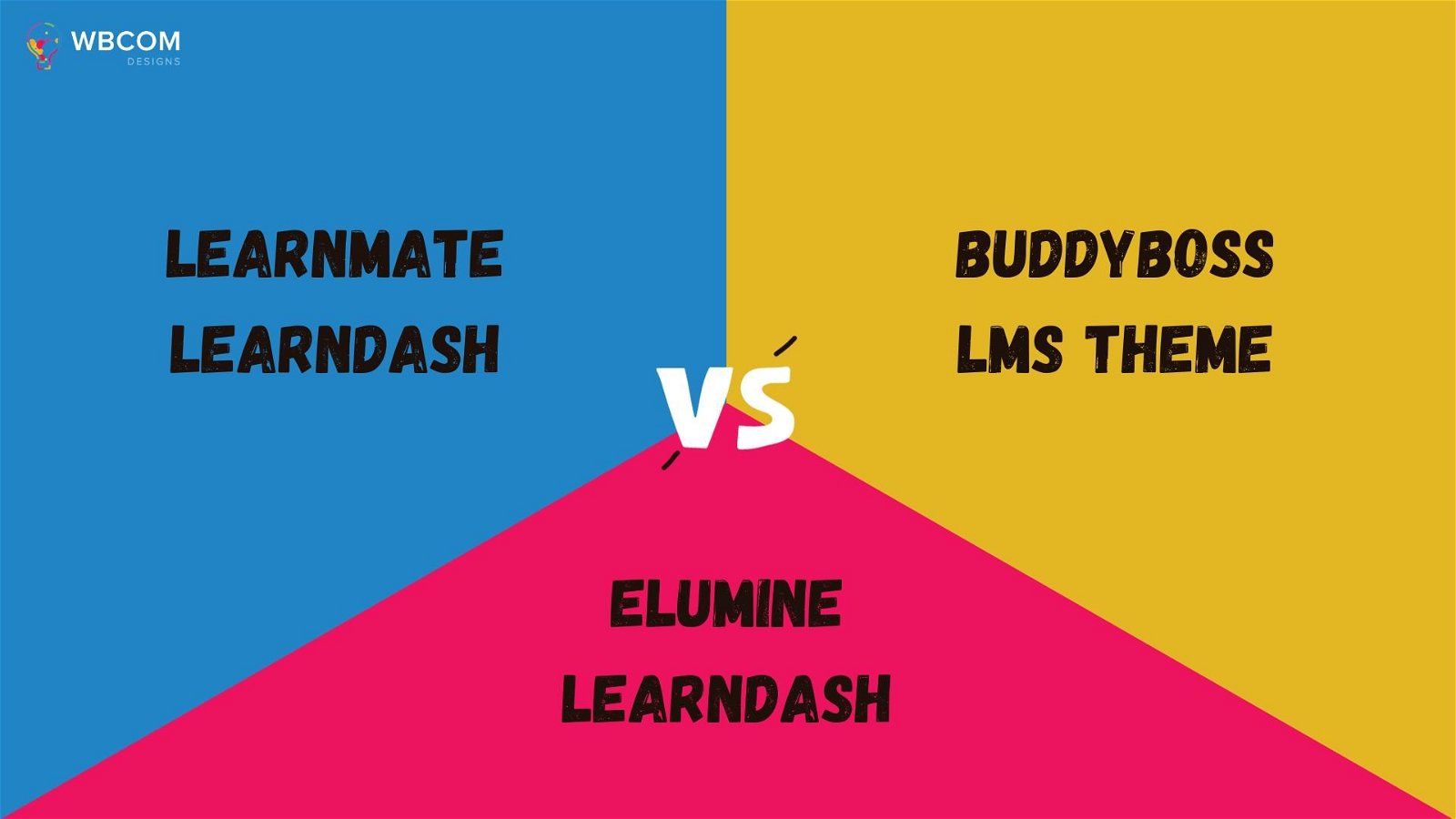The demand for e-learning platforms, including contenders like LearnMate, BuddyBoss, and eLumine, has seen a remarkable surge in recent years. This growth is propelled by a blend of technological advancements, shifting learning preferences, and global events such as the COVID-19 pandemic. These platforms, each with its unique strengths, offer learners unparalleled flexibility, granting access to a diverse range of courses from any location with an Internet connection. Furthermore, the inherent scalability of e-learning platforms like LearnMate, BuddyBoss, and eLumine empowers institutions and educators to engage with a wider audience, breaking down traditional geographical barriers. As the educational landscape continues to evolve, with LearnMate, BuddyBoss, and eLumine leading the charge, the emphasis on digital solutions is poised to reshape the contours of education and lifelong learning. Later we will see the comprising of LearnMate vs BuddyBoss vs eLumine.
Table of Contents
ToggleImportance of choosing the right platform for specific needs.
Choosing the right platform for specific needs is paramount in ensuring optimal functionality, user experience, and alignment with organizational goals. An appropriate platform can streamline processes, enhance productivity, and facilitate seamless communication. In the realm of e-learning, the selection of a Learning Management System (LMS) is crucial, as it serves as the backbone for content delivery, learner management, and course administration.
When discussing LMS solutions, platforms like WordPress stand out due to their versatility and extensive ecosystem. WordPress, originally a blogging platform, has evolved into a robust Content Management System (CMS) that supports numerous LMS plugins and themes, allowing for unparalleled customization and scalability. LMS plugins such as LearnDash, further augment the capabilities of WordPress-based platforms, introducing features such as interactive assessments, gamification elements, or integrations with other software, tailoring the platform to specific instructional requirements. Concurrently, themes in WordPress influence the visual design and layout, ensuring a cohesive and engaging learning environment that resonates with the target audience. Thus, leveraging the capabilities of WordPress, combined with the right LMS plugins and themes, can significantly enhance the effectiveness and appeal of an e-learning platform.
Importance of choosing the right theme for your LMS website
A well-designed theme enhances navigation, ensuring that learners can easily access content, track their progress, and engage with interactive elements. Additionally, the aesthetic aspects of the theme, such as color schemes, typography, and layout, play a pivotal role in establishing brand identity and fostering a sense of professionalism and credibility. Furthermore, a responsive and mobile-friendly theme ensures accessibility across various devices, accommodating the diverse learning preferences of users. In essence, the right theme not only enhances the functionality and visual coherence of the LMS website but also contributes to creating an engaging and immersive learning environment for all participants.
In this blog, we are comparing three more powerful themes those are known as the LearnDash Bashed theme.
LearnMate LearnDash Social Learning Theme
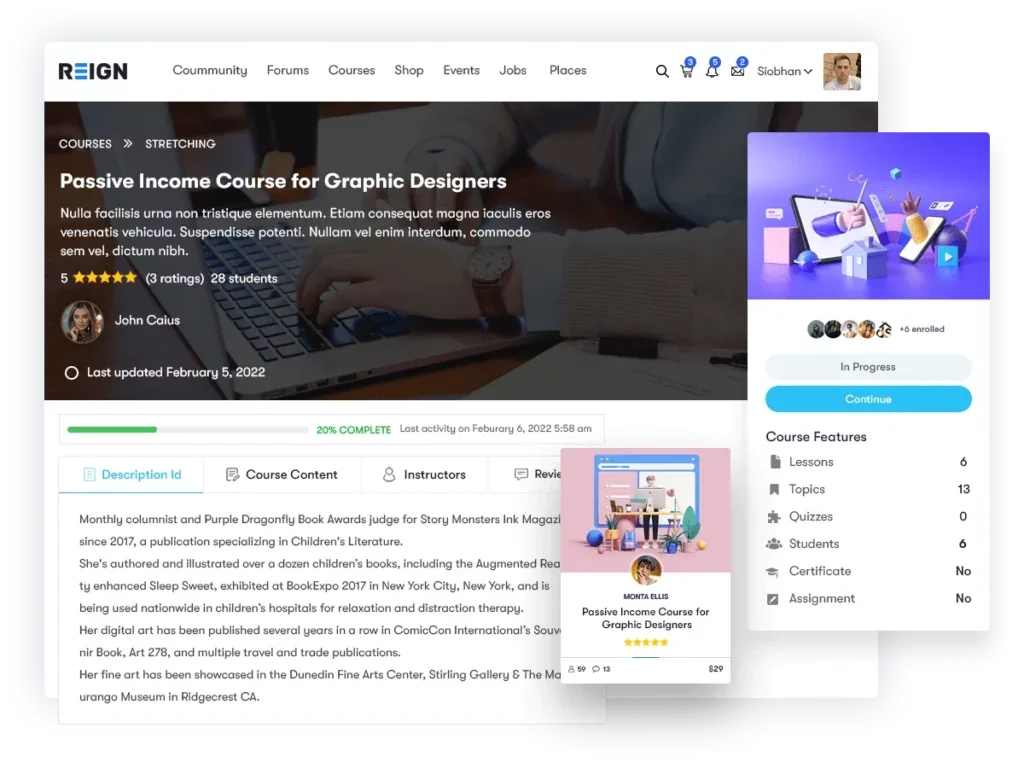
LearnMate LearnDash is a theme designed to complement and elevate the functionalities of the LearnDash Learning Management System (LMS) on WordPress. Tailored specifically for online learning communities, the LearnMate LearnDash theme offers a blend of aesthetic appeal and user-friendly features. It emphasizes interactive learning experiences with its intuitive design elements, facilitating seamless navigation and engagement for both educators and learners. With its responsive design, the theme ensures adaptability across various devices, catering to the evolving needs of modern learners. Additionally, LearnMate LearnDash integrates effortlessly with the LearnDash plugin ecosystem, enhancing course management, content delivery, and learner interaction. In essence, LearnMate LearnDash provides a cohesive and immersive platform for creating vibrant online learning communities.
BuddyBoss
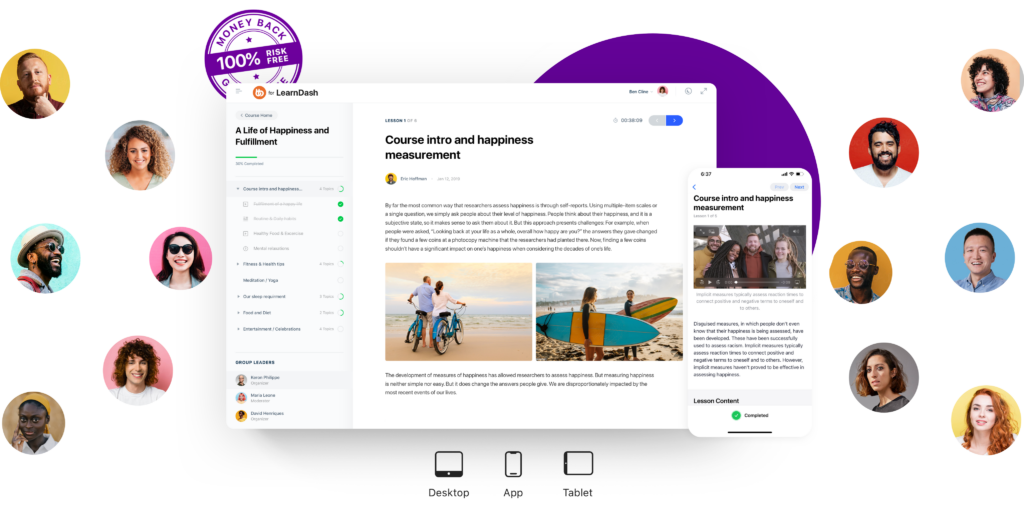
BuddyBoss LMS is a dedicated theme crafted specifically for LearnDash, a leading Learning Management System (LMS) for WordPress. This theme is designed to elevate the visual appeal and functionality of e-learning platforms powered by LearnDash. With a focus on user-centric design, BuddyBoss ensures intuitive navigation and accessibility, catering to both educators and learners. Its responsive nature guarantees consistent performance across various devices, accommodating the diverse learning preferences of users. Furthermore, LearnMate seamlessly integrates with LearnDash plugins, extending its capabilities in areas such as course management, content presentation, and learner interaction.
eLumine
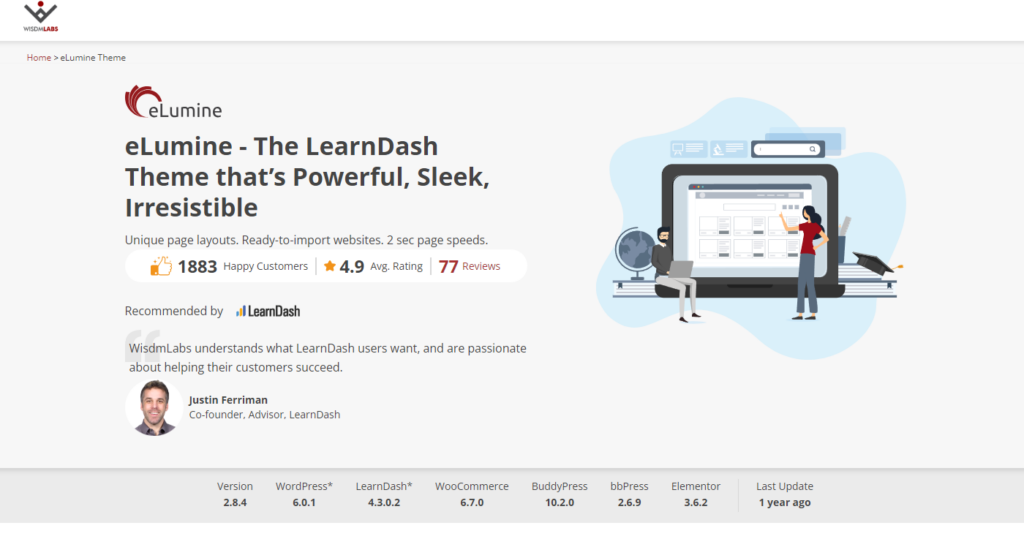
The eLumine theme aims to optimize the online learning experience. It offers a user-centric design with intuitive navigation, ensuring ease of use for educators and learners alike. The theme’s responsiveness guarantees seamless performance across various devices, accommodating the diverse learning habits of users. Moreover, eLumine integrates seamlessly with LearnDash plugins, bolstering capabilities in course management, content presentation, and interactive features. Overall, eLumine stands as a comprehensive solution for institutions and educators seeking to enhance their LearnDash-based e-learning platforms with a visually appealing and efficient design.
Comparison Between Learnmate Vs BuddyBoss Vs eLumine for LearnDash
1. User Interface and Design
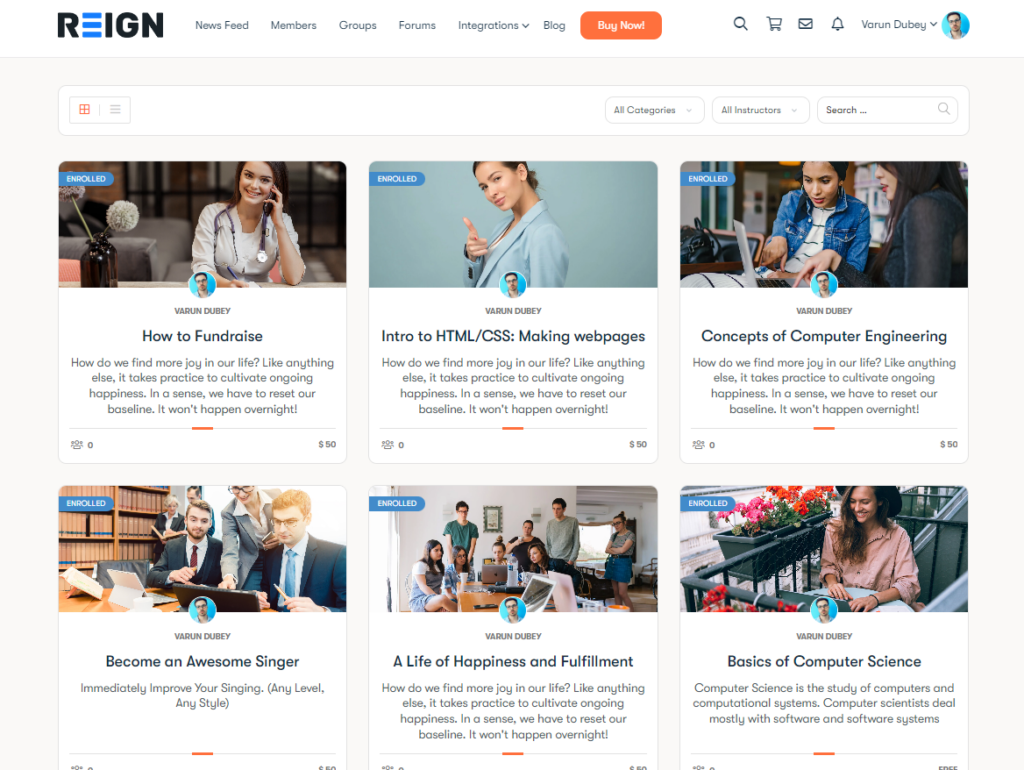
LearnMate LearnDash
The LearnMate LearnDash theme stands out with its user-centric interface and design, fostering immersive learning experiences through intuitive navigation and responsive layouts. Designed for adaptability, the theme ensures consistent usability across various devices while offering extensive customization options to align with branding and educational goals. Integrating interactive elements like progress trackers and discussion forums, LearnMate LearnDash promotes engagement and collaborative learning. Additionally, its visually appealing aesthetics, inclusive of thoughtful typography and color schemes, enhance readability and user interaction. Committed to accessibility, the theme ensures inclusivity by adhering to accessibility standards. Overall, LearnMate LearnDash encapsulates functionality and design, creating a harmonious e-learning environment tailored to modern learners and educators.
BuddyBoss
BuddyBoss prioritizes intuitive navigation, facilitating effortless movement for educators and students throughout the platform. This user-centric approach simplifies the retrieval of course materials and resources. Beyond navigation, BuddyBoss infuses interactivity into its design, elevating the learning process into an engaging and fluid experience. Demonstrating a dedication to collaboration, the theme incorporates robust feedback tools, enhancing communication between educators and learners. Moreover, its broad range of customization features empowers institutions to tailor the platform, aligning it closely with their branding and distinct needs.
eLumine
Conversely, while eLumine boasts a visually captivating design and seamless integration with LearnDash, it might not offer the intuitive flow and interactive engagement synonymous with LearnMate. Though adept at presenting course content, eLumine could potentially lack the extensive interactive capabilities and sophisticated user feedback tools that set LearnMate apart. While eLumine serves as a commendable choice for those prioritizing aesthetics within LearnDash, it might not rival the all-encompassing user experience and enhanced features that LearnMate offers for LearnDash.
2. Course Management
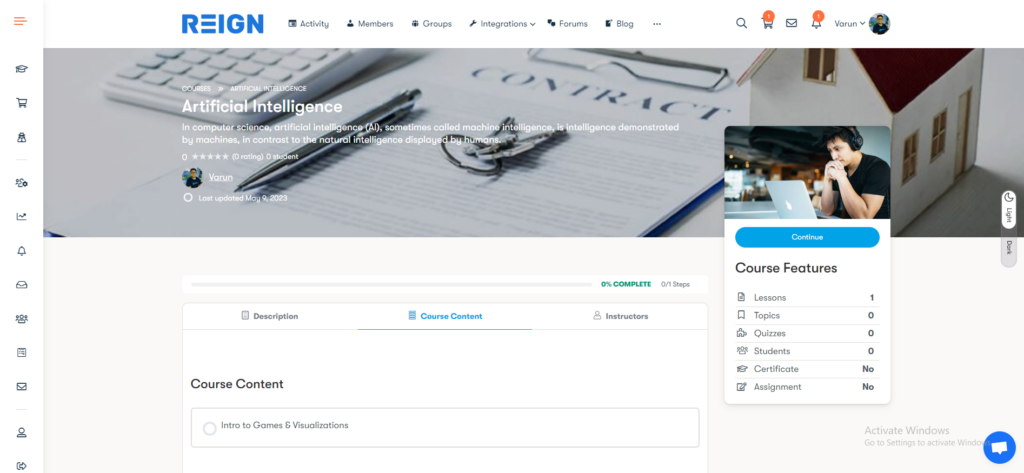
LearnMate LearnDash
The LearnMate theme stands out for its robust course management features, offering a comprehensive set of tools to facilitate an effective and organized learning experience. Here’s an overview of the LearnMate theme’s course management capabilities:
- Intuitive Course Creation
- Enrollment and Membership Management
- Progress Tracking and Analytics
- Interactive Learning Features
- Community Building
- Integration with Additional Plugins
- Customization Options
LearnMate LearnDash excels in providing a comprehensive and user-friendly course management experience, empowering educators and institutions to deliver engaging and interactive online learning programs.
BuddyBoss
The BuddyBoss theme excels in course management, offering educators a streamlined platform to create, organize, and deliver content. With an intuitive dashboard, administrators can effortlessly set up courses and monitor learner progress. The theme’s seamless integration with LearnDash plugins further enhances functionalities, providing additional features like interactive assessments and gamification elements. In essence, BuddyBoss simplifies course management, facilitating organized and impactful e-learning experiences.
eLumine
The eLumine LearnDash theme provides a comprehensive solution for course management within the LearnDash ecosystem. Tailored for educators and administrators alike, this theme offers an intuitive interface for course creation, content organization, and learner tracking. Administrators can efficiently oversee course setups and monitor learner progress through a centralized dashboard. Additionally, eLumine’s integration capabilities with LearnDash plugins enhance its course management features, introducing functionalities such as interactive assessments and collaborative tools. Overall, the eLumine LearnDash theme streamlines the complexities of course management, enabling educators to deliver structured and engaging learning experiences seamlessly.
3. Community Integration
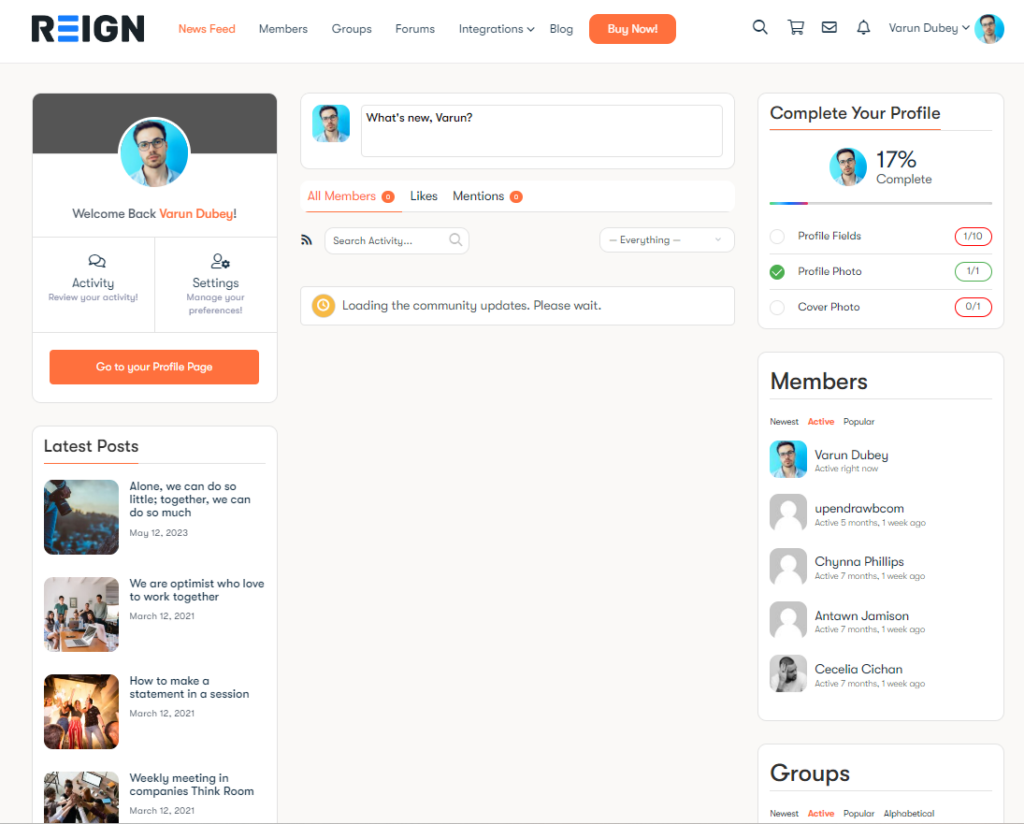
LearnMate LearnDash
LearnMate LearnDash amplifies its community engagement by collaborating with premier social networking plugins like BuddyPress, BuddyBoss, and PeepSo. This strategic integration facilitates enriched social learning interactions, allowing learners to seamlessly engage and collaborate in tailored settings. By harnessing the combined strengths of BuddyPress, BuddyBoss, and PeepSo within the LearnMate ecosystem, educators and content creators can cultivate a vibrant learning community characterized by collaborative learning, shared insights, and cohesive interaction.
BuddyBoss
While the BuddyBoss theme for LearnDash currently doesn’t offer native integration with community platforms like BuddyPress, BuddyBoss, or PeepSo, it’s worth noting that such compatibility could be subject to future updates. For the most up-to-date information, it’s recommended to consult the latest release notes or refer to the theme’s official documentation.
eLumine
Conversely, while the eLumine theme offers basic support for community engagement, it may not match the extensive features or user-focused community integration seen in LearnMate. LearnMate’s dedicated strategy for promoting collaborative learning environments delivers a richer and more interactive user experience. Thus, for those aiming to establish a vibrant community within their LearnDash platform, LearnMate stands out as the preferred option, providing an array of tools and functionalities tailored to enhance engagement, foster collaboration, and facilitate knowledge exchange among users.
4. Monetization Options
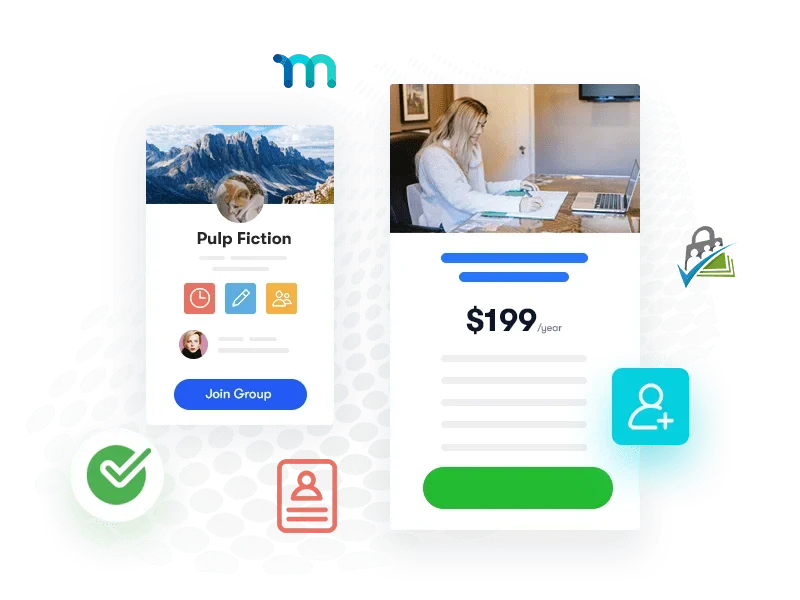
LearnMate LearnDash
The LearnMate LearnDash theme offers a robust array of monetization options designed to support educators and institutions in optimizing revenue from their e-learning platforms. Users can effortlessly sell courses, leveraging integrated payment gateways for secure and flexible transactions. The theme also facilitates the creation of membership plans, allowing educators to provide exclusive content and benefits to subscribed members regularly. Additionally, LearnMate integrates with e-commerce functionalities, enabling the sale of course bundles, learning materials, and related merchandise. Furthermore, educators can explore affiliate marketing opportunities through strategic partnerships and referral programs, expanding their reach and revenue potential. In essence, LearnMate’s comprehensive monetization features enable diverse revenue generation avenues, empowering educators to build sustainable and profitable e-learning businesses.
BuddyBoss
The BuddyBoss LearnDash theme provides several monetization options for educators and institutions looking to generate revenue from their e-learning platforms. Users can sell courses using integrated payment gateways and create membership plans for access to exclusive content. The theme also supports e-commerce functionalities for selling course bundles and materials. Furthermore, BuddyBoss LearnDash accommodates affiliate marketing, allowing educators to earn commissions on referral sales. With additional features for monetized community interactions and advertising placements, the theme offers various avenues for revenue generation. In summary, BuddyBoss LearnDash offers practical monetization tools to support revenue growth for e-learning initiatives.
eLumine
Its built-in support for advanced monetization options may be more limited compared to some other two e-learning themes. Typically, the monetization capabilities of a theme or platform depend on its integration with payment gateways, membership systems, e-commerce functionalities, and affiliate marketing tools. While eLumine may support basic monetization features through LearnDash’s core capabilities or third-party integrations, such as WooCommerce for e-commerce functionalities, it’s advisable to consult the theme’s official documentation or support channels for the most accurate and updated information on its current monetization options.
5. User Reviews & Testimonials
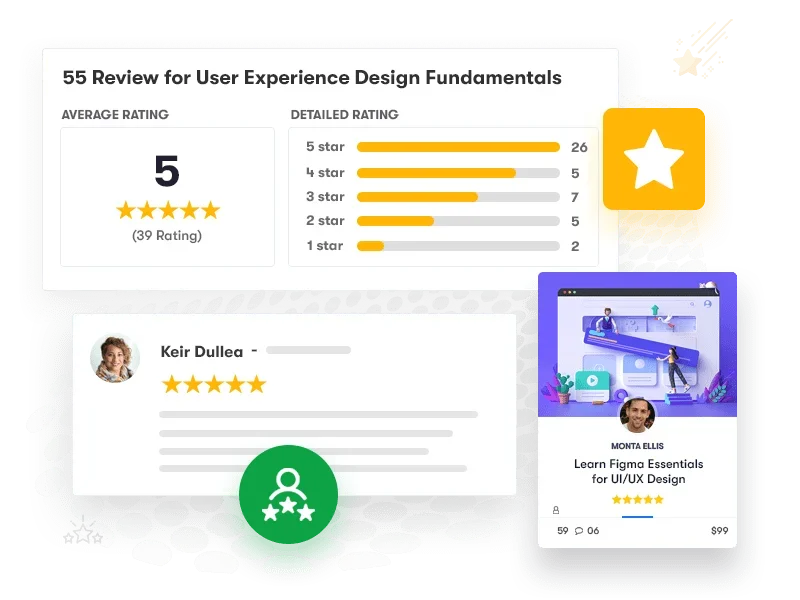
LearnMate LearnDash
LearnMate LearnDash stands out significantly with its specialized course review system, meticulously crafted to reinforce the credibility and trustworthiness of its educational offerings. This distinctive feature empowers learners to express their experiences and evaluations directly within the platform, fostering a transparent and interactive learning ecosystem. By prominently showcasing these authentic reviews on course listings and individual pages, LearnMate underscores its unwavering commitment to transparency, user-centricity, and continuous improvement. Such a robust emphasis on user feedback not only elevates the quality and relevance of the learning journey but also equips educators with invaluable insights, cultivating a deeply collaborative, responsive, and enlightened educational community.
BuddyBoss
While the BuddyBoss LMS theme offers functionalities for user reviews and ratings, primarily for course assessments and feedback, it’s worth noting that these features may have been enhanced or expanded in newer updates or versions of the theme. For the most precise and current details on the course review capabilities within the BuddyBoss LMS theme, it’s recommended to refer to the latest official documentation or directly contact BuddyBoss for accurate information.
eLumine
While eLumine includes fundamental rating and review features, its course review capabilities might not rival the comprehensive and advanced engagement tools found in LearnMate. While eLumine offers a solid foundation for course feedback, it may not deliver the intricate user interaction and feedback mechanisms that LearnMate for LearnDash is specifically engineered to offer. This highlights the superior sophistication and value that LearnMate contributes to the e-learning environment, especially concerning course review functionalities.
6. Multi Instructor Platform Support
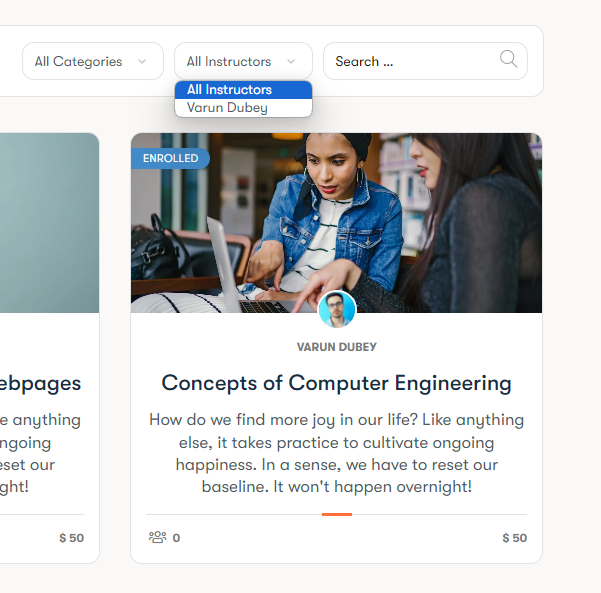
LearnMate LearnDash
LearnMate LearnDash is structured to support multi-instructor platforms effectively, emphasizing the importance of Instructor Profiles at its core. Within these profiles, educators can provide comprehensive details about their background, expertise, and available courses, establishing a direct connection with potential learners and enhancing credibility. Furthermore, LearnMate LearnDash simplifies the course creation and management process for instructors, granting them the flexibility to manage various aspects, from content creation to pricing. The platform’s collaborative features, including discussion forums and shared resources, foster a united instructor community, facilitating knowledge sharing and collaborative growth.
BuddyBoss
The BuddyBoss LMS Theme is tailored for multi-instructor platforms, offering customizable Instructor Profiles and a unified Dashboard dedicated to course management. Emphasizing collaborative learning, the theme incorporates functionalities such as group projects. Furthermore, BuddyBoss facilitates instructor monetization with revenue-sharing models and seamless affiliate integrations.
eLumine
eLumine for LearnDash provides partial support for multiple instructors, enabling course creators to engage and oversee several educators or trainers on their e-learning site. Nonetheless, the depth and specifics of this multi-instructor support might fluctuate depending on the theme’s ongoing updates and enhancements.
7. Distraction-Free Reading & Dark Mode
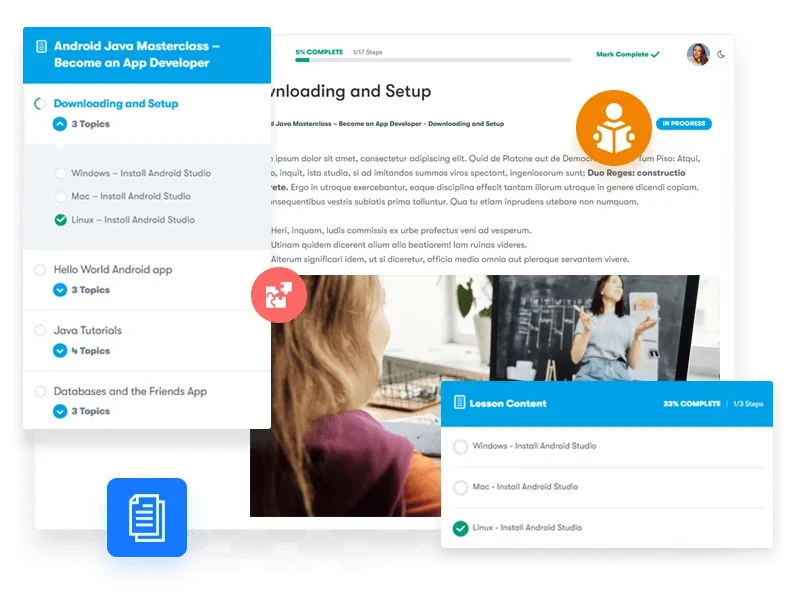
LearnMate Learndash
LearnMate for LearnDash has pioneered a transformative e-learning journey with its innovative features:
Enhanced Reading Environment: The groundbreaking Distraction-Free Reading Mode was first introduced by LearnMate, allowing learners to immerse deeply in content without interruptions, enhancing concentration and comprehension.
Adaptive Display: LearnMate’s Dark Mode intelligently adjusts the screen display, ensuring optimal visibility and minimizing eye fatigue across diverse lighting settings.
Furthermore, LearnMate’s commitment to “Distraction-Free Learning” is evident in its streamlined interface that prioritizes course content. This intentional design not only elevates user engagement but also reinforces content retention, ensuring each interaction on the platform is impactful and memorable.
BuddyBoss
BuddyBoss LMS theme does offer a range of features tailored for e-learning platforms. However, specific functionalities such as “Distraction-Free Reading Mode” and “Dark Mode” might not be inherently built into the BuddyBoss LMS theme by default. Themes evolve, and new features may be added through updates or extensions.
eLumine
On the other hand, eLumine does integrate multiple reading enhancements, but it might not deliver the same degree of distraction-free immersion and visual ease as LearnMate. While eLumine stands as a reliable option for LearnDash enthusiasts, especially those in search of varied reading features, its capabilities in this area may not parallel the refined experience that LearnMate offers, especially concerning the Distraction-Free Reading mode and Dark Mode features that LearnMate is renowned for.
8. Related Course and Search
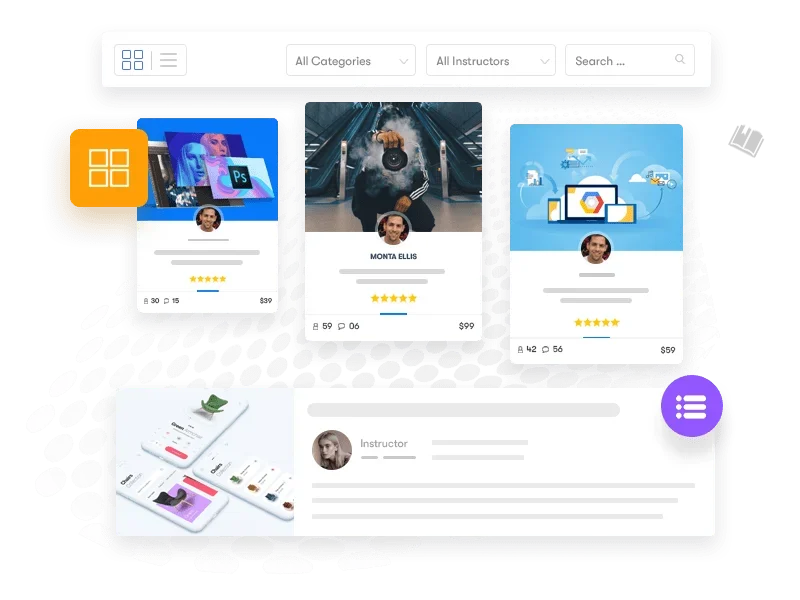
LearnMate LearnDash
LearnMate LearnDash offers a detailed framework designed for the creation and management of courses. While it provides a solid foundation for launching educational content, there are areas, particularly in its search and course discovery functionalities, where refinements could enhance the user experience. Some users have expressed a desire for more intuitive search capabilities that not only simplify course look-up but also suggest related topics or courses of interest. Enhancing these features could further streamline navigation and encourage deeper engagement with the platform’s diverse educational offerings.
BuddyBoss
In terms of functionalities such as “Related Courses” and advanced “Search” options, BuddyBoss LMS may not inherently provide these features since its primary emphasis is on facilitating a social learning environment. However, when integrated with LearnDash, users frequently leverage the native search capabilities of WordPress. Additionally, they might explore the integration of plugins or extensions to showcase related courses, tailored to specific user criteria or preferences.
eLumine
On the other hand, the eLumine theme is recognized for its captivating design and visual allure. Yet, akin to LearnDash, eLumine might not entirely meet users’ desires for streamlined course exploration or a seamless search interface. While it provides a visually pleasing platform, it might not exceed expectations in bolstering search capabilities or presenting related course suggestions. This could lead users to seek more advanced and user-friendly features in these specific domains.
9. Grid & Listing Options
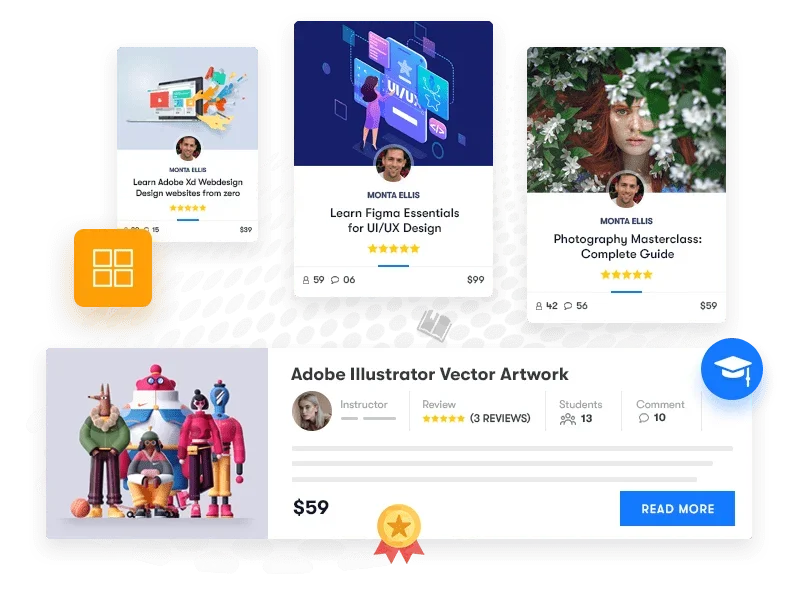
LearnMate LearnDash
LearnMate LearnDash theme offers captivating grid and listing layouts for your course collection, strategically designed to boost conversions. This seamless switch between grid and list layouts within the course archive ensures that users can effortlessly explore course details in a unified space, simplifying their decision-making process. While the grid layout captivates users with its visually engaging presentation, the list view provides a comprehensive, detailed perspective, catering to varied user preferences and needs.
BuddyBoss
While BuddyBoss LMS theme is popular for creating vibrant community and social learning spaces, it doesn’t come with built-in grid and listing options for showcasing courses. This means if you’re using BuddyBoss, you might miss out on the ability to display your courses in attractive grid layouts or detailed lists right from the theme. It’s something to keep in mind if you’re looking for those specific presentation features for your courses.
eLumine
The eLumine LearnDash theme, despite its various strengths, notably lacks grid and listing layouts for its courses page. This means users won’t have the out-of-the-box option to showcase their courses in these popular formats. For educators and institutions who prioritize such display features, this might influence their decision when selecting a theme for their online learning platform. It underscores the
10. Drag and Drop Page Builder
LearnMate LearnDash
The LearnMate LearnDash theme showcases its adaptability by offering compatibility with several prominent WordPress page builders. Among these are Elementor, known for its user-friendly drag-and-drop design capabilities; Gutenberg, the default WordPress block editor that offers a seamless editing experience; Beaver Builder, celebrated for its clean interface and diverse module library; and Divi by Elegant Themes, renowned for its extensive design elements and templates. With the LearnMate theme’s support for these page builders, educators and course creators gain the flexibility to design and structure their e-learning platforms according to their preferences. This compatibility ensures that users can leverage the unique strengths of each page builder while integrating LearnDash’s robust e-learning functionalities, resulting in dynamic, visually appealing, and highly functional online learning environments.
BuddyBoss
BuddyBoss is known for its adaptability and integration capabilities with WordPress plugins, so it’s plausible that it supports some drag-and-drop features, either inherently or through third-party integrations. To get the most accurate and up-to-date information on BuddyBoss’s drag-and-drop page builder support, it’s recommended to consult the theme’s official documentation, and support forums, or directly reach out to BuddyBoss’s support team.
eLumine
eLumine stands out by offering seamless integration with a range of top-tier page builders, ensuring users have the tools they need to design their ideal layouts. Whether you’re inclined towards the intuitive drag-and-drop capabilities of Elementor, the user-friendly interface of Visual Composer, the innovative features of Brizy, the enhanced functionality of Unyson, or the versatility of Beaver Builder, eLumine has you covered. This compatibility empowers users of all levels to effortlessly create, customize, and refine their pages and course designs, resulting in a tailored and visually appealing learning environment.
11. Courses Widgets
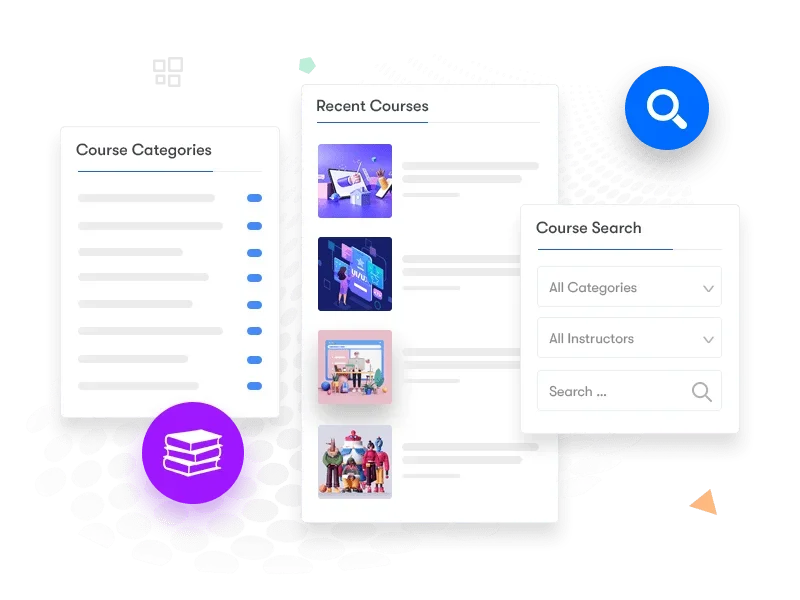
LearnMate LearnDash
LearnMate LearnDash adeptly blends functionality with affordability. Through the incorporation of various course widgets, the theme enhances user navigation, promoting engagement and knowledge retention. Importantly, these enriched features come at an accessible price, allowing users to enjoy significant advantages without incurring substantial costs, much akin to savoring a delightful dessert without the commitment of a full-course meal.
BuddyBoss
The presence of Course Widgets in the BuddyBoss LMS theme can vary based on the specific version you’re referring to or any recent enhancements. Generally, LearnDash provides its unique collection of course widgets, while BuddyBoss LMS complements these with its specialized, community-centric widgets.
eLumine
On the flip side, a notable gap in the eLumine theme’s features is the absence of course widgets. This shortfall restricts the interactive capabilities and adaptability of course displays within eLumine, positioning it at a clear disadvantage relative to the comprehensive features offered by LearnMate.
12. Multiple Single Course Layouts

LearnMate LearnDash
LearnMate LearnDash is uniquely crafted to complement the LearnDash platform, offering specialized course layouts designed to elevate the user experience. Within the theme, users have the flexibility to choose from multiple course layouts, each catering to distinct preferences and objectives.
Three Distinct Layout Options
LearnMate LearnDash provides three primary course layouts:
Udemy Layout: This layout draws inspiration from popular online learning platforms like Udemy, emphasizing a clean, organized design that highlights course content effectively. It offers a structured approach to course presentation, ensuring ease of navigation and clarity for learners.
Teachable Layout: The Teachable-inspired layout focuses on creating a seamless and engaging learning environment. It incorporates features designed to enhance interaction and engagement, fostering a dynamic learning experience for students and educators alike.
Default Layout: As the foundational layout option, the Default layout offers a versatile design that can be tailored to various course types and content structures. It serves as a reliable starting point, providing a balanced blend of functionality and customization options.
BuddyBoss
While the BuddyBoss platform prioritizes social learning and community interaction, the availability of multiple single-course layouts can differ depending on the theme’s version and subsequent updates.
For accurate information regarding whether the BuddyBoss LMS theme includes support for multiple single course layouts or related functionalities, it’s recommended to refer to the official BuddyBoss documentation, explore their website, or reach out to their support team for the latest and most precise information.
eLumine
In contrast, the eLumine theme opts for a unified layout for course display. While this unified design ensures consistency in the visual presentation, it could limit opportunities for creative diversity and might not encompass the broad range of learning preferences and teaching methodologies that educators aim to utilize. Therefore, when it comes to providing a variety of flexible course layouts, LearnMate for LearnDash showcases a broader and more versatile approach, distinct from the more standardized design of the eLumine theme.
13. E-commerce Integration
LearnMate LearnDash
LearnMate LearnDash integrates effortlessly with WooCommerce, offering a comprehensive solution for course sales, eCommerce operations, and promotional activities within the WordPress ecosystem. By leveraging the collaborative strengths of LearnMate and WooCommerce, educators and creators can skillfully develop, promote, and monetize their online courses. This synergy facilitates revenue growth, boosts user interaction, and drives business success.
BuddyBoss
Although the BuddyBoss theme doesn’t offer built-in, specialized WooCommerce integration exclusively for LearnDash, it does lay the groundwork for WooCommerce compatibility within the broader WordPress environment. To ensure smooth integration of LearnDash and WooCommerce within the BuddyBoss framework, users might need to explore supplementary plugins, extensions, or tailored development solutions.
eLumine
eLumine for LearnDash offers smooth compatibility with WooCommerce, allowing users to easily integrate e-commerce features into their e-learning site. This collaboration enables educators and content creators to monetize courses, distribute learning resources, and oversee transactions seamlessly within the LearnDash interface, ensuring a unified and efficient experience for both admins and learners.
14. Gamification Support
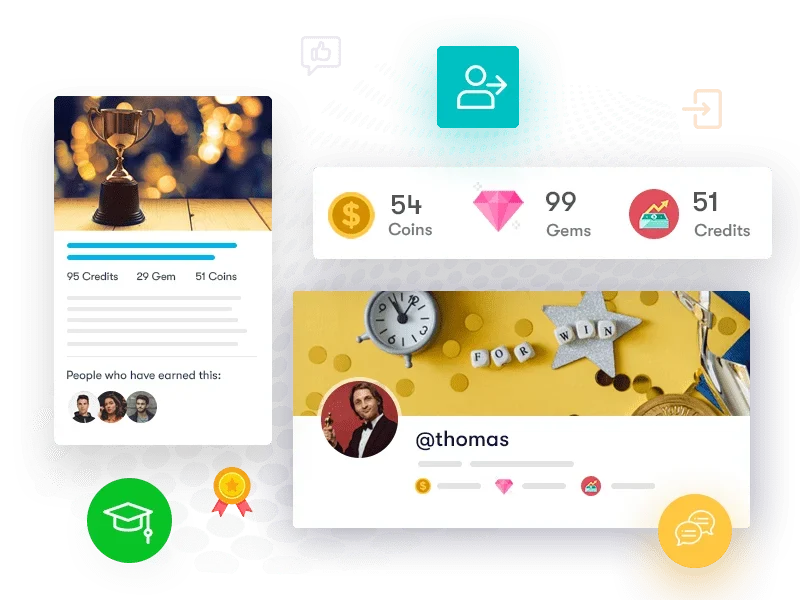
LearnMate LearnDash
LearnMate LearnDash distinguishes itself with its comprehensive integration capabilities for leading gamification plugins. This advanced feature empowers educators and content creators to intricately incorporate game-like dynamics, intricate reward systems, and captivating challenges directly into their curriculum. By harnessing the power of gamification, LearnMate not only elevates the overall learning ambiance but also amplifies interactivity and learner engagement to unparalleled heights. This thoughtful integration cultivates a heightened sense of motivation, encourages sustained student involvement, and ignites a palpable enthusiasm for learning, culminating in a dynamic, immersive, and highly stimulating educational journey for all participants.
BuddyBoss
Gamification is an essential element for many educators and content creators aiming to boost engagement and motivation in e-learning environments. If BuddyBoss now offers this feature, it could significantly enhance its appeal and utility for those specific use cases.
It’s always recommended that users refer to the official documentation or reach out to BuddyBoss support directly for the most up-to-date and accurate information on platform features and capabilities.
eLumine
While the eLumine theme does integrate gamification support, its implementation seems to adhere to traditional approaches, presenting familiar game-like characteristics that may not introduce innovative features or provide a distinct user experience beyond typical gamification elements.
15. Demo Data Import
LearnMate Learndash
Both LearnMate and BuddyBoss recognize the aspiration for websites to emulate the captivating demos they present. Ingeniously, they’ve integrated a feature allowing users to effortlessly transform their sites to mirror these demos with just a simple click.
Yet, LearnMate distinguishes itself with its unparalleled user-friendliness. Beyond just replicating the design, the LearnMate theme provides a structured website foundation infused with demo data. Its setup process is remarkably intuitive, seemingly crafted with educators and course creators in mind. It feels as though they’ve preemptively addressed every potential need, ensuring users experience a seamless start. In contrast, while BuddyBoss is effective in its approach, achieving the desired aesthetic might necessitate a few more adjustments.
BuddyBoss
BuddyBoss, a well-regarded WordPress theme celebrated for its flexibility and performance, features a robust demo data import capability designed to simplify website configuration for its users. With this integrated feature, BuddyBoss strives to offer a straightforward setup experience, allowing users to easily emulate the theme’s showcased design and settings.
eLumine
While eLumine provides a reliable base through its Demo Data Import feature, users might encounter a somewhat intricate setup journey to attain their preferred design and features. Therefore, even though both themes incorporate the benefit of Demo Data Import, LearnMate’s intuitive and thorough execution distinguishes it, offering a smoother and more streamlined process for those aiming to set up their LearnDash-powered sites.
16. Multi-vendor marketplace plugins support
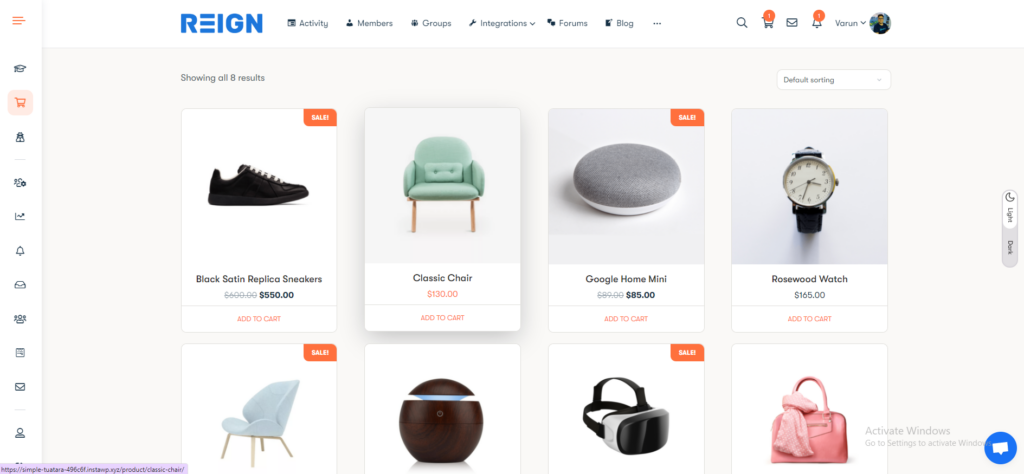
LearnMate LearnDash
LearnMate LearnDash, primarily acclaimed for its prowess in e-learning, demonstrates remarkable adaptability to diverse requirements. Although it wasn’t initially crafted for multi-vendor marketplace functionalities, LearnMate’s modular and user-centric architecture facilitates smooth integration with third-party plugins like Dokan and WC Vendor. This integration capability underscores its flexibility. The platform’s refined e-learning focus ensures that educators and content creators benefit from a specialized environment, potentially enhancing the learning experience for students. Leveraging its educational foundation, LearnMate could introduce unique integrations tailored for educational marketplaces, encompassing specialized tools for course vendors or features catered to educators. For those who emphasize e-learning excellence and seek an integrated course experience within a broader marketplace framework, LearnMate’s specialized approach offers a distinctively tailored and efficient solution.
BuddyBoss
BuddyBoss is renowned for its expansive scope, placing a strong emphasis on fostering community and social learning experiences. While it doesn’t inherently offer out-of-the-box support for multi-vendor marketplaces, its inherent flexibility and extensive integration capabilities make it a viable choice for those aiming to integrate such functionalities. When equipped with the appropriate plugins and configurations, BuddyBoss can be adeptly tailored to facilitate a multi-vendor setup, potentially offering a smoother integration than what’s typically achievable with LearnMate LearnDash.
eLumine
eLumine for LearnDash doesn’t come pre-equipped with native support for multi-vendor marketplace plugins. Should you aim to establish a multi-vendor e-learning platform using eLumine, you might need to consider further customization or integrating third-party solutions. For the most current and precise details on eLumine’s capabilities and compatibility, it’s advisable to refer to its latest documentation or reach out to its official support channels.
Head-to-Head Comparison: LearnMate LearnMate Vs BuddyBoss Vs eLumine
Below is a simplified feature comparison between the LearnDash LearnMate, BuddyBoss, and eLumine themes in a table format. Please note that the details may vary, and it’s recommended to check the official websites for the most up-to-date information.
Features/Themes |
LearnMate LearnDash |
BuddyBoss |
eLumine |
User Interface & Design |
✔️ |
✔️ |
✔️ |
Course Management |
✔️ |
✔️ |
✔️ |
Community & Engagement |
✔️ |
✔️ |
❌ |
Monetization Options |
✔️ |
✔️ |
❌ |
User Reviews & Testimonials |
✔️ |
❌ | ❌ |
Multi Instructor Support |
✔️ |
✔️ |
❌ |
Distraction-Free Reading & Dark Mode |
✔️ |
❌ |
✔️ |
Grid & Listing Options |
✔️ |
❌ | ❌ |
Drag and Drop Page Builder |
✔️ |
✔️ |
✔️ |
Gamification Support |
✔️ |
✔️ |
✔️ |
Demo Data Import |
✔️ |
✔️ |
✔️ |
Multi-vendor Marketplace Plugins Support |
✔️ |
✔️ |
❌ |
Keep in mind that the above information is a general overview, and the specific needs of your project may influence your choice. Always refer to the official websites of LearnDash LearnMate, BuddyBoss, and eLumine for the latest and most accurate details.
Pricing and Support
LearnMate LearnDash
LearnDash LearnMate often adopts a premium pricing model, allowing users to purchase a license tailored to their specific needs and desired features. The pricing structure may vary across different plans, providing flexibility for users to select a package that aligns with their requirements and budget. In terms of support, LearnDash LearnMate offers comprehensive assistance through various channels, including dedicated forums, detailed documentation, and direct customer support. Premium users may have access to priority support, ensuring timely assistance and resolution of queries or issues. If you have any uncertainties or need guidance in planning your website project, you can create a pre-sale ticket to receive personalized assistance and recommendations.
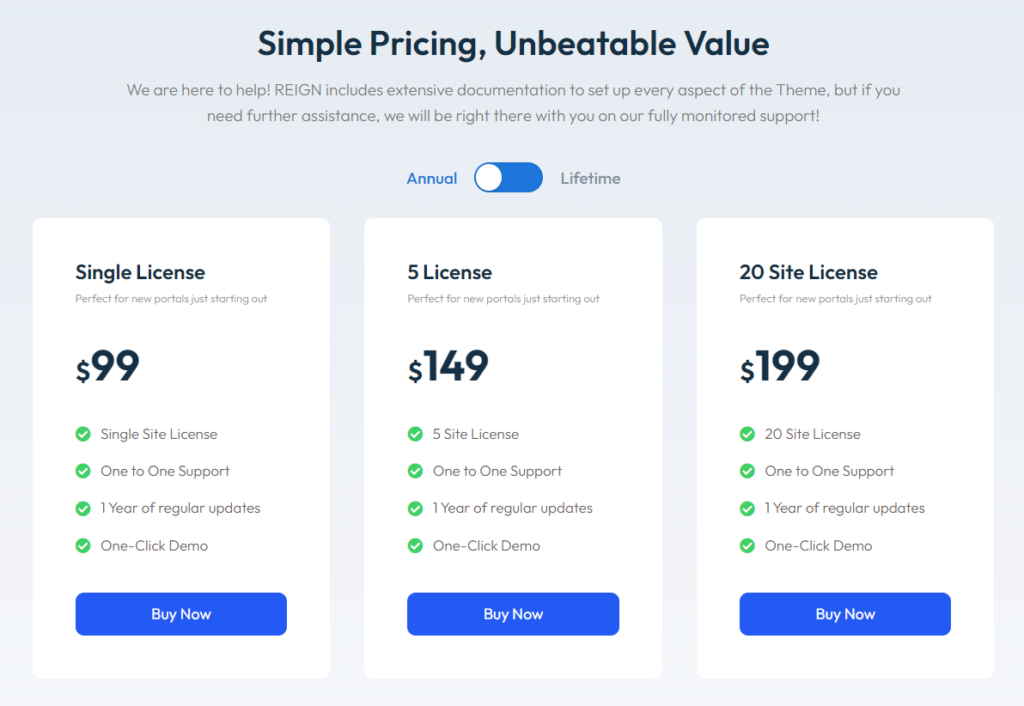
BuddyBoss LMS Theme
BuddyBoss LMS Theme typically offers various pricing tiers ranging from single-site licenses to multiple-site licenses and potentially lifetime options, catering to individual users, agencies, and long-term users, respectively. Their support structure usually encompasses comprehensive documentation, ticket-based support for direct assistance, community forums for collaborative problem-solving, and regular theme updates to ensure compatibility and security. However, for the most current and tailored information, it’s advisable to consult BuddyBoss’s official website or directly engage with their support team.
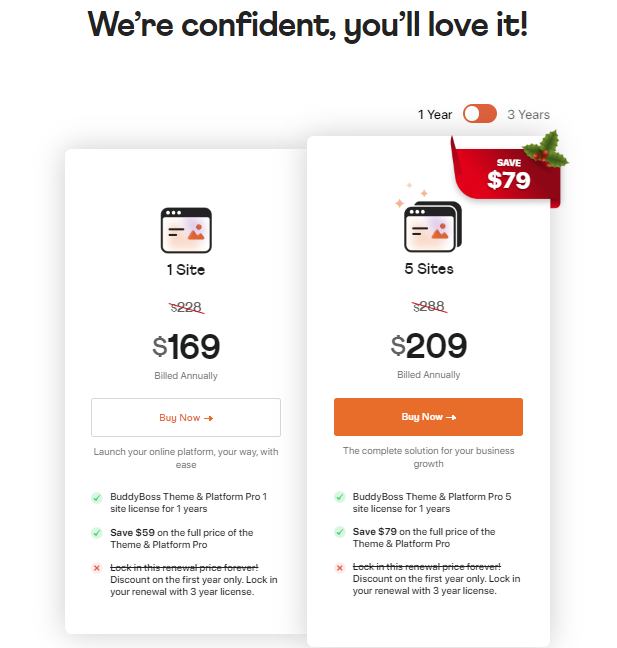
eLumine
eLumine for LearnDash typically operates on a premium pricing model, offering users both a free version with basic features and a paid version (eLumine Pro) that unlocks advanced functionalities and enhancements. The premium version may encompass a range of additional features such as advanced customization options, priority support, and access to exclusive templates and layouts. Support for eLumine users is generally provided through dedicated forums, comprehensive documentation, and priority channels for premium subscribers, ensuring that users have access to the resources and assistance they need to maximize the benefits of the theme. For the most current pricing details and support offerings, it is advisable to consult the official eLumine website or contact their customer support directly.
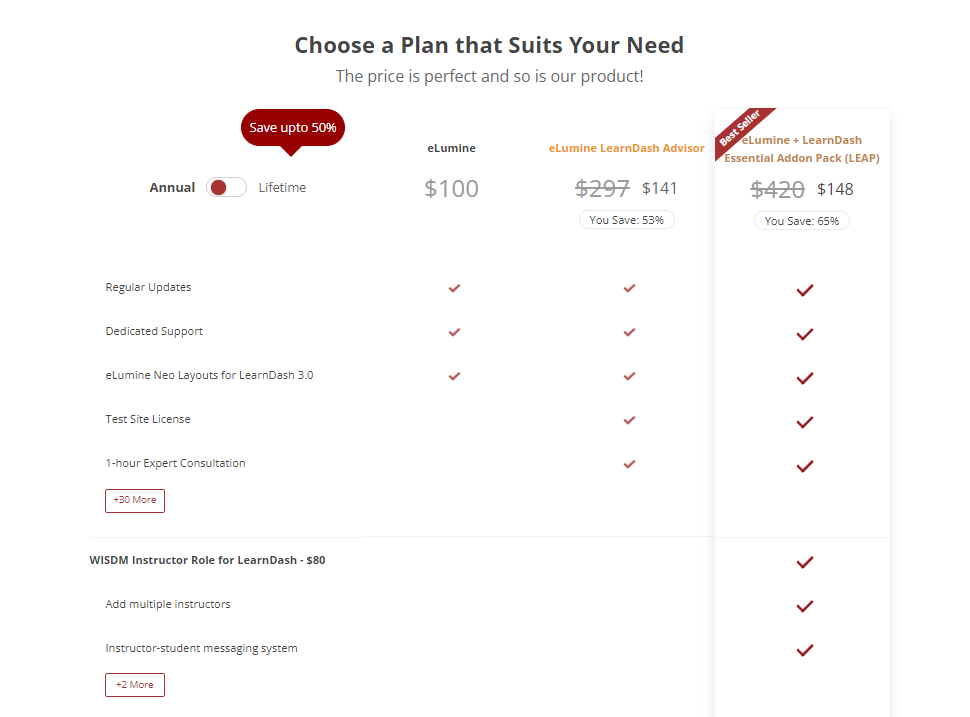
Why Choose LearnMate LearnDash
Designed specifically to enhance the LearnDash Learning Management System (LMS) on WordPress, LearnMate ensures a seamless and optimized user experience. Its user-centric design, coupled with a focus on intuitive elements, caters to both educators and learners, promoting engagement at every turn. Beyond its functional prowess, LearnMate boasts a responsive design, guaranteeing consistent access and usability across various devices. The theme’s deep integration with the LearnDash plugin ecosystem amplifies its capabilities, streamlining course management, content delivery, and learner interactions. Visually, LearnMate shines with its captivating grid and listing layouts, presenting course collections in an organized and attractive manner. Additionally, its robust tools for course administration, combined with features that promote community engagement through social networking plugins, position it as a comprehensive solution. Lastly, with its diverse monetization options, LearnMate empowers educators and institutions to grow their e-learning ventures effectively. In essence, LearnMate LearnDash isn’t just about aesthetics or functionality; it’s a holistic approach to e-learning that prioritizes user experience, engagement, and growth.
LearnMate excels in community integration, enhancing the educational journey by promoting collaboration among users. By facilitating seamless content sharing and interaction, it establishes a lively environment where learners actively participate, exchange ideas, and assist each other. This emphasis on community-driven learning significantly enhances user involvement, positioning LearnMate as the go-to solution for those looking to nurture an engaging and interactive learning community within their LMS system.
Interesting Reads:
Sell Online Courses from Your WordPress Site With Learndash LMS