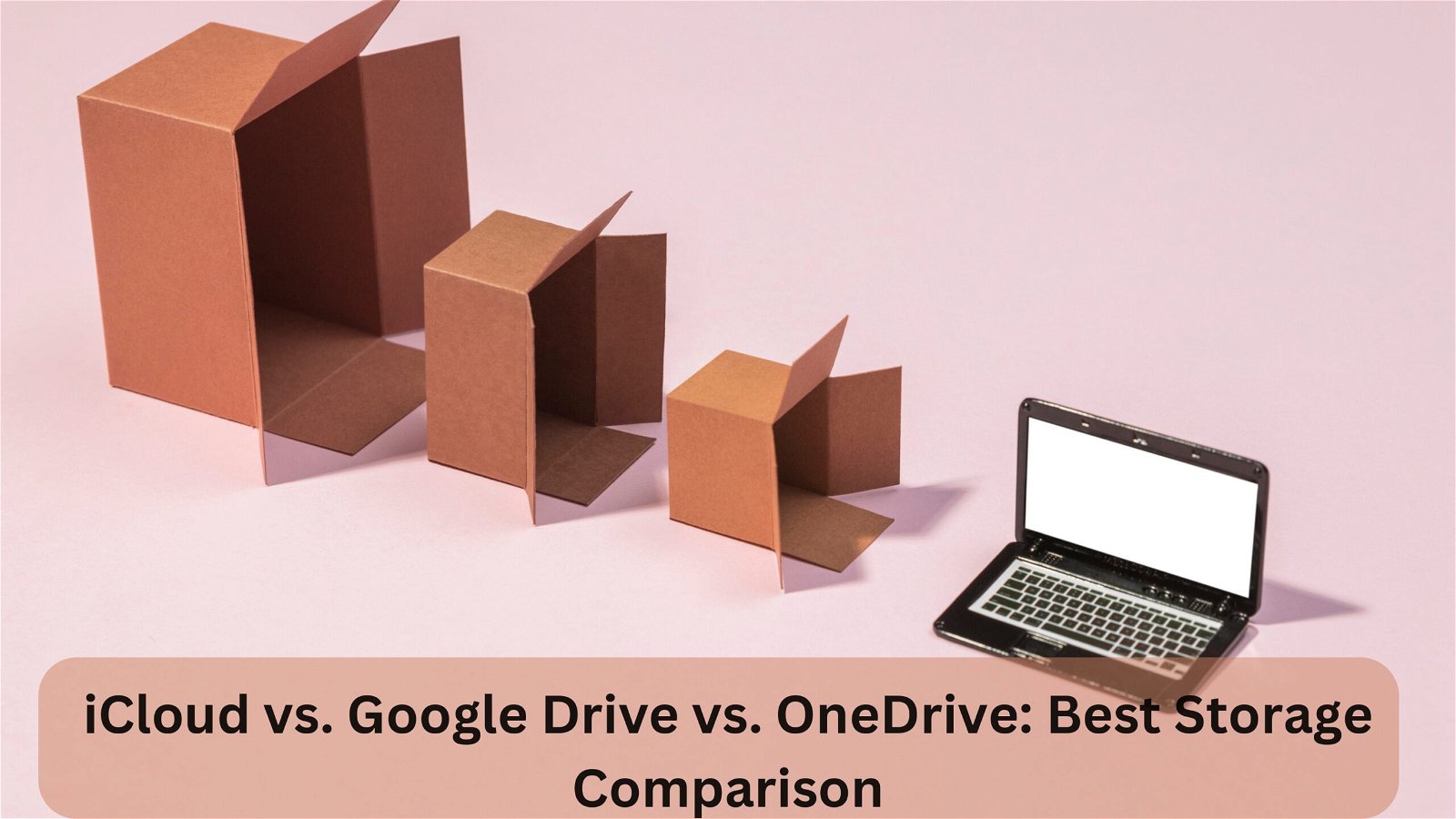Comparing iCloud vs Google Drive vs OneDrive can be a challenging task. In this blog, we conduct a side-by-side comparison of these three cloud storage providers.
In today’s digital age, having a cloud-based storage system is incredibly convenient. With so much vital information stored on our mobile devices, which are often replaced or upgraded frequently, it’s essential to have a reliable storage solution to safeguard our valuable files, photos, and videos.
iCloud

iCloud is Apple’s cloud storage and synchronization service designed primarily for users within the Apple ecosystem. It offers 5 GB of free storage and various paid plans for more storage space. iCloud is seamlessly integrated into iOS and macOS, making it easy to back up and synchronize photos, videos, music, and other data across Apple devices. It also supports features like Find My iPhone and collaborative document editing in Apple’s suite of apps.
Also Read: How To Add Mailchimp To WordPress?
Google Drive

Google Drive is a versatile cloud storage and file synchronization service provided by Google. It offers 15 GB of free storage and various paid plans for more storage space. Google Drive is accessible across a wide range of platforms and devices, making it a popular choice for both Android and non-Android users. It excels in collaborative features, allowing real-time document editing in Google Docs, Sheets, and Slides. Its broad compatibility, strong search functionality, and integration with other Google services make it a popular choice for storing and sharing a variety of files and documents.
Also Read: How To Add Google Adsense To WordPress?
Onedrive

OneDrive is Microsoft’s cloud storage and synchronization service, offering 5 GB of free storage and various paid plans for additional storage space. It is integrated into the Windows ecosystem and widely available on multiple platforms, making it a versatile option for cross-platform users. OneDrive is particularly well-suited for users who rely on Microsoft Office apps, as it seamlessly integrates with Office Online for real-time document editing. It also allows for secure file sharing and collaboration while providing advanced features for file versioning and recovery.
Comparison: iCloud vs. Google Drive vs. OneDrive
iCloud, Google Drive, and OneDrive are three popular cloud storage and file synchronization services, each with its own set of features and benefits. The choice between them depends on your specific needs and the devices and platforms you use.
Here’s a comparison of these three services:
iCloud
- Provider: Apple
- Integration: Designed primarily for Apple ecosystem users, tightly integrated with iOS and macOS.
- Storage: Provides 5 GB of free storage with paid plans offering more space.
- File Types: Best for storing photos, videos, music, and backups of Apple devices.
- Collaboration: Limited collaboration features, mainly for Apple apps.
- Privacy: Strong emphasis on user privacy and data encryption.
- Cross-Platform: Limited support for non-Apple devices and platforms.
Google Drive
- Provider: Google
- Integration: Designed for Android users but available on all major platforms, including iOS and macOS.
- Storage: Offers 15 GB of free storage shared with Gmail and Google Photos. Additional space is available for purchase.
- File Types: Suitable for a wide range of file types, including documents, photos, videos, and more.
- Collaboration: Strong collaboration features, real-time editing in Google Docs, Sheets, and Slides.
- Privacy: Google’s business model relies on data collection, which may raise privacy concerns.
- Cross-Platform: Excellent cross-platform support.
OneDrive
- Provider: Microsoft
- Integration: Integrated with Windows and Microsoft 365 (formerly Office 365) apps, available on all major platforms.
- Storage: 5 GB of free storage with options to purchase additional storage.
- File Types: Versatile storage, ideal for Microsoft Office documents and multimedia files.
- Collaboration: Good for collaboration, with real-time editing in Office Online and sharing options.
- Privacy: Microsoft has improved privacy features, and you can control sharing and data access.
- Cross-Platform: Good cross-platform support.
Also Read: How To Add Keywords In WordPress?
Cost Comparison – iCloud vs. Google Drive vs. OneDrive
The cost of using iCloud, Google Drive, and OneDrive varies based on the amount of storage you need and the subscription plans offered by each service.
iCloud (Apple):
- Free Tier: 5 GB of storage.
- Paid Plans: 50 GB: $0.99 per month.
200 GB: $2.99 per month.
2 TB: $9.99 per month.
Note: iCloud storage is primarily designed for Apple users and integrates with Apple services and devices.
Google Drive (Google):
- Free Tier: 15 GB of storage shared with Gmail and Google Photos.
- Paid Plans (Google One): 100 GB: $1.99 per month.
200 GB: $2.99 per month.
2 TB: $9.99 per month.
10 TB, 20 TB, and 30 TB plans are available for business users.
Note: Google Drive offers more free storage than iCloud and is available on various platforms.
OneDrive (Microsoft):
- Free Tier: 5 GB of storage.
- Paid Plans (Microsoft 365 Personal and Family):
Microsoft 365 Personal (formerly Office 365 Personal) includes 1 TB of OneDrive storage and Office apps for one user: $69.99 per year or $6.99 per month.
Microsoft 365 Family (formerly Office 365 Home) includes 6 TB of OneDrive storage (1 TB per user) and Office apps for up to 6 users: $99.99 per year or $9.99 per month.
Note: OneDrive comes with Microsoft 365 subscriptions, which include Office apps, making it a good choice if you also need productivity software.
Also Read: How To Add Meta Description In WordPress?
Which is Better, Google Drive OneDrive, or iCloud?
To choose between these services, consider the following factors:
Ecosystem: If you predominantly use Apple devices, iCloud is a seamless choice. For Android users, Google Drive is the natural option.
Features: Google Drive offers strong collaboration features, while OneDrive integrates well with Microsoft Office apps. iCloud excels in integrating with Apple services.
Storage: Consider how much free storage you need and whether you’re willing to pay for extra space.
Privacy: Think about your privacy concerns, as each service has different data handling policies.
Cross-Platform Compatibility: If you use a mix of devices and platforms, Google Drive or OneDrive may be more versatile.
The “better” choice depends on your priorities. If you want strong collaboration and cross-platform support, Google Drive might be the best. If you are deeply entrenched in the Microsoft environment, OneDrive is a natural fit. If you’re primarily an Apple user, iCloud may be the most convenient option. Some users also opt to use a combination of these services to leverage the strengths of each for different purposes.
Final Thoughts on iCloud vs. Google Drive vs. OneDrive
In your decision between iCloud, Google Drive, and OneDrive, it all comes down to your individual needs and the ecosystem in which you primarily operate. Here’s a final thought to guide your choice:
If you’re heavily invested in the Apple ecosystem and value seamless integration across Apple devices, iCloud is the way to go. For strong collaboration, cross-platform compatibility, and a generous free tier, Google Drive is a solid choice. On the other hand, if you rely on Microsoft Office apps and need a cloud storage solution, OneDrive offers a great fit. Remember to consider your storage requirements, privacy concerns, and the platforms you use daily to make the best decision. Many users also use a combination of these services to balance their various needs.
Interesting Reads:
Why Should I Use a Virtual Phone Number for SMS?