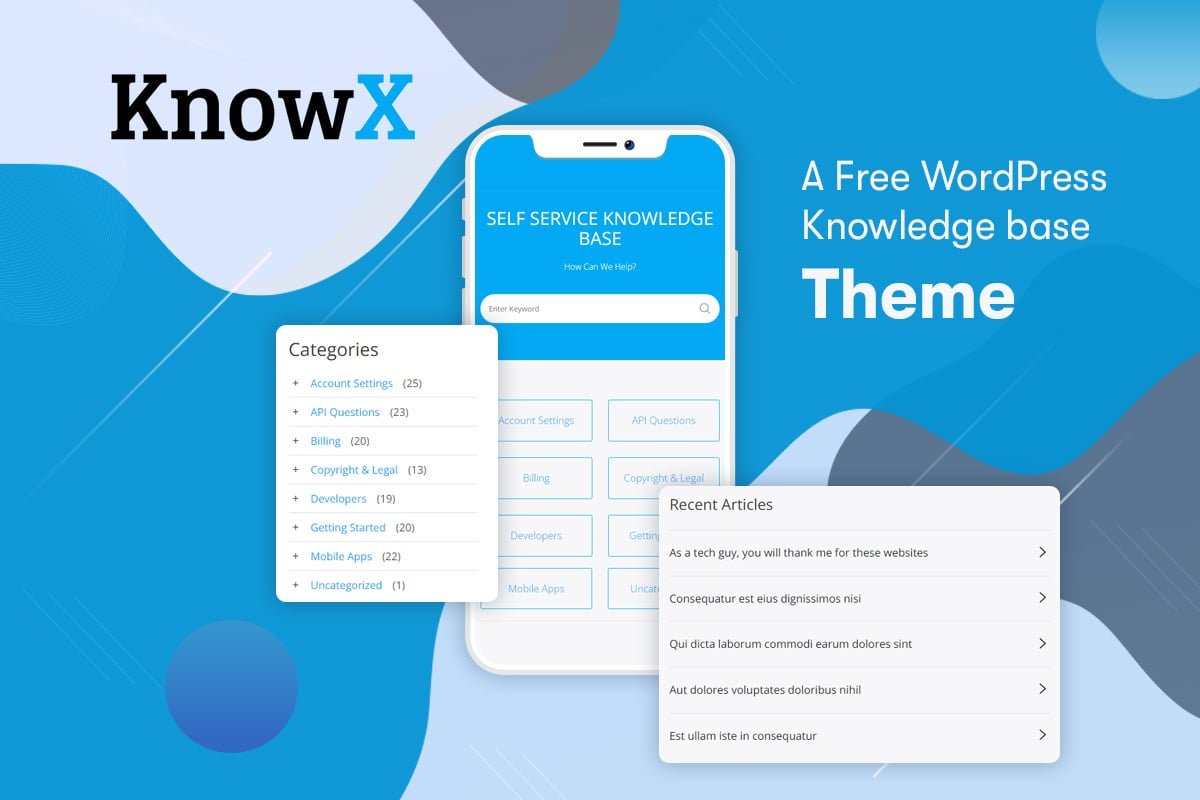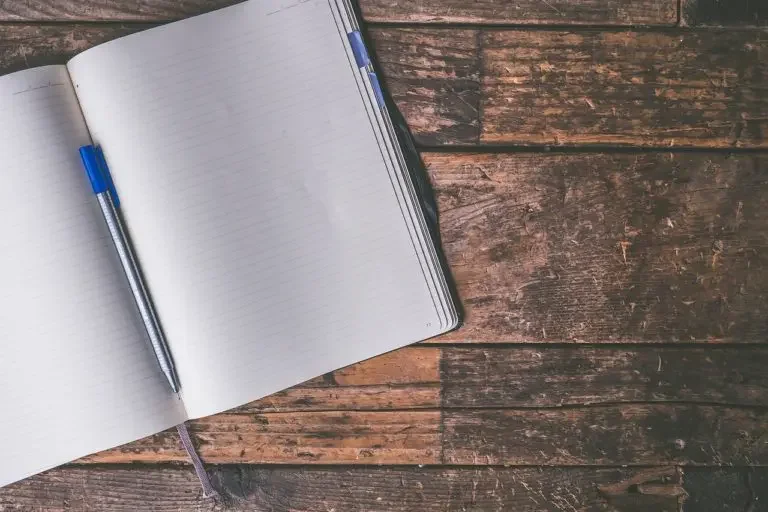The Christmas Countdown Widget for WordPress offers a simple way to display the countdown to Christmas, ideal for spurring holiday shopping or adding festive decor to your site. Installed as a plugin, it efficiently showcases the days remaining until Christmas through shortcode or widget placement.
Table of Contents
ToggleHere’s a step-by-step guide:
Install Christmas Countdown Widget:
Log in to your WordPress Dashboard.
Go to “Plugins” > “Add New.”
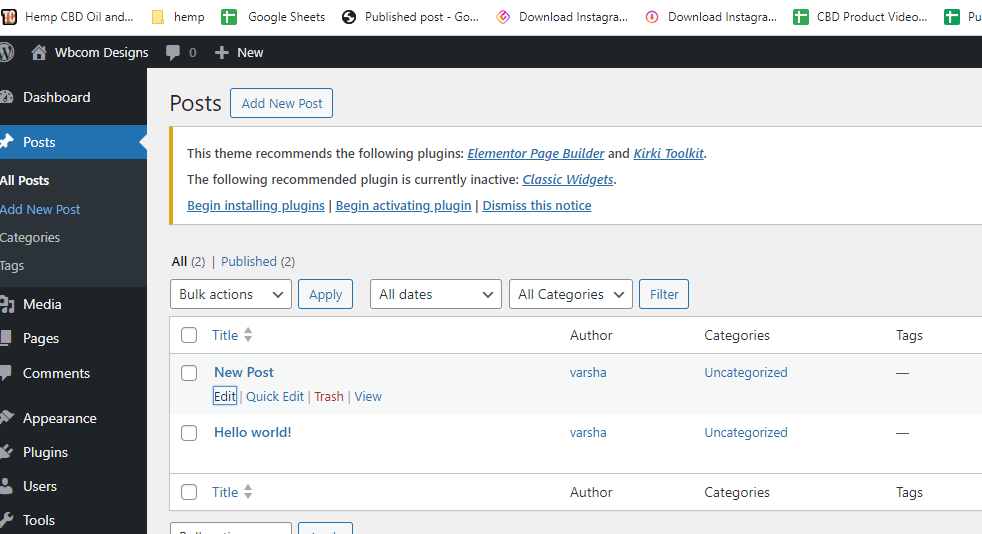
Search for “Christmas Countdown Widget.”
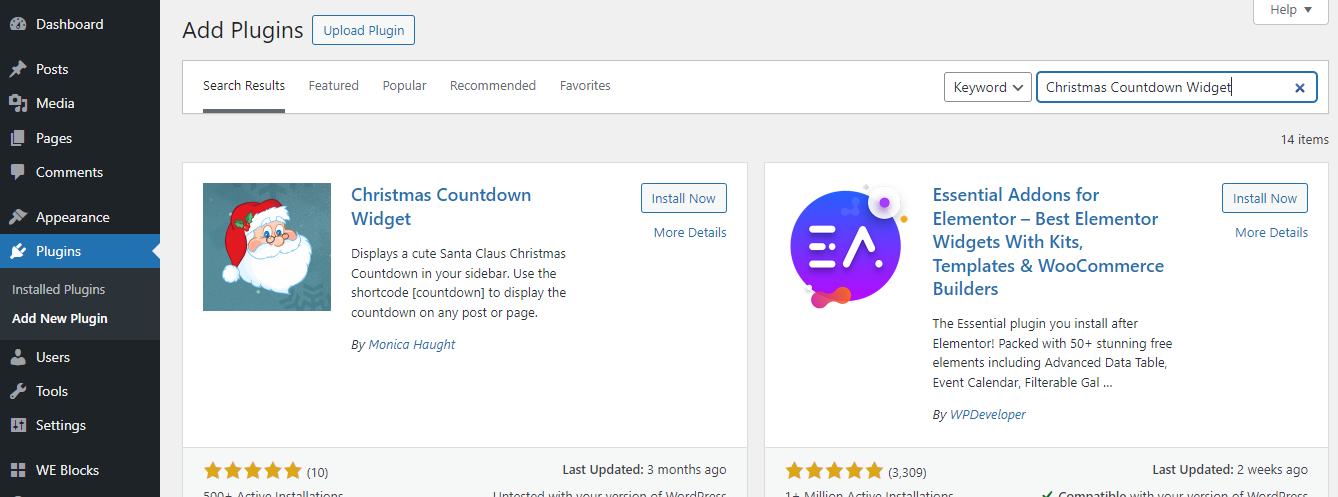
Click “Install Now” and then “Activate” the plugin.
Also Read: 10 Best Price Comparison WordPress Plugins
Display the Countdown as a Widget:
Access the Widgets section by going to “Appearance” > “Widgets” in your WordPress Dashboard.
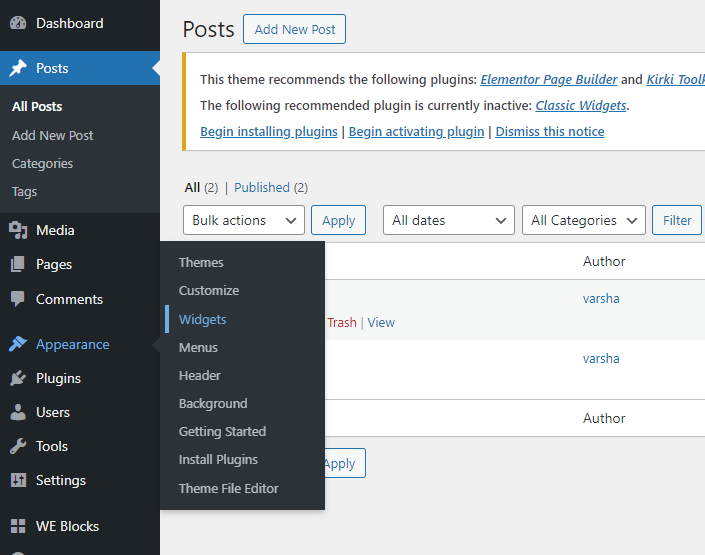
Look for available widget areas in your theme (e.g., sidebar, header, footer).
Drag and drop a “Shortcode” block into your desired widget area.
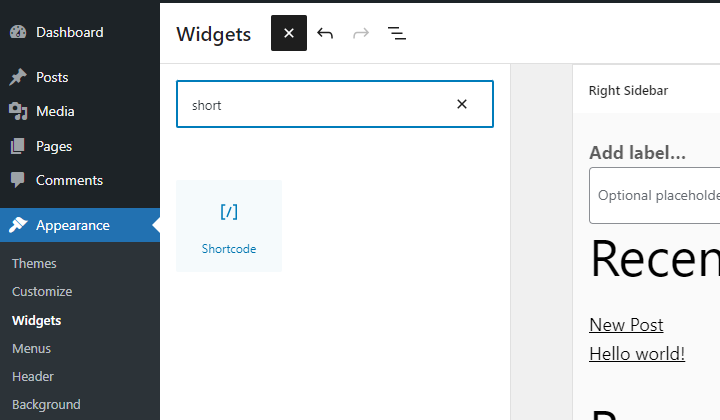
Enter the shortcode [countdown] in the Shortcode block.
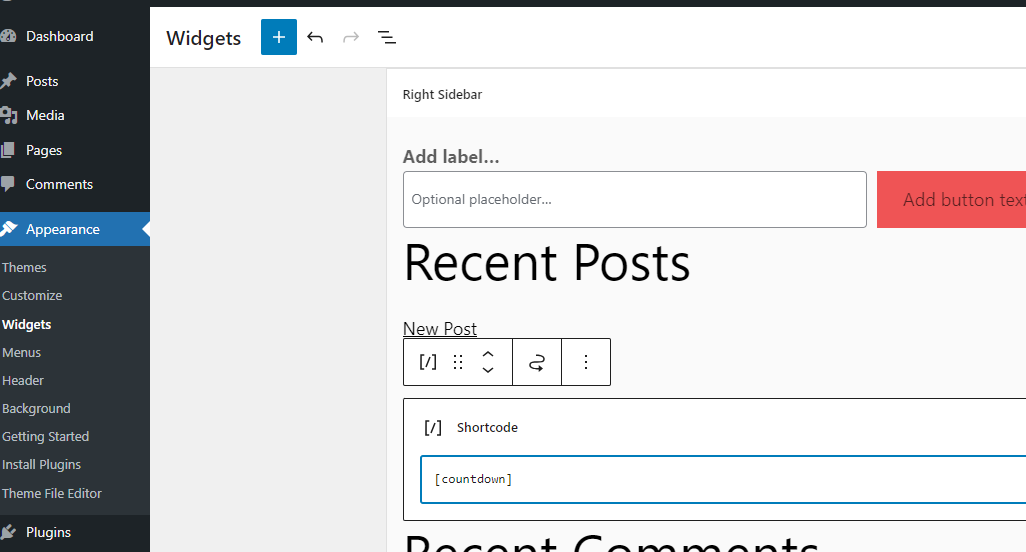
Save the changes to display the Christmas countdown in the chosen widget area.
Also Read: How to Accept Alipay Payments in WordPress?
Adding the Countdown to a Post or Page:
Navigate to the post or page where you want to display the Christmas countdown.
Click the “+” button to add a new block within the Gutenberg editor.
Search for the “Shortcode” block and add it.
Enter the shortcode [countdown] into the Shortcode block.
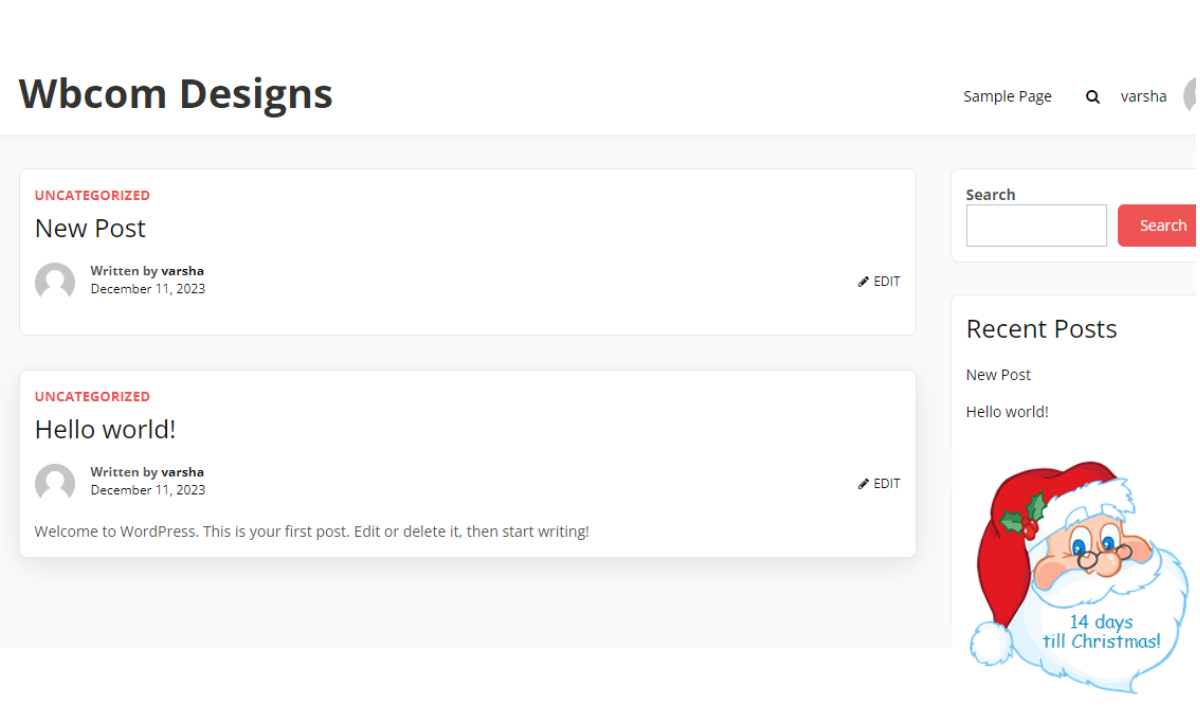
Save or update the post/page to show the countdown timer in that specific location.
Following these steps, you can easily add the Christmas countdown widget to your WordPress site either within widget areas or directly into specific posts or pages. This plugin helps infuse holiday cheer and can act as a helpful reminder for your users while also adding a festive touch to your website.
Interesting Reads:
WordPress Themes Christmas And New Year Sale 2024 By Wbcom Designs– Get 25% Discount
Best Christmas And New Year Deals On WordPress Themes, Plugins, And Extensions (2023 – 2024) 🎉