Choosing the right web hosting service is important for your website. There are many options out there, like SiteGround, Bluehost, Hostinger, and GoDaddy. Each has its own features and benefits. In this comparison, we’ll look at what makes each of them different and help you decide which one might be better for your needs. Let’s dive in and explore:
Start Your WordPress Project With Us Today! WordPress Care PlanTable of Contents
ToggleKey Features
SiteGround
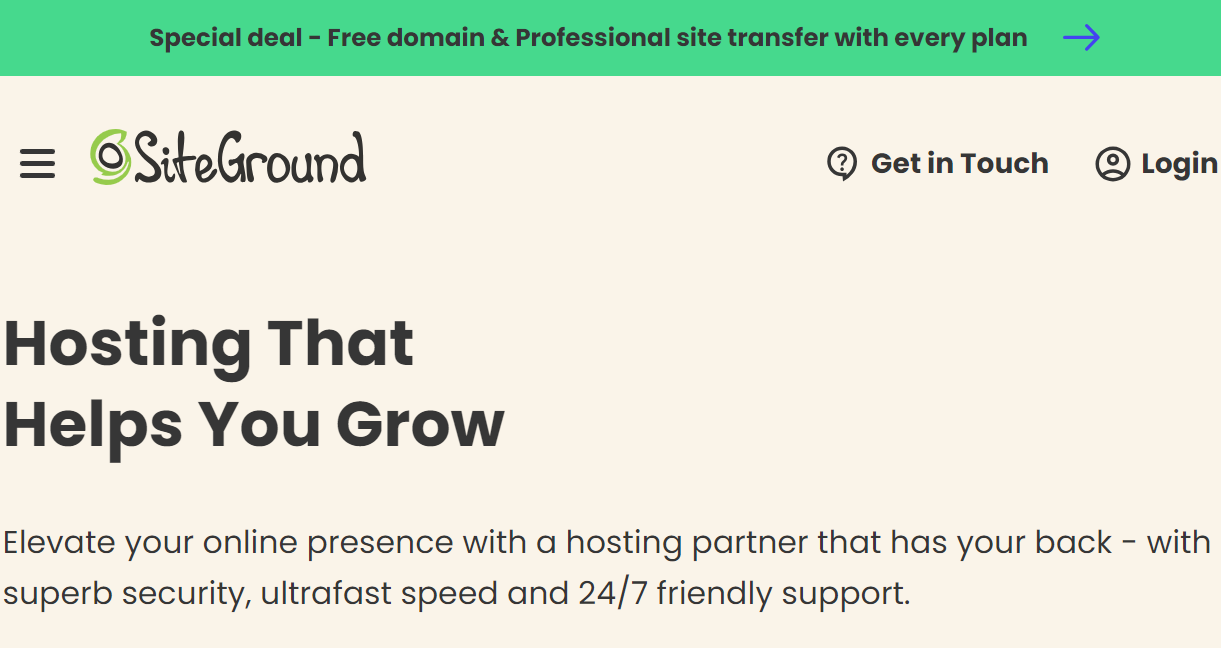
- SiteGround offers managed WordPress hosting with automatic updates and advanced security features.
- Provides a user-friendly interface and intuitive control panel for easy website management.
- Includes free SSL certificates, daily backups, and CDN integration.
- Offers a wide range of hosting options including shared, cloud, and dedicated servers.
Bluehost

- Bluehost recommended by WordPress.org for its reliable performance and excellent customer support.
- Provides one-click WordPress installation and a free domain name for the first year.
- Offers unmetered bandwidth and storage, as well as automatic backups.
- Includes a drag-and-drop website builder for creating professional-looking sites without coding.
Hostinger
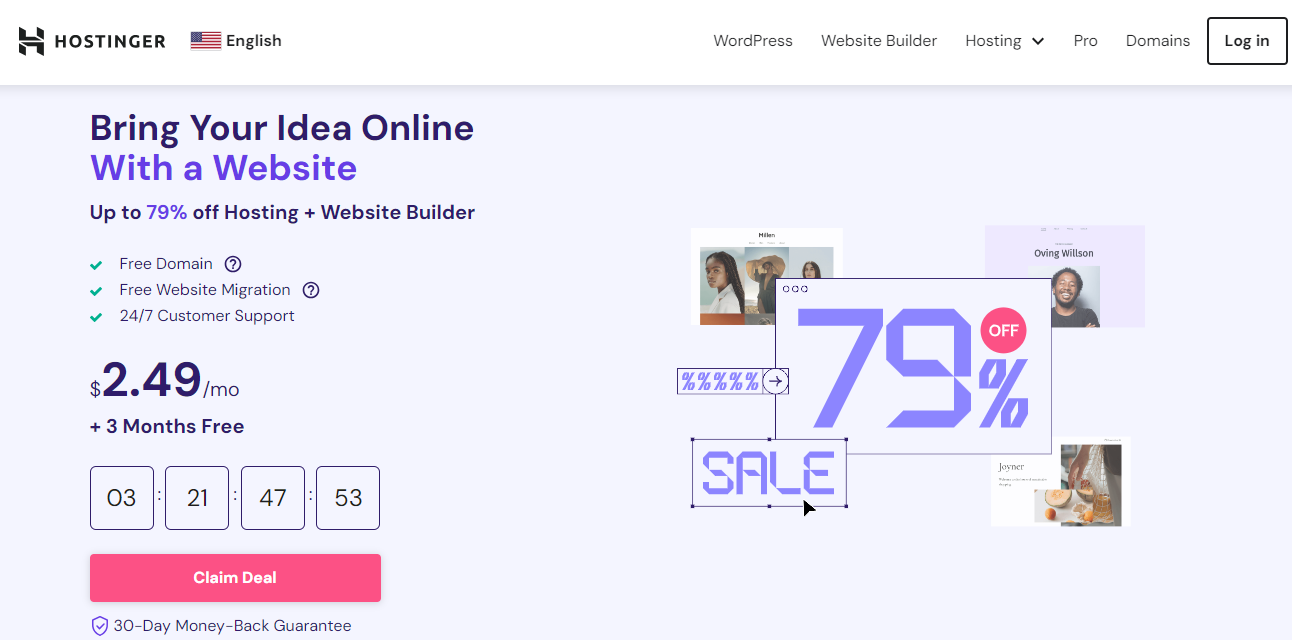
- Hostinger for its affordable hosting plans with features like SSD storage and a free domain.
- Offers optimized WordPress hosting with caching and LiteSpeed web server for faster performance.
- Provides a custom control panel and one-click installer for easy website management.
- Includes a 30-day money-back guarantee and 24/7 customer support via live chat.
GoDaddy
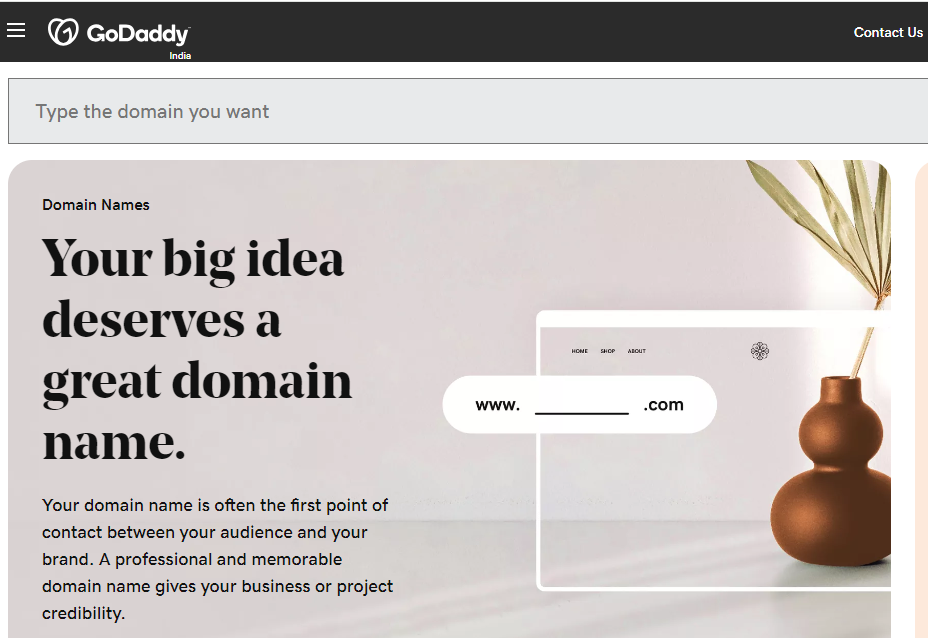
- GoDaddy Offers a wide range of hosting solutions including shared, WordPress, and VPS hosting.
- Provides a beginner-friendly website builder with customizable templates.
- Includes free domain registration and Microsoft Office 365 email for the first year.
- Offers 24/7 customer support via phone, live chat, and email.
Performance
SiteGround
- Utilizes cutting-edge technology and SSD storage for fast loading times.
- Offers multiple data centers and CDN integration for improved website performance.
- Guarantees 99.9% uptime and proactive server monitoring to prevent downtime.
Bluehost
- Provides a reliable hosting environment with fast servers and CDN integration.
- Offers built-in caching and resource protection to optimize website performance.
- Guarantees 99.9% uptime and provides automatic backups for added reliability.
Hostinger
- Ensures fast loading times with SSD storage and LiteSpeed web server technology.
- Offers a global network of servers and Cloudflare integration for improved performance.
- Guarantees 99.9% uptime and provides DDoS protection to prevent downtime.
GoDaddy
- Provides reliable hosting with fast servers and built-in caching for improved performance.
- Offers a global CDN and optimized server configurations for faster loading times.
- Guarantees 99.9% uptime and includes automatic backups to ensure data protection.
Customer Support
SiteGround
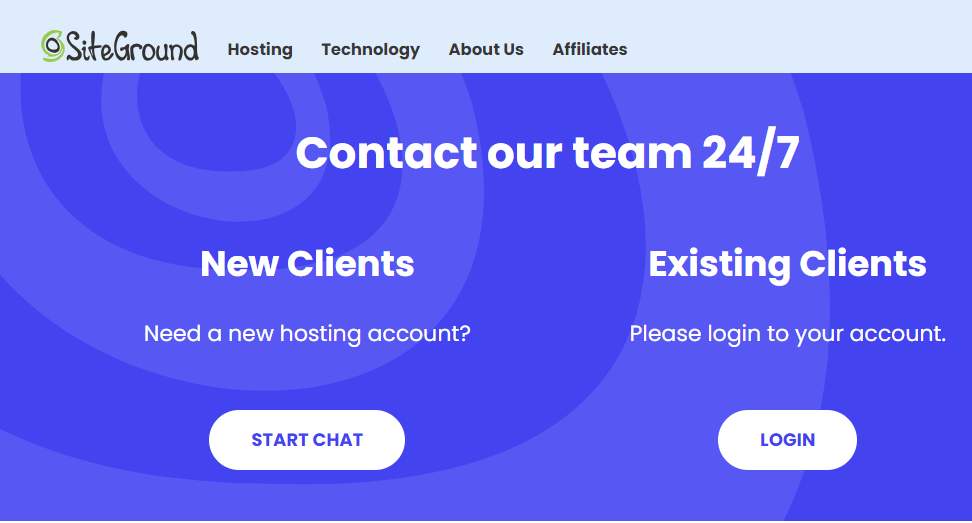
- Offers 24/7 customer support via phone, live chat, and ticket system.
- Provides a vast knowledge base and video tutorials for self-help.
- Receives consistently positive reviews for its knowledgeable and helpful support team.
Bluehost
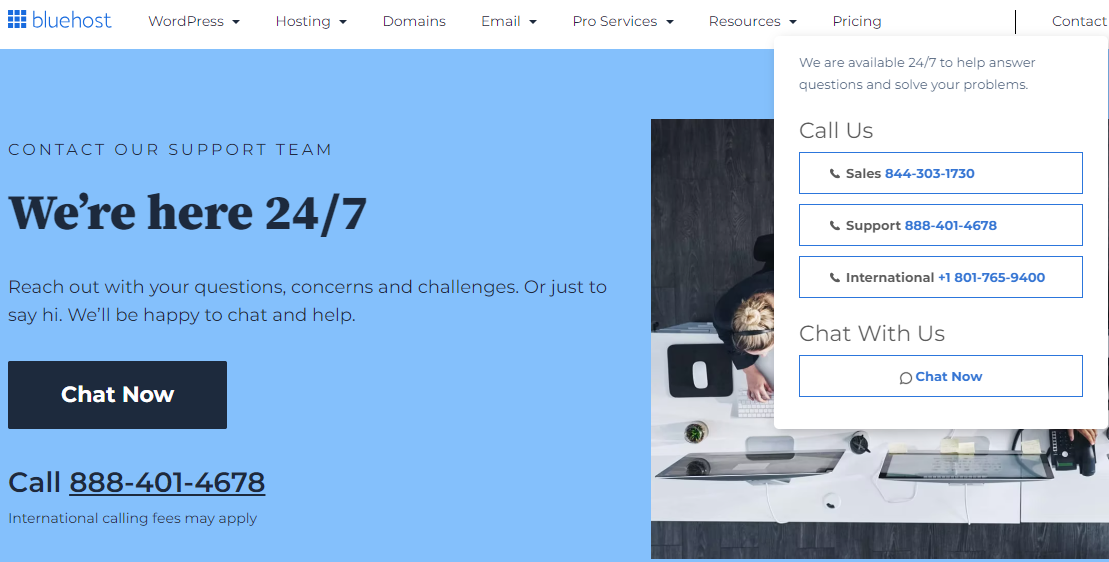
- Offers 24/7 customer support via phone, live chat, and ticket system.
- Provides extensive documentation and a user forum for troubleshooting.
- Receives mixed reviews with some users praising the support team and others reporting long wait times.
Hostinger
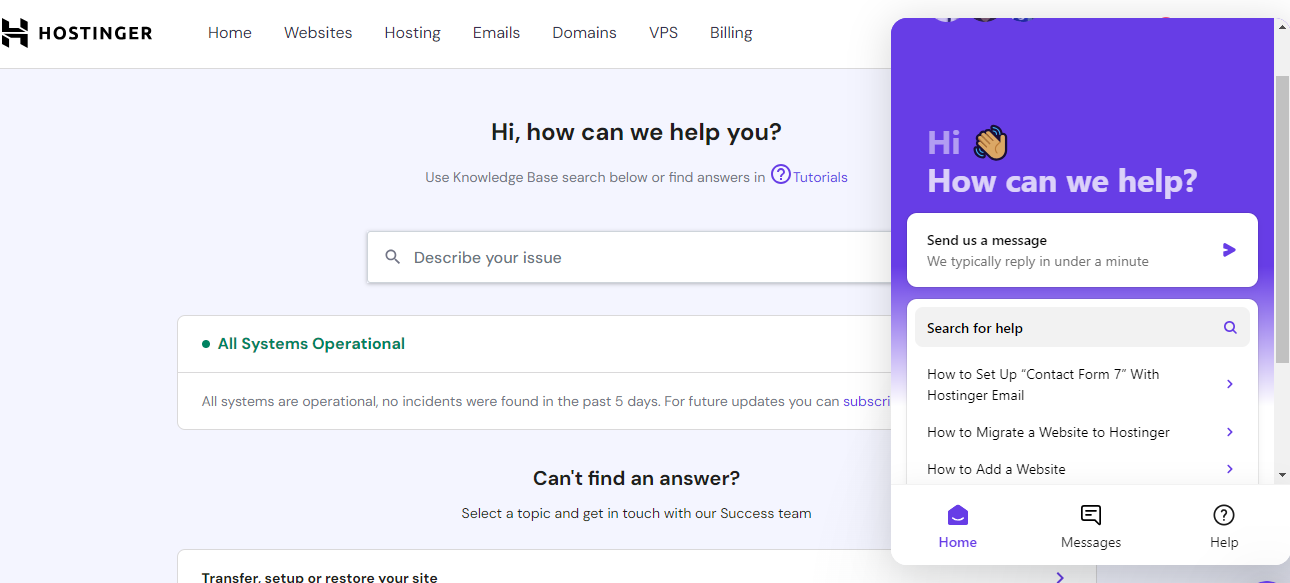
- Offers 24/7 customer support via live chat and ticket system.
- Provides a comprehensive knowledge base and tutorials for self-help.
- Receives positive reviews for its responsive support team and quick resolution of issues.
GoDaddy
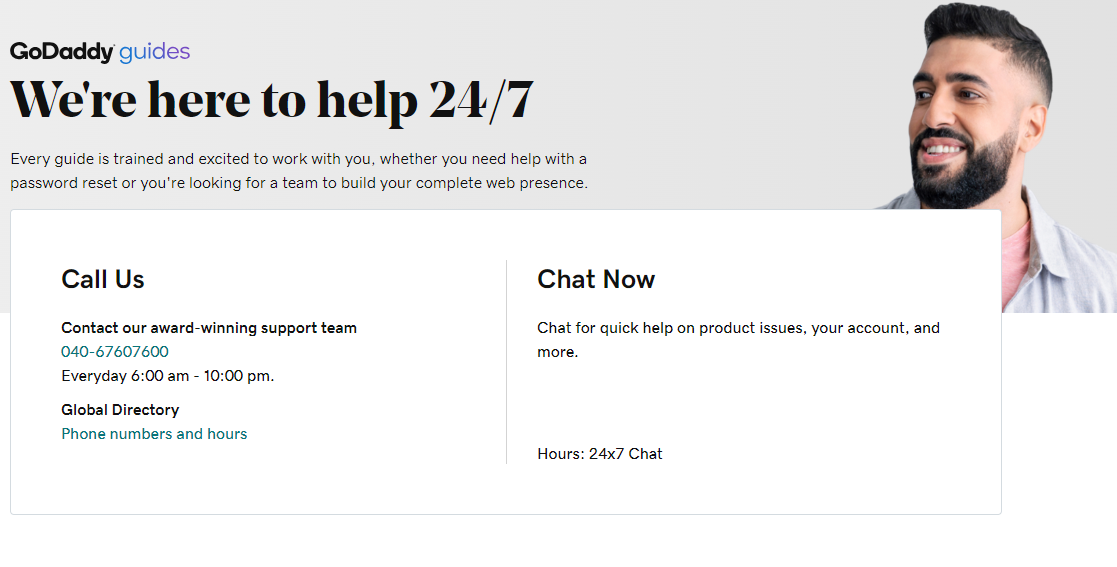
- Offers 24/7 customer support via phone, live chat, and email.
- Provides a searchable knowledge base and community forum for assistance.
- Receives mixed reviews with some users praising the support team and others reporting delays in response times.
Pricing
SiteGround
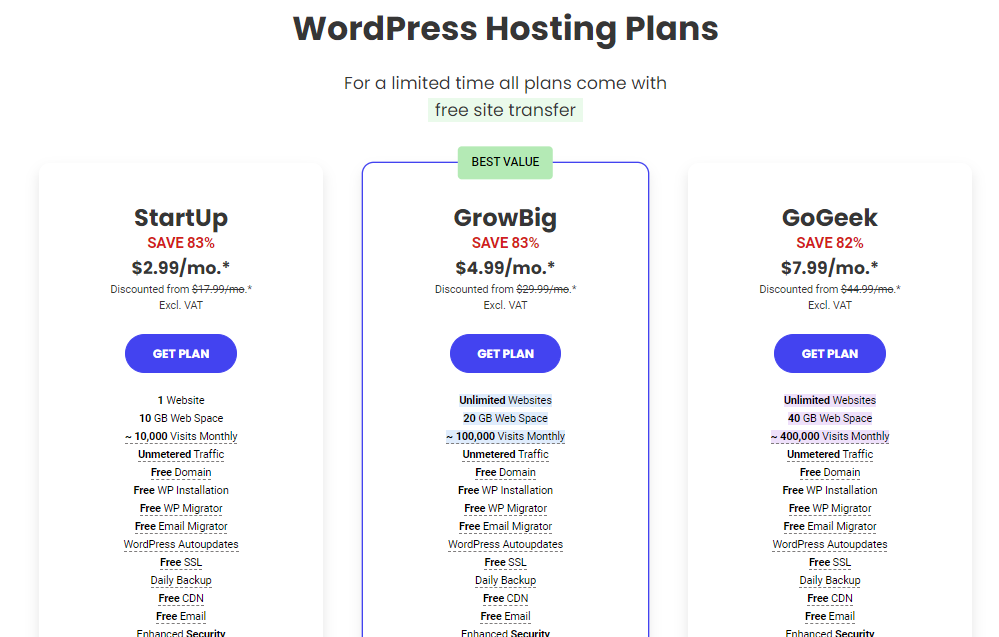
SiteGround offers different plans for hosting your website, just like choosing different sizes of backpacks for school. They have three options: StartUp, GrowBig, and GoGeek. StartUp is for small websites or beginners, GrowBig is for those who need more space and features, and GoGeek is for big websites or advanced users. Each plan has its own price, so you can pick the one that fits your needs and budget.
Bluehost
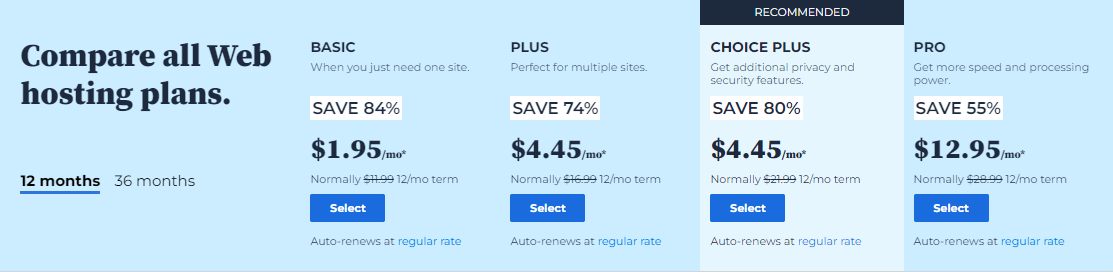
Bluehost offers web hosting plans similar to picking different sizes of backpacks for school. They have three options: Basic, Plus, and Choice Plus. Basic is like a small backpack for simple websites or beginners, Plus is for those who need more space and features, and Choice Plus is for bigger websites or advanced users.
Hostinger
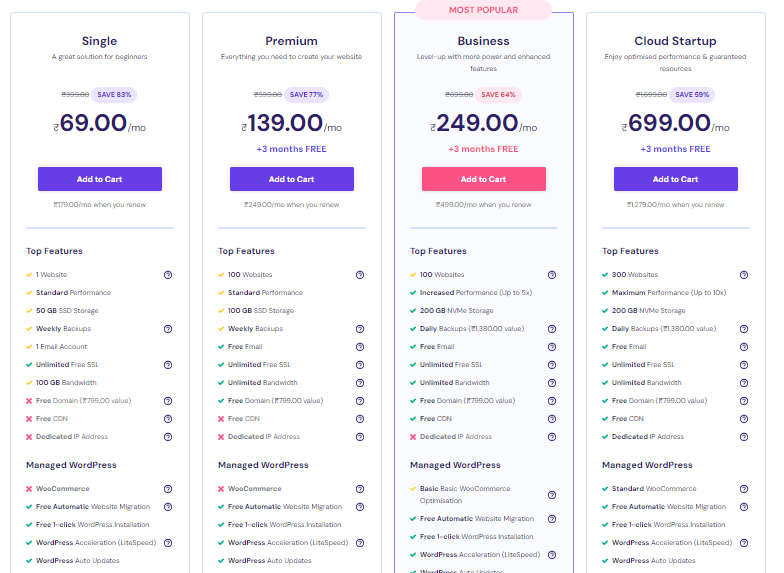
Hostinger provides web hosting plans akin to choosing different sizes of backpacks for school. They offer three options: Single, Premium, and Business. Single is like a small backpack suitable for simple websites or beginners, Premium offers more features and space, while Business is designed for larger websites or advanced users
GoDaddy
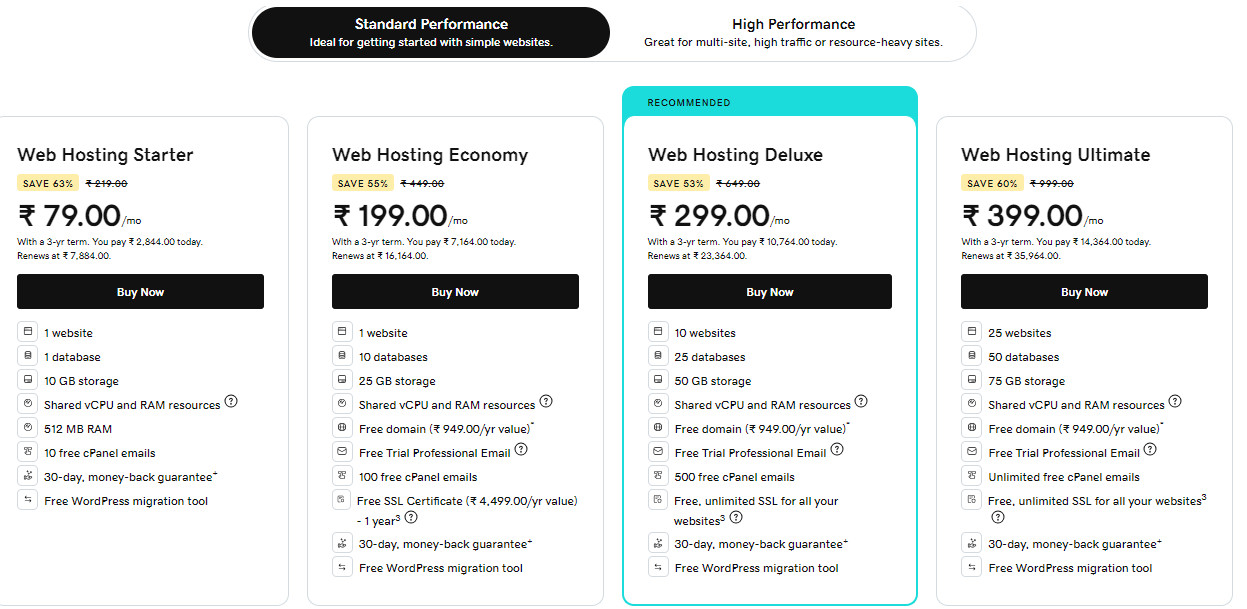
GoDaddy offers web hosting plans similar to selecting different sizes of backpacks for school. They provide three options: Economy, Deluxe, and Ultimate. Economy is like a small backpack suitable for basic websites or beginners, Deluxe offers more features and space, while Ultimate is designed for larger websites or advanced users
User Experience
SiteGround
- Provides a user-friendly interface and intuitive control panel for easy website management.
- Offers one-click installation of popular CMS platforms like WordPress and Joomla.
- Includes free website migration and a staging environment for testing site changes.
Bluehost
- Offers a user-friendly interface and integrated control panel for easy website management.
- Provides one-click installation of WordPress and other popular CMS platforms.
- Includes a drag-and-drop website builder and customizable themes for creating unique sites.
Hostinger
- Provides a custom control panel and user-friendly interface for managing websites.
- Offers one-click installation of WordPress and other popular CMS platforms.
- Includes a website builder and customizable templates for creating professional-looking sites.
GoDaddy
- Offers a beginner-friendly interface and intuitive control panel for managing websites.
- Provides one-click installation of WordPress and other popular CMS platforms.
- Includes a website builder with customizable templates and drag-and-drop functionality.
Pros and Cons
SiteGround
Pros:
- Reliable performance with fast loading times and 99.9% uptime guarantee.
- Excellent customer support with 24/7 availability and knowledgeable staff.
- Wide range of hosting options including shared, cloud, and dedicated servers.
Cons:
- Pricing may be higher compared to some competitors.
- Limited storage space on entry-level plans.
Bluehost:
Pros:
- Reliable hosting with fast servers and unmetered bandwidth.
- Recommended by WordPress.org for its compatibility and performance.
- Beginner-friendly interface with one-click installation of WordPress.
Cons:
- Renewal rates are higher than initial promotional prices.
- Some users report mixed experiences with customer support.
Hostinger
Pros:
- Affordable hosting plans with SSD storage and optimized performance.
- User-friendly interface with one-click installation of WordPress.
- Responsive customer support with 24/7 availability.
Cons:
- Limited resources on entry-level plans.
- Control panel may be less intuitive for some users.
GoDaddy
Pros:
- Wide range of hosting solutions including shared, WordPress, and VPS hosting.
- Beginner-friendly interface with one-click installation of WordPress.
- Comprehensive customer support with 24/7 availability.
Cons:
- Pricing may be higher compared to some competitors.
- Mixed reviews regarding customer support response times.
SiteGround vs Bluehost vs Hostinger vs GoDaddy: Which Web Hosting Should I Choose?
Choosing the right web hosting provider depends on your specific needs and priorities. SiteGround stands out for its reliable performance and excellent customer support, while Bluehost is recommended for its compatibility with WordPress websites. Hostinger offers affordable hosting plans with optimized performance, and GoDaddy provides a wide range of hosting solutions with comprehensive customer support.
Consider your budget, technical requirements, and desired features when making your decision, and don’t hesitate to reach out to each provider’s customer support team for assistance.
Ultimately, the best hosting provider is the one that meets your needs and helps your website succeed.
Interesting Reads:






