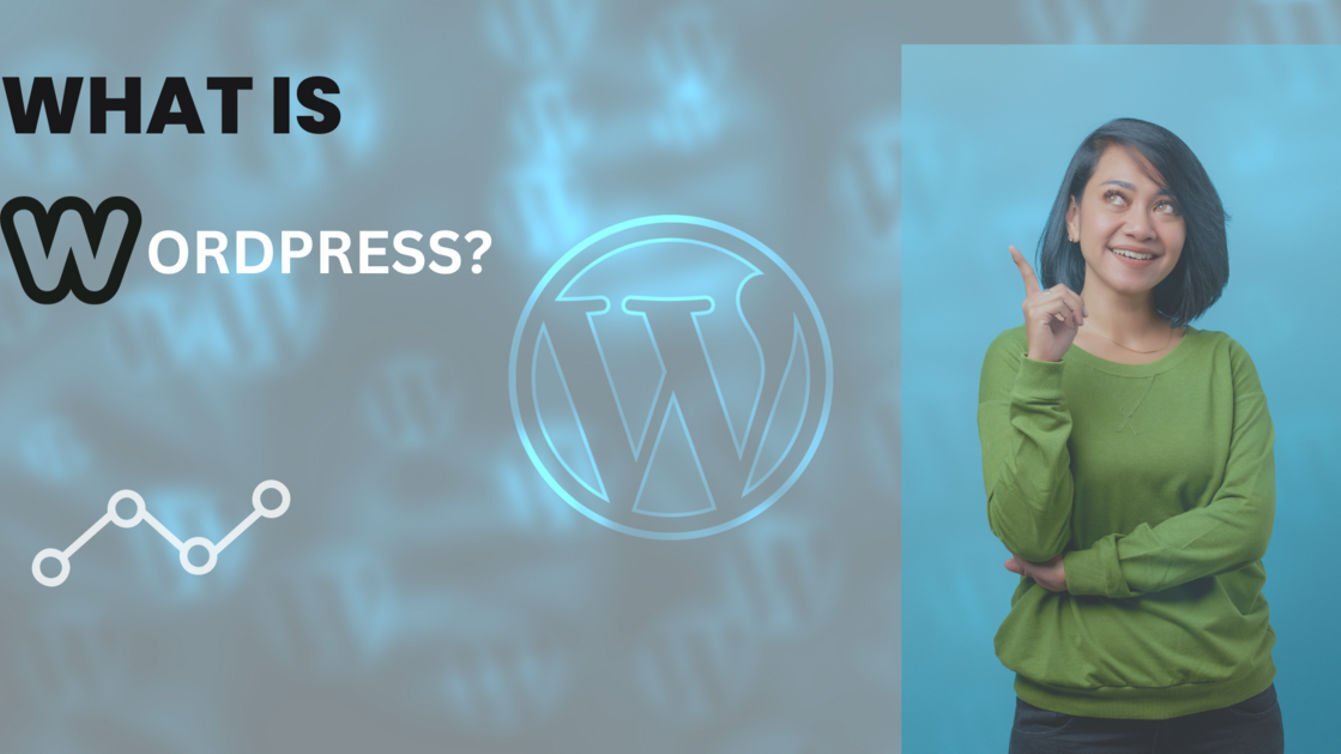WordPress is a powerful and popular content management system that allows users to create and manage websites easily. It was initially released in 2003 as a platform for bloggers, but it has since evolved into a versatile tool used by millions of individuals, businesses, and organizations of all sizes.
At its core, WordPress is an open-source software built using PHP and MySQL. This means that anyone can access and modify its source code, making it highly customizable and flexible. Additionally, WordPress offers a vast array of themes and plugins, which allow users to personalize their websites and add functionality with just a few clicks.
One of the main advantages of WordPress is its user-friendly interface. Thanks to its intuitive dashboard, even those with limited technical knowledge can navigate through the platform and create compelling web pages. Users can easily add, modify, and delete different types of content, including text, images, videos, and more. The visual editor allows for seamless editing, giving users real-time previews of how their websites will look.
WordPress offers a wide range of themes, both free and premium, which define the appearance and layout of a website. These themes can be easily modified and customized to suit the unique needs and branding of each user. Similarly, plugins provide additional functionality, such as contact forms, e-commerce capabilities, SEO optimization, and social media integration, making WordPress suitable for any kind of website or online business.
Another significant advantage of WordPress is its robust and active community. With countless forums, tutorials, and resources available, users can easily find solutions to their questions or issues. Additionally, constant updates ensure that WordPress remains secure, stable, and compatible with the latest web technologies and standards.
WordPress has become the go-to platform for website creation due to its simplicity, flexibility, and scalability. Whether you’re a blogger, a small business owner, or a large corporation, WordPress offers an efficient and cost-effective solution for establishing an online presence. Its versatility, combined with its extensive community and user-friendly interface, makes WordPress an outstanding choice for anyone looking to create and manage a professional and visually appealing website.
Table of Contents
ToggleWhat is WordPress used for?
WordPress is a widely recognized and highly versatile content management system (CMS) that has gained immense popularity over the years. Originally launched as a blogging platform in 2003, it has evolved into a powerful tool used for a variety of purposes. Today, WordPress is not just limited to bloggers, but is extensively employed by businesses, news outlets, e-commerce platforms, and even government organizations.
One of the main applications of WordPress is in website creation. With its user-friendly interface and an extensive range of customizable themes and plugins, WordPress allows individuals and businesses to effortlessly build and manage their websites without any prior coding experience. From small personal blogs to large corporate websites, WordPress offers countless possibilities for web development.
Moreover, WordPress also offers a range of features to enhance user engagement and encourage interaction. Users can easily integrate comment sections, social media sharing buttons, and contact forms to facilitate communication with their audience. Additionally, WordPress allows for the creation of membership sites, forums, and e-learning platforms, enabling individuals and organizations to deliver exclusive content and build online communities.
WordPress is constantly evolving, refining its capabilities to match the needs of its users. One of the key strengths of WordPress is its flexibility. Despite its popularity as a blogging platform, users can easily transform WordPress into a full-fledged e-commerce website. With plugins like WooCommerce, users can set up an online store, manage inventory, process payments, and track order details within the WordPress framework.
Furthermore, WordPress is also a go-to choice for companies seeking efficient and effective search engine optimization (SEO). The platform offers a host of SEO-friendly features, such as customizable permalinks, XML sitemaps, and integration with popular SEO plugins. This enables users to optimize their website’s content and improve its visibility in search engine rankings.
Another key advantage of WordPress is its community support. Being an open-source platform, WordPress benefits from a large and active community of developers and enthusiasts. These individuals contribute to the continuous improvement of WordPress through the creation of new themes, plugins, and updates. This has led to a vast array of resources and tutorials available online, making it easier for users to find solutions to any issues they may encounter.
WordPress is used for a myriad of purposes, ranging from simple personal websites to complex e-commerce platforms. Its versatility, user-friendliness, and extensive range of features have cemented its reputation as one of the most preferred content management systems. Whether you are an individual looking to share your thoughts online or a business aiming to establish a strong online presence, WordPress provides the tools necessary to achieve your goals, making it an invaluable asset in the digital landscape.
When Did WordPress Start?
WordPress, the world’s leading content management system (CMS), has come a long way since its inception. But when did WordPress start? The story begins in 2003 when two web developers, Matt Mullenweg and Mike Little, created the platform that would soon revolutionize the way people build websites.
Back then, the internet landscape was quite different. Building a website required expertise in coding and web design, making it a complex and time-consuming task. The duo saw this as an opportunity to simplify the process and make website creation accessible to everyone, regardless of technical know-how.
Inspired by an open-source blogging platform called b2/cafelog, Mullenweg and Little decided to fork the project and create their own version. They aimed to enhance the existing features and address the limitations they encountered, setting the foundation for what would eventually become WordPress.
On May 27, 2003, WordPress was born. The co-founders released the platform’s first version, known as WordPress 0.7, as an open-source project. This meant that anyone could use, modify, and contribute to the software, fostering a vibrant and collaborative community.
WordPress quickly gained traction due to its user-friendly interface and robust features. As its popularity grew, so did the number of developers and contributors worldwide who worked to improve its functionalities and expand its capabilities.
Throughout the years, WordPress has undergone significant updates and iterations. In 2004, the platform introduced themes, allowing users to change the visual appearance of their websites effortlessly. This sparked a new era of customization and creativity for WordPress users.
With the release of WordPress 1.5 in 2005, the platform introduced plugin architecture. This breakthrough enabled users to extend the core functionality of WordPress by adding additional features and functionality through easily installable plugins.
The WordPress community thrived as more individuals and businesses embraced the platform. In response to this growth, the WordPress Foundation was established in 2010, ensuring the long-term support and development of WordPress. The foundation’s mission is to democratize publishing by making the software accessible to all, irrespective of their financial resources or technical expertise.
Today, WordPress powers nearly 43% of all websites on the internet. It has evolved from a simple blogging platform to a versatile CMS used by businesses, bloggers, and individuals to create websites of all types and sizes. The platform’s success can be attributed to its ease of use, extensive plugin directory, vibrant community, and commitment to open-source principles.
As WordPress continues to evolve, it remains a symbol of innovation and inclusivity in the digital world. Its journey, starting in 2003, has shaped the way websites are built, empowering millions of people around the globe to share their ideas, products, and stories with the world.
WordPress of Today
The WordPress of Today: A Powerful Platform for Building Websites
When it comes to creating websites, WordPress has become the go-to platform for bloggers, businesses, and developers alike. With its user-friendly interface, customizable themes, and vast plugin library, WordPress has transformed the way we build and manage websites.
Gone are the days when HTML and CSS were the only options for building a website from scratch. Today, WordPress offers a more efficient and convenient solution for users of all skill levels. Whether you’re a beginner looking to create a personal blog or a seasoned developer working on a complex e-commerce site, WordPress has something to offer.
One of the main reasons why WordPress has gained so much popularity is its ease of use. With a simple installation process and intuitive dashboard, even those with limited technical knowledge can get started with building their own website. WordPress provides a wide range of pre-designed themes that can be easily customized to match any aesthetic or branding. From professional portfolios to online stores, there’s a theme for every type of website.
But what really sets WordPress apart is its extensive plugin library. These plugins allow users to add additional functionality to their website with just a few clicks. Need to enhance your site’s SEO? There’s a plugin for that. Want to integrate social media sharing buttons? There’s a plugin for that too. The possibilities are endless, making WordPress the ultimate playground for web designers and developers.
Furthermore, WordPress is an open-source platform, which means it’s constantly evolving and improving. The community surrounding WordPress is incredibly active, with developers from all over the world contributing their skills to enhance the platform. Regular updates and new features ensure that WordPress remains a cutting-edge solution for website creation.
Another notable advantage of WordPress is its SEO-friendliness. Search engine optimization is crucial for driving organic traffic to your site, and WordPress has built-in features to help you optimize your content. With features like customizable permalinks, title tags, and meta descriptions, WordPress makes it easier for your website to rank higher in search engine results.
How Is WordPress Different From WordPress.com?
WordPress is undoubtedly one of the most popular content management systems (CMS) for building websites and blogs. However, many people tend to confuse WordPress with WordPress.com, assuming they are the same thing. In reality, there are key differences between these two platforms that are worth understanding.
To begin with, WordPress is an open-source software that anyone can download and install on their own web hosting server. It provides complete control and ownership over the website content and design. In contrast, WordPress.com is a hosting platform that offers a simplified version of WordPress. It allows users to create and host a website without the need for separate web hosting.
One of the main distinctions between WordPress and WordPress.com is the level of control and customization options available. With WordPress, users can access and modify the website’s code, enabling them to create a highly personalized website tailored to their specific needs. On the other hand, WordPress.com limits customization options, offering a selected range of themes and plugins, restricting users’ ability to modify the underlying code.
Another crucial factor to consider is the cost associated with both platforms. WordPress software itself is free, but users need to purchase web hosting and a domain name to host the website. This gives full control over expenses as users can choose from various hosting providers. On the other hand, WordPress.com offers different pricing plans, starting from free but with limitations. Higher-tier plans provide additional features and customization options, but they come at a cost.
Additionally, the issue of maintenance and updates should be noted. WordPress users are responsible for regularly updating their software, themes, and plugins, as well as managing backups and security measures. WordPress.com manages these tasks for its users, ensuring that websites are always up to date and offering additional built-in security features.
Moreover, when it comes to monetization and advertising options, WordPress.com has its own set of guidelines, while self-hosted WordPress allows users to freely choose how they want to monetize their website, without restrictions imposed by a hosting platform.
While WordPress and WordPress.com share the same foundation, they differ significantly in terms of control, customization, cost, maintenance, and monetization options. The choice between the two depends on individual preferences, needs, and goals. Those seeking complete control, unlimited customization, and more flexibility would find self-hosted WordPress ideal. Conversely, individuals looking for ease of use, convenience, and a more guided approach may find WordPress.com to be the better choice. Ultimately, it’s essential to understand these differences to make an informed decision on which platform aligns with one’s objectives.
What Kinds Of Websites Can WordPress Make?
WordPress is an incredibly versatile platform that allows users to create a wide variety of websites. Whether you are looking to build a personal blog, a professional portfolio, an e-commerce store, or even a community forum, WordPress has got you covered.
One of the primary reasons why WordPress is so popular is its flexibility. It offers countless themes and plugins that enable users to customize their websites according to their specific needs and preferences. This means that no matter what kind of website you want to create, you can find the tools and features necessary to make it happen on WordPress.
If you’re a blogger, WordPress is the perfect platform for you. Its intuitive interface and extensive blogging features make it easy to create and manage your content. You can publish articles, add images and videos, and categorize your posts to help your readers navigate through your blog effortlessly.
For those looking to showcase their work, whether it’s photography, writing, or design, WordPress offers a variety of visually appealing themes that highlight your talents. You can create a stunning portfolio website with customizable galleries, sliders, and interactive elements to captivate your audience.
For aspiring entrepreneurs and small business owners, WordPress serves as an excellent tool for establishing an online presence. With its e-commerce capabilities, you can create a fully functional online store, complete with product listings, shopping carts, secure payment gateways, and inventory management. The integration of popular e-commerce plugins makes the process of setting up an online shop hassle-free.
Moreover, WordPress is capable of creating membership sites and online communities. You can provide exclusive content, interactive forums, and private areas for your members. This feature is particularly useful for online courses or subscription-based services where users pay for access to premium content.
No matter what industry you belong to, WordPress caters to your needs. Whether you’re a restaurant owner, a professional consultant, a non-profit organization, or a news outlet, there are dedicated themes and plugins available to help you design a website that aligns with your industry’s requirements.
WordPress is an incredibly versatile platform capable of creating a wide range of websites. Its flexible nature, extensive themes, and plugins library make it suitable for bloggers, artists, entrepreneurs, and various industries. Whether you want to express your creativity, sell products, or connect with a community, WordPress is undoubtedly the go-to platform to build a dynamic and engaging website.
Is WordPress right for me?
Are you considering building a website but unsure which platform to use? With so many options available, making the right choice can be overwhelming. One popular choice that often comes to mind is WordPress. But is it the right fit for you? Let’s explore some key factors to help you decide.
Firstly, WordPress is known for its versatility. Whether you’re planning to create a personal blog, an online portfolio, a business website, or even an e-commerce store, WordPress can handle it all. Its vast array of themes and plugins allows you to customize your website’s look and functionality to suit your specific needs. Additionally, it provides a user-friendly interface, making it accessible for beginners and non-tech-savvy individuals.
Another crucial aspect to consider is WordPress’s SEO (Search Engine Optimization) capabilities. With its built-in features and numerous SEO plugins available, WordPress enables you to enhance your website’s visibility and ranking in search engine results. This can be crucial for driving organic traffic to your site and increasing its overall reach.
Furthermore, WordPress boasts a large and supportive community. The platform has a thriving ecosystem of developers, designers, and users who actively contribute to its improvement. This means you’ll have access to a wealth of resources, tutorials, and forums to help you troubleshoot any issues you may encounter. This vibrant community also means regular updates and security patches, ensuring that your website remains secure and up-to-date.
However, it’s worth noting that WordPress does have a learning curve, especially if you’re new to website building. While its interface is user-friendly, diving into the more advanced features may require some technical understanding. If you prefer a fully managed platform that takes care of all the technicalities for you, then WordPress may not be the ideal choice.
Lastly, consider your budget. WordPress itself is open-source software and free to use. However, you may incur costs if you opt for premium themes, plugins, or hosting services. Depending on your requirements and the extent of customizations you desire, these costs can add up. It’s essential to consider your budget limitations before deciding if WordPress is the right fit for you.
WordPress is an excellent choice for many individuals, businesses, and organizations looking to build a website with flexibility, SEO optimization, and a supportive community. It offers endless possibilities for customization and has proven to be a reliable and trusted platform over the years. However, if you prefer a fully managed solution or lack the time and technical abilities for self-management, exploring other options may be wise. Ultimately, the decision rests on your unique needs, skills, and budget.
WordPress Features
In the ever-evolving digital landscape, having a compelling online presence has become crucial for businesses and individuals alike. Building a website that not only captivates but also engages users can be a daunting task. However, thanks to the powerful features of the WordPress platform, anyone can create a professional and functional website without the need for complex coding skills.
Flexible and User-Friendly Layouts: WordPress offers a vast library of themes, templates, and customizable layouts, empowering users to design a website that truly reflects their brand or personality. Whether you’re a small business owner, a blogger, or a creative professional, there is a theme for every niche and purpose. With just a few clicks, you can effortlessly switch between different layouts, modify color schemes, and arrange content to provide a visually appealing and user-friendly browsing experience.
Plugin Galore: One of the greatest strengths of WordPress lies in its expansive range of plugins. These pre-packaged software modules can seamlessly integrate with your website and add functionality with ease. From improving search engine optimization to enhancing security, there is a plugin available for every need, making it incredibly convenient to tailor your website according to your requirements.
SEO Optimization: With WordPress, optimizing your website for search engines has never been more accessible. The platform generates clean and organized code, making it easier for search engines to crawl and index your pages. Additionally, numerous plugins are available to simplify the optimization process further. Yoast SEO, for instance, offers comprehensive tools to analyze and improve your website’s ranking potential, helping you reach a wider online audience.
Responsive Design: As more users access the internet through their smartphones and tablets, having a responsive website is no longer a luxury but a necessity. WordPress offers a range of mobile-friendly and responsive themes, ensuring that your website adapts seamlessly to different screen sizes and devices. This not only enhances the user experience but also plays a significant role in search engine rankings.
User Interaction and Social Integrations: WordPress provides a range of features to boost user engagement and interaction with your website. Comments sections, social sharing buttons, and email subscription forms are just a few of the tools at your disposal. These capabilities enable visitors to interact with your content, leave feedback, and share it across various social media platforms, increasing your website’s reach and visibility.
Regular Updates and Support: WordPress boasts a vast and active community of developers and users who continuously contribute to the platform’s improvement. Regular updates not only enhance security but also introduce new functionalities and features. Additionally, there are countless forums, documentation, and tutorials available online to help users navigate the platform and troubleshoot any issues they may encounter.
Also Read: How to Add Documentation in WordPress?
Why Should You Use WordPress?
WordPress has become the go-to platform for many website developers and bloggers. With its easy-to-use interface and endless customization options, there are a multitude of reasons why you should choose WordPress for your website.
First and foremost, WordPress is incredibly user-friendly. You don’t need to be a coding genius to navigate its interface. With its simple and intuitive design, even beginners can easily create and manage a professional-looking website. Whether you’re a small business owner, a blogger, or simply someone looking to showcase your portfolio, WordPress allows you to build a website without any hassle.
Another reason to choose WordPress is its vast array of themes and plugins. With thousands of free and premium themes available, you can easily customize the appearance of your website to fit your brand or personal style. From minimalistic layouts to flashy designs, there is a theme for every taste and purpose. In addition, plugins provide endless opportunities to enhance the functionality of your website. Need an eCommerce store? There’s a plugin for that. Want to optimize your website for search engines? There are plugins for that too. WordPress truly offers a solution for every need, making it a highly versatile platform.
One of the biggest advantages of using WordPress is its strong SEO capabilities. Search Engine Optimization plays a crucial role in driving organic traffic to your website. WordPress has built-in features that make it easy to optimize your site for search engines. Additionally, there are numerous plugins available that provide advanced SEO options, allowing you to boost your website’s visibility online and increase its chances of ranking higher in search engine results.
Furthermore, WordPress is constantly evolving and improving. Its large and active community ensures that bugs are fixed promptly and new features are regularly added. This means that your website will always be up to date and compatible with the latest technologies and trends. Regular updates also ensure that your website remains secure and protected against potential threats.
Lastly, WordPress is highly scalable. Whether you’re starting with a small personal blog or planning to expand into a full-fledged online business, WordPress can accommodate your growth. It offers the flexibility to easily add new pages, blog posts, products, and functionalities as your website evolves. In other words, your website can grow with you without the need for major overhauls or migrations.
WordPress is an ideal platform for anyone looking to build a professional and functional website. Its user-friendly interface, extensive customization options, strong SEO capabilities, constant updates, and scalability make it a top choice among developers and bloggers alike. Whether you’re a tech-savvy professional or a complete newbie, WordPress is the perfect platform to help you achieve your online goals.
Also Reads: 8 Best WordPress Portfolio Plugin On The Internet
WordPress Is Free And Open Source
WordPress is a powerful and widely used content management system that allows users to create and publish websites. One of the main reasons why WordPress is so popular is that it is free and open source.
Being open source means that anyone can access the source code of WordPress and modify it to meet their specific needs. This gives developers a lot of freedom and flexibility when it comes to customizing and extending the functionality of their websites. They can create their own themes and plugins, or even contribute to the WordPress community by sharing their creations with others.
Moreover, the open source nature of WordPress allows for continuous improvement and innovation. A large community of developers from all around the world is constantly working on enhancing WordPress and finding solutions to any issues that may arise. This means that users can benefit from regular updates, security patches, and new features without having to pay for them.
Another great advantage of WordPress being open source is that it promotes collaboration and sharing. Users can ask questions, seek advice, and get support from thousands of other users and developers through online forums and communities. This creates a welcoming and supportive environment where everyone can learn from each other and contribute to the growth of WordPress.
Furthermore, WordPress being free means that there are no upfront costs to get started with building a website. Users can simply download and install WordPress on their web hosting server and start creating their website right away. This makes it an affordable option for individuals, small businesses, and even large enterprises.
In addition, being free and open source means that WordPress is not tied to any particular company or proprietary software. Users have full control over their websites and are not dependent on a single vendor for updates, support, or future development. This eliminates the risk of being locked into a closed ecosystem and gives users the freedom to switch hosting providers or make changes to their websites as needed.
WordPress is free and open source contributes significantly to its popularity and widespread use. It allows for customization, collaboration, innovation, and affordability. Whether you are a beginner or an experienced developer, WordPress offers a reliable and versatile platform to create and manage websites, all without breaking the bank.
WordPress is easy to use for a beginner.
WordPress is a popular Content Management System (CMS) with a large user base worldwide. It offers a wide range of design options and a vast number of plugins, making it suitable for various types of businesses. However, users with limited web experience may find it challenging to learn the basics of WordPress.
There are numerous resources available to help you become proficient in using WordPress. These resources include tutorials, blogs, publications, courses, and one-on-one training, all of which can assist you in every aspect of building your site.
WordPress is a popular choice for beginners. Learning the platform is important, so we’ll explore the best ways to do that. Getting started is easy, and we’ll show you how.
WordPress.org is a platform that enables users to create websites and blogs at no cost, as it is open-source.
WordPress is the most popular CMS in the world, with a user-friendly interface and limitless customization options. Currently, 43 percent of the internet is powered by WordPress.WordPress can be used by anyone, regardless of their experience or familiarity with coding, to create a functional website.
WordPress users have a wide range of themes to choose from when designing their website for their business. Additionally, there are plenty of plugins available to enhance functionality, including eCommerce features. The process of installing WordPress themes and plugins is made easy through the WordPress dashboard.
WordPress enables the creation of accessible pages, which can improve your site’s Search Engine Optimization (SEO). Additionally, you can enhance your rankings by installing an SEO-friendly theme and utilizing the wide range of WordPress SEO plugins that are available.
If you prefer, you can opt for a managed hosting plan which will provide professional assistance with WordPress security and maintenance. WP Engine offers a range of WordPress hosting plans with different features to streamline website management.
A managed hosting plan offers top-notch security and enhances your site’s performance, allowing you to dedicate more time and effort to learning WordPress and generating exceptional content for your website.
The speed at which one learns WordPress is influenced by various factors, such as time commitment and learning resources. Generally, one can grasp the basics and have a WordPress website functioning within a week or less. However, achieving mastery may require a month or two.
Also Read: How to Add and Use Widgets in WordPress?
WordPress is SEO-friendly.
WordPress is widely used as a Content Management System (CMS) globally, with a large user base. It provides numerous design options and plugins, making it suitable for different businesses. However, individuals with limited web experience may face difficulties in grasping the fundamentals of WordPress.
There are many resources available to help individuals become proficient in using WordPress. These resources include tutorials, blogs, publications, courses, and one-on-one training, all of which can assist users in every aspect of building their site.
WordPress is a commonly chosen option for beginners. It is important to learn the platform, and we will discuss the most effective methods for doing so. Beginning the process is simple, and we will guide you through it.
WordPress.org is a platform that allows users to create websites and blogs without any cost, as it is an open-source platform.
WordPress is widely used globally as a CMS, known for its user-friendly interface and extensive customization options. At present, WordPress powers approximately 43 percent of the internet.
WordPress is a versatile platform that allows users of all skill levels to create functional websites without needing coding knowledge.
WordPress users have a variety of themes to choose from when designing their website for their business. They also have access to numerous plugins for added functionality, including eCommerce features. The installation process for WordPress themes and plugins is streamlined through the WordPress dashboard.
WordPress allows for the creation of accessible pages, which can enhance your site’s Search Engine Optimization (SEO). Furthermore, you can improve your rankings by installing an SEO-friendly theme and using the various WordPress SEO plugins that are available.
If desired, a managed hosting plan is available for those who prefer professional assistance with WordPress security and maintenance. WP Engine offers a variety of WordPress hosting plans with different features to facilitate website management.
A managed hosting plan provides enhanced security and improved site performance, allowing you to focus on learning WordPress and creating exceptional content for your website.
The speed at which one learns WordPress is influenced by various factors, such as time commitment and learning resources. Typically, one can acquire the fundamental knowledge and have a functioning WordPress website within a week or less. However, attaining mastery may require a month or two.
WordPress is a CMS platform that is user-friendly, highly customizable, and flexible. It also includes built-in SEO features that assist in creating SEO-friendly sites. Additionally, WordPress allows for the enhancement of SEO features through various SEO plugins and themes.
Therefore, it can be concluded that WordPress is beneficial for SEO. Optimizing a website for SEO can lead to improved rankings, thus WordPress sites have a good ranking potential.
Also Read: Make WordPress Website SEO Friendly
WordPress Is Flexible
WordPress is known for its flexibility and is considered one of the most versatile CMS platforms available. Here are a few reasons why WordPress is highly regarded for its flexibility:
WordPress allows users of all levels of experience, from experienced programmers to non-coders, to quickly and easily create and launch a website online.
You have the option to choose your own theme or create your own as it is open source.
Plugins can be used to add various functionalities to your website, eliminating the need to write code for most of the required functions.
You have the freedom to select any hosting provider that suits your preferences.
Users have complete control over their theme, customizations, plugins, etc. They also have the ability to move and migrate their website, taking all of the files with them to any other web hosting provider of their choice.
Themes can be easily customized, even by those who do not have coding skills.
WordPress websites can vary in size based on individual needs, and even some of the largest corporate websites are powered by WordPress.
If you are interested in becoming a WordPress developer, you will have the opportunity to develop websites using PHP, which offers a wide range of possibilities. While some view PHP as outdated, it cannot be denied that there is a significant amount of freely available customized code that can be used to create extensive and impressive websites.
WordPress is suitable for professional business websites and ecommerce. You can easily add a WooCommerce store to your WordPress website. This allows you to explore ecommerce opportunities, such as drop-shipping or selling your own products and services.
If you prefer a website with customizations, plugins, security, hosting, and support all taken care of for you, then choosing a WordPress.com website with one of their hosting plans would be the best option.
WordPress is a versatile CMS that can adapt to any type of website, from personal blogs to large ecommerce sites or professional corporate websites.
Also Read: How To Test Your WordPress Site Speed?
It’s Easy To Find WordPress Help
The WordPress.org website provides various support sources that are recommended for finding answers to any WordPress-related questions. These include:
The help pages in the admin screens of your site.
The WordPress Codex.
The Developer Handbook.
The WordPress support forums.
There are support pages available for individual WordPress themes and plugins.
Admin Help
In your WordPress site, you can access help by clicking on the Help tab located at the top right of your admin screens. This will display context-specific help that is designed to assist you in understanding the current screen.
The main dashboard page contains links that provide guidance on getting started, creating content, and managing your site.
The Codex
The WordPress Codex is a comprehensive guide that provides information on various functions, hooks, and classes used by WordPress. It includes descriptions of how the code works and provides examples of its usage. Some Codex pages are highly detailed and can span for many thousands of words.
The WordPress codex
The Codex can be used by anyone, not just developers. If you’re interested in learning about the WordPress admin screens and configuring your site, these resources are a good starting point.
The Developer Handbook
The Developer Handbook, however, is primarily targeted towards developers.
WordPress coding standards handbook
The official guide to the code that supports WordPress provides information on topics such as WordPress coding standards and APIs. It covers plugin development, theme development, the REST API, and the block editor, which was introduced with the Gutenberg interface.
The WordPress Support Forums
The WordPress support forums provide specific advice for users who have not found answers in the Codex or developer handbook. The WordPress community is available to answer questions on a wide range of topics.
WordPress support forums
The support forums are operated by volunteers who are not paid by WordPress. Some of these volunteers work for WordPress organizations, agencies, or companies that encourage their staff to share their expertise in the forums. Additionally, you can also connect with plugin and theme developers who offer assistance and support for their products.
Additionally, there are individuals who are not financially supported by their employers but are motivated to contribute to the WordPress community and assist others in utilizing WordPress. These individuals willingly dedicate their personal time to provide support on the forums. Therefore, it is important to treat them with kindness and respect.
You can find support pages for all the themes and plugins published through the theme and plugin directories in addition to the general support forums. To access the support page for a theme or plugin, go to your site’s Themes or Plugins page, locate the theme or plugin, and click on the View details link. This will open a popup with the theme or plugin’s details.
The WooCommerce plugin provides detailed information in a popup.
To access the theme/plugin’s official page on WordPress.org, go to the sidebar on the right and click on the WordPress.org Plugin Page link. Then, choose the Support tab.
It is recommended to conduct a quick search before asking a question to see if it has already been asked and answered. If not, feel free to ask your own question. It is important to note that developers of free WordPress plugins/themes provide support to their users, despite not earning direct income from this.
Please be patient if you don’t receive an immediate response to your question. They may have other priorities to attend to before addressing yours, possibly related to their premium products.
This is a guide on how to utilize WordPress.org Support.
To maximize the benefits of official support, it is important to utilize the resources in the most appropriate manner. This includes prioritizing the most suitable resource, understanding the process for obtaining quick answers, and avoiding any actions that may irritate others.
Here are some tips:
If you have any questions about using the WordPress admin, you can refer to the help pages in the WordPress dashboard.
You may want to search the Codex and/or developer handbook as there is a good chance you’ll find the answer to your question there. It’s worth noting that raising a support question can be time-consuming and may result in a delay.
To conduct a search on the WordPress.org site, utilize the search box located at the top right. It may be more efficient to use Google for searching the WordPress site, as it is more effective at correcting spelling errors and providing a broader range of results. Simply type ‘wordpress.org’ followed by your search query in Google to see the outcome.
If a search is not successful, it may be beneficial to browse through the pages in the Codex and developer handbook. These resources are organized in a logical manner and can provide assistance even if you are not familiar with the technical terminology.
When using the support forums, it is recommended to check existing threads to see if your question has already been answered. This will save time for everyone involved and prevent duplicate threads from being closed down.
When using the support forums, it is important to be polite and respectful. Avoid criticizing other WordPress users. Remember, the people answering questions are volunteers. Acting in a negative manner may result in your questions going unanswered.
When asking a question, it is important to provide clear and specific details in order to facilitate understanding and problem-solving.
When starting a thread, please be aware that immediate responses cannot be guaranteed. This is not premium support, and quick turnaround times should not be expected. If you require faster assistance, please refer to the section on premium WordPress support.
Also Read: How to Sell on WordPress Without WooCommerce
What are WordPress Alternatives?
While WordPress is widely used for website creation, it may not be the best fit for every business or project. Thankfully, there are several alternative content management systems available for beginners and those with specific needs.
This article presents 18 WordPress alternatives in 2023, including various content management systems (CMSs) and website builders. It provides information on each platform’s features, advantages, and disadvantages, as well as whether they offer hosting solutions, SEO tools, and other essentials for website launch.
1. Blogger
2. Wix
3. Squarespace
4. Weebly
5. Shopify
6. Drupal
7. Webflow
8. Joomla
10. Pixpa
11. BigCommerce
12. SITE123
13. Jimdo
14. Ghost
15. PrestaShop
16. OpenCart
17. Adobe Commerce (Magento)
18. Jekyll
Here are some recommended WordPress alternatives for different purposes.
Wix is a website building solution that does not require coding.
Joomla has a large library of extensions.
Squarespace offers visually captivating templates.
Weebly has a low starting price.
Shopify is a company that focuses on eCommerce.
Wix homepage
Wix is a popular website builder on the market. Its drag-and-drop editor allows for the creation of stylish and modern websites without the need for design or coding skills, making it a top choice for beginners and a strong alternative to WordPress.
Joomla homepage
Joomla is considered one of the top CMS platforms because of its strong built-in features. Similar to WordPress, Joomla is versatile and can be used to create various types of websites, ranging from personal blogs to intricate social networking sites.
Squarespace homepage
Squarespace is known for its visually engaging and professionally designed templates. It is a comprehensive platform for businesses and creators who prioritize aesthetics in building their online presence.
Weebly homepage
Weebly is a website builder and software-as-a-service (SaaS) platform that offers user-friendly building tools. Its drag-and-drop builder and affordable plans make it a popular choice for non-technical users and small businesses looking for alternatives to WordPress.
Shopify homepage
Shopify is a platform that offers eCommerce features and is suitable for businesses of all sizes. It is one of the alternatives to WordPress that focuses on creating online stores.
Drupal homepage
Drupal is a popular open-source CMS platform that is used by a wide range of organizations, including government entities, higher education institutions, and global companies. It is responsible for powering over 1.7 million websites.
Webflow homepage
Webflow is a web-based platform that allows for the creation of responsive websites without coding. It offers advanced customizations, making it a popular choice among design-savvy individuals.
What Is the Difference Between WordPress Posts and Pages?
When starting a blog, it is common to create posts more frequently than pages.
Regardless of whether you have an online store or portfolio, posts can be used to keep your website updated with new content. One example is sharing updates about your work to attract more traffic from search engines. Now, let’s explore other typical examples of WordPress posts.
The articles consist of opinion pieces and industry news.
How-to guides and tutorials
Product reviews and recommendations
Seasonal gift guides
Tips and tricks
Personal reflections
Posts can be used for various types of articles. For example, if you have a travel blog, your posts may consist of destination guides, itineraries, packing lists, and safety tips. Similarly, if you have a creative agency website, you can utilize posts to provide tips on web design, offer branding inspiration, and assist individuals in resolving common website issues.
WordPress offers a sticky post feature that allows users to pin an article at the top of the feed for increased visibility. This feature can be used to showcase the latest posts or important articles.
Every WordPress site requires a minimum of one page, which is typically the home page. Additionally, it is recommended to create pages for important information regarding your business or project. Some commonly seen examples of WordPress pages include:
About us
Blog page
Contact
Services
Portfolio
Testimonials
Any important, static content should be placed on a page. For example, if you offer courses, it is necessary to include course details on a page and add it to the site menu for easy access. Likewise, if you sell an app, a product page should be created that provides information about its features and pricing.
What Is the Difference Between WordPress and a Website?
Nature and Definition:
WordPress is a widely recognized content management system that allows users to easily create, manage, and customize digital content without requiring advanced coding skills.
A website is a collection of web pages that can be accessed through the internet. It can be created using different tools and technologies, with or without a dedicated CMS.
Functionality:
WordPress is a platform that is specifically designed for content creation and management. It is known for its excellent blogging and dynamic content capabilities. Additionally, it provides various themes, plugins, and a wide range of resources to enhance both functionality and appearance.
A website can encompass a range of possibilities, from static HTML sites to dynamic web applications, and can serve various purposes including e-commerce, informational, or interactive platforms.
Customization and Flexibility:
WordPress is known for its flexibility, allowing users to customize their sites using themes and plugins. This versatility makes it suitable for a range of needs, from personal blogs to complex business websites.
The customization options for a traditional website are determined by the development tools and technologies chosen, and the level of flexibility may vary.
Ease of Use:
WordPress has an intuitive dashboard and user-friendly interface, making content creation and management accessible to a wide range of users. Updates, plugins, and themes are typically managed with ease.
Building a website without a CMS may necessitate a higher level of technical proficiency. The level of user-friendliness relies on the selected development approach and tools.
Maintenance:
Regular updates for WordPress core, themes, and plugins are essential for security and performance. Fortunately, the platform offers automated features that make these processes simpler.
Maintenance requirements for websites can vary depending on the development approach. Custom-built websites may require more hands-on management.
WordPress is a powerful tool for creating and managing websites. However, the term “website” encompasses a range of technologies and approaches. The choice between them depends on factors such as specific needs, technical proficiency, and desired level of customization for an online presence. Understanding these differences allows individuals and businesses to make informed decisions based on their goals.
Is WordPress Good for Freelancing?
In the world of freelancing, selecting the appropriate tools can have a substantial effect on success. WordPress, with its intuitive interface and extensive features, is a highly recommended option for freelancers in various industries. This article explores the reasons why freelancing with WordPress is a successful combination.
A wide range of freelance services available for various needs.
WordPress is a versatile platform that caters to a range of freelance services, including web development, design, content creation, and digital marketing. Freelancers can utilize its flexibility to showcase their skills and provide customized solutions for clients.
Fast and effective website development
WordPress is a valuable tool for freelancers offering web development services, as it speeds up the website creation process. It offers a wide range of pre-built themes and plugins, enabling freelancers to efficiently create professional and functional websites that meet client expectations without the need for extensive coding.
User-Friendly Content Management:
Content creators, such as freelance writers or bloggers, find WordPress’s intuitive content management system beneficial. The user-friendly editor, media handling capabilities, and scheduling options make content creation and publication more efficient.
Cost-Effective Solution:
Freelancers typically have limited budgets, and using WordPress, an open-source platform, helps them avoid the expense of purchasing software licenses. This cost-effective solution allows freelancers to allocate their resources strategically, investing in areas that will enhance their freelance business.
Access to a diverse and active ecosystem.
The WordPress ecosystem offers a wide range of themes and plugins, both free and premium, that freelancers can use for website enhancements in terms of functionality, design, and performance, which can help save time and effort in development.
Client Collaboration and Communication:
WordPress enables collaboration between freelancers and clients by providing features such as user roles and commenting, which promote effective communication and feedback, ensuring that the freelance project align with the client’s vision.
Opportunities for ongoing maintenance and support are available.
Freelancers who offer ongoing maintenance and support services find WordPress to be beneficial. The platform’s widespread use guarantees a consistent need for updates, security improvements, and problem-solving, creating long-term opportunities for freelancers.
Freelancing with WordPress offers numerous advantages, including streamlined website development and effective client collaboration. Its versatility, cost-effectiveness, and user-friendly nature make it a popular choice for freelancers looking for a strong platform to showcase their skills and provide exceptional services to clients. As the freelance landscape continues to change, WordPress remains a reliable option for freelancers navigating the digital terrain.
Is WordPress Good for Beginners?
Creating your own website can be both exciting and challenging, especially for beginners in web development. WordPress is a popular platform for those starting out in website creation. This article discusses why WordPress is a suitable starting point for beginners.
User-Friendly Interface:
WordPress has an intuitive and user-friendly interface, which makes it easy for beginners to navigate. The dashboard is designed to be simple, allowing users to create and manage content without confusion.
No Coding Experience Required:
WordPress is a helpful tool for building websites, allowing users to create functional sites without needing coding skills. This platform is especially beneficial for beginners, as it allows them to focus on content and design rather than programming languages.
Abundance of Themes:
Selecting an aesthetically pleasing theme is important for the success of a website. WordPress provides a wide range of themes that cater to various niches and preferences. Even beginners can easily personalize the appearance of their site with minimal effort, allowing them to showcase their individual style.
Extensive Plugin Ecosystem:
Plugins are digital tools that can enhance the functionality of your website. WordPress offers a wide range of plugins that cover various aspects such as SEO optimization and social media integration. These plugins allow beginners to easily expand their website’s capabilities without the need for advanced development skills.
Responsive Community and Support:
The WordPress community is known for its inclusivity and willingness to assist beginners. There are various forums, tutorials, and documentation available to help users overcome challenges, making it easier for newcomers to learn.
Scalability for Future Growth:
As beginners gain knowledge in website development, WordPress offers scalability, enabling users to start with a simple blog and progressively expand to a comprehensive website or an e-commerce platform.
Cost-Effective Solution:
Budget constraints are a common occurrence for beginners, and WordPress addresses this issue by providing a cost-effective solution. Numerous themes and plugins are available for free, and the platform itself is open source, eliminating the need for expensive software licenses.
It is a platform that offers a user-friendly interface, extensive support network, and flexibility, making it a suitable choice for beginners in website creation. It provides a solid foundation for individuals looking to establish their online presence.
Is It Hard to Learn WordPress?
Many beginners often wonder if learning WordPress is difficult. Let’s explore this common concern and discover why WordPress is known for being accessible.
User-Friendly Interface:
One of the notable features of WordPress is its user-friendly interface. Navigating the dashboard is intuitive, with clearly labeled menus and straightforward settings. For beginners, this results in a reduced need to deal with intricate configurations and allows for more time to be dedicated to content creation.
No Coding Necessary:
WordPress is a web development platform that does not require extensive coding knowledge. Beginners can create fully functional websites without needing to write any code. The platform’s simplicity allows users to quickly understand the basics and begin building their online presence.
Abundance of Learning Resources:
There are many learning resources available for those interested in WordPress. These resources include official documentation, tutorials, community forums, and YouTube channels, which provide ample support for beginners to navigate various aspects of WordPress and make the learning process smoother.
Extensive Themes and Plugins:
It provides a range of themes and plugins that enable users to easily customize their websites. These pre-built design elements make it less complicated to create visually appealing sites, even for beginners on the platform.
Supportive Community:
The WordPress community is known for its inclusivity and willingness to assist newcomers. Online forums and community events provide a platform for beginners to seek advice, share experiences, and connect with seasoned WordPress users, creating a supportive environment for learning.
Scalability and Gradual Progress:
It is designed to be beginner-friendly, offering scalability so users can start with a basic blog and gradually learn more advanced features at their own pace.
Regular Updates and Improvements:
WordPress regularly receives updates to improve security, features, and performance. Staying up-to-date may appear challenging, but it is necessary to adapt to the latest enhancements and user-friendly improvements in learning WordPress.
Learning any new skill comes with a learning curve, and WordPress is known for being beginner-friendly. Its interface is intuitive, it offers a wealth of resources, and there is a supportive community. So, if you’re considering getting into website creation and wondering if learning WordPress is difficult, be assured that with the right resources and some exploration, you can navigate the world of WordPress easily.
In conclusion, WordPress is a versatile and widely used content management system, known for its user-friendly interface, extensive customization options, and active community support. It serves as a robust platform for creating and managing various types of websites, with a strong emphasis on security and ongoing updates for optimal performance.
Interesting Reads:
How to Check Your WordPress Error Log