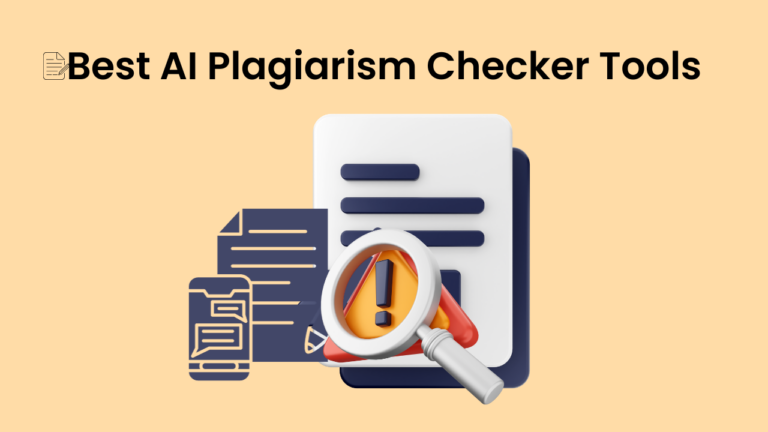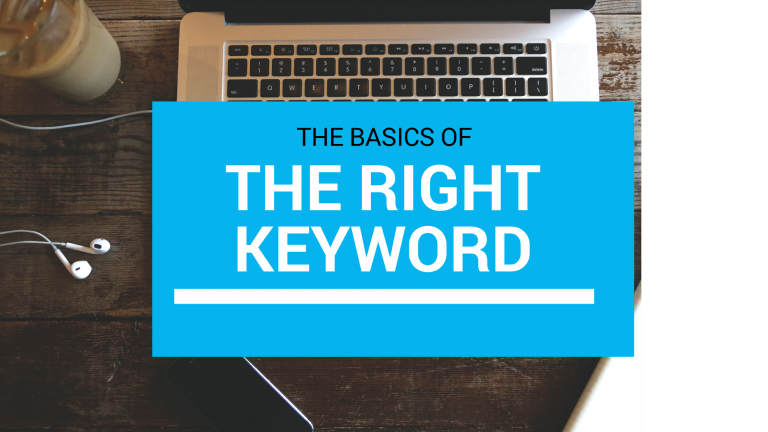Table of Contents
ToggleIntroduction – Grow Social vs Shareaholic
In this comparison, we will explore two powerful tools, Grow Social and Shareaholic, each offering distinct features to enhance your online presence and engagement. While both tools are designed to help users optimize their digital strategies, they cater to different aspects of your online journey.
Grow Social

Grow Social is a social media management platform that enables individuals and businesses to efficiently manage and grow their presence across various social media platforms. It offers a suite of tools and features, including scheduling posts, analyzing performance metrics, engaging with followers, and monitoring social media trends, all designed to help users enhance their online reach and engagement.
Shareaholic

Shareaholic is a comprehensive content amplification and social sharing platform that empowers website owners and bloggers to expand their online reach and engagement. With easy-to-use tools, Shareaholic enables users to integrate social media sharing buttons, related content recommendations, and customizable social media follow buttons directly into their websites. This platform aims to boost website traffic, increase social media visibility, and enhance overall user engagement through seamless content distribution and sharing capabilities.
Comparison of Grow Social vs Shareaholic
Detailed comparison of Grow Social and Shareaholic based on their key features and functionalities:
1. Focus:
- Grow Social: Grow Social primarily focuses on social media management. It provides tools to manage and grow social media presence across various platforms, schedule posts, analyze performance metrics, and engage with followers.
- Shareaholic: Shareaholic is more centered around content amplification and social sharing. It offers website owners and bloggers tools to enhance their content distribution and increase engagement through social media sharing and related content recommendations.
2. Features:
- Grow Social: Offers a comprehensive set of social media management features, including post scheduling, content calendar, social media analytics, competitor analysis, user engagement tracking, and team collaboration tools.
- Shareaholic: Provides social sharing buttons, related content recommendations, social media follow buttons, and content analytics for websites and blogs. It also supports browser extensions for easier content sharing.
Also Reads: How To Sell social media management services online with Woo Sell Services?
3. Social Media Platforms:
- Grow Social: Supports management and posting on various popular social media platforms such as Facebook, Twitter, Instagram, LinkedIn, Pinterest, and more.
- Shareaholic: Focuses on facilitating social sharing across a broad range of social networks, including Facebook, Twitter, LinkedIn, Pinterest, WhatsApp, and other popular platforms.
4. Ease of Use:
- Grow Social: Designed with an intuitive user interface, making it easy for users to navigate and manage their social media accounts effectively.
- Shareaholic: Offers user-friendly tools and plugins that can be easily integrated into websites or blogs, making it simple for website owners to encourage content sharing and engage their audience.
5. Content Amplification:
- Grow Social: Primarily focuses on managing social media accounts, posting content, and engaging with followers.
- Shareaholic: Concentrates on content amplification, allowing users to encourage readers to share their content across various social media platforms, thus increasing its reach and visibility.
6. Analytics and Insights:
- Grow Social: Provides detailed social media analytics, allowing users to track post performance, follower growth, engagement metrics, and more.
- Shareaholic: Offers content analytics to monitor the performance of shared content, and track clicks, shares, and other engagement metrics.
7. Integration:
- Grow Social: May offer integrations with other social media tools, CRM systems, and marketing platforms to streamline the workflow.
- Shareaholic: Focuses on easy integration into websites and blogs, often via plugins, making it compatible with various website platforms and content management systems.
Pricing Structure of Plugins – Grow Social vs Shareaholic
We can provide some general information about the pricing structures of Grow Social and Shareaholic.
Also Reads: Top 10 Trending Social Media Management Tools For Your Business 2023
1. Grow Social Pricing:
Grow Social typically offers tiered pricing plans based on the number of social media profiles or accounts you want to manage and the features you require. The plans may vary in terms of the number of users allowed, scheduled posts per profile, access to analytics, and other features.
Some common plans offered by social media management tools like Grow Social include Free (limited features), Basic, Standard, Professional, and Enterprise plans. The prices may range from a few dollars per month for the basic plans to higher monthly fees for the professional and enterprise-level plans.
2. Shareaholic Pricing:
Shareaholic offers different pricing models based on the scale and requirements of the website or blog. Some of the pricing structures they might have include:
- Free Plan: Shareaholic might offer a basic free plan with limited features, suitable for small websites or bloggers.
- Pro Plan: For more advanced features and higher usage, they might have a Pro plan, typically available on a monthly or annual subscription basis.
- Custom Enterprise Plans: Shareaholic may provide custom enterprise plans for larger websites or businesses with specific needs, including additional features, priority support, and more.
Which is the Best Plugin?
The “best” plugin between Grow Social and Shareaholic depends on your specific needs and goals. To determine which plugin is the best for you, consider the following factors:
- Objectives: Define your specific goals – whether you need social media management or content amplification tools.
- Platforms: Check if the plugin supports the social media platforms you use or if it integrates well with your website’s CMS.
- Features: Compare the features offered by each plugin and see which aligns better with your requirements.
- Ease of Use: Evaluate the user interface and ease of use to ensure it suits your workflow.
- Pricing: Consider your budget and the pricing plans offered by each plugin.
- Reviews and Feedback: Look for user reviews and feedback to gain insights into the real-world experiences of other users.
Ultimately, the best plugin for you is the one that best meets your specific needs, preferences, and objectives. Take your time to research and try out demos or free versions to make an informed decision.
Conclusion – Grow Social vs Shareaholic
In conclusion, both Grow Social and Shareaholic are valuable tools, but they serve different purposes, and the choice between the two depends on your specific needs and objectives. Ultimately, the “best” plugin depends on your specific requirements and goals. Consider factors such as the platforms you use, desired features, ease of use, pricing, and user feedback before making a decision. Both plugins have their strengths and can be valuable additions to your online presence, so carefully evaluate which one aligns better with your needs to achieve your desired outcomes effectively.
Interesting Reads:
AddToAny vs Open Social Share: WP Social Media Plugin Comparison
Its High Time To Change Old Powerpoint: Morden Software For Presentation
Top 25 eCommerce Statistics For 2023 And How To Take Advantage Of Them In Marketing