Table of Contents
ToggleIntroduction – AddToAny vs Open Social Share
In this comparison, we’ll delve into the specific features, integration options, ease of use, performance, and support of both AddToAny and Open Social Share, helping you make an informed decision on which plugin is best suited to meet your social sharing needs.
The “best” choice ultimately depends on your individual requirements, technical proficiency, and preferences for customizability or simplicity.
1. AddToAny
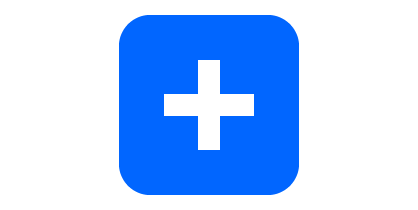
AddToAny is a popular social sharing plugin for websites and content platforms. It allows users to easily share content across various social media platforms, including Facebook, Twitter, LinkedIn, Pinterest, WhatsApp, and more. With its user-friendly interface and a range of customization options, AddToAny provides customizable buttons and icons for sharing content, making it accessible to both beginners and experienced users. The plugin is well-optimized for performance, ensuring it doesn’t significantly impact page loading times.
2. Open Social Share

Open Social Share is a social sharing plugin designed to enable users to share content across multiple social media platforms. While it may not have as many pre-built share options as some other plugins, it offers extensive customization options for developers to tailor the look and feel of the sharing buttons to match their website’s design and style. With a developer-oriented approach, Open Social Share appeals to users with coding knowledge and technical expertise.
Comparison in AddToAny vs Open Social Share
AddToAny and Open Social Share are two popular social sharing plugins for websites and content platforms. Below is a detailed comparison of these two plugins based on their features, functionality, and capabilities:
1. Features and Integration:
- AddToAny: AddToAny is a comprehensive social sharing plugin that supports sharing to various social media platforms such as Facebook, Twitter, LinkedIn, Pinterest, WhatsApp, Email, and more. It provides customizable buttons and icons for sharing content on different social networks.
- Open Social Share: Open Social Share is also a social sharing plugin that enables users to share content across multiple social media platforms. While it may not have as many pre-built share options as AddToAny, it is often designed with customization in mind, allowing developers to add support for specific social networks of their choice.
Also Reads: Don’t Forget To Check Out This 5-Step Checklist To Open eCommerce Store
2. Customization Options:
- AddToAny: AddToAny offers a user-friendly interface and a range of customization options. You can customize the appearance of the sharing buttons, and choose from various button styles, sizes, and placements. It also allows you to set specific social media channels to appear on different sections or pages of your website.
- Open Social Share: Open Social Share is generally more developer-oriented and may require some technical knowledge for extensive customization. Developers can fully customize the look and feel of the sharing buttons to match their website’s design and style.
3. Ease of Use:
- AddToAny: AddToAny is known for its ease of use and user-friendly interface, making it accessible to both beginners and experienced users. The plugin typically comes with a straightforward setup process and can be easily integrated into various platforms, including WordPress and other content management systems.
- Open Social Share: Open Social Share may require more technical expertise to implement and customize compared to AddToAny. As it’s designed to be more developer-friendly, users with coding knowledge may find it easier to adapt and integrate.
4. Performance:
- AddToAny: AddToAny is generally well-optimized for performance, and the plugin’s code is often streamlined to ensure it doesn’t significantly impact page loading times. It’s widely used, and developers continuously work to improve its efficiency.
- Open Social Share: The performance of Open Social Share can vary depending on how it’s implemented and customized. If developers optimize the code and ensure efficient loading of assets, it can also perform well.
5. Community and Support:
- AddToAny: AddToAny has a large user base and an active community, which means you can find plenty of resources, documentation, and support online. The official website and forums offer help and troubleshooting options.
- Open Social Share: The community and support for Open Social Share may be smaller compared to AddToAny, but it’s still well-maintained. Users can find resources and support through its documentation and developer communities.
Premium versions
Both AddToAny and Open Social Share offer premium or pro versions with additional features and functionalities. Below is a general overview of finding in the premium versions:
AddToAny Premium:
- Advanced Analytics: Get access to detailed sharing analytics and insights to track the performance of your shared content on various social media platforms.
- Additional Social Networks: Unlock support for additional social media networks beyond the basic ones available in the free version.
- Customizable Share Counters: Customize and style the share counters to match your website’s design and branding.
- Floating Share Buttons: Enable floating or sticky share buttons that remain visible as users scroll down the page, increasing the visibility and shareability of your content.
- Priority Support: Receive priority assistance from the AddToAny support team for any issues or questions related to the plugin.
- Removal of Branding: Remove any AddToAny branding from the share buttons, giving your website a more polished and professional appearance.
Open Social Share Premium:
- Advanced Customization: Gain access to even more customization options to fine-tune the appearance and behavior of the social sharing buttons.
- Exclusive Social Networks: Access support for exclusive or niche social media platforms that might not be available in the free version.
- Performance Optimization: Get performance optimization features to further enhance the loading speed and efficiency of the sharing buttons.
- Premium Support: Enjoy dedicated support with faster response times and personalized assistance for any issues or inquiries.
Also Reads: 5 Reasons Why Email Tracking Is Important for Your Business
Which is the best plugin? – (AddToAny vs Open Social Share)
Determining the “best” plugin between AddToAny and Open Social Share depends on your specific needs and preferences. Both plugins have their strengths and cater to different types of users. Some factors to consider when making your decision:
AddToAny might be the best choice if:
- You prefer a user-friendly interface and easy setup process.
- You want a wide range of pre-built share options for various social media platforms.
- Customization is important to you, but you don’t necessarily need extensive coding knowledge for it.
- Performance optimization is a priority for your website.
Open Social Share might be the best choice if:
- Do you have coding knowledge or prefer more extensive customization options?
- You want to tailor the look and feel of the sharing buttons to match your website’s design precisely.
- You only need support for specific social media platforms and don’t require a vast array of pre-built share options.
- You are willing to invest time in setting up and customizing the plugin to meet your needs.
Conclusion
In conclusion, both AddToAny and Open Social Share are powerful social sharing plugins with distinct strengths and target audiences.
AddToAny stands out for its user-friendly interface, easy setup process, and wide range of pre-built share options. It caters well to users who prefer a straightforward solution for enabling social sharing on their websites without extensive coding knowledge. The plugin’s performance optimization ensures a smooth user experience without significantly impacting page loading times.
On the other hand, Open Social Share is ideal for users with coding expertise who seek extensive customization options. While it may have fewer pre-built share options, its focus on developer-oriented customization allows users to tailor the appearance and behavior of sharing buttons to match their website’s design precisely.
Interesting Reads:
Mashshare vs Jetpack Social Sharing: WP Social Media Plugins (Full Comparison)
Its High Time To Change Old Powerpoint: Morden Software For Presentation
Top 25 eCommerce Statistics For 2023 And How To Take Advantage Of Them In Marketing








