Groundhogg CRM is a robust customer relationship management (CRM) system designed to seamlessly integrate with WordPress, offering a comprehensive solution for businesses and marketers. Unlike traditional CRMs, Groundhogg is tailored specifically for WordPress users, making it a valuable tool for those who manage their websites on this platform. If you are about to use Groundhogg plugin then this article is for you.
At its core, Groundhogg CRM empowers users with advanced marketing automation features, enabling businesses to streamline their workflows and enhance customer engagement. From lead generation to customer retention, Groundhogg provides a suite of tools to effectively manage contacts, automate marketing campaigns, and analyze performance—all within the familiar WordPress environment.
What is Groundhogg?
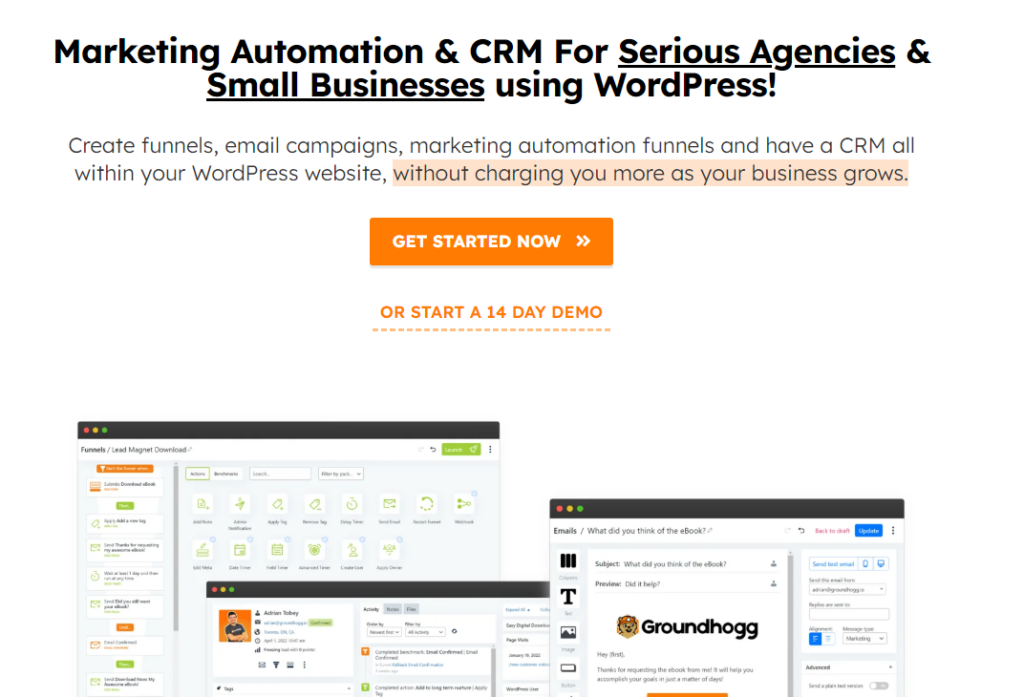
Groundhogg is a specialized customer relationship management (CRM) and marketing automation plugin explicitly developed for WordPress users. Within the WordPress ecosystem, Groundhogg functions as an extension, offering website owners a comprehensive solution to efficiently manage customer relationships and automate marketing processes. One of its standout features is the ability to automate diverse marketing tasks such as email campaigns and lead nurturing, enhancing both time efficiency and personalization in customer interactions.
The CRM functionality of Groundhogg is pivotal, providing users with robust tools for contact management. Through segmentation based on various criteria, businesses can tailor their marketing efforts and communication strategies to specific target audiences. Notably, Groundhogg seamlessly integrates with WordPress, leveraging the familiarity of the platform and ensuring smooth collaboration with other WordPress plugins.
Key Features of Groundhogg:
Marketing Automation: Groundhogg enables users to automate marketing tasks such as email campaigns, lead nurturing, and customer communication. This automation helps save time, increase efficiency, and deliver personalized experiences to website visitors.
Contact Management: The CRM aspect of Groundhogg provides tools for organizing and managing contacts. Users can segment their audience based on different criteria, facilitating targeted marketing efforts.
Integration with WordPress: Groundhogg is built to seamlessly integrate with WordPress, leveraging the familiarity of the platform for users. It can work in harmony with other WordPress plugins, creating a cohesive environment for managing both content and customer relationships.
Analytics and Reporting: Groundhogg offers insights into the performance of marketing campaigns. Users can access analytics and reports to evaluate the effectiveness of their strategies, understand user behavior, and make data-driven decisions.
Scalability: Groundhogg is designed to be scalable, accommodating the needs of various users, from small businesses to larger enterprises. Users can extend the functionality of Groundhogg through various extensions and add-ons to tailor it to their specific requirements.
It’s essential to note that software platforms may undergo updates and changes, so for the latest and most accurate information about Groundhogg, it’s recommended to visit the official Groundhogg website or contact their support. Read the full Groundhogg review for the setup process of this CRM plugin.
Pros and Cons Of Groundhogg
Pros
- Integrates with popular WordPress plugins
- Pre-build templates
- Free version of this plugin
Cons
- No Free Version of Groundhogg
- No Free Trial on paid Groundhogg plans
Also Read: Groundhogg Alternatives
Introduction To Groundhogg And Its Features
Groundhogg is a powerful WordPress plugin designed to streamline and enhance marketing automation and customer relationship management (CRM) for businesses. With a user-friendly interface and a range of robust features, Groundhogg empowers users to create, manage, and optimize their marketing campaigns efficiently. Below is an overview of Groundhogg and its key features:
1. Integrated CRM System:
Groundhogg serves as an all-in-one CRM solution directly within your WordPress environment. It allows you to manage customer relationships, store essential contact information, and track interactions seamlessly.
2. Marketing Automation:
Groundhogg enables users to automate their marketing workflows, from lead generation to customer retention. Automate repetitive tasks, nurture leads, and deliver personalized content to your audience based on their behavior and preferences.
3. Email Marketing:
Create and send targeted email campaigns using Groundhogg’s built-in email marketing tools. Design visually appealing emails, segment your audience, and track email performance to optimize your communication strategy.
4. Contact Segmentation:
Groundhogg allows you to segment your contacts based on various criteria, such as behavior, demographics, or engagement level. This segmentation ensures that your messages are tailored to specific audience segments, increasing their relevance and impact.
5. Funnel Builder:
Design and deploy marketing funnels effortlessly with Groundhogg’s intuitive funnel builder. Map out the customer journey, set triggers and actions, and automate the entire funnel to guide leads from awareness to conversion.
6. Reporting and Analytics:
Gain valuable insights into your marketing efforts with Groundhogg’s reporting and analytics tools. Track key performance indicators (KPIs), monitor campaign success, and make data-driven decisions to continually improve your strategies.
7. Integration Capabilities:
Groundhogg seamlessly integrates with popular third-party tools and plugins, extending its functionality and allowing for a more comprehensive marketing stack. Integrations with e-commerce platforms, payment gateways, and other essential tools enhance the overall capabilities of Groundhogg.
8. GDPR Compliance:
Groundhogg prioritizes data protection and ensures compliance with regulations like GDPR. Securely manage customer data, obtain consent, and implement privacy measures to build trust with your audience.
Whether you’re a small business or a growing enterprise, Groundhogg offers the tools needed to streamline marketing processes, nurture customer relationships, and drive success in the digital landscape.
When integrated with WooCommerce, Groundhogg facilitates the management of your online shoppers while enabling the establishment of automation rules tied to their actions. This includes scenarios like cart interactions, product purchases, and other specific actions taken by shoppers.
How to Setup Groundhogg CRM?
To get started you can directly install its core plugin from the WordPress dashboard or you can download it from Groundhogg’s website. If you want extra features you can upgrade it to its premium version.
Setup Wizard
Upon initial installation of Groundhogg, a setup wizard will be initiated to guide you through the configuration of essential foundational settings.
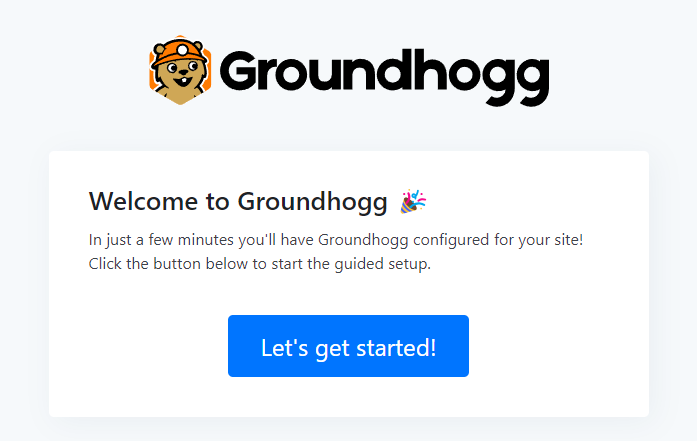
Configure basic contact details during the setup process. Provide links to your privacy policy and terms of service to comply with email-sending regulations.
Choose your preferred email-sending service from Groundhogg’s integrations or opt for a generic SMTP option. Once these configurations are complete, you’re ready to start working with Groundhogg.
Quickstart Checklist
When you open the Groundhogg from the left sidebar of the WordPress dashboard you will see the quickstart checklist.
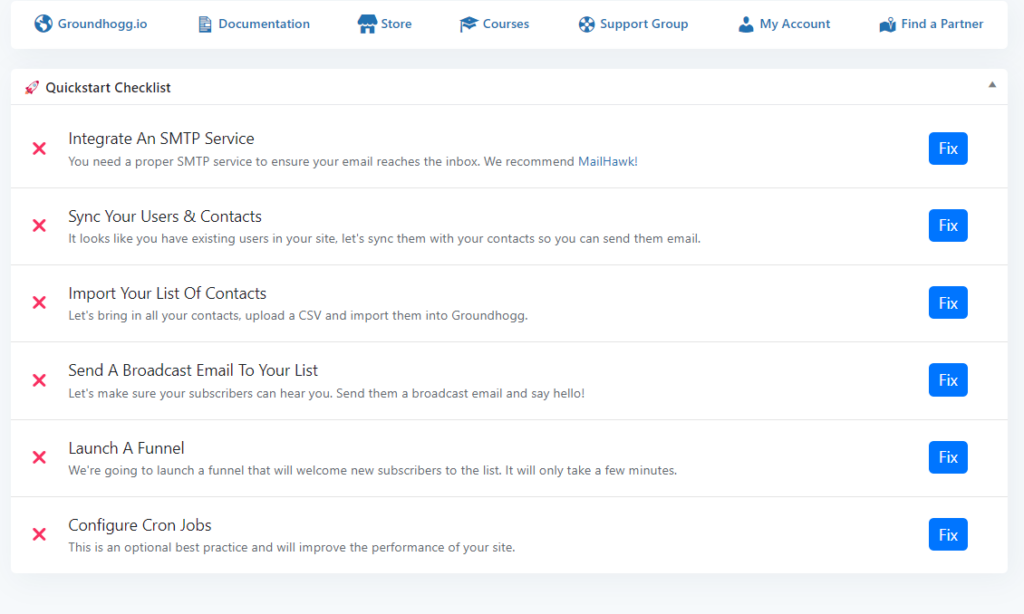
To enhance website performance, one can install a Groundhogg cron file, and this process can be automated. However, if preferred or necessary, manual directions are also available. Additionally, Groundhogg facilitates the import of contact lists through CSV files, simplifying the organization of your contacts. The platform further streamlines operations by allowing the synchronization of contacts and users between WordPress and Groundhogg.
Once your contacts are in place, you can effortlessly send targeted emails to your list. Groundhogg enables the seamless launch of marketing funnels, making it easy to welcome new subscribers to your mailing list and engage them effectively in your marketing campaigns.
Contact Records
Contact information is the main part of a CRM system, let’s see how we can manage the contact details. By clicking contacts from the left sidebar of the WordPress dashboard.
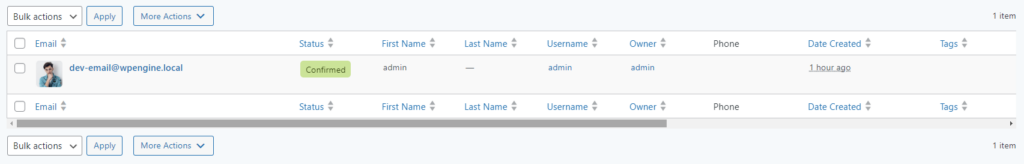
For users who already possess an existing contact list, Groundhogg offers a convenient bulk import feature, allowing the swift migration of all your contacts into the platform. Alternatively, if you prefer a more hands-on approach, you have the option to manually add contacts one by one. Additionally, Groundhogg provides flexibility by enabling the creation of custom front-end lead capture forms. This empowers users to design and implement forms tailored to their specific needs, facilitating the seamless gathering of new leads directly into the Groundhogg system. Whether you’re transferring a pre-existing contact database or building one from scratch, Groundhogg offers versatile solutions to suit your contact management preferences.
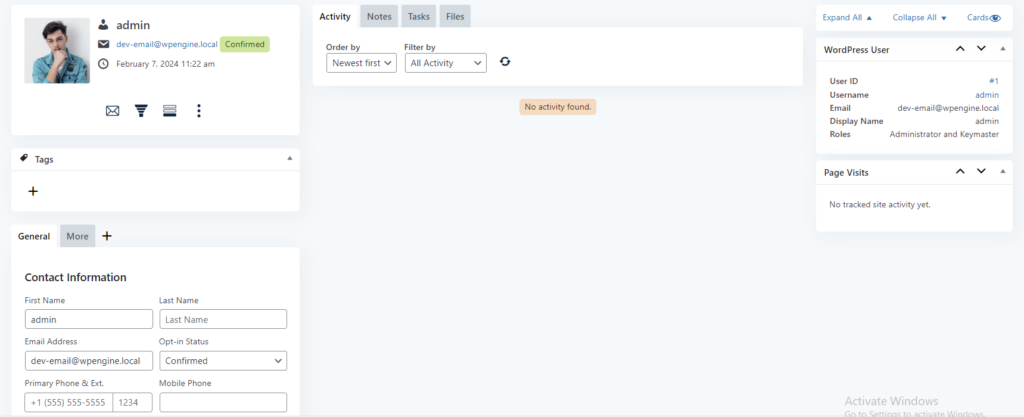
- Click on a contact’s name to access a detailed interface with various tools.
- Edit user information, create or link WordPress accounts, and send emails directly.
- Add internal notes or attach files for reference within the contact’s profile.
- Assign leads to different agents for streamlined team collaboration.
- View all activities related to the contact, including submitted forms and sent emails, providing a comprehensive overview.
Create Funnel
For a CRM tool funnel is very important for the conversion of your products or services. With Groundhogg you get many options of subscription form.
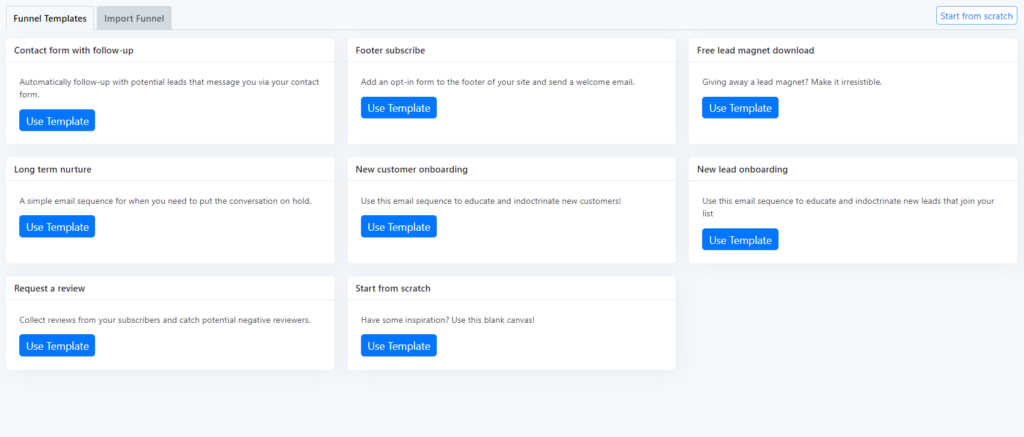
I am choosing a contact form with a follow-up. After opening up this funnel you will see
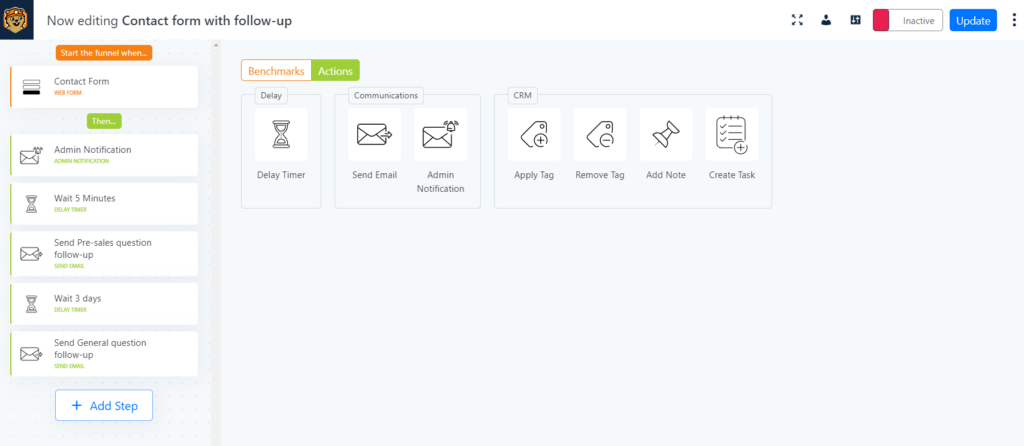
You can edit the contact form according to your requirements and then update it.
Also Read: Top 10 Innovative CRM Industry Trends To Pay
Broadcast Option in Groundhogg
The broadcast option in Groundhogg refers to a feature that allows users to send mass communications, such as emails or SMS messages, to a targeted audience or their entire contact list. This feature is particularly useful for time-sensitive announcements, promotions, or any message that needs to reach a wide audience.
- Users can choose specific segments or criteria to target a particular group within their contact list, ensuring that the message is relevant to the recipients.
- Groundhogg provides options for personalizing the broadcasted messages, allowing users to address recipients by their names or include other personalized elements.
- Users can schedule the broadcast to be sent at a specific date and time, enabling them to plan and optimize the timing of their communications.
- Groundhogg provides insights into the performance of the broadcast, including metrics such as open rates, click-through rates, and other engagement analytics. This information helps users evaluate the effectiveness of their communication strategy.
- The broadcast option seamlessly integrates with other Groundhogg features, such as the CRM system and marketing automation tools, providing a cohesive and streamlined experience for users.
The broadcast option in Groundhogg empowers users to efficiently and effectively communicate with their contacts on a larger scale while offering features that enhance personalization, timing, and analytics for a more impactful marketing strategy.
To create new emails for broadcast Groundhogg gives us pre-build templates for different scenarios
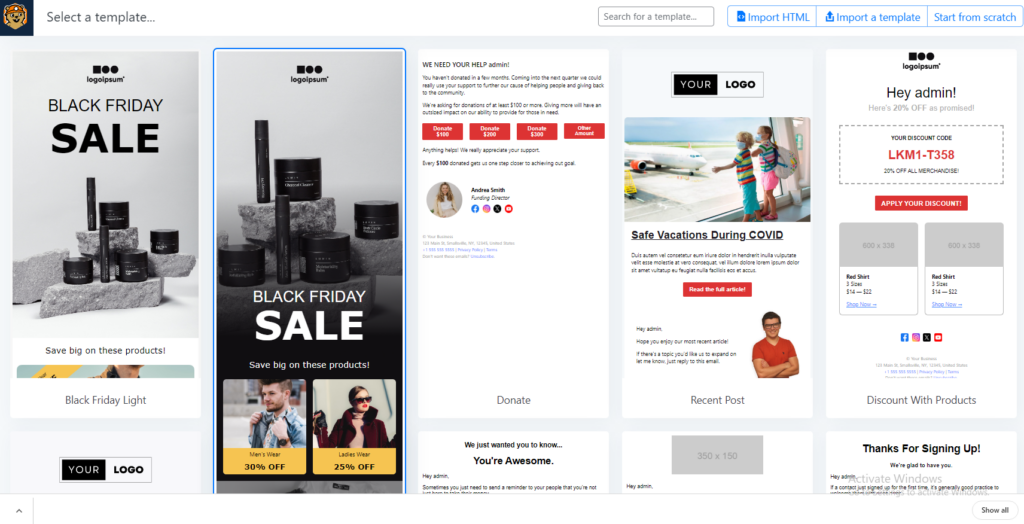
After sending a broadcast using Groundhogg, users gain access to comprehensive analytics that provide valuable insights into the performance of their communication. These analytics include crucial metrics such as open rates and clicks, offering a detailed overview of how recipients are engaging with the broadcasted content.
Key aspects of broadcast analytics in Groundhogg:
- Open Rates
- Clicks
- Engagement Trends
- Segment-specific Analytics
- Conversion Tracking
Groundhogg’s analytics feature empowers users with data-driven decision-making, ultimately contributing to the enhancement of their overall marketing effectiveness.
Also Read: 7+ Best WordPress Live Streaming Plugins
Groundhogg Pricing
Groundhogg’s pricing may seem higher than the average WordPress plugins, but it becomes exceptionally cost-effective when benchmarked against SaaS CRM tools. This comparison is most appropriate due to Groundhogg’s robust automation features.
Starting at $240 per year, the basic plan covers essential features, with options extending up to $480 for comprehensive functionality or $960 for white-labeling. It’s crucial to note that although the plans display monthly prices, they are billed annually. Groundhogg’s pricing structure positions it as a competitively priced solution in the realm of SaaS CRM tools, making it a cost-efficient choice for businesses seeking advanced automation capabilities within their WordPress environment.
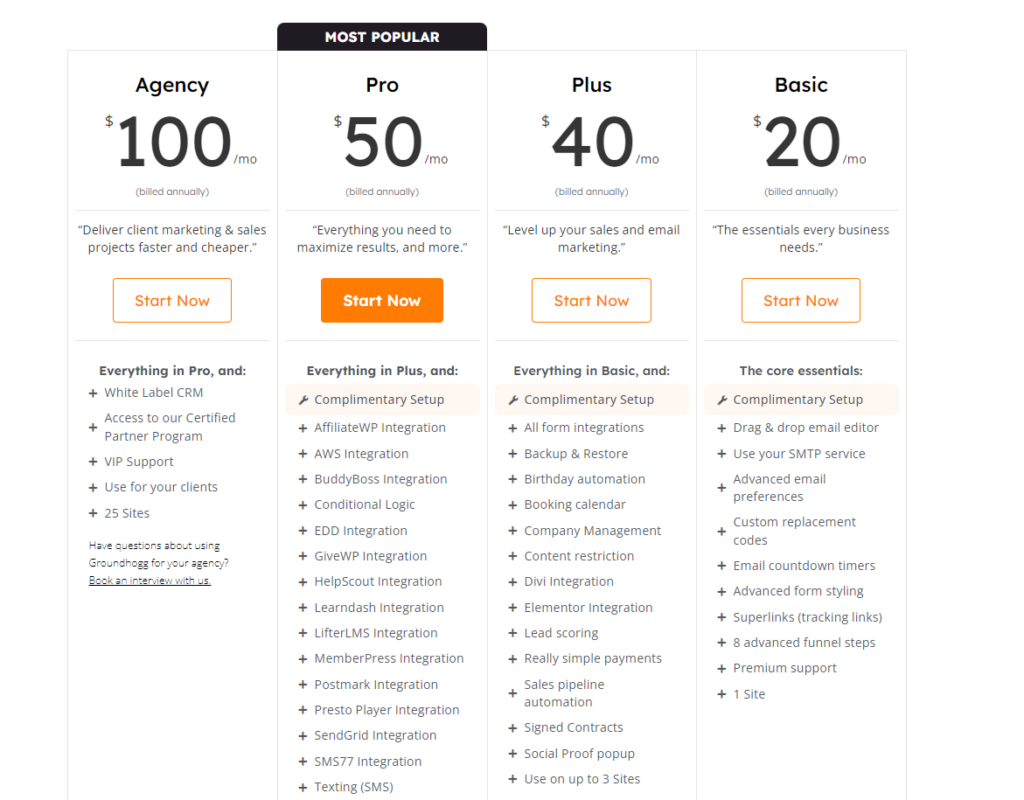
Groundhogg Support
They offers comprehensive support to assist users in optimizing their experience with the platform. The support services provided by Groundhogg encompass various channels and resources to address user inquiries and challenges effectively.
- Knowledge Base
- Documentation
- Community Forums
- Ticket Support
- Email Support
- Updates and Notifications
Groundhogg’s commitment to providing robust support across various channels aims to empower users in effectively utilizing the platform for their marketing automation and CRM needs. Whether through self-help resources or direct interactions with the support team, users have access to a range of tools to ensure a smooth and successful experience with Groundhogg.
Final Thoughts Of Groundhogg Review That Is a Best CRM Plugin
Groundhogg is a powerful CRM and marketing automation plugin designed for WordPress users. Its seamless integration, advanced automation features, and competitive pricing make it a valuable asset for businesses. With versatile tools for contact management, analytics, and user-friendly interfaces, Groundhogg stands out as a comprehensive solution for businesses of all sizes. The robust support infrastructure further ensures a smooth user experience. For the latest information, users can visit the official Groundhogg website or engage with their support resources. Groundhogg proves to be an efficient tool for CRM, marketing automation, and business success in the WordPress ecosystem.
Interesting Reads:







