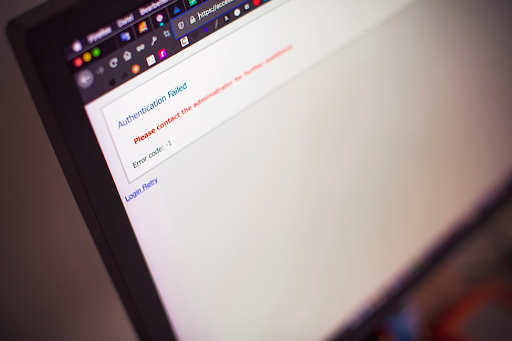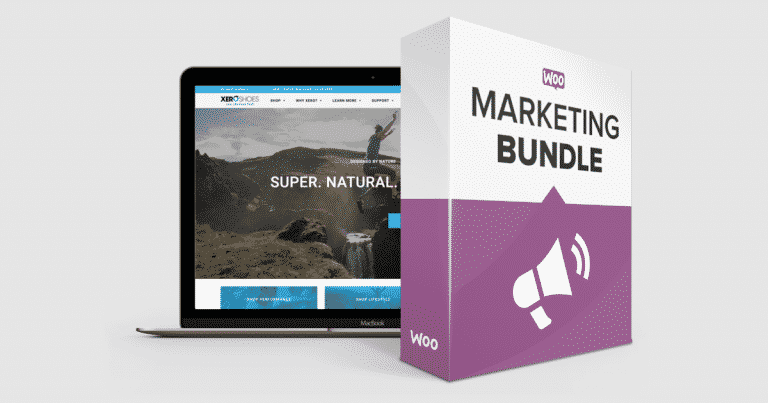Fake error messages on websites trick users into thinking there is a problem with the site or their device. These messages typically aim to get the user to click on a button or link that will take them to a malicious website or download a piece of malware.
Table of Contents
ToggleWhere Do Fake Error Messages Come From?
There are a few different ways that fake error messages can end on your screen. Sometimes, they are caused by malicious ads placed on legitimate websites. When you visit a site with one of these ads, it will redirect you to the fake error message.
Other times, fake error messages can be caused by malware already on your device. This type of malware is known as adware, and it can display pop-ups and other unwanted advertisements.
For example, you might see a fake error message that says your device is infected with a virus. It will then prompt you to download an antivirus program to remove the threat. However, the program you download will be malware in disguise.
How Do You Spot a Fake Error Message?

There are a few different things that you can look for to spot a fake error message. First, check the URL of the website you are on. If it seems suspicious or is misspelled, it may indicate that you are being redirected to a malicious site.
Additionally, check if the message has the actual name of your antivirus company. For example, if you use Clario Antivirus, a real error message should entail their company name. If the message does not, then it is most likely fake.
Finally, the color and grammar of the message can also be telling. The fakest error messages are poorly written and contain grammar errors. They may also use all caps or many exclamation points to try and scare you into clicking on the button or link. You may also type and search the error message as it appears to see if it’s flagged.
Also Read: Learn To Fix Common WordPress Errors
What Should You Do If You Encounter a Fake Error Message?

Fake error messages are phishing attacks or hackers’ way of trying to trick you into giving them your personal information or downloading malware. Do not click on any buttons or links if you encounter one of these messages.
This tip will help prevent you from accidentally downloading malware or being redirected to a malicious website. Instead, close the browser window or tab. You can also press Alt + F4 to close the window using a desktop computer. On a Mac, you can press Command + W.
If the message reappears after you’ve closed it, your device may be infected with adware. In this case, you should run a scan with an anti-malware program to remove the infection and any other potential threats.
You may also open the task manager to exit out of the pop-up. And if this tip does not work, shut down your computer immediately.
1. Preventing Error Messages
You can do a few things to prevent fake error messages from appearing on your screen. First, ensure an up-to-date anti-malware program is installed on your device. This will help to protect you from malware and other online threats.
Additionally, be cautious when clicking on links or downloading programs from the internet. Only download files from trusted sources, and scan them with an anti-malware program before opening them. Finally, keep your web browser and other software up to date.
These updates often include security patches that can help protect you from fake error messages and other online scams.
Also Read: Here’s How You Secure Your Online Business
Final Thoughts
Fake error messages on websites are a type of online scam that can be used to trick you into downloading malware or giving up your personal information. If not careful, these messages can be convincing and cause you to take action you wouldn’t otherwise. So, follow the tips above to help spot and avoid fake error messages.
Interesting Reads:
Benefits of More Google Reviews For a Local Business